Horizon: The Solution to Crappy Vertical Videos on Android
If you hold your phone upright while taking a video, you've surely seen the horrific end results. When you try to play the video back on any other display, roughly 70 percent of the screen is occupied by black bars.I normally scold people for this behavior, as it makes for terrible viewing. But, in a more proactive approach, the makers of a popular iOS app have brought their wares to Android in hopes of finally finding a cure for Vertical Video Syndrome.Horizon is a video-recording app with a twist—quite literally. Using your phone's sensors, the app ensures that you're always filming in landscape mode regardless of how you hold your phone. With your camera's viewfinder locked onto the horizon, you can turn your phone every which way and the video will remain level. Please enable JavaScript to watch this video.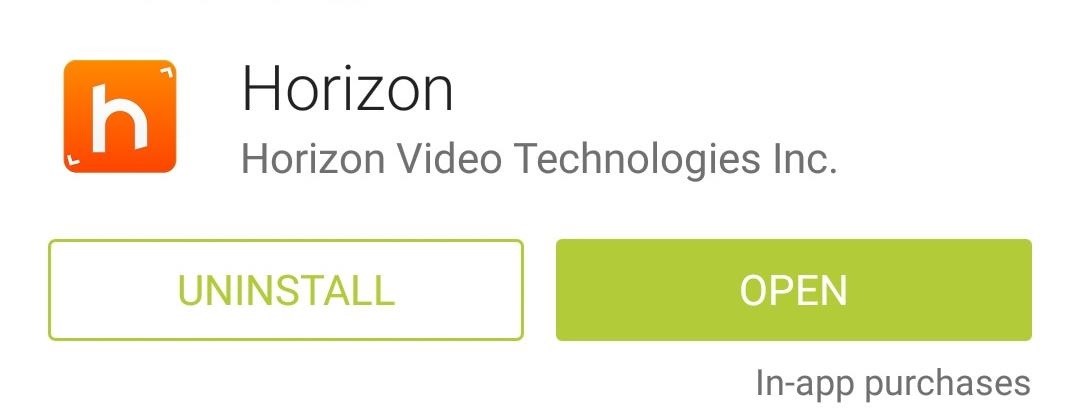
Installing HorizonHorizon can be found with a quick search from your Play Store app, but you can also use this link to jump straight to the install page.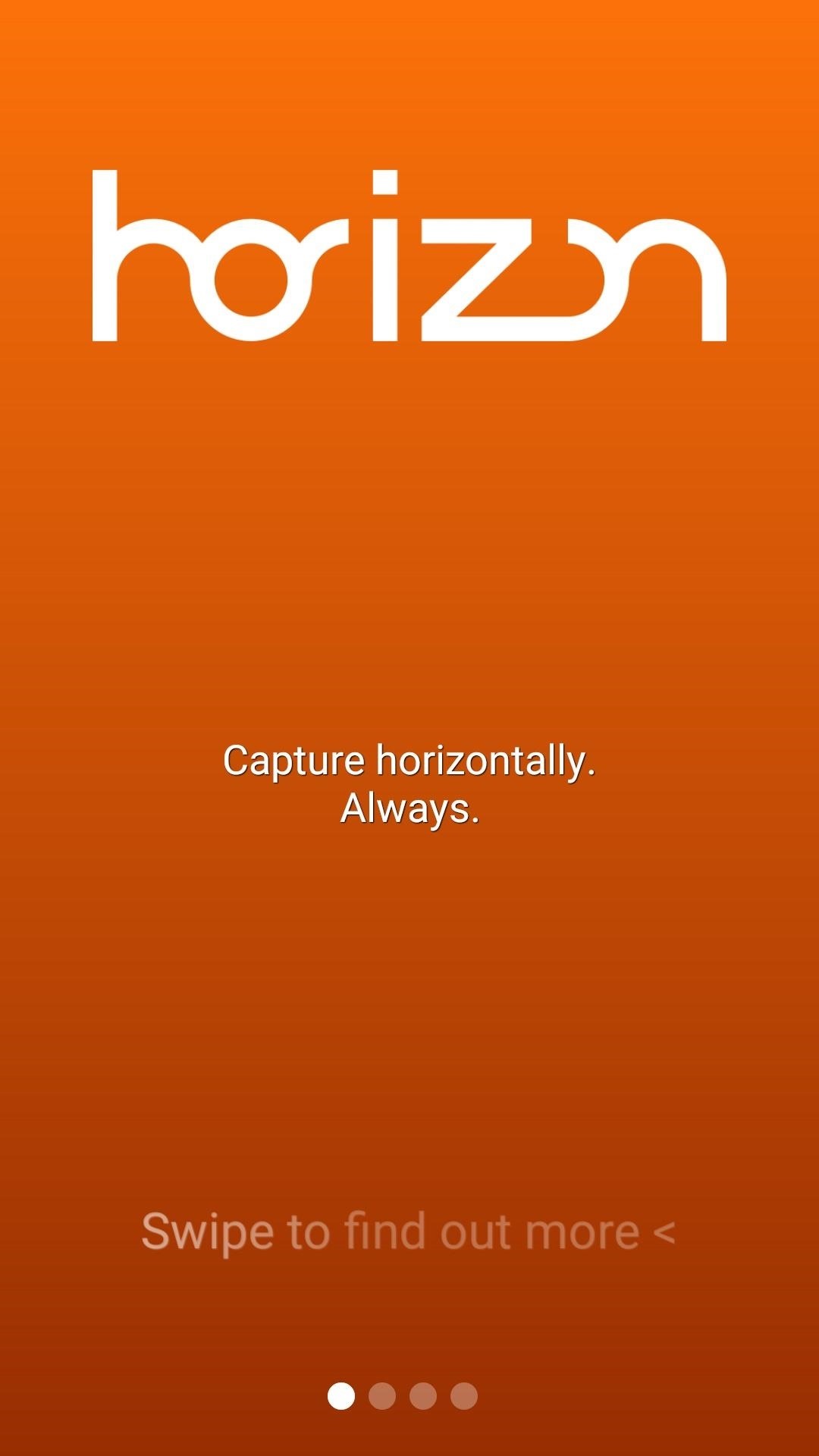
Filming with HorizonWhen you first launch Horizon, you'll be given a nice feature tour that outlines the app's functionality. Swipe between screens to view a quick demo. There are 3 main shooting modes: Flex, Rotate, and Locked. Flex will automatically zoom out when you turn your phone sideways, then zoom back in when you hold it upright. Rotate will still maintain the horizontal viewing angle, but won't zoom in and out. Locked behaves like a normal camera app and does not auto-rotate at all.The free version of Horizon is limited to 15-second video clips, but the Pro version will remove this restriction for a one-time purchase of a dollar. You can proceed with the free version by tapping Cancel at the end of setup. Use the button at the bottom-left of the screen (while in landscape mode) to toggle between shooting modes. Again, Rotate mode keeps the zoom level locked while still keeping track of the horizon, but Flex mode zooms in and out depending on available screen space. No matter how you hold your phone, the videos you record with Horizon will be properly formatted for most monitors. The rectangle you see in the center of the screen is what your video will look like when you're done recording. Has Horizon finally cured your Vertical Video Syndrome? Let us know in the comments section below, as well as on Facebook and Twitter.
Windows Spotlight puts a Bing images slideshow on your lock screen, but right now only for Windows 10 Home. Here's how to get something similar in Windows 10 Pro.
Mobile 10 tips and tricks to get the most out of Samsung Health. Samsung Health is your one-stop shop for fitness tracking.
How to Figure Out Your Total Calorie Burn in Apple's Health
Change the mood of any user on Facebook who has the Moods application installed all you need is their user id and a few tools.
Hack the Moods Application - YouTube
You may be a person who really sees a need to understand how to hack someone's phone pictures.Whether it is because of infidelity or concerns that you have for other reasons, you may be aware that having the ability to look at images on someone's phone is a benefit to you.
How to Hack Someone's Cell Phone to Steal Their Pictures
naradanews.com/2016/07/how-to-hack-someones-cell-phone-to-steal-their-pictures/
With access to the numbers a cell phone has contacted and access to the text messages that have been sent from it, it's not too hard to spoof someone's number. Instead of trying to steal the photos off the phone, you can trick them into sending them directly to you.
Hack Someones Android Cellphone To Steal Their Pictures
Ever wanted to know how you can browse the root file system of your iDevice without even connecting the power cord? How to SSH into your iPhone's File System Wirelessly (OpenSSH) F.C.E. 365 TV
How to Connect to an iPhone or iPod Touch from a PC via SSH
I drive for both Lyft and UberX, often at the same time to increase my chances of earning. (Uber X is the same as Lyft--a person with a car--not to be confused with the black car service they do, too.)
Busiest Time of the Year for Uber Drivers: October-December
Learn how to find and download HP software and drivers for HP Products from HP Support Assistant, 123.hp.com, or support.hp.com/drivers, depending on your printer.
Søg efter og installer apps på HP TouchPad med HP App Catalog
Google unveiled the Pixel with Android 7.1 Nougat. Here is our review of the smartphone with the best Android experience around.
Google I/O 2019: all the news and highlights from the keynote
Android Oreo Adaptive Icons on Any Marshmallow phone. Following these simple steps, you can get Adaptive Icons on any Android smartphone. All you have to do is choose your preferred type of adaptive icon and you are good to go.
How To Get Android 8.0 Oreo Adaptive Icons Feature On Any Android
How To: Remove the Carrier Name from Your Lock Screen in Android Lollipop How To: Get Android Lollipop's New "Smart Lock" Feature on KitKat News: GravityBox Gets Lollipop Update; Most Features Already Working How To: Theme TouchWiz on Your Galaxy Note 3 with Android Lollipop
How to Get Custom Lock Screen Shortcuts on Android Lollipop
Now whenever your first or full name is mentioned in an iMessage, you'll receive a notification like the one in the screenshot below. You'll also hear a notification sound instead of the regular ping you're accustomed to when receiving an iMessage.
malware - Is this notification that keeps coming up on my
Furby will start to dance and sing a lullaby. If you have a certain kind of remote, you can make Furby do things by pressing different buttons! Like if you press the power button he will fall asleep immediately! WoW! (Unconfirmed) If you pet a Furby 10 times in a row he will sing for you! If you reset your Furby 2 times or more, it might speak
Push-Start a Comatose Furby: 13 Steps (with Pictures)
0 comments:
Post a Comment