How To: Get iOS 8's Reachability Feature on Android for Easier One-Handed Use
When Apple released their plus-sized iPhone 6 and 6 Plus models, it only made sense that they would include a one-handed feature to accommodate the larger displays. That particular feature is called Reachability, and with just a quick double-tap of the Home button, the screen shifts to the bottom half of the device for easier use with one hand.There really isn't anything similar on Android, but due to the platform's "hackability," there's very little that can't be mimicked on your Android device. That means that we can get iOS 8's Reachability feature on Android using an Xposed module called OneHand Mode. Please enable JavaScript to watch this video.
Step 1: PrerequisitesThe application we'll be using isn't on Google Play and needs root permissions to work, so you'll need to have the following three things taken care of on your Android device.Root access Xposed Framework Unknown sources enabled If you have a device running Android Lollipop, this one won't work just yet because the Xposed Framework isn't compatible with Lollipop yet. Fret not, though, because Xposed for Android 5.0 is right around the corner!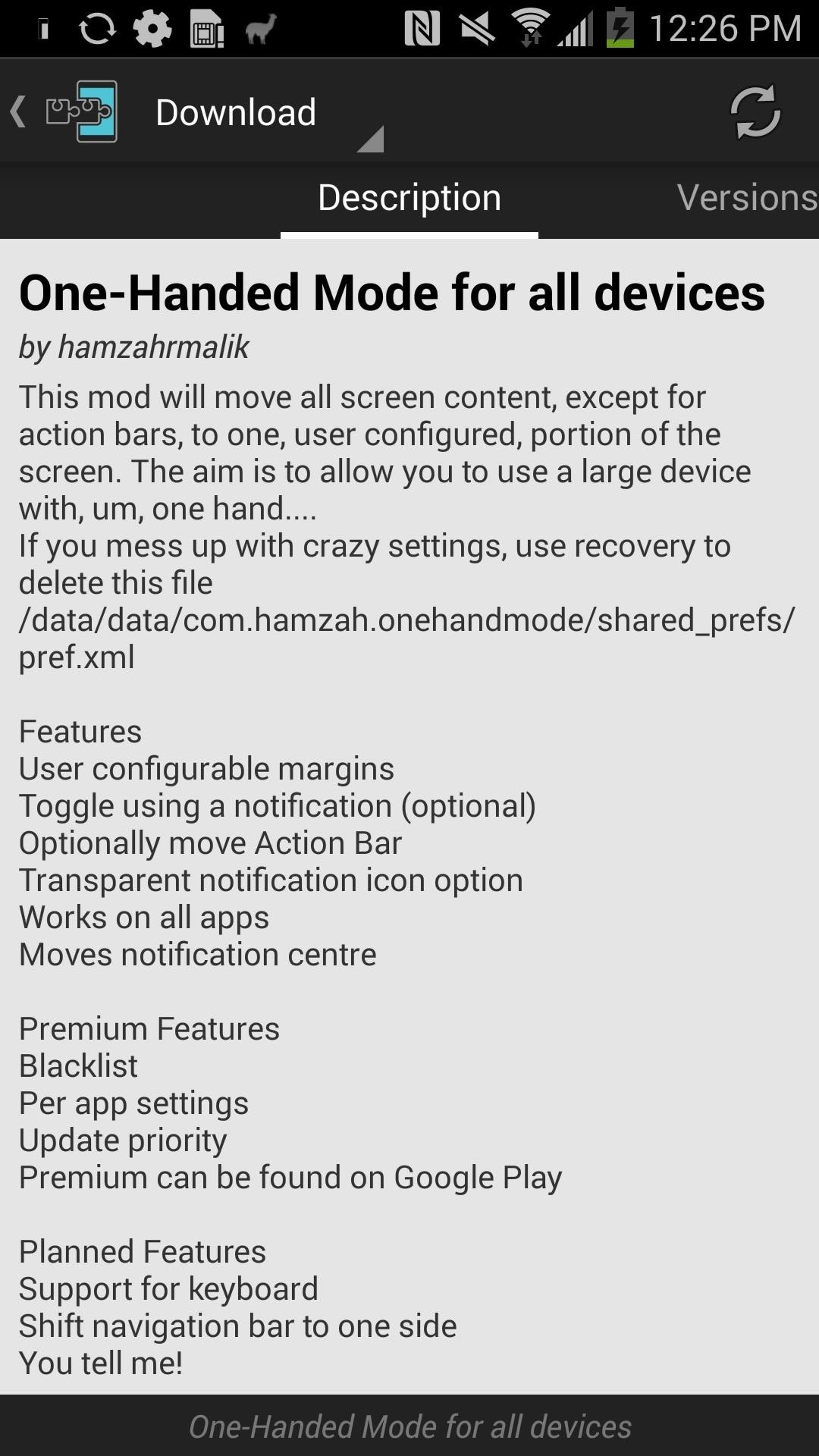
Step 2: Install OneHand ModeDownload OneHand Mode, from developer Hamzah Malik, directly from the "Modules" section of the Xposed Installer app on your device. You can also get the APK directly from the Xposed Module Repository online. After the module has been installed, activate it and reboot your device.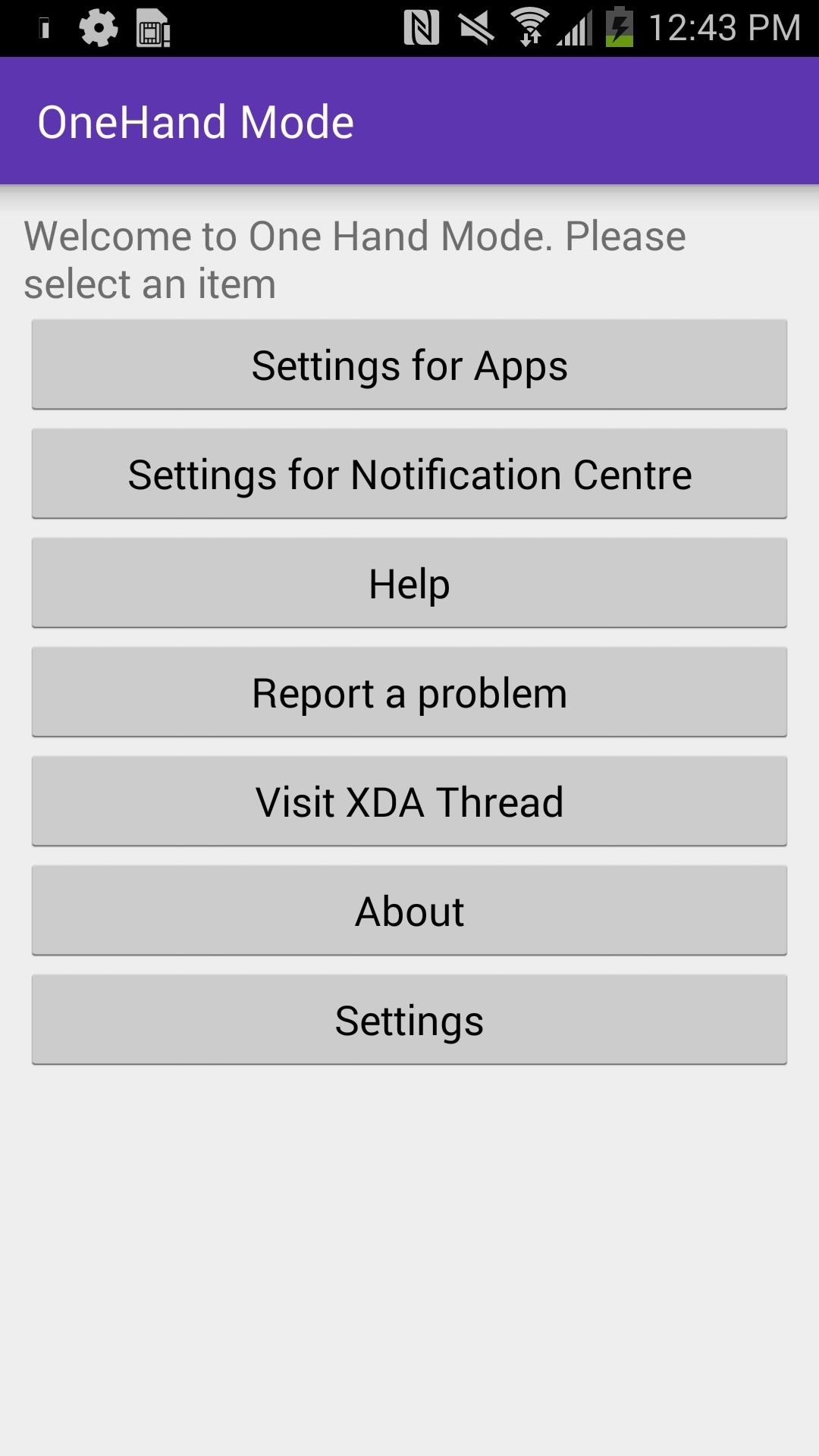
Step 3: Set MarginsOpen OneHand Mode from your app drawer, go to "Settings for Apps," toggle the switch up top to "On," then enter "700" for the Top margin and hit "Apply." Do the exact same thing for "Settings for Notification Centre." You can, of course, adjust the margin to your liking, but 700 is a great starting point.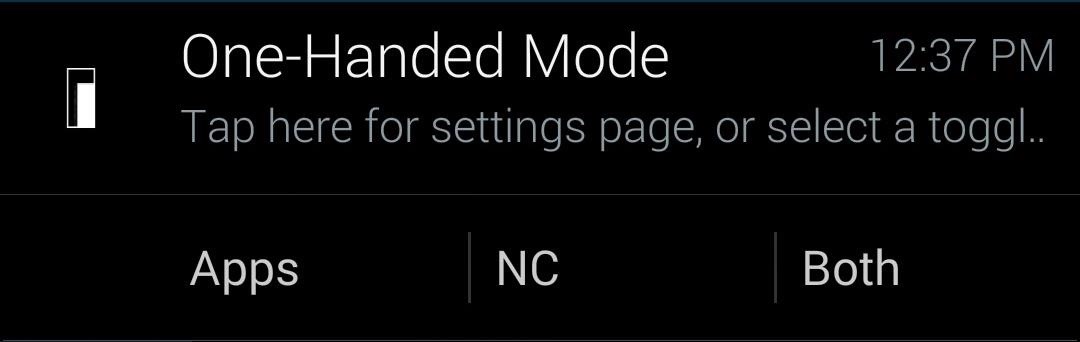
Step 4: Launch OneHand ModeFrom either the drop-down Notification panel or from the One-Handed Mode toggle on your home screen (which you can add manually), launch OneHand Mode. You can choose between launching the one-handed mode for your apps (including your home screen), the Notification panel, or both. (1) Facebook, (2) Notification Menu If you go back to the "Settings" page in OneHand Mode, you can change the color of the top of the screen when in one-handed mode.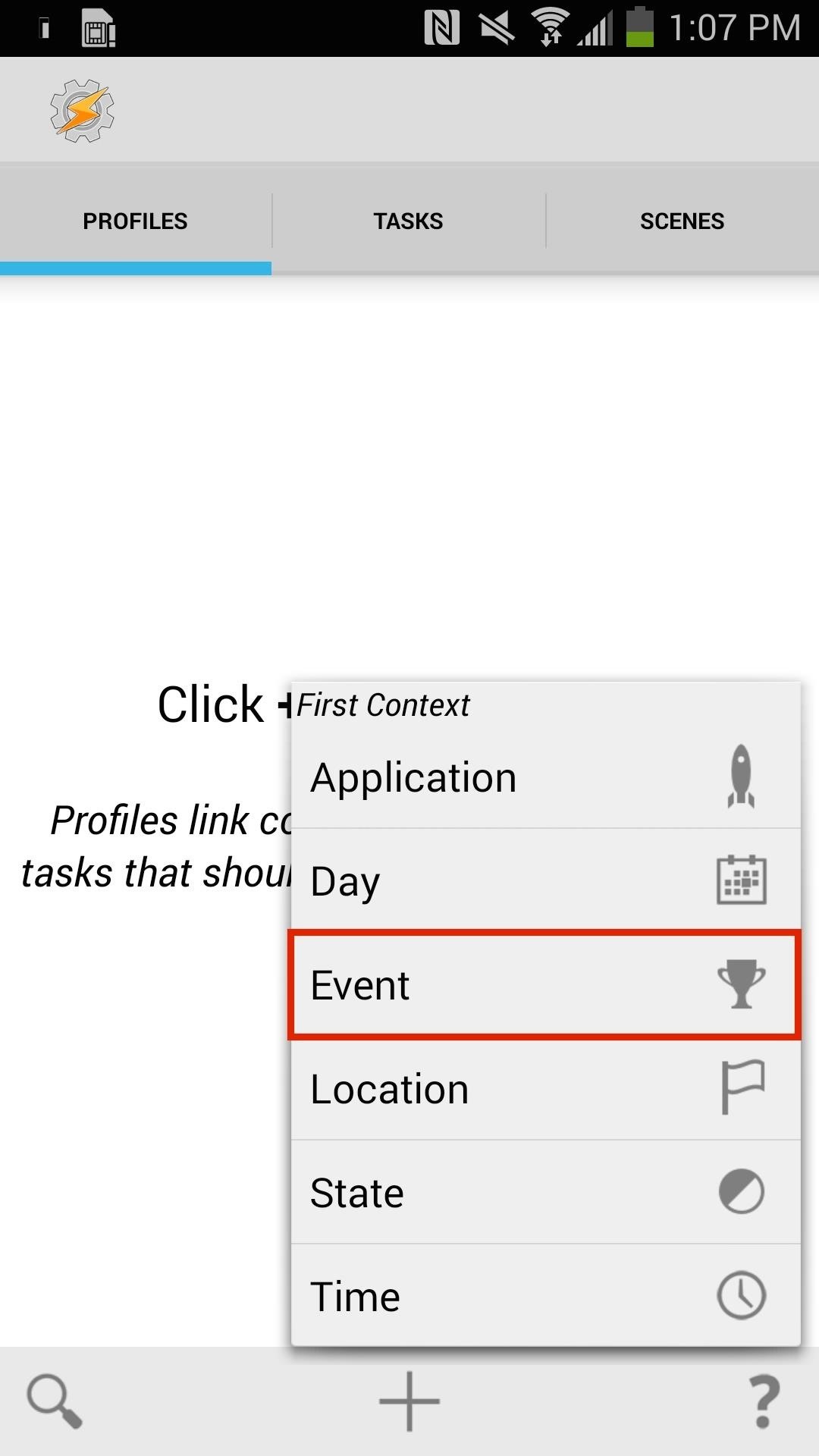
Step 5: Use Shake to Activate One Hand ModeAlthough the functionality is great, having to bring down the Notification panel from the status bar at the top of the device defeats the purpose of one-handed mode, especially with larger phones.Using Tasker, available from the Google Play Store for $2.99 (or grab their free 7-day trial download directly from their site), you can make it so that a gesture, such as shaking your device, automatically launches one-handed mode.Inside of Tasker, go to "Profiles" and tap on the "+" sign at the bottom. From there, select "Event" -> "Sensor" -> "Shake." This is going to be your trigger to launch one-handed mode. When editing Shake, select the following options:Axis = Up-Down Sensitivity = High Duration = Medium Next you'll be editing the "Action," which is launching one-handed mode. Select "App" -> "Launch App" and find "OneHand Toggle" in the list of applications. Your profile will then be created, which you can name whatever you want. Once it's enabled, you're free to shake your phone to enable one-handed mode. Shake it again to disable it. You can also play around with Tasker to set other triggers for OneHand Toggle. Now you've got a feature similar to iOS's Reachability on your Android device! How well does OneHand Mode work for you? Let us know in the comments below, and check out more Android tips over on our Facebook, Google+, and Twitter.
"Variable performance depending on who made your processor" was maybe not high on Apple's feature list. Photo: Jim Merithew/Cult of Mac If you're confused about the so-called 'Chipgate
Everything You Need to Know About the iPhone 8 & 8 Plus
Pandora is an Internet radio which saves your browsing behavior and uses it to create a personalized list of music for you. It also allows you to create stations so that it will be easier to browse your favorite music according to genre or artist.
How Do You Create A Station On Pandora? - YouTube
Uber Price Estimate: Get an Accurate Price Estimate in Your
If you have a 4th generation iPad or newer, any model of the iPad Air, any model of the iPad Pro released before late 2018, or any model of the iPad mini, you'll need Apple's Lightning to USB Camera Adapter to use USB devices. You can connect the adapter cable to the Lightning port at the bottom of the iPad, then connect a USB accessory to the
How to Connect a USB Drive to an iPad - ebay.com
Security researchers have found that 95% of Android devices running version 2.2 to 5.1 of operating system, which includes Lollipop and KitKat, are vulnerable to a security bug, affecting more than 950 Million Android smartphones and tablets.
15 Best Free Hacking Apps For Android [2019 Edition APKs]
How to Disable Heads-Up (Pop-Up) Notifications in Android
If Adobe Digital Editions doesn't open If Adobe Digital Editions (ADE) doesn't open after you download and try to open an eBook from your library, make sure your computer is set up to automatically open ACSM (eBook) files in ADE. If Adobe Digital Editions opens, but doesn't prop
Adobe Digital Editions | Download
why did someone disappear off my friends list? Why do my friends disappear from my list? why does the friends chat list disappear daily; Related Help Center FAQs; How do I add friends to my Close Friends list? How do I create a list to organize my friends on Facebook? Why can't I see some of my Facebook friends in an app?
How To Disappear Completely - The Great Vanishing Act
I mostly switch between Android devices, and Google makes it incredibly easy to transfer everything from one phone to another. If I move over from an Android device to an iPhone, I use the
How to switch from Android to iPhone and iPad | iMore
The NextBit Robin is a $349 Android phone that never runs out of storage Everyone's had their phone run out of storage before and it's frustrating as hell trying to figure out what to
Nextbit Robin News (Phone Scoop)
I had downloaded MS office application runtime from microsoft.com. However I accidentally clicked "Never Install from Microsoft Corporation" when an annoying popup appeared a couple of times. Now I can't Install any program from Microsoft corporation. Instead, a message appears "Your administrator has blocked you from running this program.
How to block and hide Facebook applications and requests
In this post, we offer two easy and fast ways to delete Apps on iPhone X, try them by following these guides. How to delete Apps on iPhone X on Home screen. Actually, it is easy to delete Apps on iPhone X either from the Home screen or the iPhone Settings. This part demonstrates deleting Apps on iPhone X from Home screen by tapping X. 1.
How To Force Close Running Apps on iPhone X - techviral.net
How To: Keep Photos from Hogging Your iPhone's Storage
How To: Install the Android 4.4 KitKat Home Launcher on Your Samsung Galaxy S3 How To: Get Fine-Tuned Audio Control by Adding More Volume Steps to Your Samsung Galaxy S3 How To: Can't Take That Call? Respond with a Photo or Quick Voice Message (Like Shaq Does)
Deliver Quietly: These notifications appear in the Notification Center, but don't show up on the Lock screen, play sounds, or show a banner or badge icon. Turn Off: This turns off all notifications for a specific app. To turn this back on, go to Settings > Notifications, select the app, and tap Allow Notifications.
How to Stop Notifications from Interrupting Music on iPhone
0 comments:
Post a Comment