How To: Root Your OnePlus 5 Using Magisk
Perhaps you've thought about rooting your OnePlus 5, but thought again when you heard SafetyNet would prevent you from using apps like Google Pay, Pokémon GO, or Netflix. Those are valid struggles when you root using traditional methods. There are no such worries when using Magisk, as it masks the fact that your device has been modified.That means you can have your financial apps and use them too. You can play your favorite games. Magisk is a type of "systemless" root that goes straight to the boot partition to make changes, instead of modifying system files. Since Magisk does not modify system files directly, it can go undetected by apps incompatible with root.Rooting has always been a cat and mouse game. For every modder who finds a way to get around security to gain root access, another developer produces a patch to prevent future access. Another good thing about Magisk is that it is constantly being updated to keep your root intact and your apps in working order. You must be using a device with a bootloader that is capable of being unlocked to flash Magisk, but that's rather easy with the OnePlus 5.
Before You BeginFirst, you'll want to create a full backup of your OnePlus 5, as unlocking your bootloader will wipe your data. If you have any personal data you want to save (and who doesn't?), there are several apps that can assist you with the process of backing up data to the cloud or a separate storage device.The trouble is, most of these apps require root or custom recovery, which you probably don't have yet. So your best options are either hooking your phone up to your PC and copying important files over that way, or using a non-root backup solution like Helium.More Info: How to Back Up Your Android Apps (& Their Data) with Helium You'll also want to ensure that your OnePlus 5 is charged to at least 60%. If your battery dies during the process, you can potentially brick your device.Grab your USB cable to connect to your phone to your PC or Mac. The cable that came out of the box with your OnePlus 5 often works best.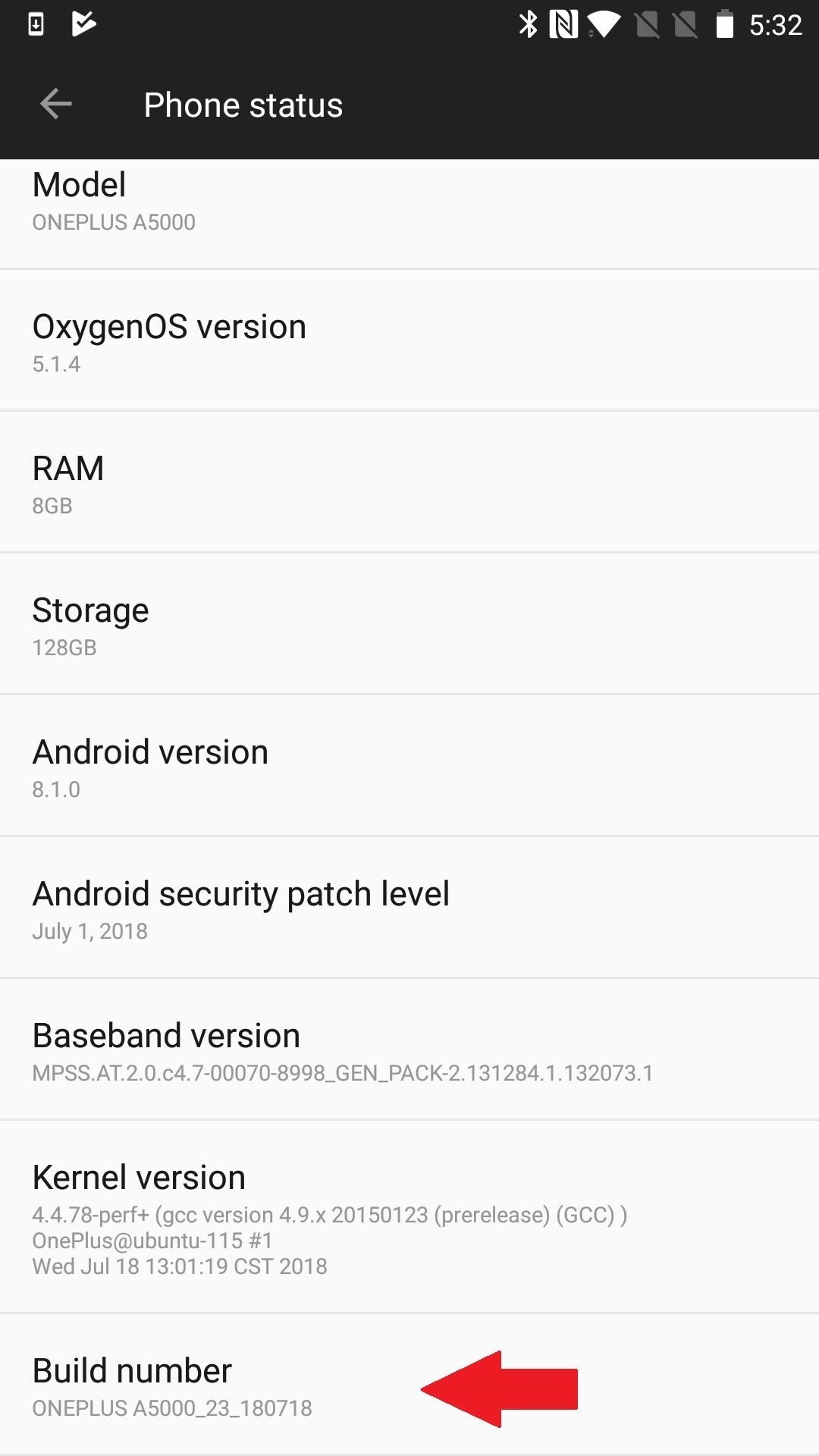
Step 1: Unlock Your Bootloader & Install TWRPIf you haven't already, you'll want to start by making sure your Developer Options are enabled. To accomplish this, go to Settings –> About Phone. Tap on your Build Version seven times until it says you are a developer. From there, go to Settings –> Developer Options and make sure the "OEM Unlocking" setting is turned on. Next, you'll need to unlock your phone's bootloader — this is where you'll lose your existing data. Steps 1 and 2 in our guide to unlocking the bootloader on OnePlus 5 and installing TWRP does all the heavy lifting when it comes to explaining how to unlock the bootloader in a matter of minutes.More Info: How to Unlock the Bootloader on Your OnePlus 5 Now you'll need TWRP. Team Win Recovery Project is a custom recovery tool that helps make rooting and the installation of custom ROMs possible. TWRP also provides a simple and intuitive interface to make the process a little easier. The ease and functionality that come with using TWRP can also help you perform full backups, wipe your device, or even install a custom kernel if you desire. Before you reap the benefits, though, TWRP must be flashed as described in Steps 3 through 5 at the link below.More Info: How to Install TWRP Recovery on Your OnePlus 5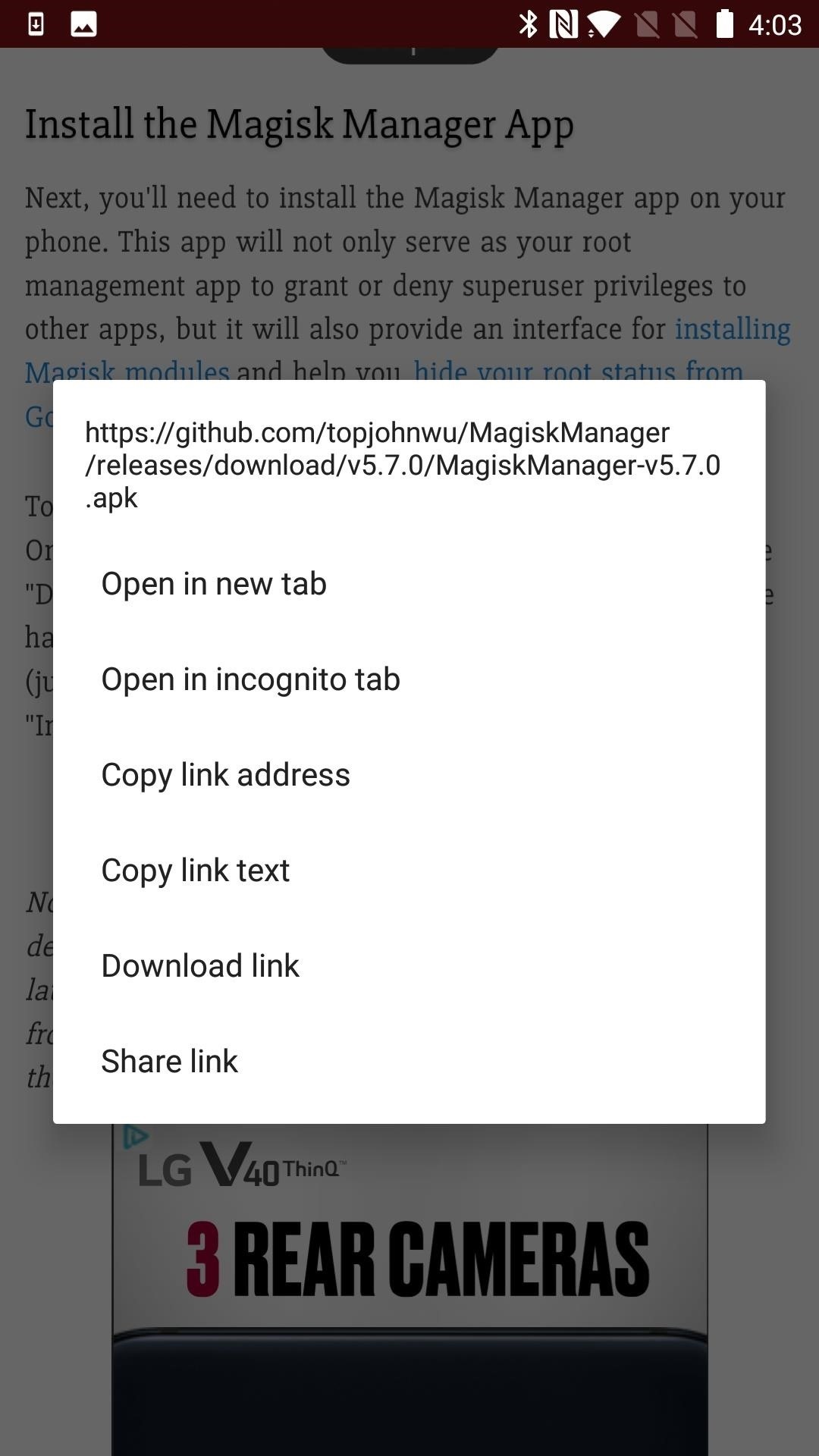
Step 2: Install Magisk ManagerThe Magisk Manager app will not only help you install modules and tweak settings when you are done rooting, but it also provides one of the main tools to root with — a current Magisk ZIP file. Download the latest Magisk APK file below directly to your OnePlus 5. You might have to long-press the link and select "Download Link," depending on your browser. The downloaded file will appear in your notification tray.Tap on the APK file, and install when prompted. Enable downloads from unknown sources (press "Allow from this source") if necessary.Download the latest Magisk Manager app (.apk)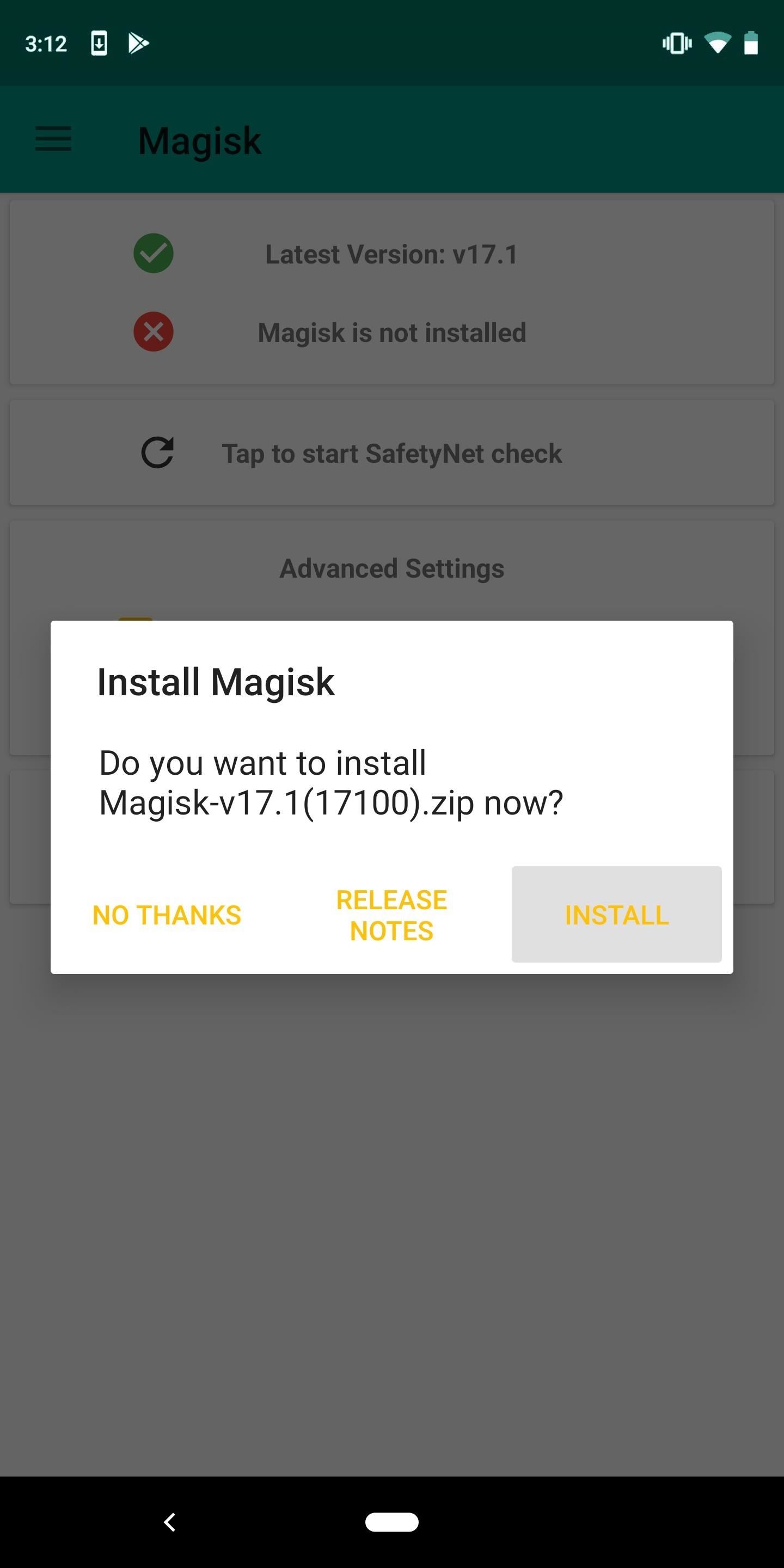
Step 3: Download the Magisk ZIPWhen you launch the Magisk Manager app you will receive a prompt asking if you want to install the Magisk framework. Tap "Install," then choose "Download Zip Only" and hit "Allow" on the permission request. If you don't see the prompt offering to install, and instead you see the message "Invalid Update Channel" at the top, try closing the app and reopening it. Another option is to download the ZIP to your PC and transfer it to your device's internal storage via MTP connection, using the link below. You can just copy and paste; no need to use ADB. You may have to disable encryption, and you'll want to ensure that TWRP has mounted properly when you go to flash the file in the next step. Refer to the link below for more details.Download the latest Magisk Framework ZIP manually (.zip)
Step 4: Boot into TWRPGive your phone a chance to download the file, but when it's finished it's time to boot into your new TWRP recovery. To do so, turn off your OnePlus 5 and simultaneously long-press the volume down and power buttons for a few seconds. Or, if you've enabled Advanced Reboot within Developer Options, you need only long-press the power key, tap "Reboot" once, press "Recovery," and hit the "Touch to Reboot" option.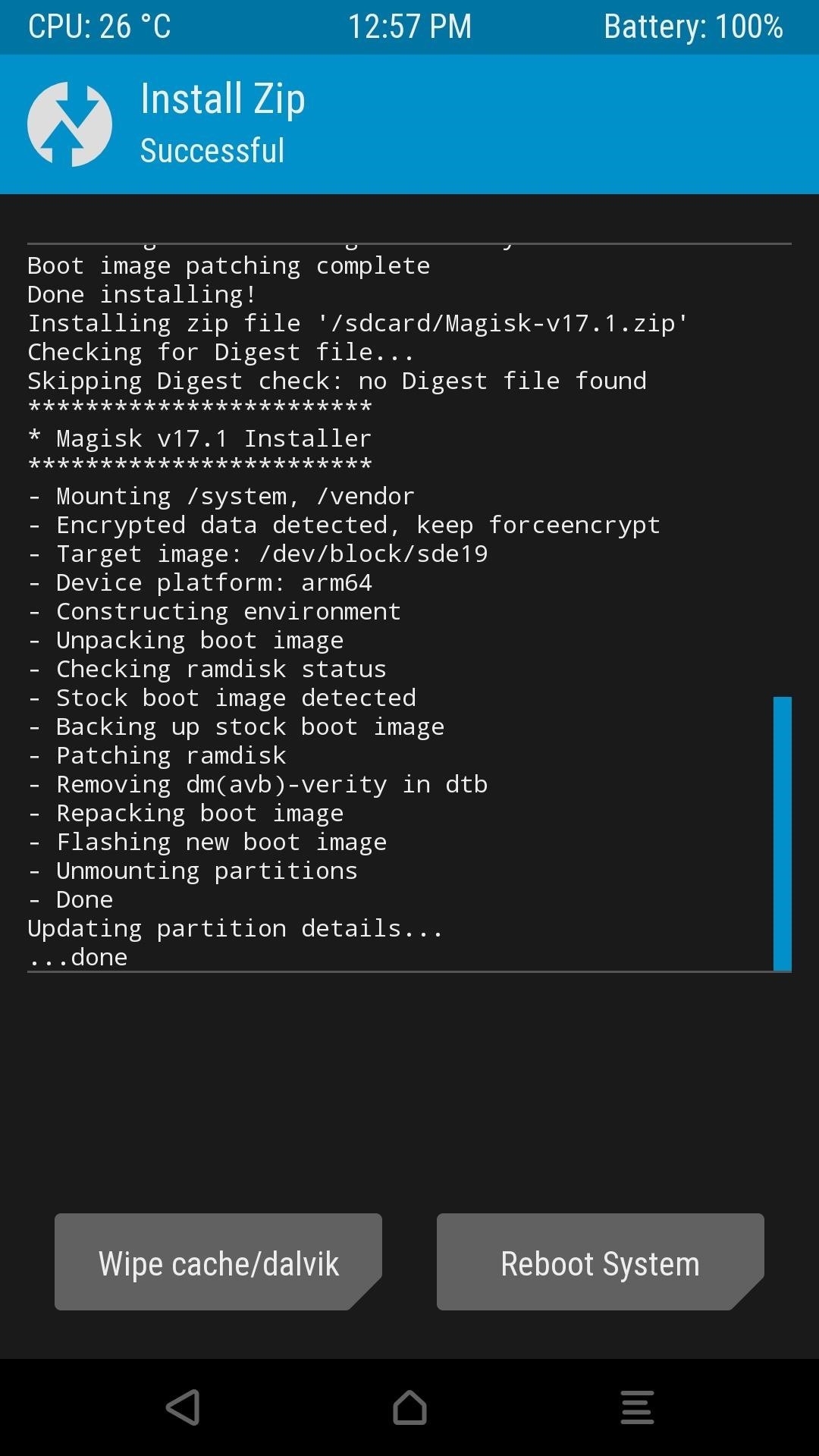
Step 5: Flash MagiskWhen TWRP opens, you should be prompted to enter your lock screen PIN or password to decrypt storage, unless you've already disabled encryption. Tap on the "Install" button on the TWRP recovery menu. Navigate to your Download folder and select the Magisk ZIP file, then swipe to confirm the flashing of the file. It doesn't take too long — approximately 30 seconds — and then you'll have a rooted phone. Finish up by tapping "Reboot System." If you miss the first prompt to reboot, make sure to do it manually anyway.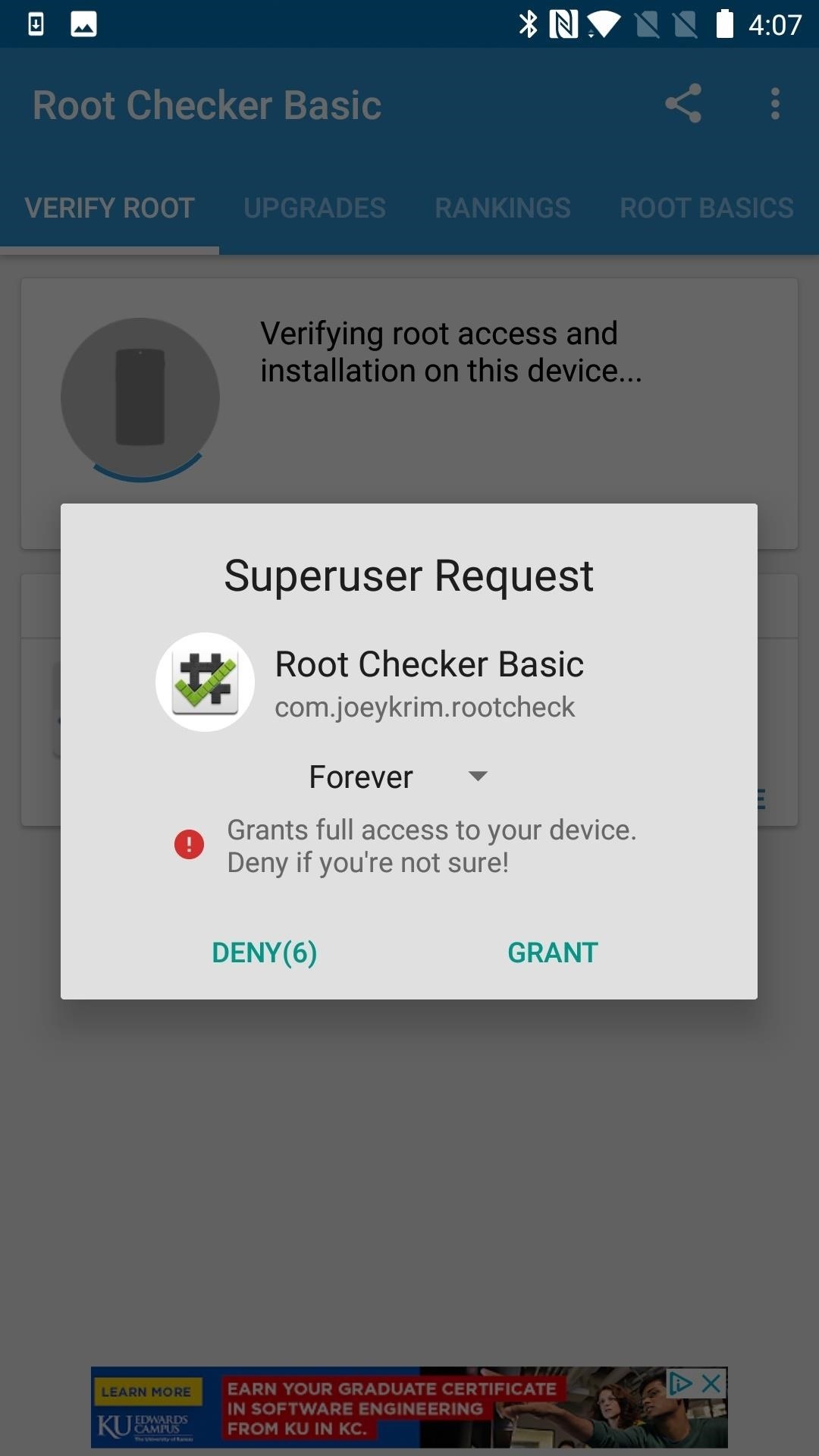
Step 6: Verify RootAchieving root can be an awesome feeling, and you've earned it at this point. However, it's easy enough to confirm that everything has gone as planned. Download "Root Checker" from Google Play and install on your OnePlus 5. Open the app and tap on "Verify Root."Play Store Link: Root Checker (free) You'll see a popup message requesting superuser access, which you'll want to grant for the app to work properly. The results will be shown on your screen.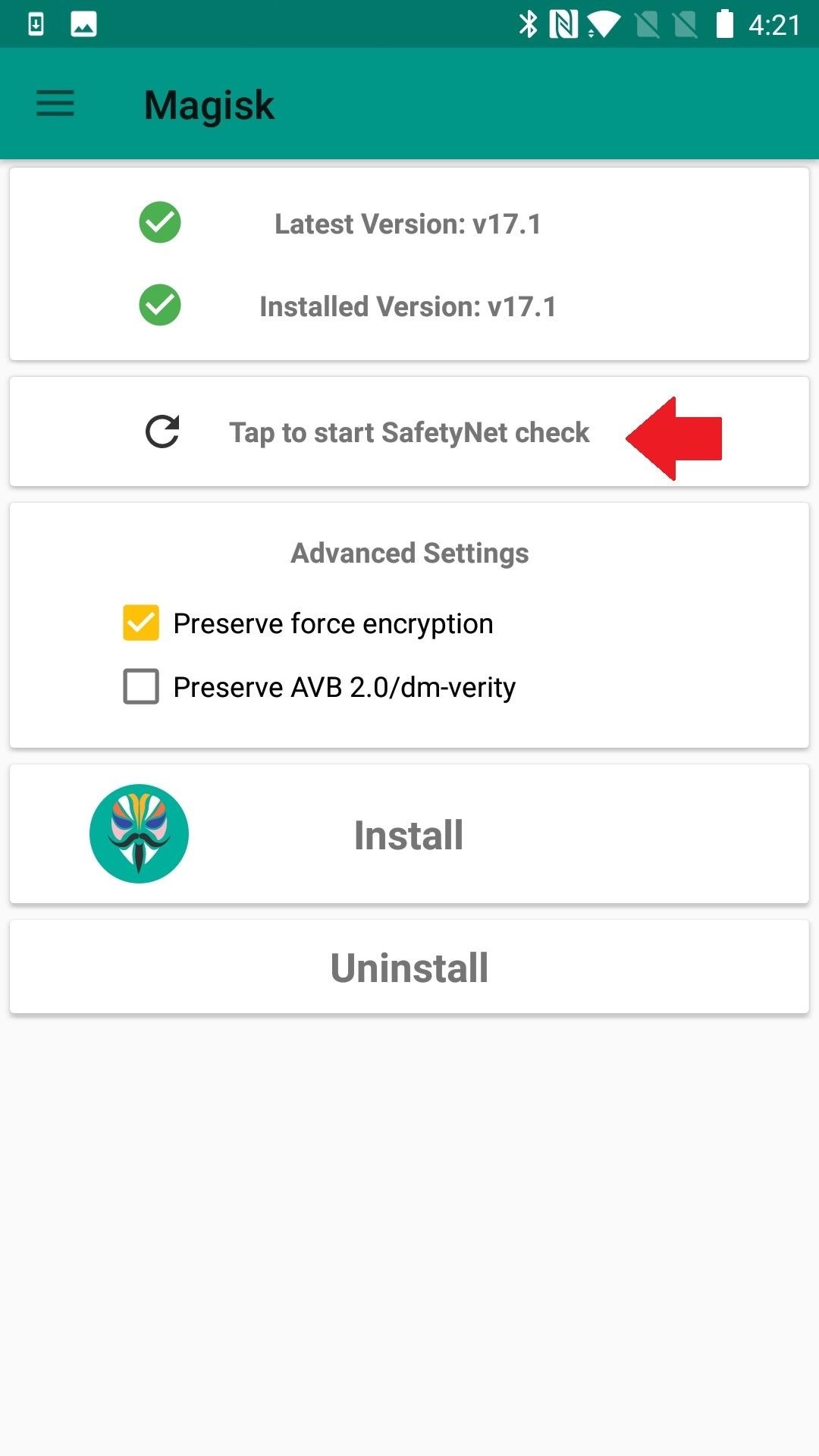
Step 7: Verify SafetyNet StatusPart of the functionality of the Magisk Manager app is being able to confirm your rooted status will go undetected by Google's SafetyNet. It's SafetyNet that can potentially prevent you from using certain apps such as Google Pay, Pokémon GO, and Netflix. From the Magisk Manager app's main menu, press "Tap to start SafetyNet check" to confirm its status. Tap "Yes"on the "Download Proprietary Code" window that pops up. If all is well, SafetyNet should pass without requiring anything else from you. Maybe you've been over this more than once and you're still not passing SafetyNet. If so, we have a guide to help with SafetyNet problems. If you've passed SafetyNet, but you aren't done tinkering, rest assured that Magisk is for you. You've opened the gateway to a lot more customization.Don't Miss: The 5 Best Phones for Rooting & ModdingFollow Gadget Hacks on Pinterest, Twitter, YouTube, and Flipboard Sign up for Gadget Hacks' daily newsletter or weekly Android and iOS updates Follow WonderHowTo on Facebook, Twitter, Pinterest, and Flipboard
Cover image and screenshots by Delani Clatfelter/Gadget Hacks
With its ultra-compact two-inch wide, 3.3 ounce body, the Pearl 3G is the smallest BlackBerry yet. Despite its size though, it's still a full-featured BlackBerry, and oddly, complete with 802.11n
BlackBerry Pearl 3G 9100 review: BlackBerry Pearl 3G 9100
Hybrid Theory is the debut studio album by American rock band Linkin Park, released on October 24, 2000, through Warner Bros. Records.As of 2017, the album has been certified diamond by the RIAA for sales in the band's home country of United States, with over eleven million units, peaking at number two on the US Billboard 200, and it also has reached high positions on other charts worldwide
Runaway - Linkin Park (Hybrid Theory) - YouTube
How to Send a Text from Email. For many, sending texts on your phone is not as much fun as it is a necessary part of modern communication. If you would rather use a full-sized keyboard, there are ways you can use email to send your text
How to Send and Receive Text Messages Via Email | Techwalla.com
We already dove into the 15 best new features in iOS 13.We also covered nearly 70 new iOS 13 features that Apple didn't reveal during its big keynote presentation on Monday. Now, it's time to
New features available with iOS 12. - Apple
Wondering how to share books on a Kindle with family, friends, and your closest acquaintances? Here's how to set up a Family Share account, and what you should know before loaning a book to a friend.
How to: Share Books Between Kindle Accounts | It Still Works
According to rumors, Vice President of Huawei Mobile Phone Products, Bruce Lee, was asked if the company was working on a new OS, and Lee replied, "It is under development." What This Mean to US Customers. For the US market, if these rumors prove to be true, this could have some significant ramifications later down the line.
What Huawei's Rumored Mobile OS Means for the US Market
Here are the best Android games for your tablet or smartphone. Some games are free, others are paid: but every one of them is awesome. Best Android Puzzle & Word Games Page 10: Best
XAMPP Tutorial: How to use XAMPP to set up WordPress on localhost A WordPress localhost setup is much more secure as it offers you a personal and private playground, away from any potential threats. Not only that, your website will run much more quickly than if you host it online.
How to Install XAMPP for Windows (with Pictures) - wikiHow
Here's the bottom line — if you see the performance on your older iPhone drop below normal, especially if the battery is testing poorly, it's probably in your favor to get the battery replaced. Apple's battery replacements are so cheap for 2018 that it's almost silly not to give it a try.
How to: Check iPhone battery health, DIY replace - 9to5Mac
Like previous iOS versions, iOS 12 has a lot of privacy and security-related features to dig through, and how you use them will vary depending on how secure you want to make your iPhone. We've rounded up some of the most important security settings you should know about, from blocking access to outside users, hackers, and thieves to limiting
The Apple iOS 11 Privacy and Security Settings You Should
The Google Pixel 3 may still be a relatively new device, but already rumors and leaks have started emerging about the Google Pixel 4. Notably, it seems as though Google could add better support
How to Unlock Characters . Classic Mode. Players can unlock characters in various ways in Super Smash Bros. Ultimate. The first way to unlock your favorite fighters is by playing through Classic Mode as a specific character. You can unlock nearly every character this way, aside from the original eight.
Im showing how to unlock Hidden boss fight - YouTube
At the end of an all-day affair with friends or family, I'll unwind and go through all the pictures I took that day as a sort of recap. All too often, though, I'll come across a few that are almost perfect, except I didn't quite position my phone well enough, leaving someone's face cutoff or too much space to one side of the image.
How to Take Timed Photos on Android: 13 Steps (with Pictures)
0 comments:
Post a Comment