How To: Remove the Grassy Background on Your Galaxy S5s Stock Weather Widget to See More Wallpaper
The weather widget on the main home screen of a fresh-out-of-the-box Galaxy S5 is meant to show off the screen. Super-high contrast and crisp definition on the individual blades of grass in the background let you know that the phone you're holding has one helluva display.But this isn't a display model we're talking about here, it's your Galaxy S5, and if you've customized your home screen with a new wallpaper, that bright green grassy knoll probably clashes with it.Don't remove that widget just yet, though. Developer kimdalanxa has had his way with the weather widget, rendering the background transparent and giving the weather icons a bit of an update. All you need to get it on your Galaxy is root capabilites and about five minutes of spare time. Please enable JavaScript to watch this video.
Step 1: Download the Modded WidgetKimdalanxa has made the modded widget available to all over at this XDA thread. To download it directly, tap this link from your Galaxy S5's browser. Future updates can be found in the first post of the thread linked out above.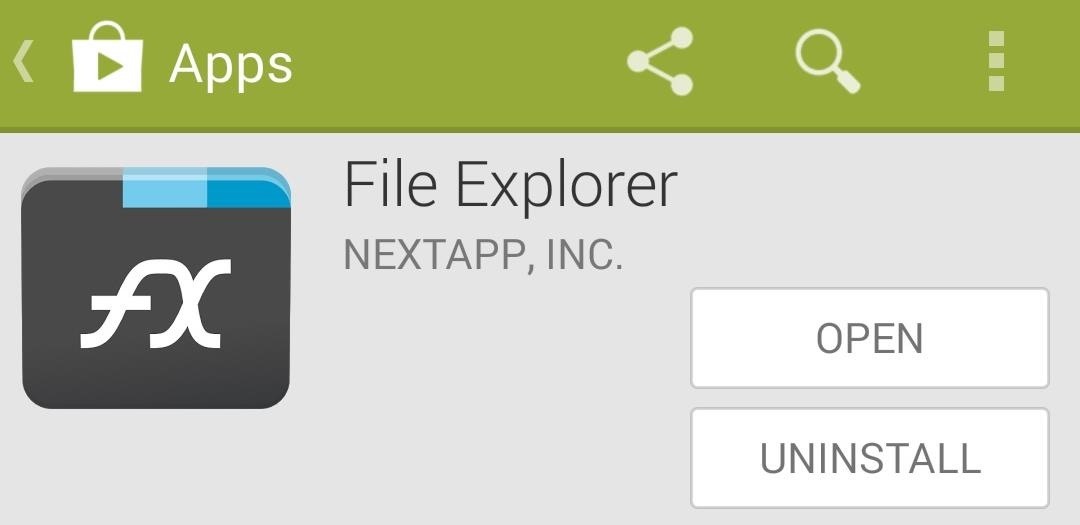
Step 2: Install a Root-Enabled File BrowserThere are many root file browsers to choose from, but the one I'll be demonstrating with today is FX File Explorer. So to get that one installed, search it by name on your Google Play Store app or head directly to the install page here. In order for FX to get access to your root partition, you'll also need to install its root add-on, which is available here. When you first launch FX, you'll be greeted by a terms of use screen. Hit Accept here, then tap your phone's back button when the feature tour window comes up. Now we need to use a process similar to the one we used when we swapped out the stock Samsung keyboard on the Galaxy S5.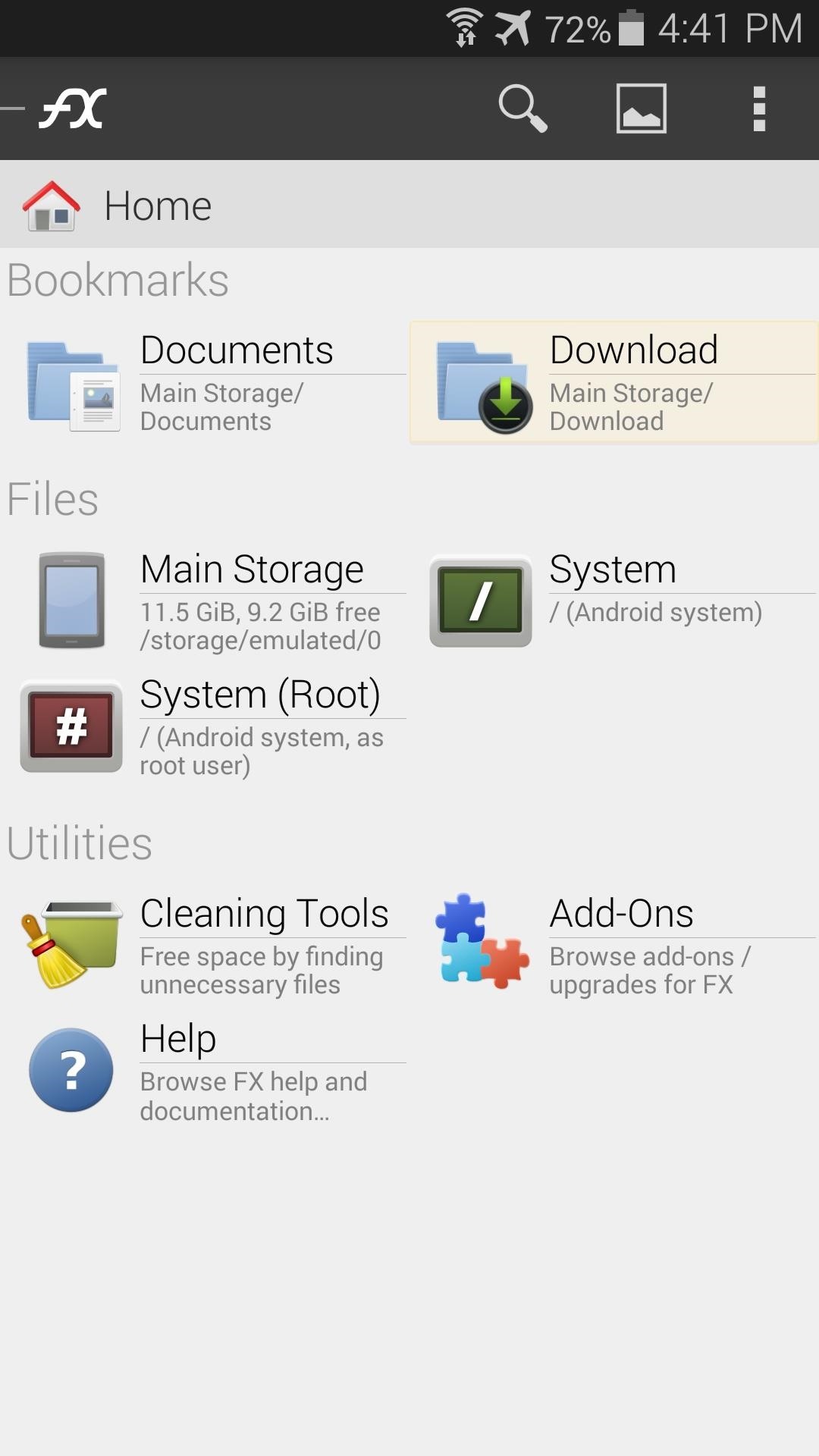
Step 3: Move the Downloaded APK FileFrom FX's home screen, head to your Download folder and locate the AccuweatherPhone2014.apk file. Long-press it, then select Cut from the menu that appears. Back out to FX's main screen again and tap System (Root). FX will ask for Superuser privileges at this point, so Grant it those. Next you'll see a disclaimer window. Here, just tick the box next to I Understand the Risk and press OK. Now navigate to the System folder and find the Apps folder inside of it. In order to modify files in this folder, you'll have to hit the three-dot menu button up top and select Mount Read-Write. Another disclaimer window will appear, so tick the I Understand box again and press OK. Next, locate the existing AccuweatherPhone2014.apk file in this folder and long-press it. Pick Rename from the menu and add a .bak to the end of the file name. Next, tap the Clipboard button near the top-right and hit Paste to move the modded file over. After that, long-press the new AccuweatherPhone2014.apk file and head to Permissions. Set these to Read and Write in the owner category, and Write in all others.
Step 4: Reboot for Your New Weather WidgetNow, just reboot your phone to see your new widget. You may have to add the widget to your home screen again. (1) Before, (2) After Now that is much better. It doesn't clash with most any background and the icons are tastefully done. If you ever want to revert back, simply head into the System/App folder once again, delete the file for the AccuWeather widget, and remove the ".bak" text from the old file, then give your device a reboot.Let's see some screenshots of your sexy new home screen—post them in the comments section below.
All the stuff I hated about the S5—the home button, questionable build materials, and ugly software-have been fixed with the S7. While it does still have a home button, which I don't really like, I haven't once had it turn on in my pocket, regardless of what I'm doing or how I'm moving.
You can also browse the topics below to find what you are looking for. iPhone Contacts. Problems seeing contacts. In order to get the best experience from WhatsApp, we strongly re
How do I install WhatsApp on fire HD 9? I used the video
How to Find & Eradicate Android Apps Maliciously Tracking You
The Nova Launcher beta v5.5 gives you an Android 8.0 Oreo-like Adaptive Icons support for any smartphone running on Android 5.0 Lollipop or above. This amazing feature will bring a uniform shape for the icons. For example, you will be able to give a square look to all the icons regardless of their respective shapes.
How to Get Android Oreo Adaptive Icons on Your Smartphone
How To: Shake Your Way to a New Wallpaper on Your Samsung Galaxy S3 How To: Fix Wallpaper Zooming Issues in Apple's New iOS 7.1 for iPad, iPhone, & iPod Touch How To: This Energy-Saving Live Wallpaper Gives Your Android Home Screen a Fresh Look Whenever You Want
Download Samsung Galaxy S10's New One UI Wallpapers Right Here
iPhone Hacks - The #1 iOS Blog for the latest iPhone, iPad and iPod Touch Hacks, Apps, Jailbreaks, News, Rumors, Games, Reviews, Tweaks, Tips, Tricks, How-To Guides
The build.prop file in an Android device is home to many system-level values and settings. Everything from screen density to video recording quality is covered in this file, and people have been editing these entries to get new functionality and better performance since Android has existed.
Gadget Hacks News — Page 36 of 55 « Gadget Hacks
Step 4: Understanding Your CS540 Wireless Headset. Your CS540 wireless headset has two buttons. The first thing to understand is the Call Control Button. This is how you turn your headset on and off. This is also the button to press if you're using the HL10 Handset Lifter or EHS Cable to answer/hang-up calls remotely while away from your desk.
How to make your wired headphones wireless and Bluetooth
Dad wants political turncoats punished the ruling of the lower courts convicting a woman for selling illegal drugs Cebu News. 14 hours ago. Papal Nuncio tells youth: Don't be slaves of
To get started and upload the pictures from your computer into iCloud Photo Library, make sure you are still logged into iCloud.com and have Photos selected. You can either drag and drop the
- This step-by-step video for replacing a damaged, broken HTC Touch LCD screen shows how you can repair any HTC Touch, HTC P34
HTC Touch Pro 2 Screen Repair | HTC Repair | uBreakiFix
Did you know you can intersect models when working in Google SketchUp? If you didn't, that's because the intersection tool is only available from the contexts menu. This SketchUp tutorial will show you how to find the tool and use it to intersect SketchUp objects.
How to Create a Uniform Sloped Roof in SketchUp: 8 Steps
0 comments:
Post a Comment