How To: This Mod Lets You Lower Your Android's Minimum Brightness to Save Your Eyes in the Dark
Depending on your device, when you lower your brightness slider all the way to the minimum, it may still emit a considerable amount of light. This is because manufacturers have the option of setting a minimum brightness value, and while 1 would be the true minimum brightness that your display is capable of, some have set is as high as 5 or even 10.Thankfully, developer Arbusk has created a tool that lets you change your device's minimum brightness value, which means that in most cases, you can make your screen considerably darker when it's set to its lowest brightness setting. It's fairly simple to set up, too, so I'll show you how it works below.Don't Miss: How to Brighten Your Display by Up to 20%
Requirementsrooted Android device Android 5.0 or higher "Unknown sources" enabled
Step 1: Install Brightness TweakFirst up, you'll need to install Arbusk's app, which is simply called Brightness Tweak. So head to the following link from your Android device to grab the APK, then tap the Download complete notification and press "Install" when prompted.Download Brightness Tweak (.apk)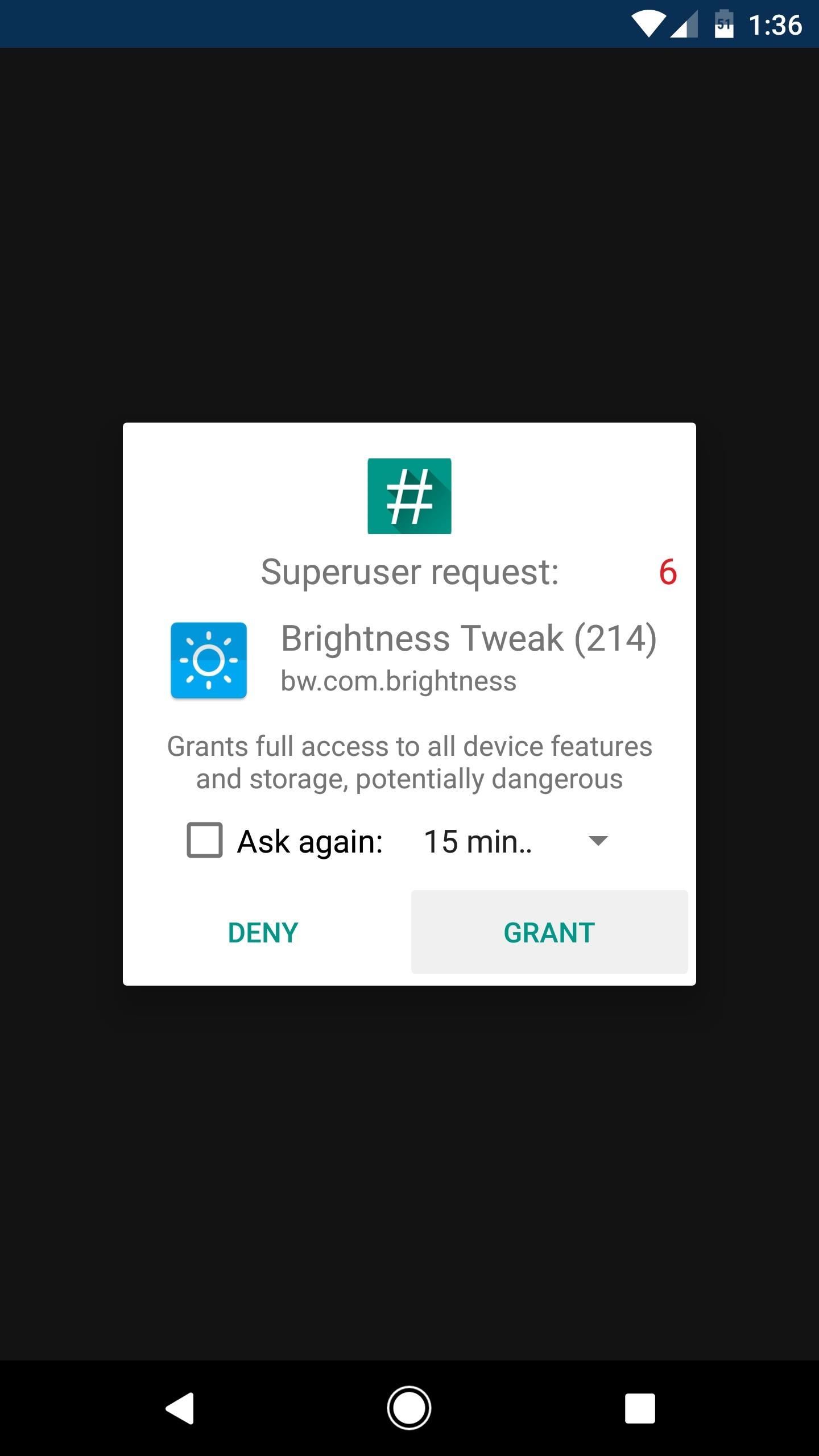
Step 2: Grant PermissionsNext, go ahead and open the app, then tap "Grant" on the Superuser access request. From here, you'll be greeted by a setup guide. Go ahead and flip through this, and on the third page, you'll be prompted to grant an additional permission that lets the app lower your minimum brightness. So tap "OK" when prompted, then enable the switch on the subsequent screen, and hit your back button to head back to the app.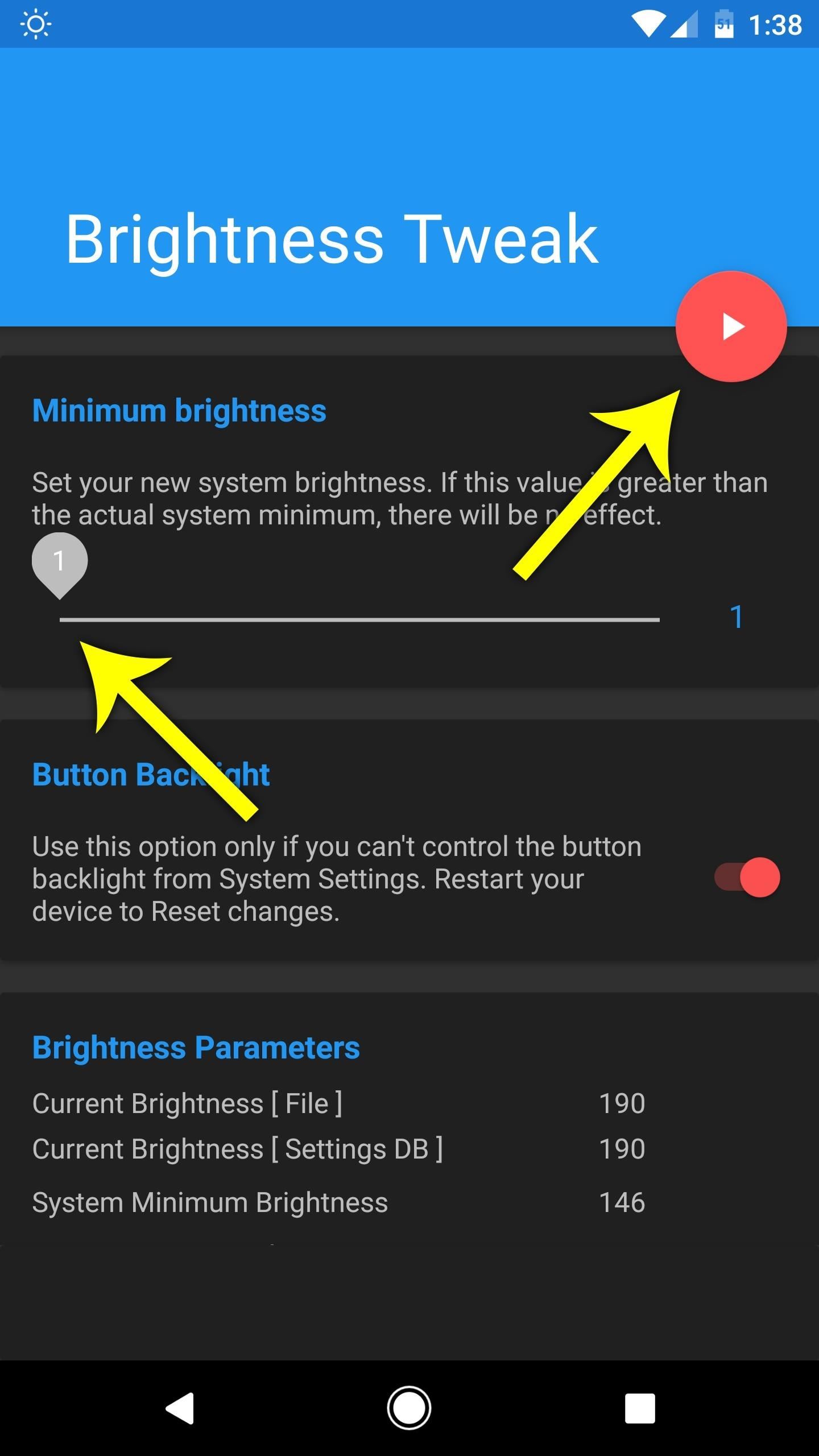
Step 3: Set a New Minimum Brightness LevelOnce you make it to the end of the setup guide, you'll be ready to change your minimum brightness level. Use the slider near the top of the main menu to adjust your phone's minimum brightness value — most phones will be set somewhere around 5 by default, so if you want to go extra dim, lower this to 1.When you're done there, tap the play button towards the top of the screen to enable the mod. While it's active, you can still adjust your brightness slider up or down like usual, so in other words, this app is only changing your miminum brightness level. From now on, when you lower your stock brightness slider all the way to the bottom, your screen should be noticeably less bright than it was before. How much of a difference has this mod made on your device? Let us know in the comment section below.Don't Miss: Save Battery By Turning Off Pixels on Your AMOLED ScreenFollow Gadget Hacks on Facebook, Twitter, Google+, and YouTube Follow Android Hacks on Facebook, Twitter, and Pinterest Follow WonderHowTo on Facebook, Twitter, Pinterest, and Google+
Cover image and screenshots by Dallas Thomas/Gadget Hacks
News: Google's Security Report Shows a Clear Pattern Among Malware-Infected Users News: Your Android Apps Are Secretly Getting Chatty with Your Data News: New Android Malware Is Emptying People's Bank Accounts—Here's How to Protect Yourself How To: Make an iPhone secret spy camera
How to Scan Your Samsung Galaxy S3 for Malware, Infected Apps
Tutorial - Change Galaxy S8, S8+, or Note 8 Navigation Bar Color. Follow this tutorial in order to set up ADB on your Windows, Mac, or Linux PC.; Open up a Command Prompt or Terminal window and
How to change your Galaxy S8 AND Note 8 Navigation - YouTube
Step 6: Use Floating Apps on Tablet. If you have Android tablet, install Floating Apps on it as experince from using multitasking is multiplied by ten on bigger screen. Step 7: You Are Now Able to Do More Things at the Same Time. You have Floating Apps set up on your phone (or tablet) and it's up to you when and where you use each of them.
How to Use the Floating Apps (Android Multitasking
There are already dozens of ways to free up storage on your iPhone, but the issue always seems to rear its ugly head for just about everyone. If you can afford it, we recommend buying an iPhone
7 tricks to free up space on your iPhone - CNET
How To: Hide Your Nexus 7's Soft Keys to Maximize Usable Screen Space How To: Unlock the Electronic Image Stabilization Feature on Your Nexus 5X How To: Show Battery Percentage in Your Nexus 6's Status Bar Without Rooting How To: Turn Your Nexus 4 into an Android/iOS Hybrid
No LED Flash on Your Android Device? Use Your - Nexus 7
How to access the on-screen keyboard of the BlackBerry KEYone
The easiest and cheapest way to make a TV smarter is to buy a media streamer, and two of the best options are Amazon's Fire TV Stick and Roku's Streaming Stick. Both are fine choices, and have
Samsung's Galaxy Note 4 is a beautiful device worthy of all the critical acclaim it has received thus far. But aside from the S Pen features, most of the Note's user interface has a great deal of overlap with the Galaxy S5 that we all know and love.
Get a Taste of the New Galaxy S6 with This Weather Widget for
Ultrasn0w is a software-based unlocking tool to crack and unlock any version of the iPhone, including original 1st generation iPhone, iPhone 2G or iPhone 3Gs (3G S), which running on firmware software OS version 3.0 with baseband 04.26.08.
Unlock iPhone 3GS on iPhone 3.1 with ultrasn0w | Redmond Pie
The Good The RIM BlackBerry Pearl 3G is a slim and compact smartphone with features like Wi-Fi, GPS, and 3G support. It has external media keys and the optical touch pad felt easy to use. The Bad
Review: RIM BlackBerry Pearl 8120 Smartphone | CIO
Change Background on Chromecast. After creating an Album in Google Photos, follow the steps below to assign this Album to your Chromecast. 1. Open the Google Home app on your iPhone or Android phone. 2. Next, tap on the Devices icon located at the top right corner of your screen (See image below) 3.
Set Chromecast Background Images as Your Android's Wallpaper
0 comments:
Post a Comment