How To: 'Undelete' Content on Your iPhone
Accidentally deleting important files can happen as easily as swiping left on something and watching it disappear into the ether. Of course, Apple allows automatic backups through iCloud, which ensures that your data is always stored safely in the cloud in case of emergency.If you want to restore something you erased, like a contact, calendar event, reminder, etc. (there's a built-in way to recover photos and videos, so you don't have to worry about that), the old way of getting it back was to restore your entire device, either through iTunes on your computer or iCloud on your iOS device, which can take a bit of time.Luckily, the web version of iCloud offers a viable option to restoring your entire device—just choose what you want to restore. Using iCloud on your computer, you can pick to restore certain files, contacts, reminders, or your calendar.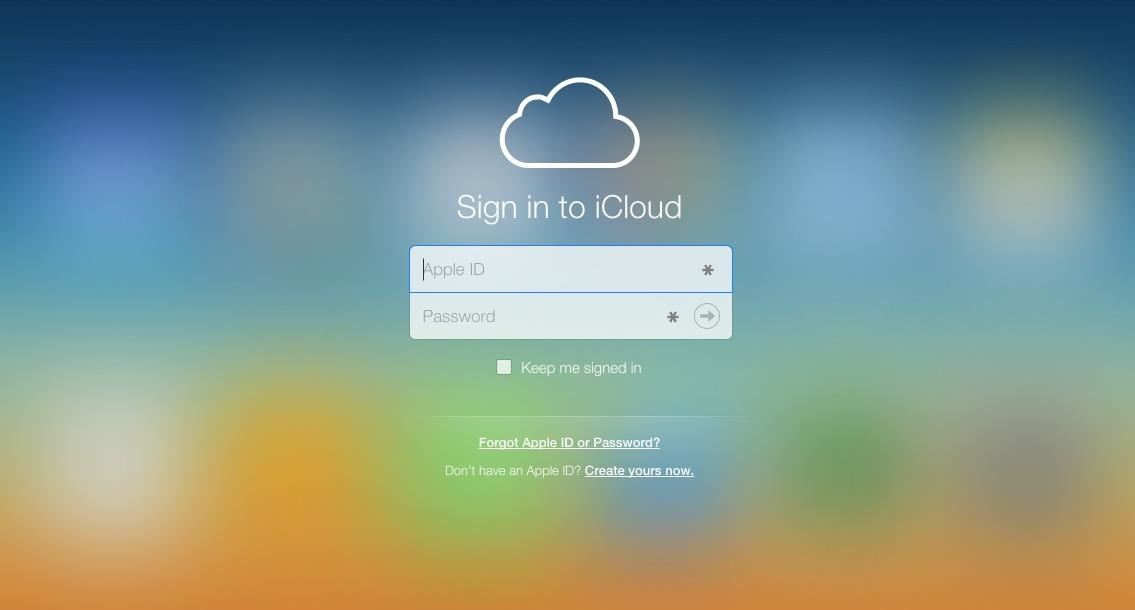
Step 1: Sign into iCloud on Your ComputerOn your desktop browser, go to iCloud.com and sign it with your Apple ID credentials. The iCloud website does not work well with mobile devices—even if you request the desktop site.
Step 2: Go to SettingsAfter selecting Settings from the iCloud menu, look for the Advanced section on the page at the bottom left. There are three options underneath Advanced, including:Restore Files (from apps that support iCloud Drive) Restore Contacts Restore Calendars and Reminders You can use any of these settings to recover data from previous iCloud backups, which occur in the background whenever you're connected to Wi-Fi and a charger.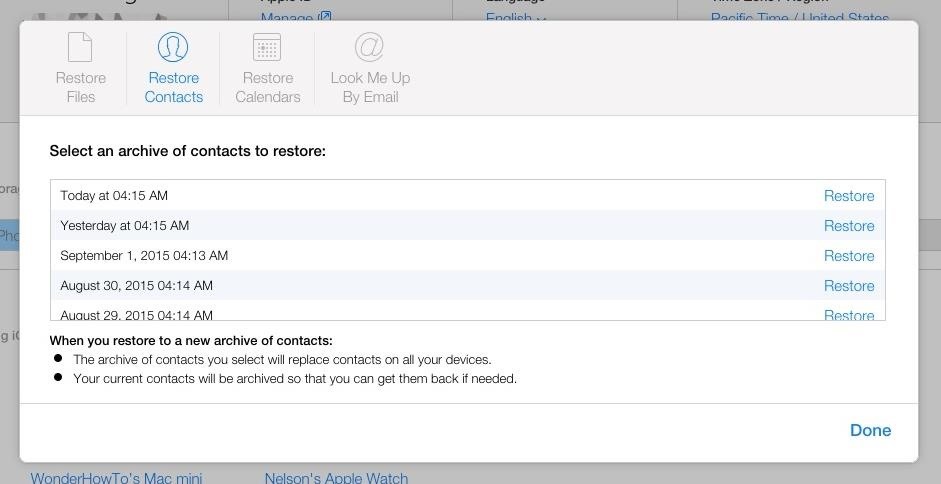
Step 3: Find Your Backup FileWhichever option you select, a window will appear where you can rifle through an archive of the backups you have for files, contacts, and calendars. Several months of backups will be available to choose from, which should be more than enough to retrieve what you want.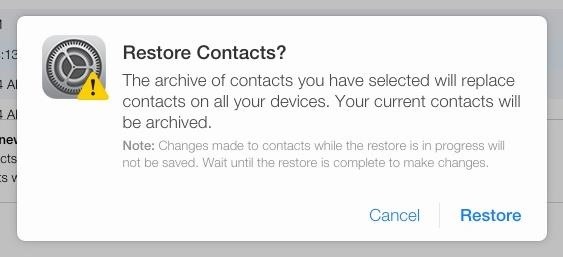
Step 4: Restore Your BackupOnce you're ready to get back old data, hit "Restore" next to the correct backup, hit "Restore" again on the new window, then just wait. When your data is finished restoring, you'll receive a confirmation through iCloud, as well as through the email that's attached to your Apple ID. Your files will be updated almost instantly, allowing you to go back on your iOS device to view your once-missing data.Follow Apple Hacks over on Facebook and Twitter, or Gadget Hacks over on Facebook, Google+, and Twitter, for more Apple tips.
How to Email to a Cell Phone - wikiHow
How to Make a Good Tinder Profile. Whether you're looking for love or just a bit of fun, the Tinder app may be able to help. This free, widely popular app can be set up quickly and easily.
How to Factory Reset Your Android the Right Way - Gadget Hacks
Phones without a headphone jack. Continuing a trend that started in 2016 with Lenovo/Motorola and Apple, phone makers are turning away from the 3.5mm headphone jack and selling more phones that
How to Boost Your HTC One's Audio Quality with SnapDragon
Thankfully, iOS 11 has a new option in the Safari menu in Settings — just enable the "Block New Cookies and Data" option, and sites will no longer be able to store cookies on your iPhone going forward. iOS 10 did have "Block Cookies" preferences in Settings, but this new way simplifies it, which is always better.
New Safari Features in iOS 12 for iPhone - blogs.systweak.com
Back in the day, turning your iPod touch into an iPhone required a jailbreak, but now, thanks to some wonderful apps and other tools, using your iPod touch as an iPhone alternative is a piece of cake.
How To Perform Untethered Jailbreak On Your iPod Touch 4G
CES 2015: The CUBE Action Camera, Polaroid's Answer to the GoPro How To: Watch the First Episode of Black Sails a Week Early CES 2015: Wocket Digitizes All the Cards in Your Wallet into One Single, Secure Card Edit on a Dime: Weekly Wrap-Up
NXT-ID's Wocket Smart Wallet Named Number One Best Tech Gift
High Heart Rate Warning on Your Apple Watch? Here's What That
How To: Facebook Better Using Google Chrome How To: Read Messages Undetected in Facebook Messenger for Android How To: Keep Others from Replying to Messages on Your iPhone's Lock Screen How To: Read WhatsApp Messages Without Opening Them & Letting the Sender Know
Tracking Facebook Messages Is Now Possible! - SMS Trackers
smstrackers.com/tracking-someones-facebook-messages-is-now-possible/
So, how to hack your kids' facebook messages to keep control over them? How to Read Someone Facebook Messages? Android phones have become a necessity in the life of most people. These phones enable you to access everything on the go. You can check your emails, your Facebook account and many more on Android devices.
10 Third-Party Apps for Facebook Messenger You Should Install
Connecting USB Drive to iPad with 30-Pin Connector. As mentioned above, all iPads from 1st to 3rd generation utilized a 30-pin to USB connector. To connect older iPads to a USB drive, buy an Apple iPad Camera Connection Kit. This accessory is specially designed to connect iPads to digital cameras.
SanDisk 200GB Connect Wireless Stick Flash Drive - Apple
However, if you are serious about trading cryptocurrency, and want access to all the coins crypto has to offer, you'll want to also sign up for other platform that allow you to buy/sell crypto like Coinbase Wallet, Bittrex, Binance, or Kraken (and may want to find other solutions for wallets to store your coins in like TREZOR).
Google Play Music offers an unlimited music streaming subscription paired with YouTube Red, but it's more than that. Even if the music you want to listen to isn't available in Google's streaming library, you can add it to your own personal Google Play Music library and listen from any device.
My songs won't upload to Google Play Music - Google Play
It's no secret that the HTC Desire is the exact same hardware as the Nexus One with a Sense-based Android build on top of it, so it shouldn't be any surprise that an enterprising hacker has
HTC United States - htc.com
Syncing between a desktop computer and a mobile device This article describes how to add, remove, update and share folders between a desktop computer and a mobile device, both of which run Sync under different identities.
Sync PC Mac: synchronize Windows PC Mac, Mac PC sync
The SD card on the Barnes & Noble Nook Tablet is more important than it is on most other devices. From the SD card, you can boot Android, unbrick your Nook Tablet, and perform a number of other
How to Buy a new eBook on an Amazon Kindle 2 eReader
0 comments:
Post a Comment