How To: Open Your Favorite Android Apps with a Flick of Your Wrist
The Moto X and Moto Z have a set of features that let you launch common shortcuts by shaking your phone in one direction or another. For instance, there's a chop gesture that turns on the LED flashlight, and a wrist-twist gesture that instantly opens the camera app.We've covered mods that imitate one or two of these features in the past, but the development team at TinoooApp has an awesome mod that will give you the full suite of Motorola's gesture functions and then some. It lets you set custom actions for four different gestures on almost any device, and they can be used at any time to quickly launch your favorite apps and system functions. 
Step 1: Install GravityGesturesThe app that makes this all possible is called GravityGestures, so install it from the Play Store to begin.Install GravityGestures for free from the Google Play Store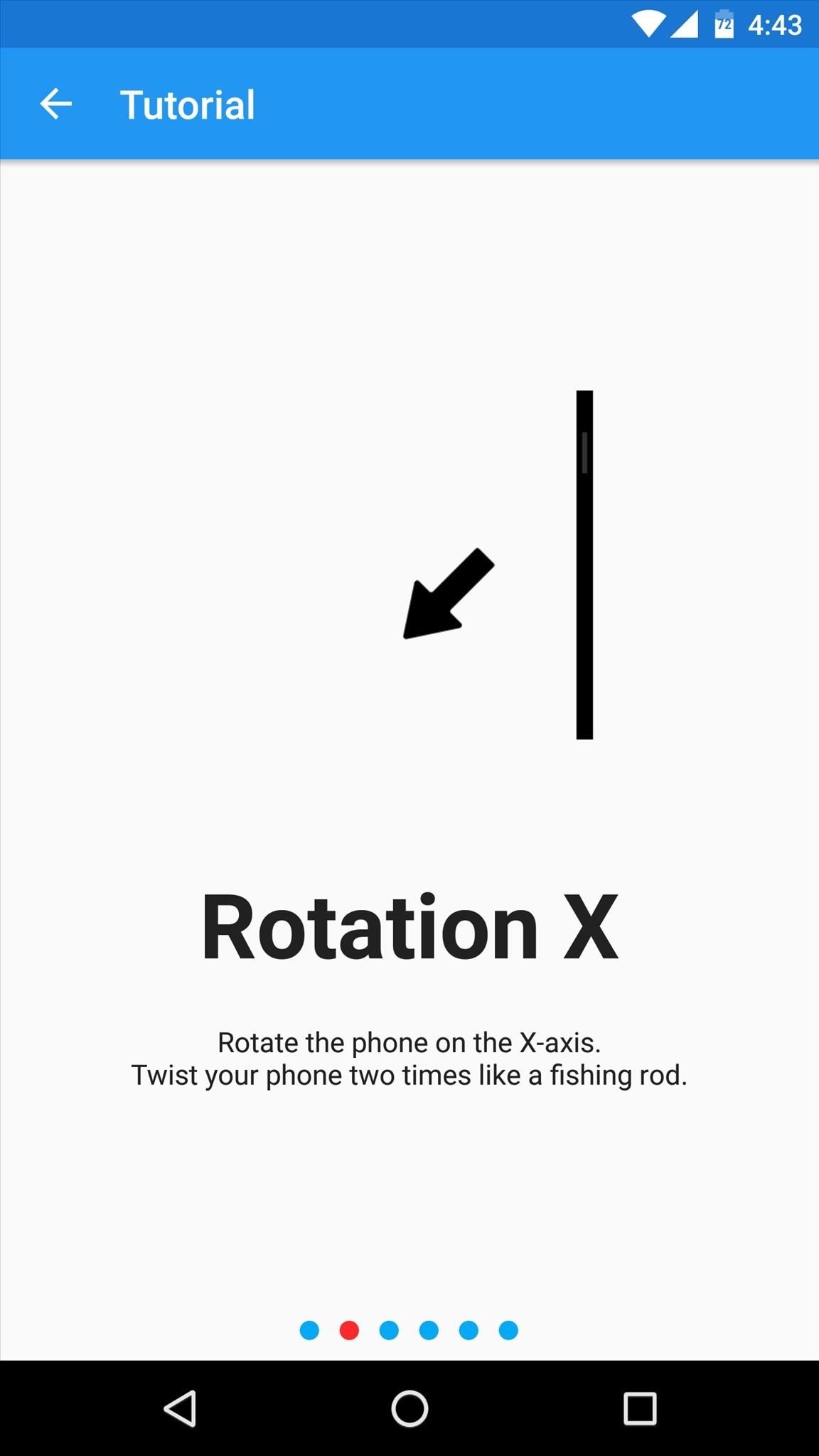
Step 2: Run Through Initial SetupWhen you first launch GravityGestures, you'll be greeted by a guided tour. Go ahead and swipe through this tour, but make sure to take note of each animation. The gestures are all based on moving your phone on the X, Y, or Z axis, and these little demos give you a good idea of which one is which. Once you've made it to the app's main menu, enable the main service with the toggle switch at the top of the screen. From here, head to the app's settings menu and take note of the "Sensibility" option—if you find the gestures to be too hard or too easy to trigger, you can use this option to adjust that.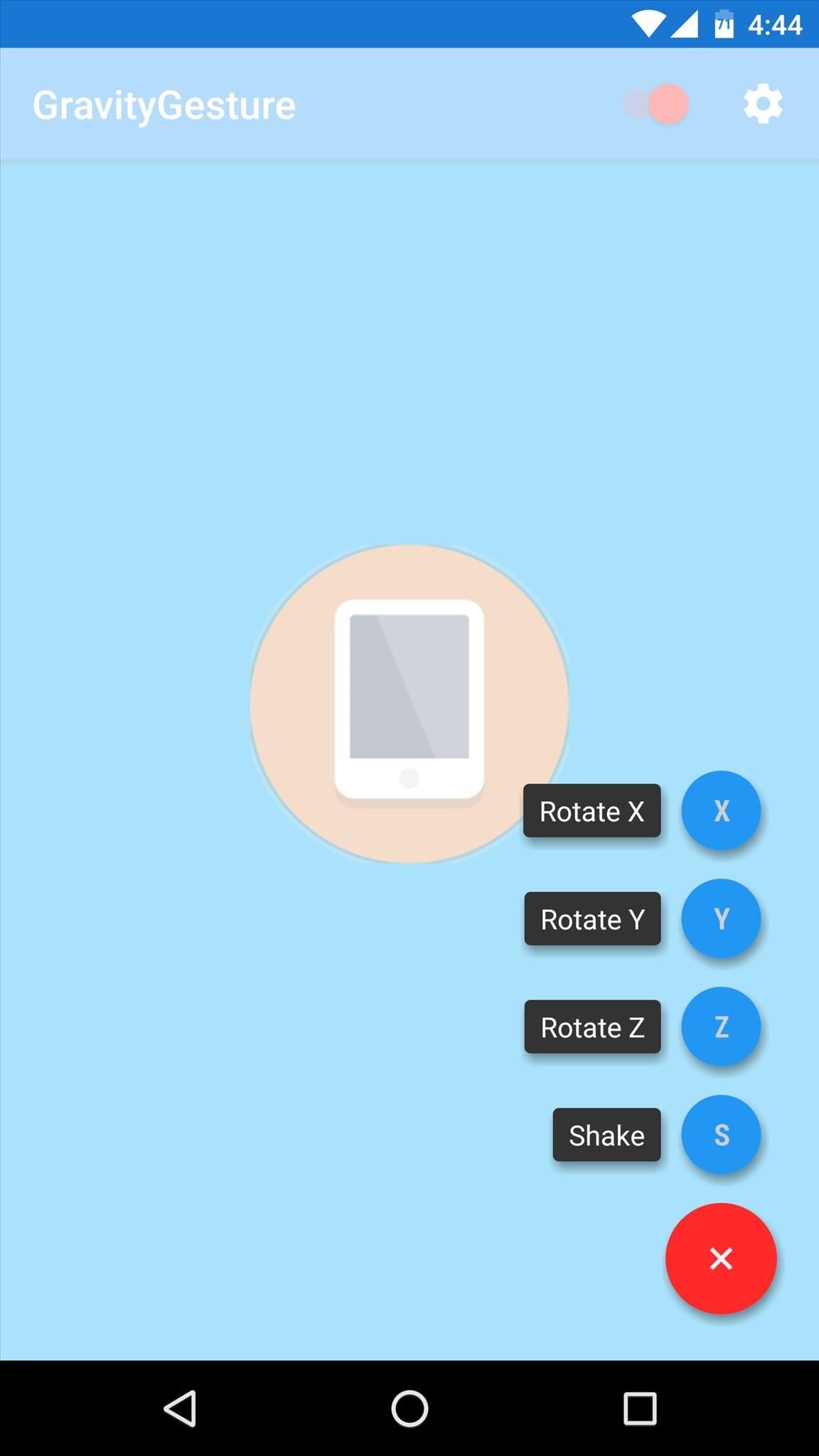
Step 3: Assign Actions to Each GestureNow you'll need to assign an action to each of the shake gestures. So tap the floating action button in the bottom-right corner of the app's main menu, then select either the X, Y, Z, or "Shake" gesture.From here, you'll see a menu that lets you choose an app, shortcut, or website to launch with this gesture, and you can also toggle common system functions like Wi-Fi or the flashlight. So choose an action, then repeat this same process for the three remaining gestures.
Step 4: Launch Apps & Shortcuts with Shake GesturesOnce you're done there, you're ready to try out your new gestures. Any time your screen is on, just give your phone two quick shakes on the X, Y, or Z axis, or shake it randomly in any direction to launch the shake gesture, and your app or shortcut will be triggered instantly.You can also perform these gestures with your screen off, but to do that, you'll need to briefly cover your phone's proximity sensor beforehand to wake the GravityGestures service. Performing the Z axis gesture. Image by Dallas Thomas/Gadget Hacks Follow Gadget Hacks on Facebook, Twitter, Google+, and YouTube Follow Apple Hacks on Facebook and Twitter Follow Android Hacks on Facebook and Twitter Follow WonderHowTo on Facebook, Twitter, and Google+
Cover photo and screenshots by Dallas Thomas/Gadget Hacks
Get Android N's Redesigned Settings Menu on Your Android
How to Fix a HP tx1000 laptop black screen with a penny
Although the Motorola Droid isn't the newest Android cell phone from Verizon Wireless (e.g. Droid X, Droid Incredible), a lot of mobile phone users are reluctant to switch because of its reliability and QWERTY keyboard. If you're one of those users, but haven't quite fully realized the potential of
How to Root Your Verizon Motorola Droid X2 - Android Authority
If maintaining privacy is an ongoing battle, the front line is your smartphone. Apple included several new security features in iOS 10, but at the same time, some of the best new functionality comes with potential privacy trade-offs that everyone needs to understand.
Ads Taking Over Your Lock Screen? Here's How to Fix It
With the Notification Panel, you'll never miss a text, call, or an app notification, and you can view recent messages and access certain functions on your Galaxy Phone. To make things even better, you can snooze notifications or access an app's notification settings from the Lock screen.
Make Your Notification Panel Translucent - Android - Samsung
It has now come to the Note 9, and it's possible the Galaxy S8 and Galaxy Note 8 will also get the field of view switch at some point. The new update does not bring a Night mode for the camera app, in case you were wondering.
Samsung Galaxy S8 (Plus) gets One UI Beta 4 and Note 8 gets
The Ultimate Facebook Prank: How To "Kill" Your Friends on
file-search-engine shared-file file-hosting-search. Rapidshare Search Shared Files was added by Alex_lux in Jan 2010 and the latest update was made in Dec 2014. The list of alternatives was updated May 2019 There is a history of all activites on Rapidshare Search Shared Files in our Activity Log.
Depositfiles Search | The Best Way to Download Files
depositfiles-search.wikidot.com
When taking about finding the best entertainment in the internet, recognizing how to seek and use the different websites is important. Within these class you will see blog, web, images, groups and extensions. If you are opting to find articles about music megaupload search or Rapidshare TV, simply go to the artcles category. This process is
So developers are starting to come up with nifty little add-ons for Information stream, and the team at 3C has some cool new system feeds that might come in handy. In 3C's plugin, there's an in-depth battery meter with all sorts of detailed stats, as well a CPU monitor feed and a few other features.
Trick out your Galaxy S6 - Samsung Galaxy S6 :: Gadget Hacks
To change the default font on your iPhone X/8/76s/6/5s/5/4s without jailbreak, you can use AnyFont app. Though this app doesn't support changing the system-font on your device, it can add fonts to your iPhone/iPad, which can be used by other apps like Word, Excel and PowerPoint, Number, Keynote, Pages and many other apps.
Speed Read Your Way Through Anything with the Right Font
Change font size and style in iPhone and iPad, Most of the iOS user never convenient ordinary text size and style, most of are finding the way of update text size and style in the message, email and other text apps. So in iOS 7, iOS 8, iOS 9, iOS 10, iOS 11 on iPhone …
We are often asked how to install and use Adobe Flash Player with Android. Flash still has a huge presence on the internet, and making it work on Android devices isn't always easy. But it is
How to install Adobe Flash Player on an Android device
Like what iMessage is to iOS, Google Hangouts is to Android—allowing users to share messages instantly, as if quickly wasn't good enough. With Google Hangouts, you can share locations and send maps, receive and send SMS, share animated GIFs, make video calls, and chat not only with your phone's contacts, but also your Google+ and Gmail buddies.
How to Theme Hangouts for Android with 23 Custom Colors
Like previous iOS versions, iOS 12 has a lot of privacy and security-related features to dig through, and how you use them will vary depending on how secure you want to make your iPhone. We've rounded up some of the most important security settings you should know about, from blocking access to outside users, hackers, and thieves to limiting
The Apple iOS 11 Privacy and Security Settings You Should
0 comments:
Post a Comment