How To: Stream Personal Movies, Music, & Photos to Chromecast from Any Android Device
It's been a great week for Chromecast owners. First, Google released the development kit, allowing devs to install the casting code into their apps. Then, CyanogenMod dev Koush updated his AllCast app to support the Chromecast. That means you can shoot personal movies, music, and photos directly from your Android device over to a Chromecast-connected display.This is inherently different from the Chromecast's stated purpose, in which it receives a link to a Netflix video or Play Music song and handles the loading and streaming itself, with your Android "sender" operating merely as a remote.AllCast shifts this functionality slightly. Files are still sent to the Chromecast, only they are loaded from the "sender" device, allowing you to play local content instead. Please enable JavaScript to watch this video.
Step 1: Grab AllCast & Google Play ServicesAlong with a Chromecast dongle, we'll need a couple of apps to get started. First, grab the AllCast app from Google Play. Then download and install the latest version of Google Play Services, which enables Chromecast functionality for AllCast. Image via wonderhowto.com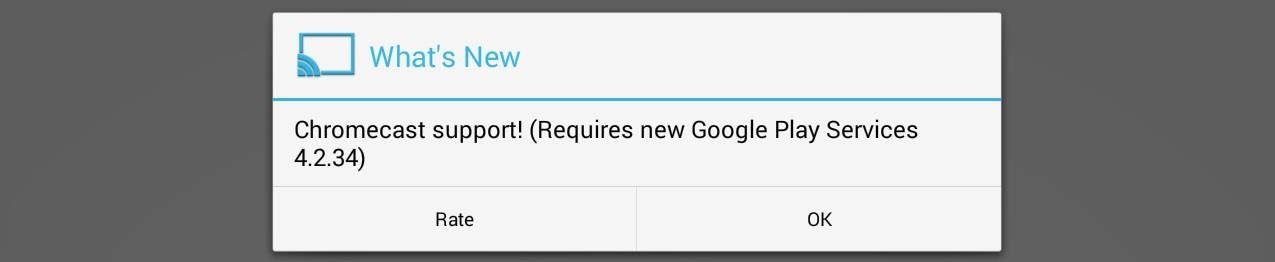
Step 2: Setup AllCast with Your ChromecastNow, head into AllCast and select your dongle. As you can see below, my device is named °°MATA°°. Image via wonderhowto.com When you see your Chromecast, simply tap on its name to select it.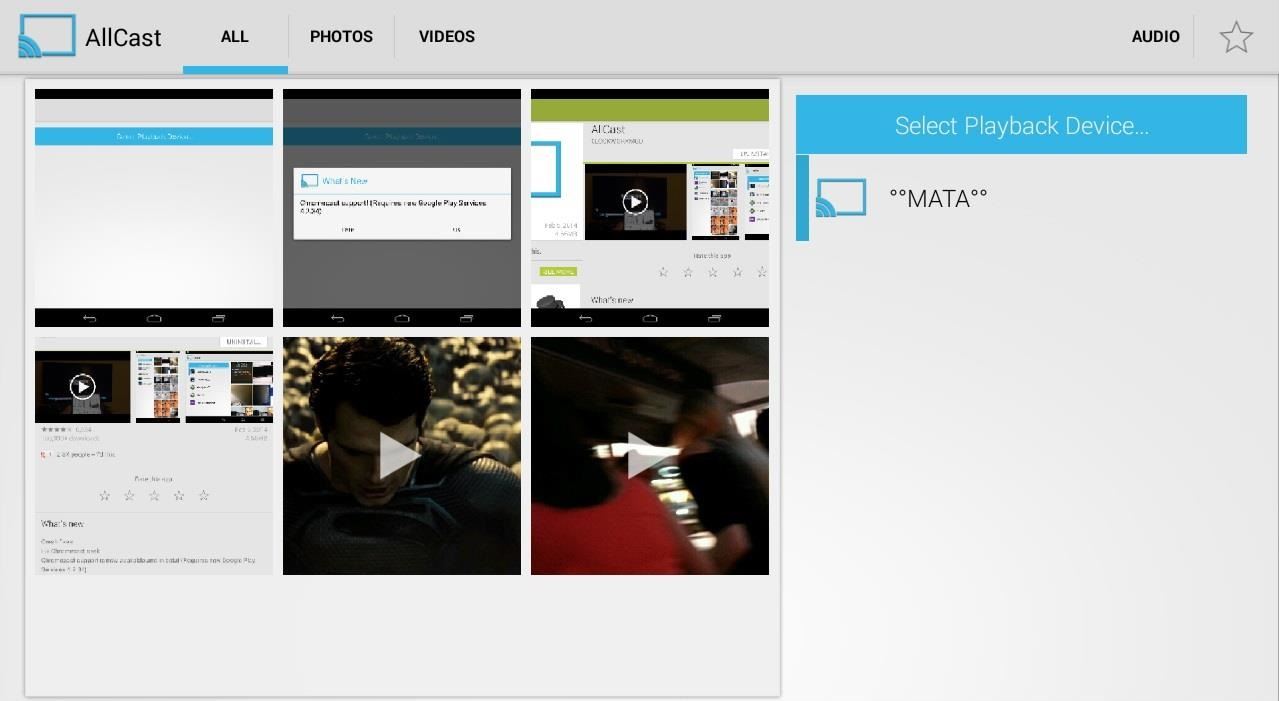
Step 3: Cast Your ContentAfter the initial setup, you'll be taken to the app's gallery, where you can select what content you want to send to the Chromecast. Now just tap on whatever you want to cast and it'll shoot over to your screen. It's really that easy.
Unleashing Full FunctionalityYou can cast any photos on your device, but movies and music are limited to one minute of casting on the free version of AllCast. To get unlimited casting, grab the AllCast Premium version for $4.99 to install alongside the free app.I'm not usually one to push paid apps, but in this case, the decision was easy. I store a lot of content on my devices, some of which aren't easily accessible through Hulu+ or Netflix. Rather than using a bulky HDMI cord, I can let AllCast take care of my binge-watching needs.AllCast is in active development, and more features are sure to make their way into the app, including the possibility of full-on screen mirroring, making that five bucks some of the easiest money you'll spend all week.
778 Followers, 211 Following, 40 Posts - See Instagram photos and videos from abdou (@abdoualittlebit)
Warez Leecher Names (2.9K views) - Scribd
How to Remove Icons from the Android Home Screen. This wikiHow teaches you how to remove Home screen shortcuts to apps from your Android phone. On most Androids, you can remove individual app shortcuts from the Home screen itself.
iOS 10 tips & tricks: How to add and remove widgets from your
Watch Out Facebook & Twitter: Google's Stepping Up Their Live-Streaming Game Today's Top News: CEO Arrested After Baidu Pulls Crazy Stunt to Show China's Still in the Driverless Race News: Facebook Is Going All in on Live Video Streaming on Your Phone
Games to Appear in Google+ Stream - WonderHowTo
The Gmail app on iOS only offers three different notification preferences. There's "All Mail," "Primary Only," and "None." So, if you set up Gmail to use the tabs system — that's the "Default" inbox type in Gmail's Settings page on the web — and then carefully categorize your email so that the important emails you care about appear under Primary, you'll get more
Security Cameras with Push Notifications: Best - Reolink
How to enable lock screen gestures on your phone to launch applications directly from the lock screen? Different Android devices have different lock screen designs. Pure stock Android has a simple user interface with the unlock button on the middle and Touchwiz has fancy lock screens with water, light and ink effects.
Use the Google Now Gesture to Launch Any Android App
How to - Shut Down or Force Restart Your 2018 iPad Pro. How to Enter DFU Mode on iPhone 8, iPhone X, iPhone XS, iPhone XS Max, and iPhone XR When Recovery Mode Doesn't Work. How to Reset or Force
How to Reboot iPhone X, Xs, Xs Max, or iPhone XR
Now go back to settings and tap on the battery, now check individual app. How to disable, stop and uninstall background apps: Settings > Applications > Application manager > tap on the app and then disable it. If you are running Android Lollipop or Android Marshmallow then you can close the recent apps by tapping the Recent Apps navigation button.
Hibernator - Hibernate apps & Save battery Hack Cheats and
Apple Watch Vulnerability Lets Thieves Use Apple Pay Without
Caller ID Blocking blocks your number from being displayed through Caller ID either permanently or temporarily. It's a free service. Note: You can't block your number from appearing when calling certain numbers, such as 800 numbers and 911.
How To Block Your Number From Caller ID - A New Cell Phone
If You Have a Galaxy S6 Edge, DO NOT USE This Feature
By default and without exception, the Samsung Galaxy Note 8 notification bar will contain a series of toggles for the main settings; Depending on your carrier, a slider that allows you to adjust the display brightness might also be present; If you want to customize what you see on the Notification Bar, you must first access the Quick Settings
How to Keep Apps from Running in the Background on Samsung Galaxy
Microsoft Launches a Dark Theme for Outlook.com Email ServiceHow To: Cut Off Your Phone Addiction with Android P's 'Wind Down' Mode on Any Device; 15 Jul 2013 - 3 min - Uploaded by CNNMoneyA security flaw opens access to the texts you send, the websites you browse, your private .. Recent Comments
How To Break Your iPhone Addiction - Ways To Stop Using Your
0 comments:
Post a Comment