Understanding OLED: The Difference Between LG's POLED & Samsung's AMOLED Screens
With the recent launch of the LG V30 and the Pixel 2 XL, LG has reintroduced the world to POLED. This display tech was showcased at CES 2015 and billed as a rival to Samsung's AMOLED displays, then promptly disappeared from the market for two years. But now that two of the biggest flagship phones this year are using the technology, many folks will be wondering what makes POLED different.First off, both of these display technologies are OLED, which means they provide vibrant colors and fantastic contrast. Several years ago, both Samsung and LG showed off flexible displays that could bend and roll up. According to a recent announcement by Samsung, we could be seeing this technology in mainstream devices next year.LG has been using OLED in their televisions for years, but their return to smartphone OLED panels is exciting. With more than one supplier for OLED screens, more pressure will be placed OEMs such as HTC and Essential to use a more modern technology in their devices' displays.Don't Miss: How to Tell if Your Phone Has an OLED or LCD Screen (& Why It Matters) LG's Flexible OLED display. Image by Engadget/YouTube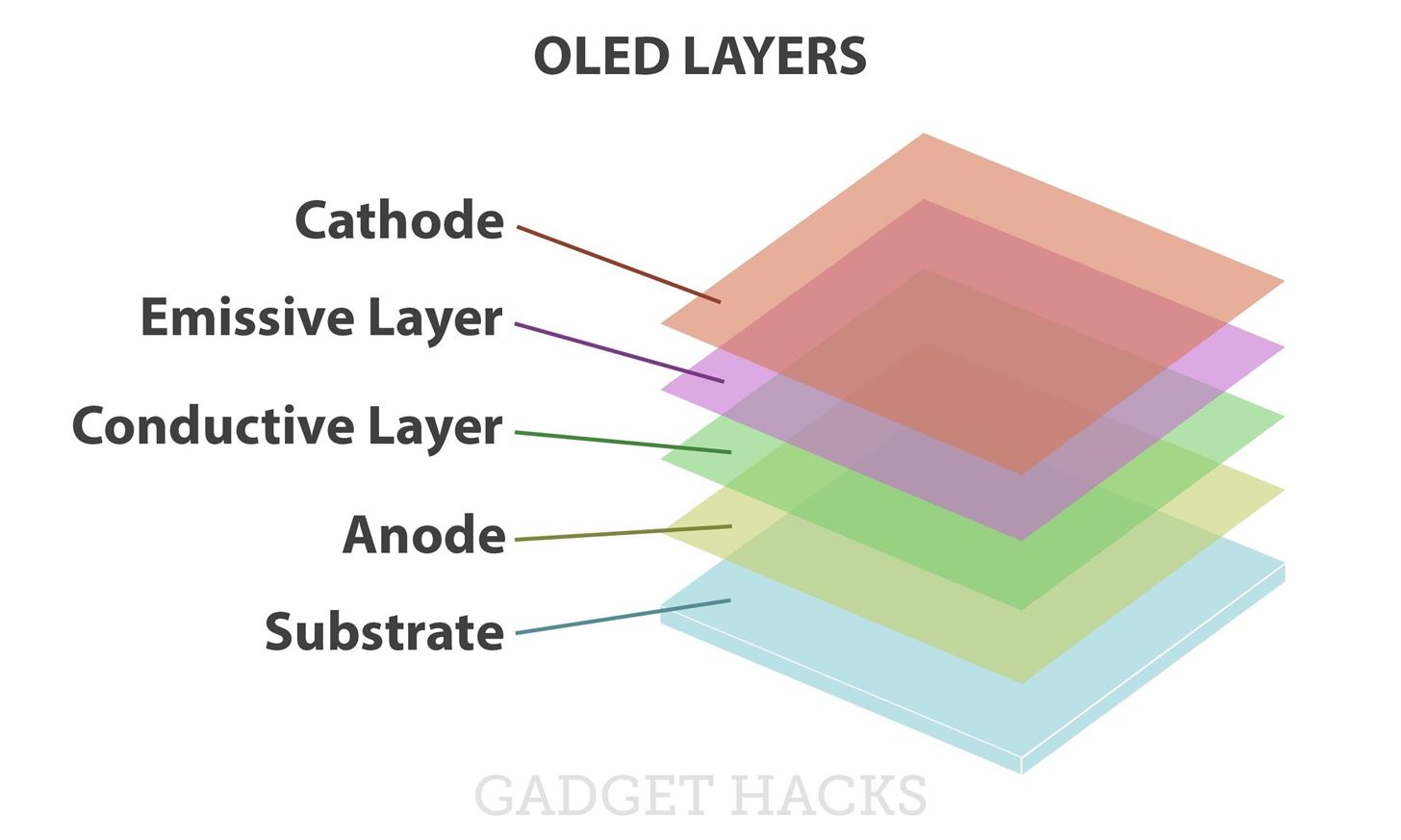
What Is OLED?OLED stands for organic light-emitting diode. An OLED screen is essentially comprised of millions of tiny LEDs (light-emitting diodes) that can produce light and colors individually. This is different than traditional LCD display technology, which uses a backlight to illuminate the entire display and a color filter to create the colors shown on your screen.The individual diodes in an OLED panel are also able to turn off completely, allowing for deeper blacks than LCD, which has to block out the backlight to create a black image. However, a portion of light escapes, which is why blacks typically look grey on LCD. Image by Dallas Thomas/Gadget Hacks Compared to LCD, OLED provides richer colors with superior contrast. Black images are better displayed due to the pixels' ability to turn off diodes, enabling an image that better reflects the original subject.OLED also provides better viewing angles, with the potential for unshifted colors even when viewing almost parallel to the display. OLED has a much faster response time (the duration of performing an input and the screen reacting to it) than LCD, which already can achieve 1 ms. The potential refresh rate (the rate at which a display updates) is also significantly higher than LCD, which has a current max of 240 Hz.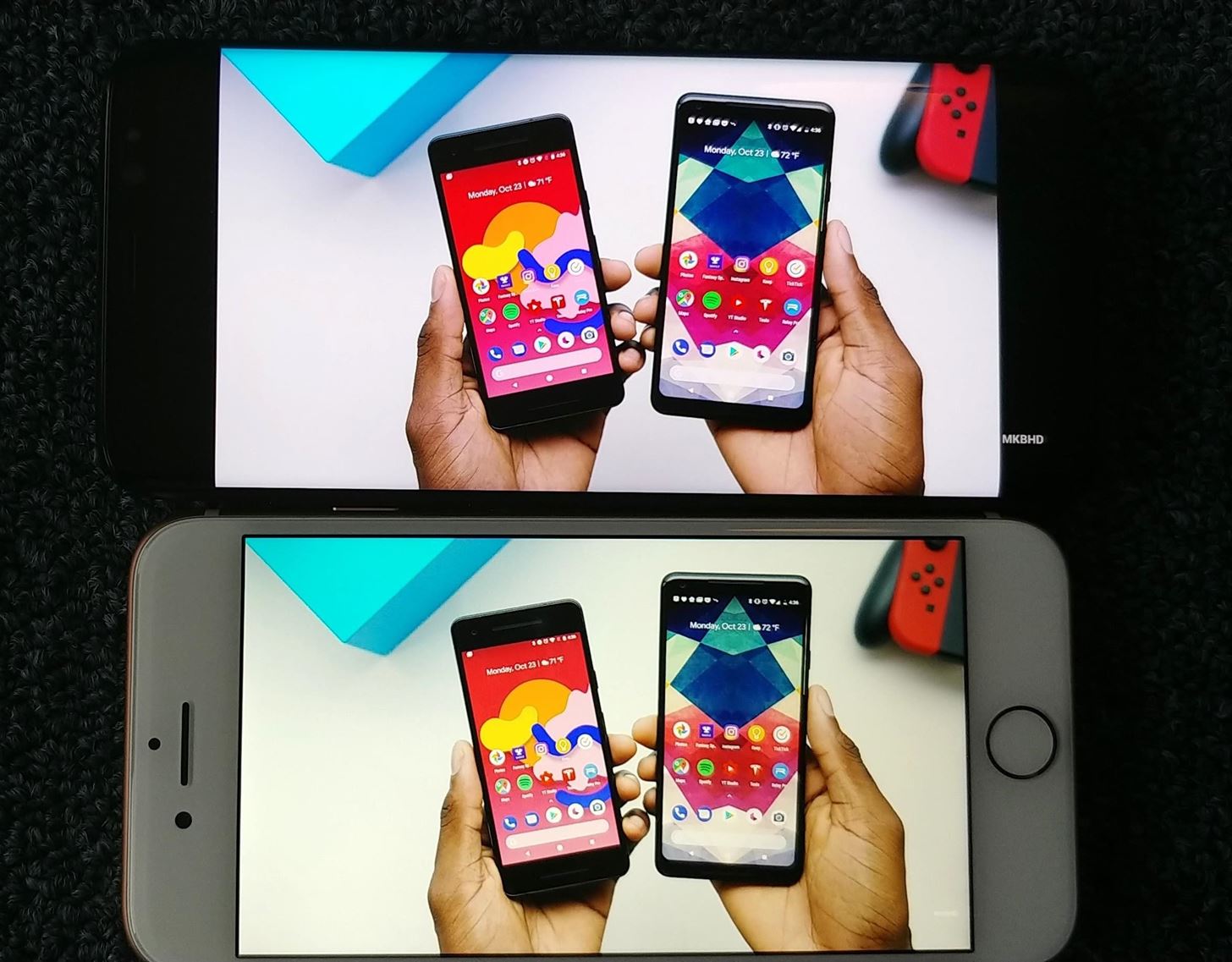
What's the Difference Between OLED & AMOLEDWhen Samsung introduced the world to AMOLED, the "AM" stood for Active Matrix, indicating the shift to more energy-efficient models needed for the mobile nature of smartphones. Currently, all OLED displays use Active Matrix, which, using a capacitor and a thin-film transistor (TFT), allows each pixel to operate individually at the right voltage.Previously, OLED used a passive wiring matrix, which provided current to rows of LEDs one at a time and used more electricity. Active Matrix is not only more efficient than passive wiring matrices, but in certain instances, even LCD. For example, when producing a primarily black image, OLED will consume significantly less power since its LEDs would be off, compared to LCD where the light would simply be blocked. AMOLED vs LCD
What the Difference Between POLED & AMOLED?When it comes to the true differences between AMOLED and POLED, the real answer is simply "marketing." Nonetheless, I'll explain in more detail, because that doesn't quite do the story justice.The "P" in POLED stands for "plastic," the material used for the back substrate where the thin-film transistors (TFT) and OLED are placed. Traditionally, glass is used for the back substrate due to its better optical properties. The problem with glass that it is a very rigid material, which presented manufacturers difficulties when trying to form new shapes.Don't Miss: How to Save Battery When Playing Music on Your OLED deviceWith consumers' demand for thinner bezels rising in recent years, manufacturers were forced look for new materials to create this substrate. Due to this demand, plastic was introduced as a replacement. Plastic substrates are much more flexible than glass, allowing for easier (and more cost efficient) modification to create new shapes such as rounded corners. Plastic substrates are also much thinner than glass substrates, and they provide better shock absorption.Currently, Samsung achieves the Infinity Display on the Galaxy S8 and S8+ using a plastic substrate and an active matrix panel, just like the LG V30. Then why doesn't LG just called their display AMOLED? P-OLED vs AMOLED While we can only speculate, LG probably wishes to differentiate themselves from Samsung, who has heavily marketed the AMOLED name. By calling it POLED, they garner attention from readers like you to learn what makes each display unique, and (like Samsung) can associate their devices with a display technology to help make marketing easier.But this doesn't mean both phones' displays will be identical. Similar to how LCD panels are not equivalent between different manufacturers, OLEDs using similar methods don't display image the same — so many more components are involved with the production of images on your smartphone's screen. LG and Samsung use different materials for the light emitting diodes and other components. They also arrange the pixels differently, which plays a bigger role in the differences between devices' displays.
Screen Burn-InNow we can't discuss OLED without addressing the elephant in the room: Screen burn-in. At the time of this writing, Google's recently-released Pixel 2 XL has an issue with screen burn-in within a week of usage. Unfortunately, LG manufactured OLED screen have had this problem since the G Flex 2. Check the link below for extensive reporting on all the known issues of the POLED display in the LG V30 and Pixel 2 XL, including updates by Google or LG.Don't Miss: 5 Things We Learned from the Pixel 2 XL POLED Display Debacle Screen Burn-in on Pixel XL. Image by Dallas Thomas/Gadget Hacks Screen burn-in is an issue with both AMOLED and P-OLED. Individual LEDs decay during normal usage, and since LEDs operate independently, they decay at different rates. However, you can take measures to fix already burnt-in screens and reduce their occurrence in general. The link below discusses potential fixes and preventative measures for the Galaxy S8's AMOLED screen, but the methods are applicable to any OLED screen.Don't Miss: How to Fix OLED Screen Burn-in & Prevent it From Happening AgainOverall, POLED and AMOLED have more similarities than differences. The best part is that as consumers, we win. With LG now becoming a big player in the OLED space for smartphones, other manufacturers will have more incentive to include either company's OLED display in their next flagship phone — we've already seen this shift with the introduction of the iPhone X. Which display do you prefer? Let us know in the comments below.Follow Gadget Hacks on Facebook, Twitter, Google+, YouTube, and Instagram Follow WonderHowTo on Facebook, Twitter, Pinterest, and Google+
Cover image and screenshots by Jon Knight/Gadget Hacks
How to uninstall a font from your iPad or iPhone. After you've installed a font with iFont, or another app, you can use it in any app on your device, including Pages and the rest of the iWork suite.
How to Customize Texts and Fonts on Apple iPhone 7 - YouTube
With everything set up now, you're good to go. From now on, when you're about to get off work, you'll see a notification informing you that your work email account will be silenced soon. When the time comes, only your personal email address will be able to post notifications—at least, until the next work day.
How to Stop Hackers from Invading Your Network: 13 Steps
Download a game or an app within iPadian's App Store, then you can play it on your PC exactly the same on your iPad/iPhone, except now you are using your mouse instead of fingers. Tip : Only in the paid version can you download iOS games and apps from iPadian's App Store.
How to Play PC Games on your iPhone using Moonlight
Play Farmville for iPad is now a reality! If you were ever wondering how to play Farmville for iPad, now you can! With the Virtual-Browser for Chrome App, playFarmville for iPad is finally possible! Virtual-Browser for Chrome App opens up a huge range of apps and games - like play Farmville for iPad - that you can use from your tablet:
Want to manage all your SMS, WhatsApp and Facebook messages from one place? Drupe is a new app that makes managing all your messaging apps much easier.
Three Apps to Combine All Your Messaging Clients Into One
How To: Swap Out Your Samsung Emoji for the More Popular Google & iOS Icon Sets News: Gboard Makes Finding Emojis Even Easier on iPhone News: Samsung's AR Emoji Gets Super with Addition of Pixar's 'The Incredibles 2'
Get Rid of Emoji Suggestions in the New Version of Swype for
How To: Get Better Quick Settings on a Samsung Galaxy S3 with This Fully Customizable Control Center How To: The Easiest Way to Get Android N on Your Nexus Before Anyone Else PSA: Enable This Hidden Setting Before Modding Anything on Android
How to charge Galaxy S10 battery? - Galaxy S10 Guides
How To : Make an aquarium with a USB powered LED light This is a video tutorial on how to make a USB aquarium powered by a under-gravel LED bulb that is powered by a USB port. With a bit of simple engineering, build a circuit to provide elegant lighting to your aquarium.
Make a perpetual motion USB powered Furby - Gadget Hacks
People like to cite the iPhone as the device that started the smartphone craze, but the truth is, smartphones had existed for years by the time Apple got into the game. The real groundbreaking feature that this device brought to the table was a multi-touch screen to go along with its "smart" functionality, and this is still the main method we use to interact with our devices today.
How to Set Swipe Gesture Actions for External Links on Android
Enjoy millions of the latest Android apps, games, music, movies, TV, books, magazines & more. Anytime, anywhere, across your devices.
How to Enable Samsung's New Dark Theme on Your Galaxy in
The Galaxy S10 has so many features, it's hard to figure out which one to test out first. Here's our take on what to do with the phone after you unbox it.
Tired of browsing Google in the same old style ! ? Has it become monotonous ? Need some spice? Try the Revolving Google, Uneven Google or Toogle! Open this website and get ready to be surprised
Make Google your homepage - Google
0 comments:
Post a Comment