How To: Declutter Your Share Menu on Android Marshmallow
Android 6.0 introduced a new feature called Direct Share that allows apps to pin a more specific set of targets to Android's share menu. You've probably seen it already—messaging apps will allow you to share a file directly to a specific contact instead of just to the main app, and there are several other implementations like this.But even though Direct Share is quite useful in theory, many apps will not allow you to disable the feature. This results in a cluttered share menu that's filled to the brim with both Direct Share targets and traditional entries, which can take up most of your screen at times, rendering the share menu almost useless.Don't Miss: 7 Surefire Ways to Share Your Location with OthersLuckily, though, a popular Xposed module lets us selectively disable Direct Share targets. The setup is pretty simply, and it goes a long way towards reclaiming Android's share menu, so I'll show you how it works below.
RequirementsXposed Framework installed "Unknown sources" enabled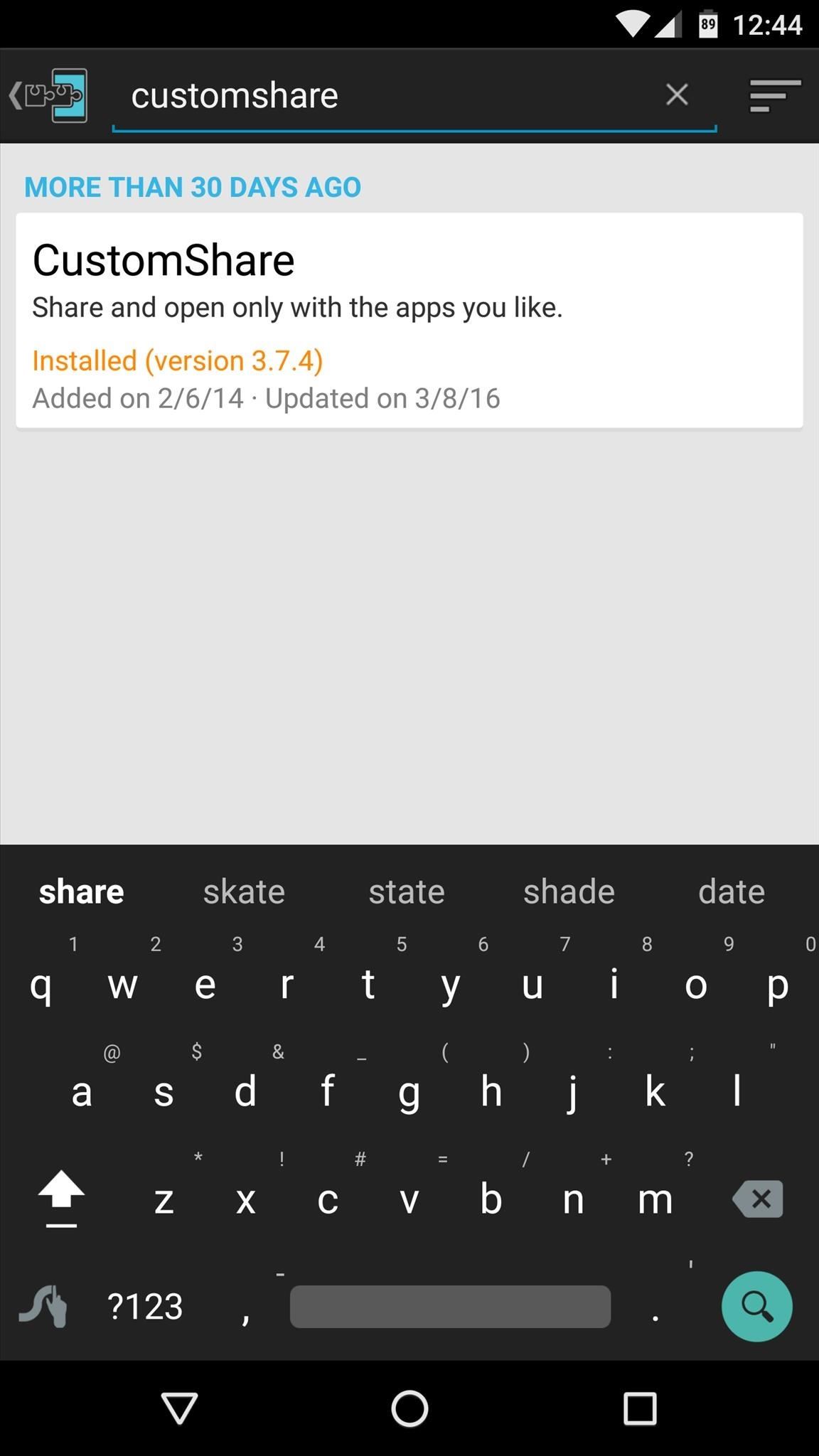
Step 1: Install CustomShareTo get started, head to the Download section in your Xposed Installer app, and search CustomShare, then tap the top result. From here, swipe over to the Versions tab, then hit the "Download" button next to the most recent entry. Within a few seconds, Android's installer interface should come up, so tap "Install" on this screen. Then, once you've got the module installed, be sure to activate and reboot to wrap things up.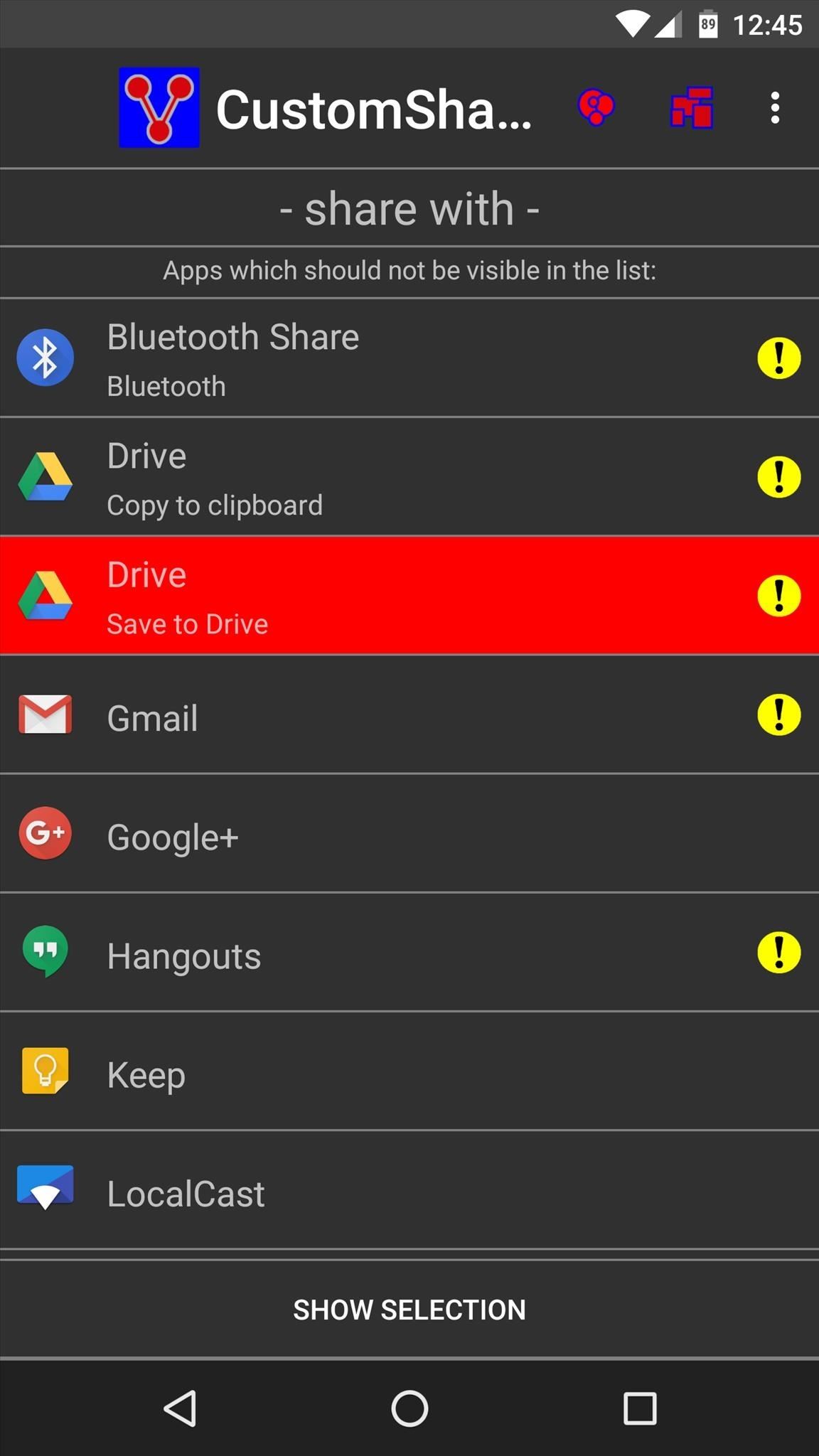
Step 2: Disable Direct Share TargetsWhen you get back up, go ahead and open the CustomShare app, which you'll find in your app drawer. From here, you'll see a list of all the apps that have either traditional share intents, or Marshmallow's new Direct Share feature.To remove an app from your share menu in its entirety, simply tap it in the list, at which point the entry will turn red. But to remove the Direct Share targets specifically, long-press the app, at which point the entry will turn pink to signify that the Direct Share functionality in this app has been disabled. You can repeat this same process for up to 9 different apps, which should be plenty for most folks. But if you'd like to hide more share menu entries than that, you'll have to purchase the CustomShare Donator app for $2.66.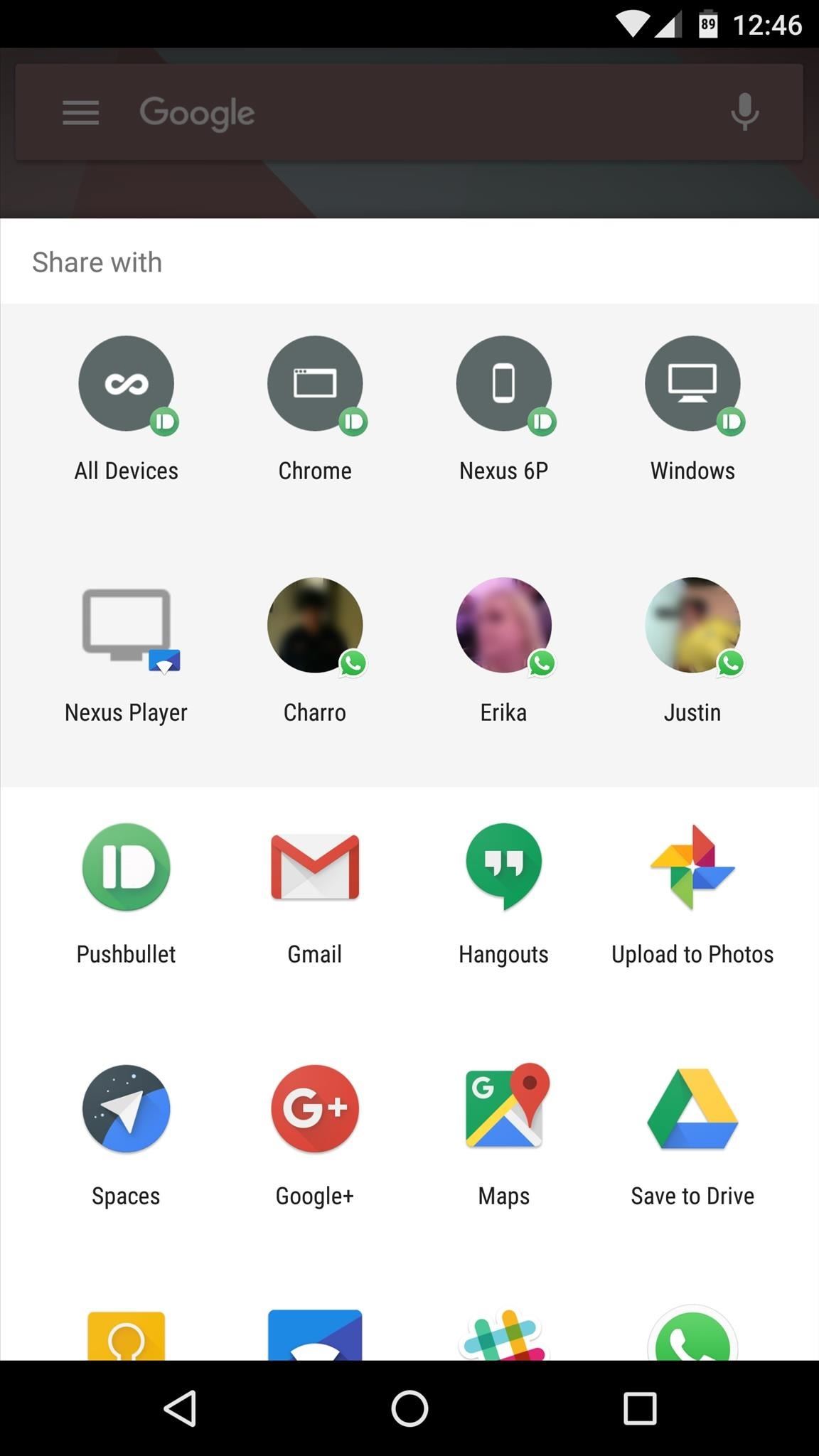
Step 3: Enjoy an Uncluttered Share MenuOnce you've removed any unwanted Direct Share entries, your share menu should be a lot easier to use. Without all of the excess, Direct Share is actually a really nice feature, so reclaiming your share menu should go a long way towards making the feature more useful. Follow Gadget Hacks on Facebook, Twitter, Google+, and YouTube Follow Apple Hacks on Facebook and Twitter Follow Android Hacks on Facebook and Twitter Follow WonderHowTo on Facebook, Twitter, and Google+
Cover photo and screenshots by Dallas Thomas/Gadget Hacks
This Super Simple Mod Improves & Speeds Up Web Surfing on
How to Disable Address Bar URL Suggestions in Internet Explorer 11. How to Use Google's Reverse Image Search Feature on the Mac. How to Turn Off Xbox Store Autoplay Videos on the Xbox One;
How To Check Exact Battery Power Left on iPhone or iPod Touch Without an App 4 iPhone 4 iPhone 4 iPhone 4 iPhone 4 iPhone 4 iPhone 4 iPhone 4 iPhone 4 iPod Touch 4G iPod Touch 4G iPod Touch 4G
How to See Your iPhone Battery Life as a Percentage - Lifewire
How To: Bring Your Dead Phone Battery Back to Life with a Portable Solar-Powered Cell Phone Charger News: This Giant Glass Globe Turns Moon and Sunlight into Power—Possibly Even Solar Death Rays! How To: Make a solar cell with a condom How To: Build a Solar-Powered Mini-Synthesizer Wristwatch
11 Best Solar Powered Watches in 2019 - Casio & Seiko Solar
Blogger Harry Andreou of 88bytes has put together a step by step simple tutorial to make a pen to hold your itsy-bitsy PDA stylus. All it takes is a bit of deconstruction and you've got a useful
【ibisPaint】How to make your own stylus pen - YouTube
Group messages make for some hilarious conversations with your friends, and are also a great way to update multiple people without sending individual text messages. But as awesome as they can be, they can also be as equally annoying. We've all been there; you either get preoccupied with something or
How to Leave a Group Chat in Messages for iOS on iPhone and iPad
osxdaily.com/2014/09/23/leave-group-message-chat-ios/
How to Leave a Group Chat in Messages for iOS on iPhone and iPad Sep 23, 2014 - 42 Comments If you've ever been included in a group text messaging thread that you had no intention on being a part of, you know how annoying it can be to have your iPhone (or iPad) chime repeatedly as new messages come in to the conversation you aren't following.
How to Leave Group Chat on an iPhone | Your Business
Find out which Android apps are actually running in the background and learn what you can do about it. issues on your Android device, or trying to track down suspicious battery drain, then you
How to Fix Google Play Services Battery Draining Problem
However, you can search Twitter for Tweets mentioning their username. Read more about using Twitter search. Replies from people with protected Tweets will only be visible to their approved followers. If someone sends you a reply and you are not following them, the reply will not appear in your Home timeline.
How to Reply to someone else's tweet on Twitter « Internet
Nov 16, 2018 · The best Black Friday 2018 smartphone deals on Amazon. Black Friday is already alive and well on Amazon, and we'll be keeping track of all the smartphone deals you can find in the section below.
The Best Deals for Wireless Smartphone Chargers | Digital Trends
a tutorial on how to install installous from cydia installous is where you get free cracked apps.That means that you find a app on the appstore but it costs like $8.00 but with installous you can
How to Install Installous on iPad [Tutorial] | GadgetCage
You can also monitor the location of your family and friends or just select general locations. This app provides alerts for everything from tornado to air quality. Red Cross has also added a robust emergency training and quizzes to this app. Stay safe in grey skies and increase your preparedness in blue skies.
How to get new iPhone and Apple Watch on launch day - 9to5Mac
to 172.217.5.238 are able to access Google, Gmail, etc. However, those of us who resolve
In this Electronics video tutorial you will learn how to add music from your computer to your Droid. Connect the USB cord to the device and connect the other end to your computer. Now go to the top and scroll down the notifications and click on ‘USB connected’. It will ask you whether
How to Transfer Ringtones to Samsung Android Phones?
0 comments:
Post a Comment