How To: Save Battery Life by Activating Doze Mode Faster on Android Marshmallow
Of all the new features in Android 6.0 Marshmallow, an automatic battery-saving function called "Doze" might just be the most interesting. What it all boils down to is that if you set your phone down on a flat surface, the device uses internal sensors to detect that it's motionless and not in use, then responds by drastically scaling back battery-sucking services until the next time you pick your phone up.It's definitely a cool feature and all, and it has greatly improved standby time on every Marshmallow device we've tested so far. But it does take a while to kick in, sometimes requiring as much as an hour of laying flat and motionless before anything happens. Wouldn't it be even better if you could just have Doze take over as soon as you turned your screen off?Oasis Feng, developer of the popular battery-saving app Greenify, thought the same thing. As a result of his work, you can now make Doze kick in as soon as you turn your screen off and lay your phone down—and the best part is, you don't even have to be rooted to do it.
RequirementsDevice running Android 6.0 or higher Computer and USB data cable (non-rooted users only)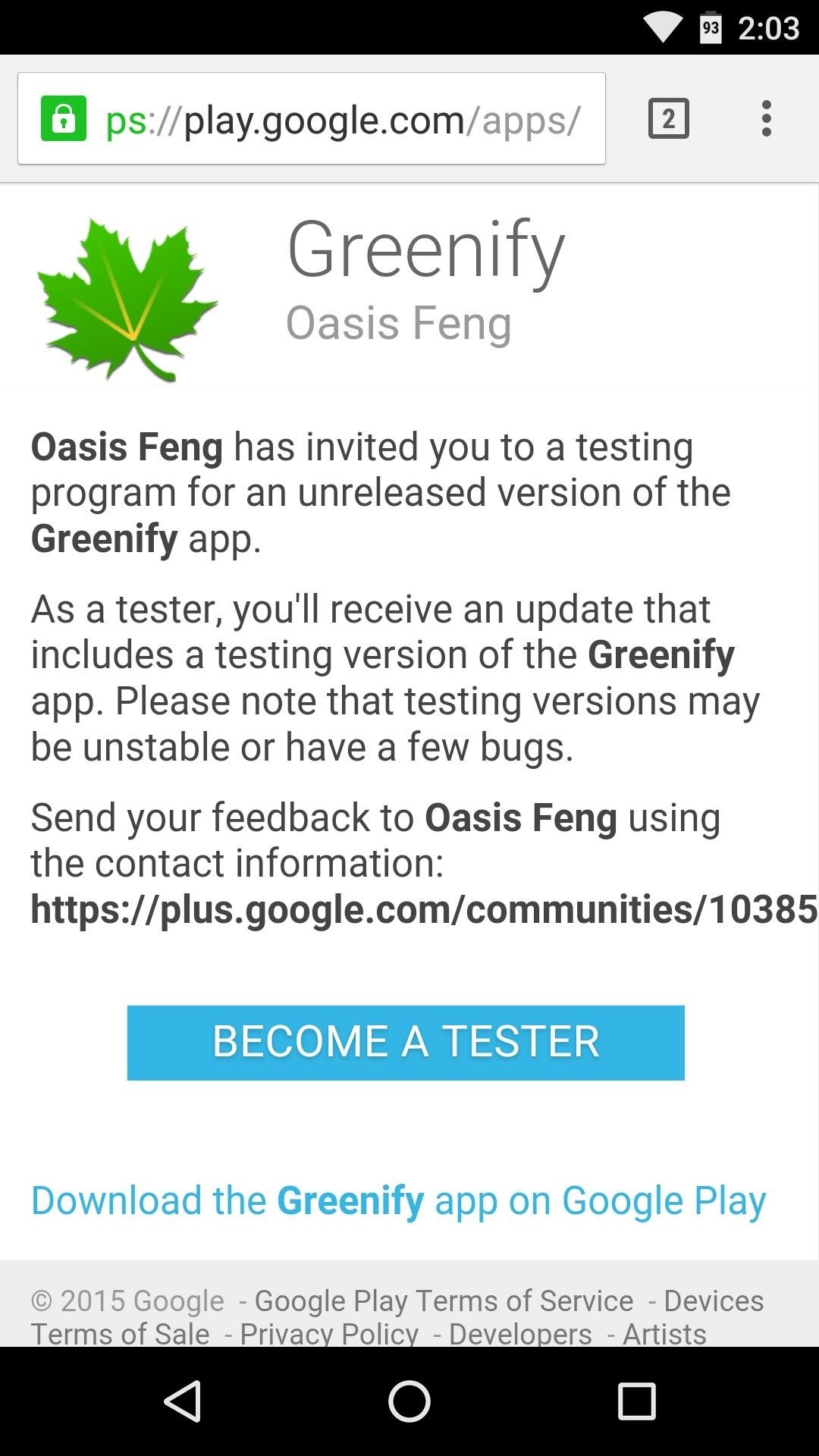
Step 1: Join the Greenify Beta ProgramThe new Greenify feature that enables Doze as soon as you turn your screen off is only available in the beta version of the app. So to begin, head to the following link from your Android device, then tap the "Become a Tester" button.Sign up for Greenify Beta Next, either tap the link on the beta signup page that says "download it on Google Play," or use this link to head to Greenify's download page. From here, either install the app if you haven't done so already, or update the app if you already have it installed to make sure you're running the latest beta version of Greenify.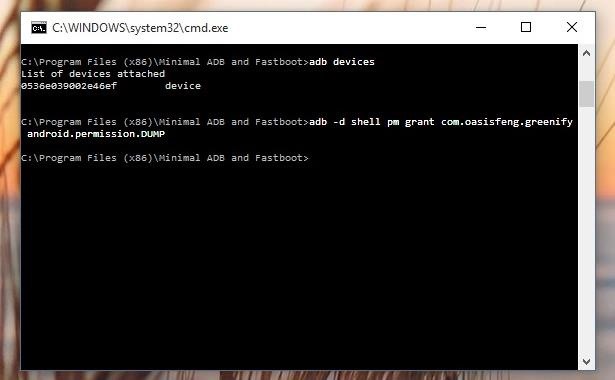
Step 2: Enable 'Aggressive Doze' (Non-Rooted Users Only)If your device is rooted, you can skip this step. Otherwise, for the non-rooted users, you'll have to execute a one-time command through ADB.So make sure you've gone through the process of setting up ADB on your computer, and enabling USB debugging on your phone, then connect the two devices using a USB data cable. From here, enter the following command to make sure your phone is connected properly:adb devicesIf that returns a series of letters and numbers, you're good to go. So enter the following command to enable Greenify's new "Aggressive Doze" feature on your non-rooted device:adb -d shell pm grant com.oasisfeng.greenify android.permission.DUMP For more information and troubleshooting tips on this part of the process, see the developer's guide for enabling Aggressive Doze on non-rooted devices.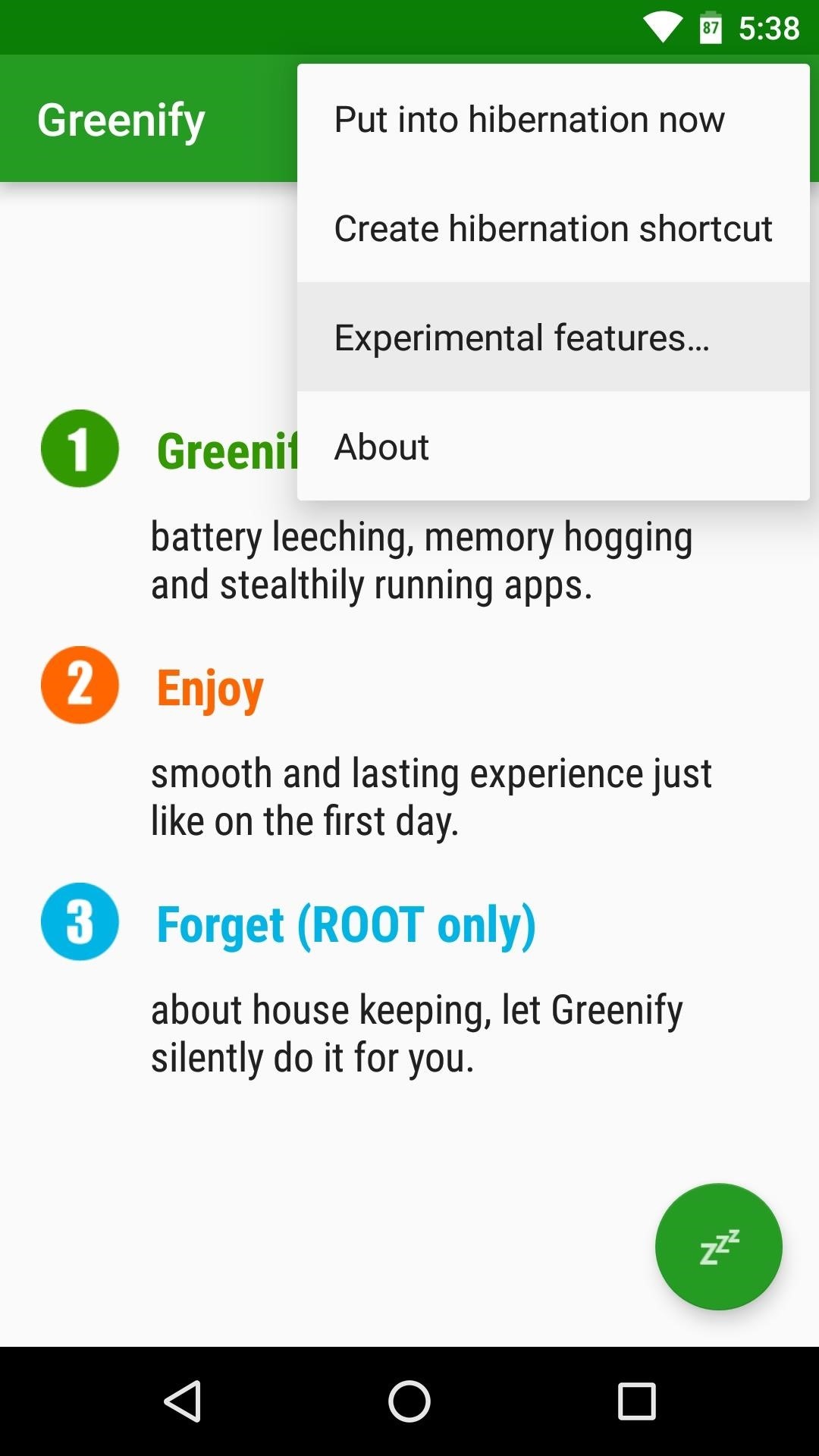
Step 3: Turn 'Aggressive Doze' On in GreenifyNow you're ready to enable the "Aggressive Doze" feature in Greenify, which will cause your phone to enter battery-saving Doze mode as soon as you turn your screen off.So to wrap things up, tap the three-dot menu button on Greenify's main menu, then select the "Experimental features" option. From here, simply tick the box next to the "Aggressive Doze" option, and you'll be all set. From now on, your phone will enter Doze mode immediately after you turn your screen off and lay your device down on a flat surface. If you'd like to verify this, head to the battery menu in Settings, and any flat lines you see on the graph will indicate the times that your phone was in Doze mode. How much battery life have you saved by enabling Greenify's Aggressive Doze mode? Let us know in the comment section below, or drop us a line on Android Hacks' Facebook or Twitter, or Gadget Hacks' Facebook, Google+, or Twitter.
How to use Google Photos for iOS to conquer your iPhone's photo storage issues install the app on your iPhone or iPad. When you launch it for the first time, you'll be asked to sign into your
How to Transfer Photos from PC to iPad (with Pictures
How To: Automatically Mute Media Playback When You Put Your Android in Priority Mode Messages 101: How to Leave Group Conversations on Your iPhone News: 6 Reasons Why iPhone Notifications Are Finally Up to Snuff in iOS 12
Android Basics: How to Add Your Own Ringtones & Notification
We've collected 30 brilliant April Fool's pranks that will end in laughter, without making anyone want to cut you out of their life. These are ideas for people who realize that April Fools is just one day, and come April the 2nd, not all jokes will be as funny. And for more hilariously harmless bits to pull on your friends and family, don
Spy on Into a Facebook Profile - ramsgateiftvfest.org
Send SMS or text messages to any phone like mobile or land phone from your Gmail account. Just enable these two Labs feature gmark and Send SMS in your Gmail account.
How to Send Free SMS From Gmail? - YouTube
Want to know how to reduce your data usage? We've taken a look at the data, and come up with some easy tips to save on data and money. tailored way of tracking data usage on your iPhone or
How to manage and control cellular data usage on your iPhone
AT&T indicated it had no intention to stop sharing real-time location data with third-parties, stating that "without an aggregator, there would be no practical and efficient method to facilitate
How to stop Verizon from selling your location data and other
The lock screen on the Samsung Galaxy S4 (and Galaxy Note 3) has more customization options, like the light feature in addition to the ripple effect, and editable text up top. But you don't need to upgrade to a GS4 to get them—just upgrade your trusty old GS3's lock screen.
How to Disable Lock Screen Security While in Trusted
LINKIN PARK has made its debut album, 2000's "Hybrid Theory", available for free download via Google Play.The offer, which is available to U.S. customers only, ends on March 18. Says LINKIN PARK
Linkin Park Hybrid Theory Full Album Free Mp3 Download by
To use Apple Pay in iOS 8, you had hold your iPhone to the card reader first, and then you could either switch to a different card or pay with your default one. Now, in iOS 9, you can access your Wallet (which replaces Passbook) on the lock screen before you get to the reader. With your card in the
How to Disable the Time-Wasting Lock Screen in - Windows Tips
You can now play Snake while watching the video. This trick only works in YouTube's new player, which is only available for videos that don't include annotations or ads. It's limited to the videos played on YouTube's site and it doesn't work for embedded videos. Here's an example of video you can use to play Snake.
YouTube Easter Egg: Play "Snake" Game While Watching a Video
How To: Open Google Now Instead of S Voice with the "Hi, Galaxy" Command How To: Use the official Google Voice app on an Apple iPhone 4 (iOS 4.2) How To: Navigate Hands-Free Using Voice Commands How To: Replace Android's Voice Dialer with Google Now for Better Bluetooth Dialing
How-to Use Voice Dialer On An Android Phone - groovyPost
0 comments:
Post a Comment