How To: Easily Root Your Nexus 7 Tablet Running Android 4.3 Jelly Bean (Mac Guide)
The new Android 4.3 Jelly Bean has been out for a while already, and most of you already have it installed on your Nexus 7 tablets. Many of you softModders have also probably rooted your tablet so you can take advantage of some of the more popular root-only softMods, like speeding up performance, installing WhatsApp, increasing internet speeds, getting Beats Audio, etc.However, most of the root options available for Jelly Bean 4.3 are for Windows users only, like my previous rooting guide. Mac users, fret no more, because in today's softModder guide, I'll be showing you how to root Android 4.3 Jelly Bean on your Nexus 7 tablet using Mac OS X. Please enable JavaScript to watch this video.
Step 1: Download & Install the Toolkit on Your MacFirst, start by downloading the updated one-click root toolkit from Android Rootz, made available by Android dev Anuj Patel, aka techfanatic9.It's labeled Updated One-Click Root Toolkit. Be sure to check out the other tools listed if you want to un-root your device or restore back to stock. The toolkit is a big file, so it may take some time to download.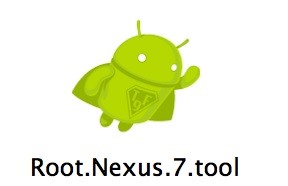
Step 2: Launch the Toolkit on Your MacNext, unzip the file you downloaded by double-clicking it. Open up the Updated.Nexus7Root folder and launch the Root.Nexus.7.tool.
Step 3: Restart Your Nexus 7 in Bootloader ModeBoot your Nexus 7 into bootloader mode by powering it on with Volume Down and the Power button pressed at the same time.
Step 4: ConnectThen plug in the Nexus 7 tablet to your Mac with its included USB cable. Make sure it's the only USB device you have plugged in.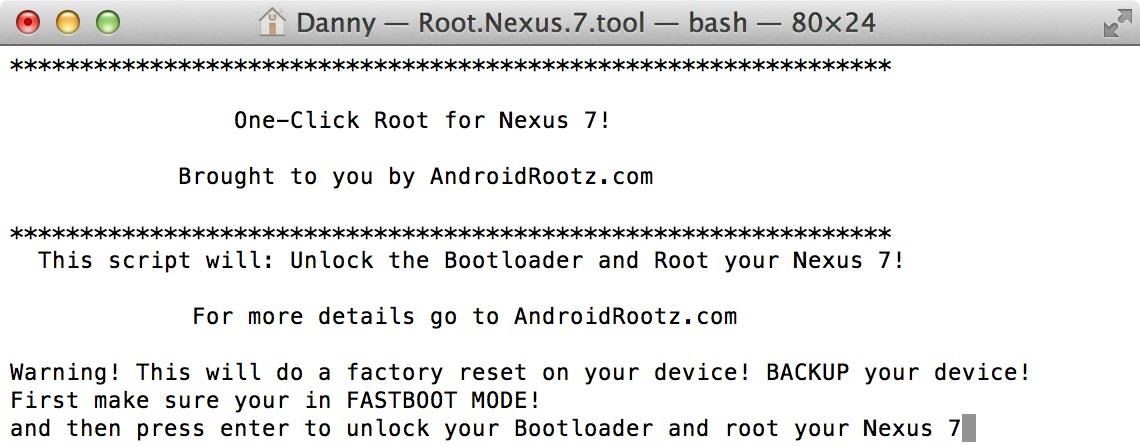
Step 5: Unlock the BootloaderNow press Enter in the toolkit window when ready. Your bootloader will be unlocked so it can then have a custom recovery (CWM - ClockworkMod) installed. It will then prompt you to reboot your device back into your Android system and enable USB debugging.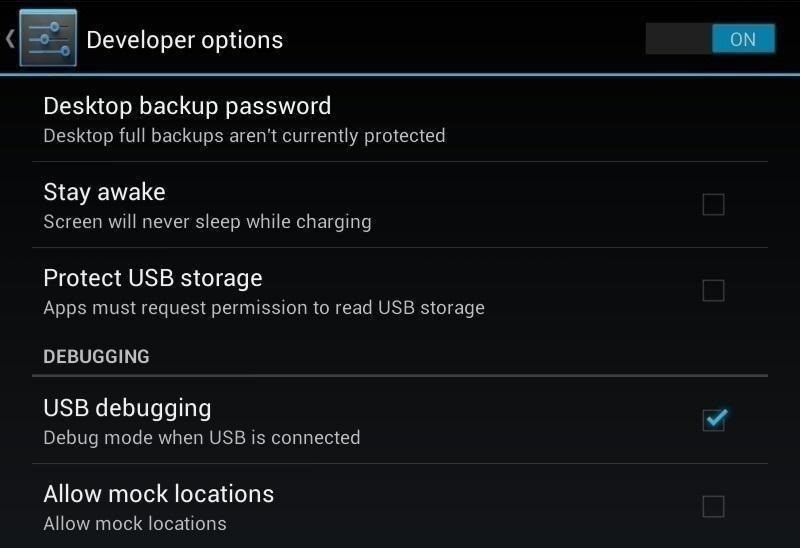
Step 6: Enable USB DebuggingOn your Nexus 7, enable USB debugging by going to Settings -> Developer Options and making sure it's checked. If you don't see the Developer Options menu, tap your Build Number repeatedly in About Tablet section in Settings until it says it's unlocked.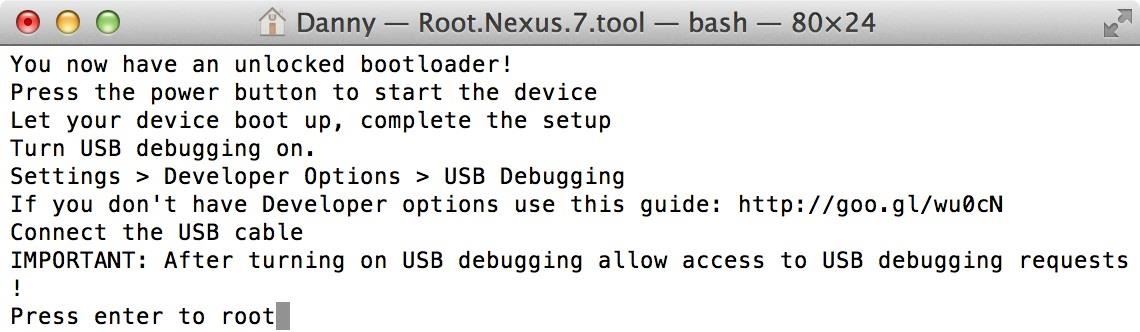
Step 7: Root Your Nexus 7Now press Enter again when ready. It'll boot back into bootloader mode. This time choose Recovery mode and boot into it by pressing the Power button on your tablet.
Step 8: Flash SuperSU with CWM RecoveryOnce you're in CWM, flash the "Update-SuperSU-v1.45.zip" with your custom recovery following the below quick steps.Choose Install ZIP from SD card Choose the ZIP file Flash the ZIP Reboot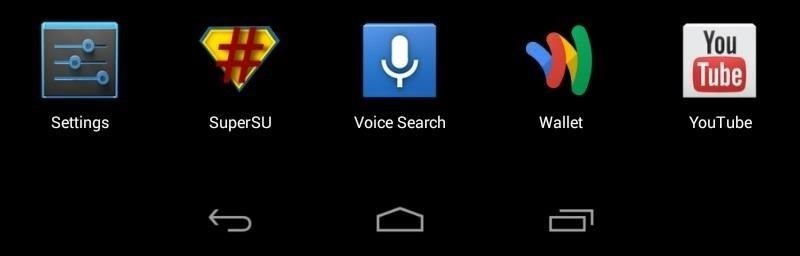
Step 9: Verify That You're RootedNow open up the app drawer on your Nexus 7 and find SuperSU installed. Your tablet is now rooted! Tell us if it worked for you in the comments section below!
News: More People Use Spotify Than Live in the Entire Country of Mexico Spotify 101: How to Easily Share Music to Friends from Android & iPhone Deal Alert: Spotify's Giving Away Free Chromecasts Spotify 101: How to Use Voice Commands to Play Artists, Playlists & More on Your iPhone News: Tidal Is Still a Thing That Exists, Now Has Jay Z Exclusive
NetEase Music: The Free Service That Will Get You to Leave
When it comes to social media, Google has had it a bit rough. But its next big app in this category is apparently steps away from completion, with a platform that allows small groups of users to edit and organize photos in unison.
Google News
Looking for awesome Google Chrome or Android Easter eggs? In this video tutorial I show you how to find and play a hidden game in Google Chrome. This works on both the chrome desktop browser as
How to play the dinosaur mini-game in Google Chrome - YouTube
Personalised Diary 2019. Make a personalised Diary for 2019 worth looking at every day, for your personal use or as the family diary to have an easy and quick overview of all the different shedules of all family members. Never loose track of anything and enjoy recovering all those nice photos of last year.
The Best Journaling Apps to Record Your 2017 Memories
The Ambient Display in Android Pie now shows the weather and battery percentage. In Android Pie, the volume keys' default action would be to control media volume. There's also a new look
12 Android Pie features to get excited about - CNET
How to Behave in Internet Chat Rooms - wikiHow
Sports News, Scores, Schedules, Stats, Photos and Videos
Internet How to delete unwanted Facebook apps. The social network's updated app settings page makes it easier to rid yourself of any apps you no longer need or want.
How to remove unwanted apps from Windows 10 (even though
Enabling Developer Options in Android 7.0 Nougat is easy. We'll show you how in a complete step by step guide using screenshots. Enable Android Nougat Developer Options To Access Features Google
How To Enable, Disable & Hide Developer Options On Android
AppsGeyser Product Tour from Andrew Kudrin on Vimeo.. Once you've made your app, you can upload it to the Android Market or download it. This method of making Android Apps is especially great if
Appy Pie - How to make an app in 3 easy steps | App Builder
In this video tutorial, viewers learn how to reveal hidden MySpace profile content using Mozilla Firefox. Begin by clicking on View, go to Page Style and select No Style. This will take out all the styles that are applied on the page, and reveal all of it's data.
How to Contact MySpace « Internet :: Gadget Hacks
This iPhone is also known as sim free iPhone by Apple.The SIM-free iPhone comes without a wireless contract commitment or carrier financing. So please make sure to purchase unlocked i phone. Answered by Neeraj B from Presto
How To Unlock iPhone 7 (Plus) | IMEI Phone Unlock: Official
How to Install and Setup the Google Chrome Browser Download Google Chrome and get the essentials up and running. Great if you need or want a new web browser. Please try again later.
Browser Settings Hijacked? How to Use Chrome's Reset Tool
0 comments:
Post a Comment