How To: Add Custom Colors & Google Voice Typing to Swype on Your Galaxy S5
Most variants of the Galaxy S5 come with the gesture-based Swype keyboard preinstalled. If you're into gesture typing, you probably already switched to this input method from the default Samsung keyboard (whose gesture service is nice, but it's no Swype).A couple of features in Swype leave a bit to be desired, though. The voice input button uses Dragon Dictation rather than the superior Google Voice Typing, and its orange swipe trail clashes hard with the GS5's teal theme.Developer Danation must be bothered by these minor annoyances too, since he created an Xposed module that remedies these issues. In just a few simple steps, you too can be Swyping in style. Please enable JavaScript to watch this video.
PrerequisitesRooted Galaxy S5 (or any rooted Android phone with Swype installed) Xposed Framework installed Unknown Sources enabled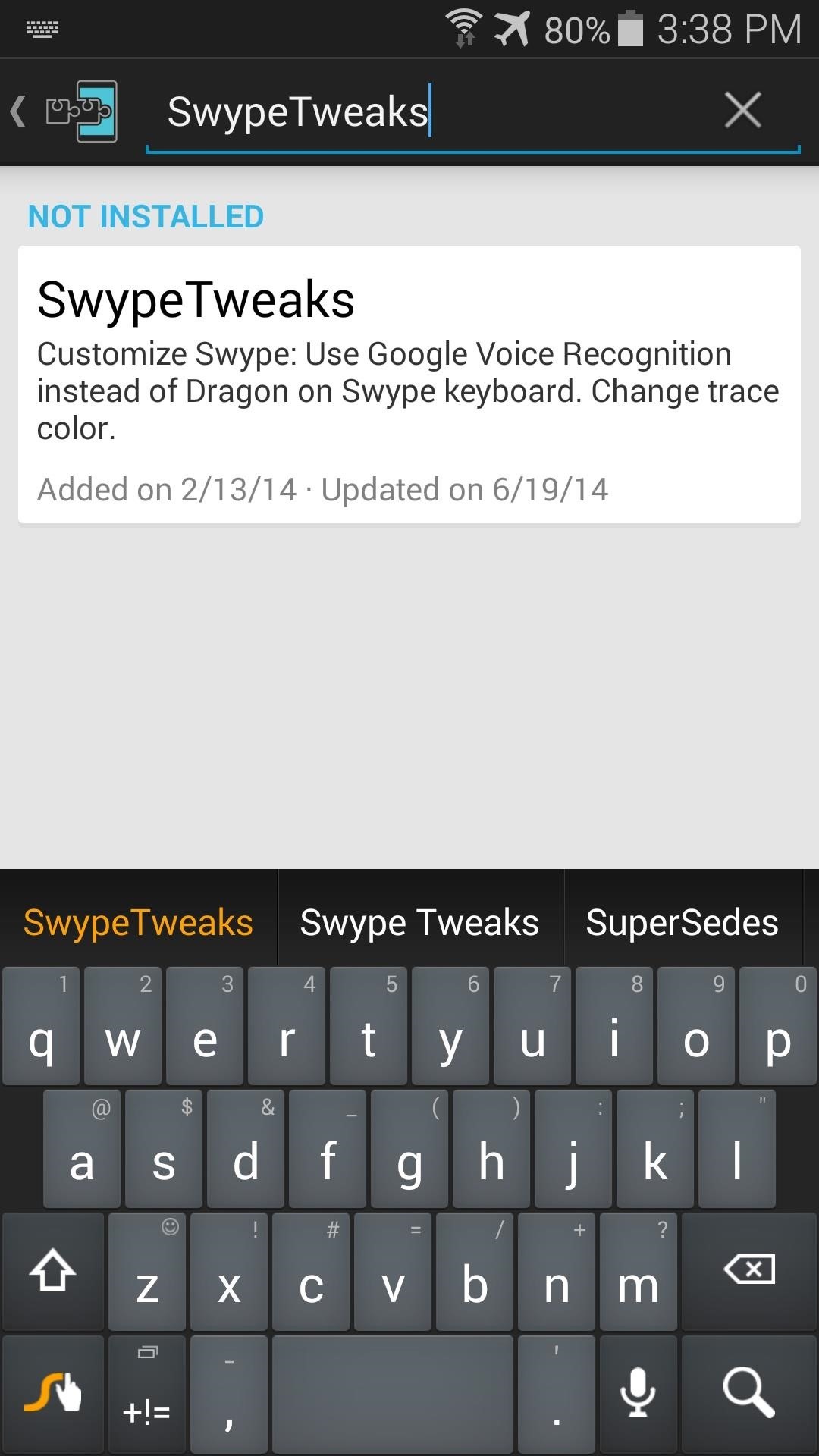
Step 1: Install SwypeTweaksFrom the Xposed Installer app, head to the Download section and search SwypeTweaks. Tap the top result, then swipe over to the Versions tab and hit Download on the first entry. Alternatively, you can also download the module directly to your device using this link. This will automatically launch the installer, so tap Install on the next screen. When it's finished, you'll see a notification from Xposed telling you that the module needs to be activated. Leave this one alone for now and press Open on the installer page.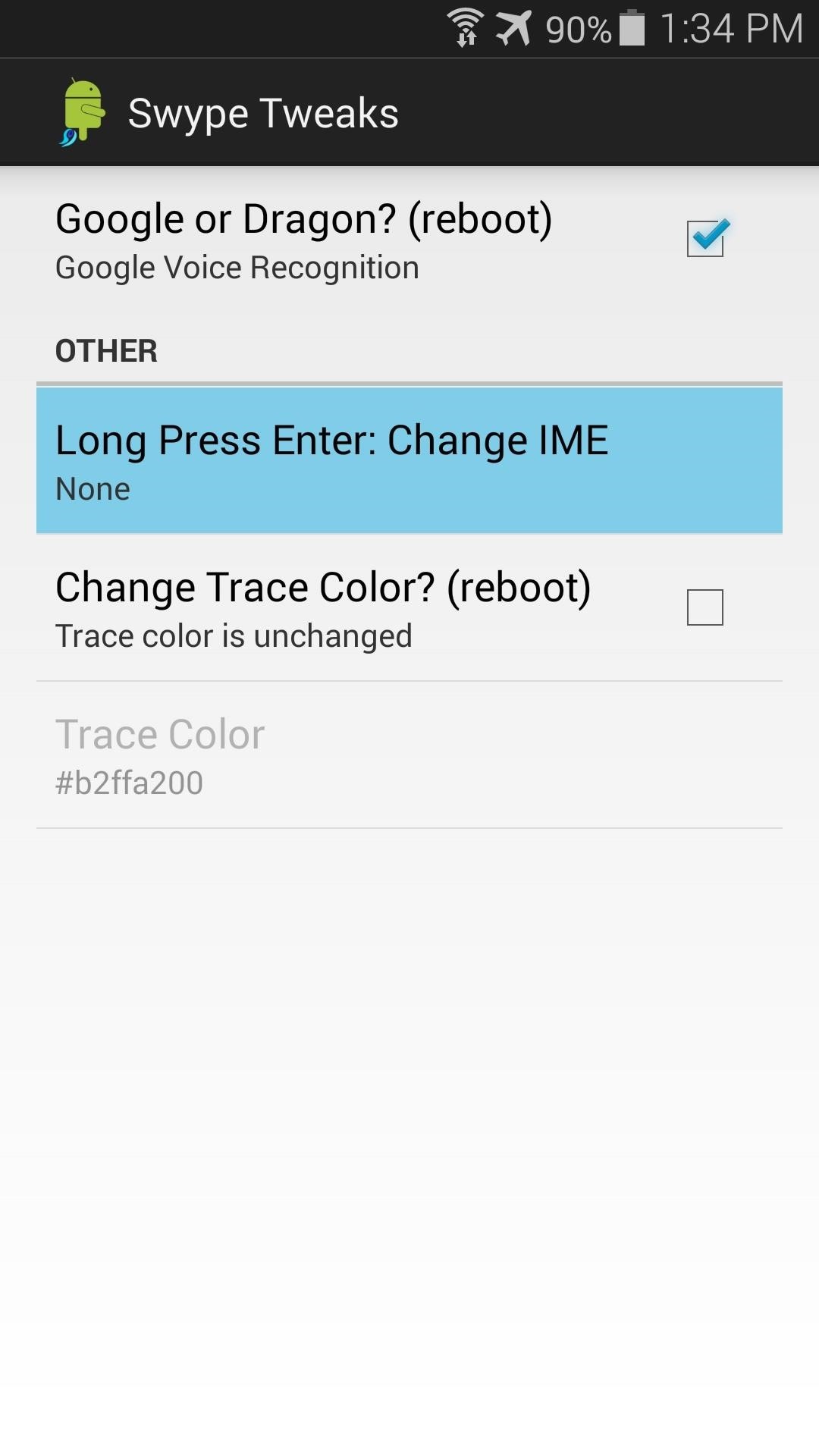
Step 2: Configure SwypeTweaksSome of SwypeTweaks' settings require a reboot before they take effect, so go ahead and make all of the changes that you want before hitting that Activate and Reboot notification from Xposed.The first option in SwypeTweaks is enabled by default. This is the one that replaces the Dragon Dictation voice recognition service with Google's.A second option allows you to set a second keyboard that will be called up when you long-press Swype's Enter Key. This is especially handy for an emoji keyboard if you're fond of using smilies. The third and fourth options are tied together. Tick the box next to Change Trace Color to activate the Trace Color adjustment field. The value for the trace color, or as I like to call it, "Swype trail", is a hexadecimal number. If you're not familiar with hex color codes (who is?), give ColorPicker.com a try. Remember that all values should begin with a # symbol.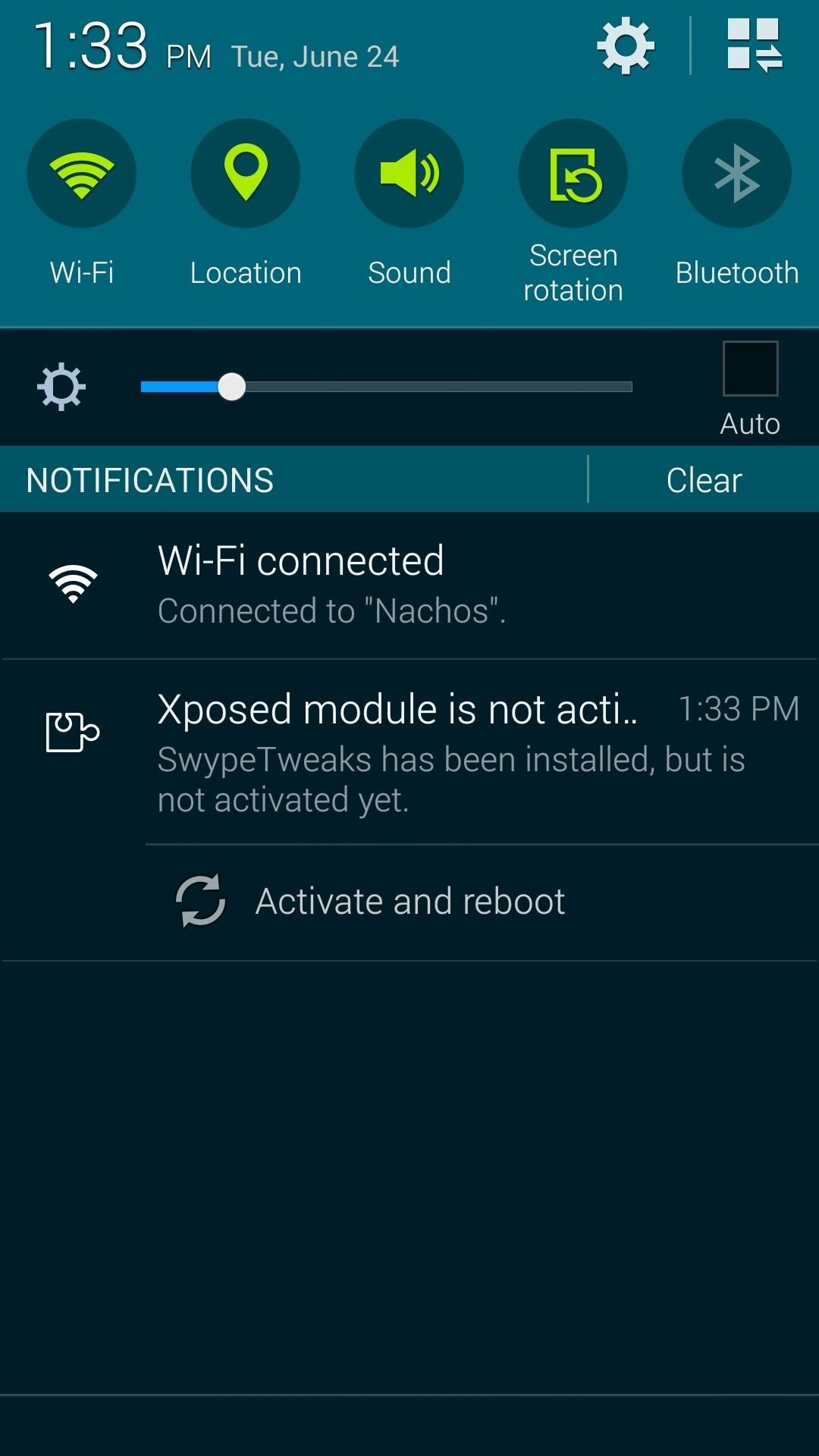
Step 3: Activate & RebootNow, back to that Xposed notification. Since the module requires a reboot when you activate it the first time, and some of SwypeTweaks' changes need a reboot as well, you can take care of both with the press of a button.Pull down your notification shade and tap the Activate and Reboot button on the Xposed notification now. Now your Swype trail is not that ugly orange color any more, and the Dragon Dictation button links directly to Google Voice Input. Long-press the enter key, and you'll switch directly to whatever keyboard you chose. What color did you go with? Post some slick-looking hex values in the comments section below.
While there isn't as much personal data residing on your Apple Watch as there is on your iPhone, it's still a good idea to set a passcode for it and lock it up when you're not using it. If you don't, while it's charging or otherwise off your wrist, others may be able to sneak a peek at your activity
Forgot Your Apple Watch Passcode? Here's How to Bypass It
With AKG-tuned earbuds, Dolby Atmos surround sound, and a cool set of stereo speakers, the Samsung Galaxy S9/S9+ is every bit a music enthusiasts' phone. However, when it comes to the audio
INSTALLATION 1. INSTALL XAMPP. XAMPP is the most popular PHP development environment.XAMPP is a completely free, easy to install Apache distribution containing MariaDB, PHP, and Perl. The XAMPP open source package has been set up to be incredibly easy to install and to use. XAMPP can be easily installed using the link below.
How to setup Localhost on your Computer using XAMPP
linuxhackr.com/how-to-setup-localhost-on-your-computer-using-xampp/
Installation success, if you want to open XAMPP control panel now check the box(Do you want to start control panel now) and then click finish. After installing XAMPP for Windows. To start the control panel manually, go to C:\xampp >> xampp control panel and double click on xampp-control-panel.exe file. You will get a window that's shows the
XAMPP Tutorial: How to Install and Setup XAMPP for Windows
Looking to annoy the heck out of someone you dislike? Why not spam their phone a hundred times with a "text bomb" or "SMS bomb"? In this video, learn how to send an SMS bomb by downloading this link.
SMS Bomber Prank Your Friends With Text Bomb App- Android
robusttricks.com/sms-bomber-text-bomb-app/
We have created a Text bomb online script to fun with your friends by sending unlimited messages. Online text bomb app is a program that sends unlimited duplicate messages at your mobile number. The cellular companies don't provide any sms bomb so you can use an online script or android application to send unlimited messages.
How To SMS Bomb Someones Phone *NO DOWNLOAD REQUIRED* - YouTube
The Pixel 2 XL had what Google called a circular polarizer to ensure the screen would be visible from any orientation while wearing polarized sunglasses. They made a pretty big deal out of it at their 2017 event, but in 2018, there was no mention of whether or not this feature would return in the Pixel 3.
Pixel 3 still has a circular polarizer «Android :: Gadget Hacks
Love the look of Metro's live tiles, but can't see yourself ever owning a Windows Phone device? Then fear not—you don't have to subject yourself to Windows Phone in order to experience those sweet live tiles. You can simply use Tile Launcher, a new launcher app for Android devices that simulates the Metro interface pretty well.
How to Get Windows 8 Metro-Style Live Tiles on Your Android
How To: Create Your Own Custom, Polygon-Shaped Wallpapers for Android How To: Get Real-Time Effects That Describe the Weather Outside on Your Android's Wallpaper How To: This Energy-Saving Live Wallpaper Gives Your Android Home Screen a Fresh Look Whenever You Want
Create Your Own Live Wallpaper for Your Android Device With
How to Play Dos Games on Android with DosBox Turbo [Guide+Video] How to Play PC Games on Android with DosBox Turbo Note: If your device is unable to run ExaGear try Dosbox Turbo, it will run similar games. What is ExaGear? ExaGear is a complex emulation engine app that allows you to play many classic PC games on your Android device.
20 classic games you can play on your Android phone | Greenbot
Fix any Samsung Galaxy that's showing a black display with nothing on screen or the display becomes unresponsive and not accepting touch input. The capacitive touch buttons and LED notification
Fix Red Frame/ Border Around Screen Issue on Android Devices
Set up Handoff. Use Handoff with any Mac, iPhone, iPad, iPod touch, Apple Watch that meets the Continuity system requirements. Handoff works when your devices are near each other and set up as follows: Each device is signed in to iCloud with the same Apple ID.
How to Disable Handoff on Your iPhone and Mac
Option 1. Gift Apps, Games & Media from Your iPhone or iPad. The process for gifting paid apps and games in the iOS App Store; music, movies, TV shows, books, audiobooks, and tones in iTunes; and books and audiobooks in Books (previously called iBooks) is relatively the same.
Send App Store & iTunes Gifts via email - Apple Support
How to make a Vinegar Battery | Homemade Vinegar Battery | Science Experiment for School Kids Vinegar battery For this experiment you'll need: • Vinegar • Two glasses • Two zinc strips
How To Make A Vinegar Battery | Homemade Vinegar Battery
finsta definition. This page explains what the abbreviation "finsta" means. The definition, example, and related terms listed above have been written and compiled by the Slangit team. We are constantly updating our database with new slang terms, acronyms, and abbreviations.
Urban Dictionary: Finsta
0 comments:
Post a Comment