How To: Turn Off Those Annoying Amber Alerts & Emergency Broadcasts on Your Android
To bring things up to code with a new FCC standard, Android recently added an "Emergency broadcasts" feature that will make your smartphone notify you whenever a potential safety threat or AMBER alert is posted in your area. Even if you have your phone set to silent, these emergency alerts will cause your device to emit a loud, piercing sound when a potential threat is nearby.But many people already have their own solution for getting notified of emergency situations. On top of that, the vast majority of these notifications are for events that aren't exactly life-threatening such as severe thunderstorm warnings and other weather events. So whatever your reason, if you'd like to get rid of these notifications, I'll show you how to disable them below.Don't Miss: Remove the 'Emergency' Call Button on the Lock Screen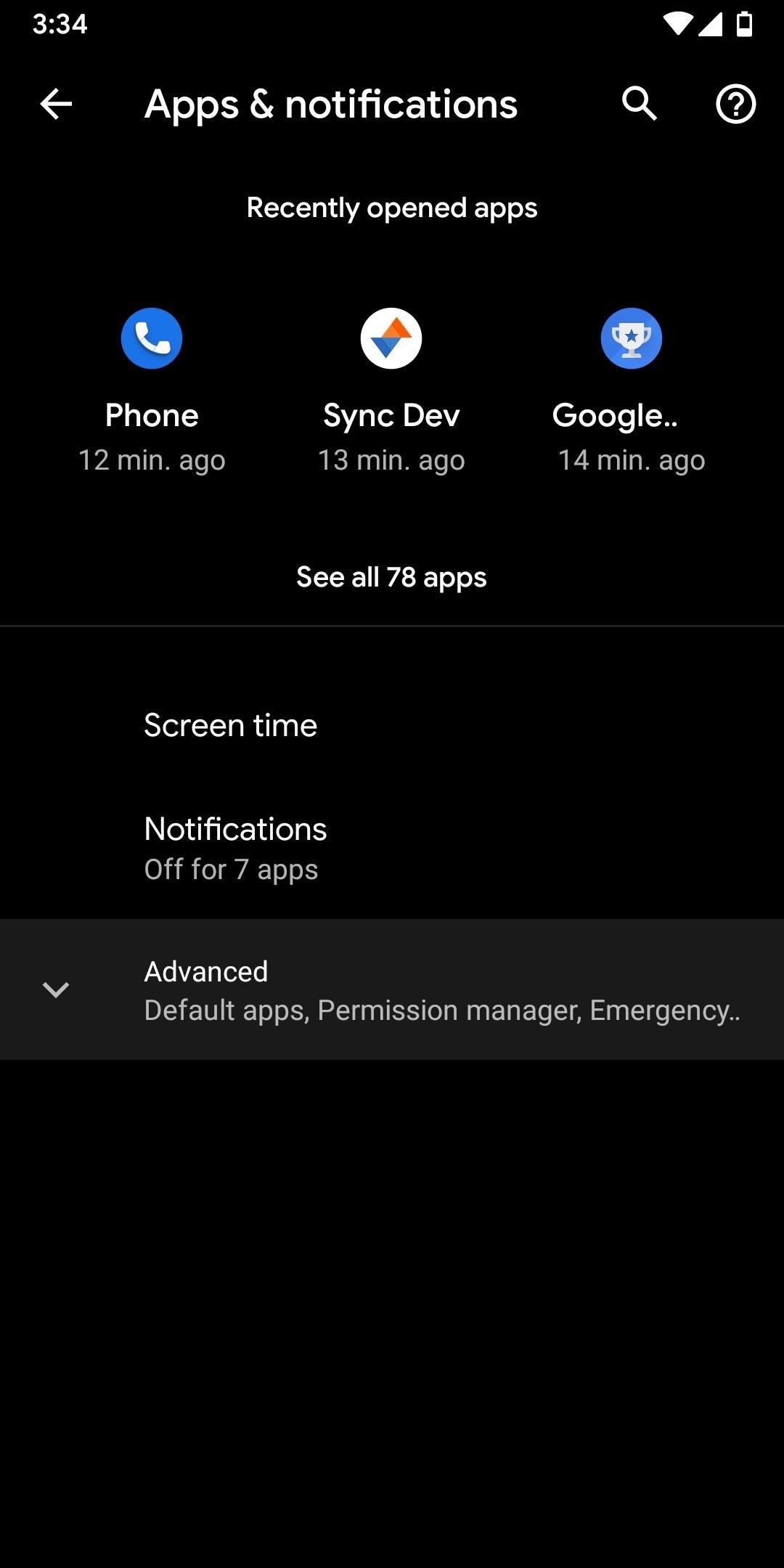
Disabling All Emergency AlertsNote: If you have a Samsung phone, you can't disable all alerts at once. Skip ahead to the next section to see how to disable individual types of emergency alerts.For most Android models, if you don't want your phone to beep loudly for any emergency situation, all you have to do is disable one option. Head to Android's main Settings menu and select the "Apps & notifications," then tap "Advanced" and choose "Emergency alerts." From there, disable the toggle next to "Allow alerts" to turn off all types of emergency broadcast messages. Note that this doesn't include presidential alerts, which can't be disabled on any device without root.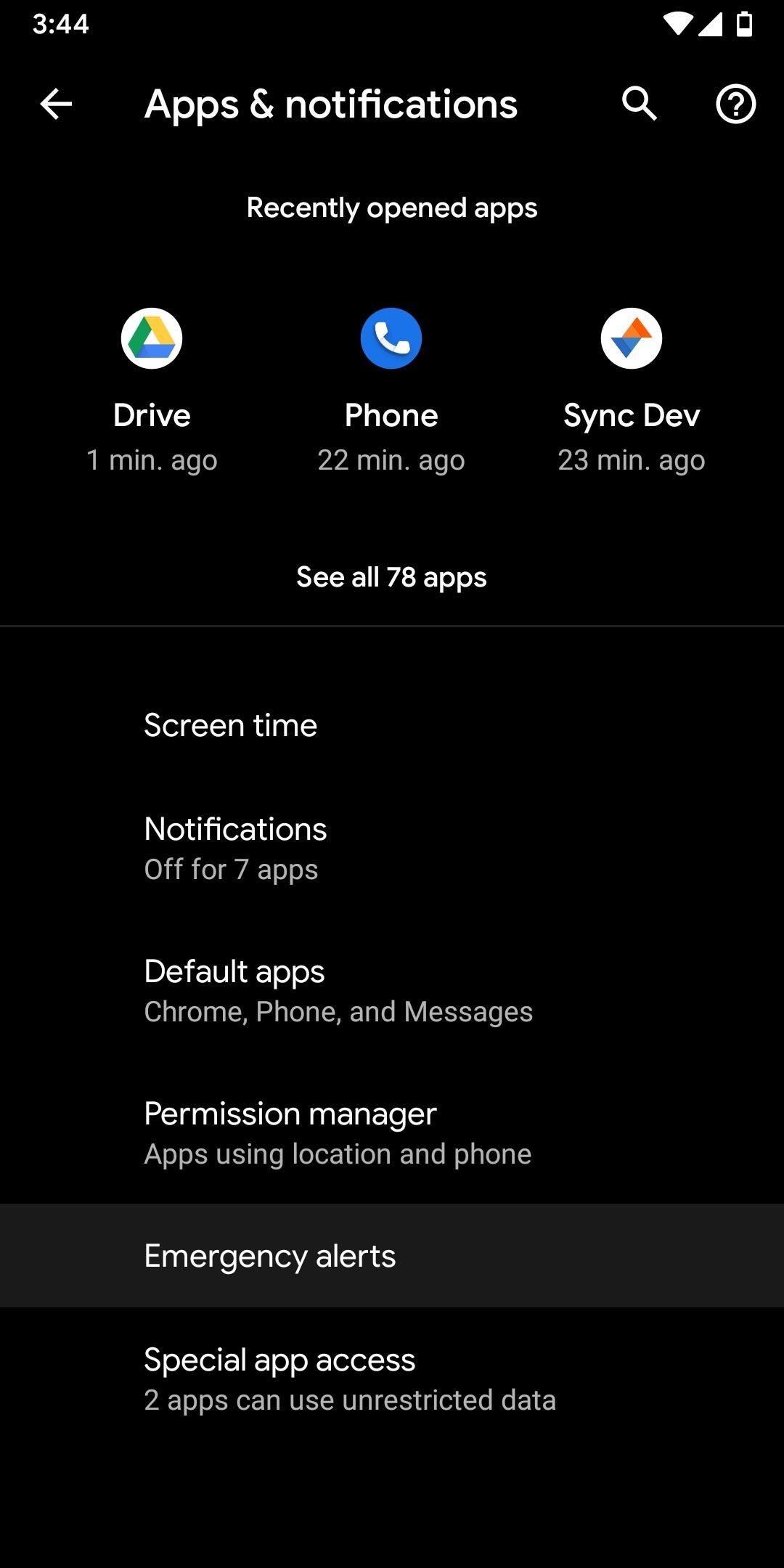
Disabling Individual Types of Emergency AlertsIf you'd like to be notified of certain emergency situations, but would rather not have your phone go off in situations that aren't life-threatening, there are two different ways to accomplish this depending on the type of phone you have.For most Android models, head to Settings –> Apps & notifications –> Advanced –> Emergency alerts. From there, you can simply disable the toggle next to any type of alert you no longer wish to receive.Disabling the "AMBER alerts" option will stop notifications when a child is missing or an elderly person wanders off. Of the next three options, "Severe threats" and "Public safety messages" are the less important ones, so disable those and leave "Extreme threats" ticked if you only want to be notified of the most pressing situations. Finally, disable "Required monthly test" and "State and local tests" to stop receiving alerts that only serve to test the emergency broadcast system. If you're using a Samsung Galaxy device on One UI, these settings are a little harder to find. To start, open the "Messages" app. Since there are a lot of apps that go by the name "Messages," I'll include a screenshot below highlighting the app you should look for in your app drawer. From the main screen of Samsung's Messages app, tap the menu button in the top-right corner and select "Settings." Next, head to "Emergency alert settings," then you'll see options for changing how you're notified of these alerts. But since you want to disable these alerts, tap "Emergency alerts" at the top of the screen, then disable the toggle switches next to any type of alert you no longer wish to receive.As mentioned earlier, if you only want to be notified of the most pressing emergencies, you can disable "AMBER alerts" and "Severe alerts," then leave "Extreme alerts" enabled to be notified of things like earthquakes, tsunamis, and other life-threatening events. This article was produced during Gadget Hacks' special coverage on texting, instant messaging, calling, and audio/video chatting with your smartphone. Check out the whole Chat series.Don't Miss: How to Disable Amber & Emergency Alerts on iPhoneFollow Gadget Hacks on Pinterest, Reddit, Twitter, YouTube, and Flipboard Sign up for Gadget Hacks' daily newsletter or weekly Android and iOS updates Follow WonderHowTo on Facebook, Twitter, Pinterest, and Flipboard
Cover image and screenshots by Dallas Thomas/Gadget Hacks
Well, the method is a bit elaborated and maybe a bit unorthodox, to begin with, but it works. Sadly, it works only for the numerical password. Open RAR File without Password with RAR Password Recovery (Best Method) If using Notepad to open password protected RAR file seems too complicated, you can always use a professional, RAR Password
How to Remove Password from RAR File without Software
2019 Gift Guide: Must-Have Accessories for iPhone Owners
Enable LED Flash Alerts for Calls & Notifications on Galaxy
If it was up to T-Mobile, I would have waited until 17th April for my Lollipop. I've been running (official, German leaked) Android 5.0.1 since the beginning of March, but have now decided to
Download Sprint Galaxy S4 Lollipop Update: L720VPUGOD2 Stock
Sony is coming up with new smartphone batteries, both lithium-sulfur and magnesium-sulfur, which will last up to 40 percent longer.
Sony's inventing a phone battery that could last 40% longer
A background service or application can override this behavior by adding the FLAG_INCLUDE_STOPPED_PACKAGES flag to broadcast intents that should be allowed to activate stopped applications. On Force stop of app, Android just kill the process ID. No warnings, callbacks are given to service/activities.
How to Kill Android Apps Running in the Background | Digital
Bloatware remains one of the biggest problems with Android, especially when tied to a carrier. Removing bloatware usually requires you to take extreme measures like rooting. Unfortunately, the Galaxy S10 falls under this annoying umbrella, but there's an easy workaround.Package disablers designed for Samsung phones are all over the Google
The Safest Way to Disable ALL Bloatware on Your Galaxy S10
And if you don't use that system to send the messages for the next fourteen days, you'll automatically be signed out for security reasons. 3. How To Send Texts Via SMS websites. It may sound somewhat dull, but there are websites that can help you to send text messages from your computer.
How to Send an Email from Yahoo! Emailing Site: 6 Steps
CarPlay units usually have eight app icons on each home screen page, so there's not a lot of room for your favorites apps without having to swipe — unless you have a bigger screen. Even then, a car that can display 10 apps on each screen might still need some app prioritization to get your most used apps up front and center.
How to Make Your Mac's Dock & App Icons Look Like Yosemite's
Have you tried using the Alarm clock on Samsung Galaxy S9 or Galaxy S9 Plus smartphone yet? In few steps, you can gain expertise on using this app to wake up on time and keep alerts for important events in your life.
How to Use Your Samsung Galaxy Tablet's Alarm Clock
Adobe Photoshop is known to be a VERY expensive software but due to this bug, you can now get Photoshop for free on Windows 10, 8, 7 and Mac! It works in 2018 and will work in the future as well!
Top 10 Photoshop Tricks You Can Use Without Buying Photoshop
How To: Build a perfect replica of a lightsaber for cheap or expensive How To: Hack together a Star Wars light saber How To: Build a double bladed Darth Maul lightsaber using hardware store parts for $15 How To: Make Healthy Homemade Kale Chips, Not Junk Food
How to Build a lightsaber prop for film making - WonderHowTo
Analog audio recorded on a floppy. 32 Comments . by: Caleb Kraft The next step is to run this as a pedal effect for stage music, and she even mentions doing a larger hard drive version with
How to Make Musical Floppy Drives using an Arduino -Use
0 comments:
Post a Comment