News: What's New & Improved in Sense 6 for Your HTC One M7
After all the leaks and peeks of the HTC One M8, it has finally been officially introduced to the public, available for purchase at most U.S. carriers. HTC also unveiled Sense 6 during the launch event, the newest iteration of its operating system, and thanks to their new Advantage Program, the update shouldn't be too far behind for the older One (M7).The waiting game isn't meant for people like us, though, so the Insertcoin Team put together a ROM from a leaked version of Sense 6. Just like the current version of Sense, this ROM comes with Android 4.4.2 and a few extra tweaks and mods. Please enable JavaScript to watch this video.
Getting Sense 6 on Your HTC One M7If you are already rooted, you can flash the ROM in recovery. Follow this guide (starting at Step 2) if you're unsure of how to flash a ROM. Once you've got the ROM loaded up, follow along for a breakdown of all the new features included in Sense 6.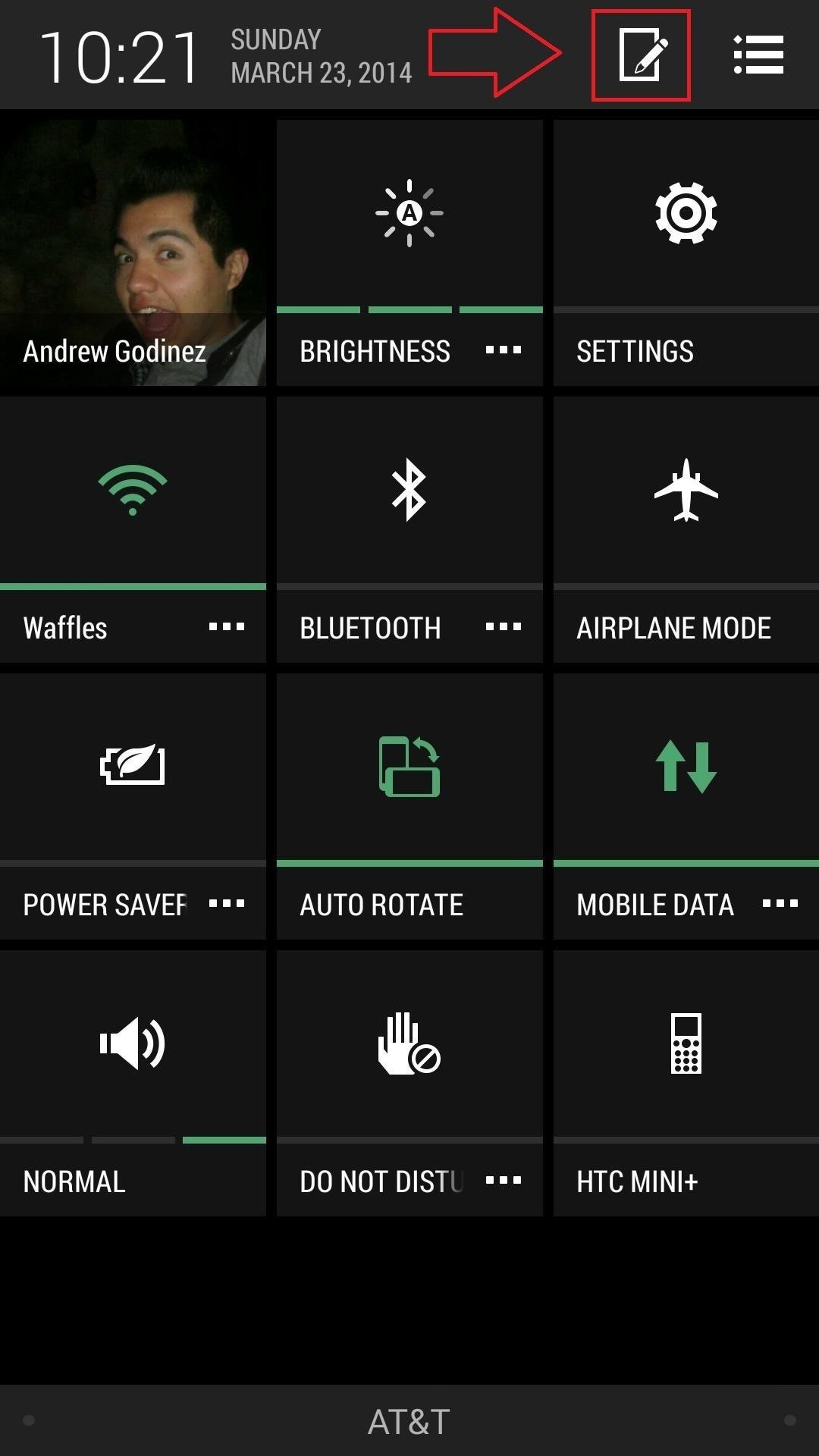
The New Quick Settings CustomizationChanging your Quick Settings tiles has been a staple in custom ROMs for ages, but in its newest iteration, HTC has added it to Sense. To change your tiles, all you need to do slide the notification shade down and hit the clipboard button on the top right.As of right now, there are only twelve options to add or remove, but hopefully HTC adds more later on (I'm looking at you, Auto-lock).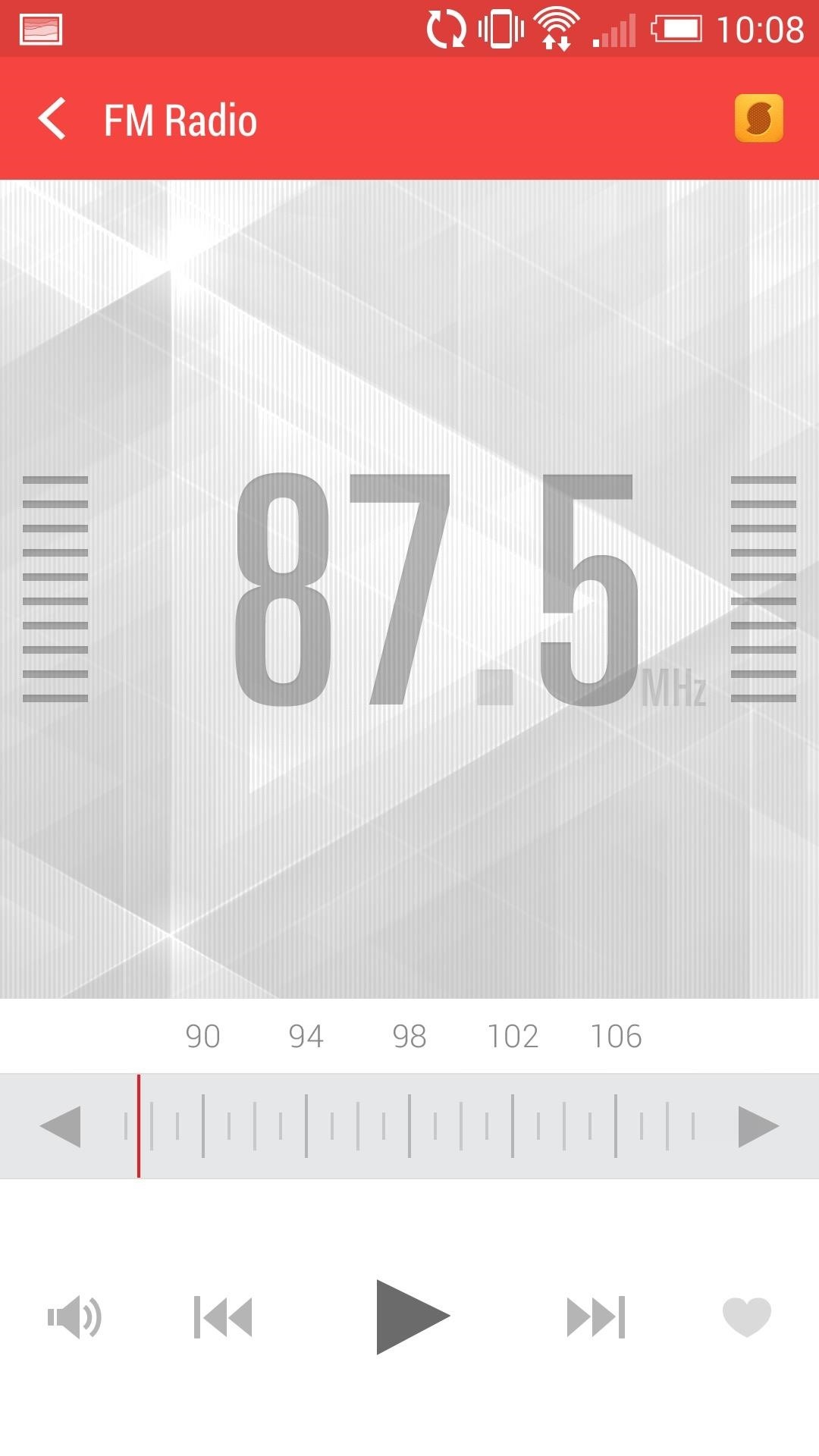
The New UI ChangesHTC has a pretty decent track record when it comes to aesthetically improving Sense with each update, and this is no exception. In Sense 6, they added a flatter color scheme that seems to fit Google's newer Android design guidelines. This style has been added to most of their stock apps, and even included the status bar blending that shipped with KitKat, though it doesn't work with all apps, just the ones that HTC ships with the new update. HTC also decided to change the status bar icons to match the new flat feel, and KitKat in general. Sorry you green battery icon lovers, that icon now seems to be gone for good.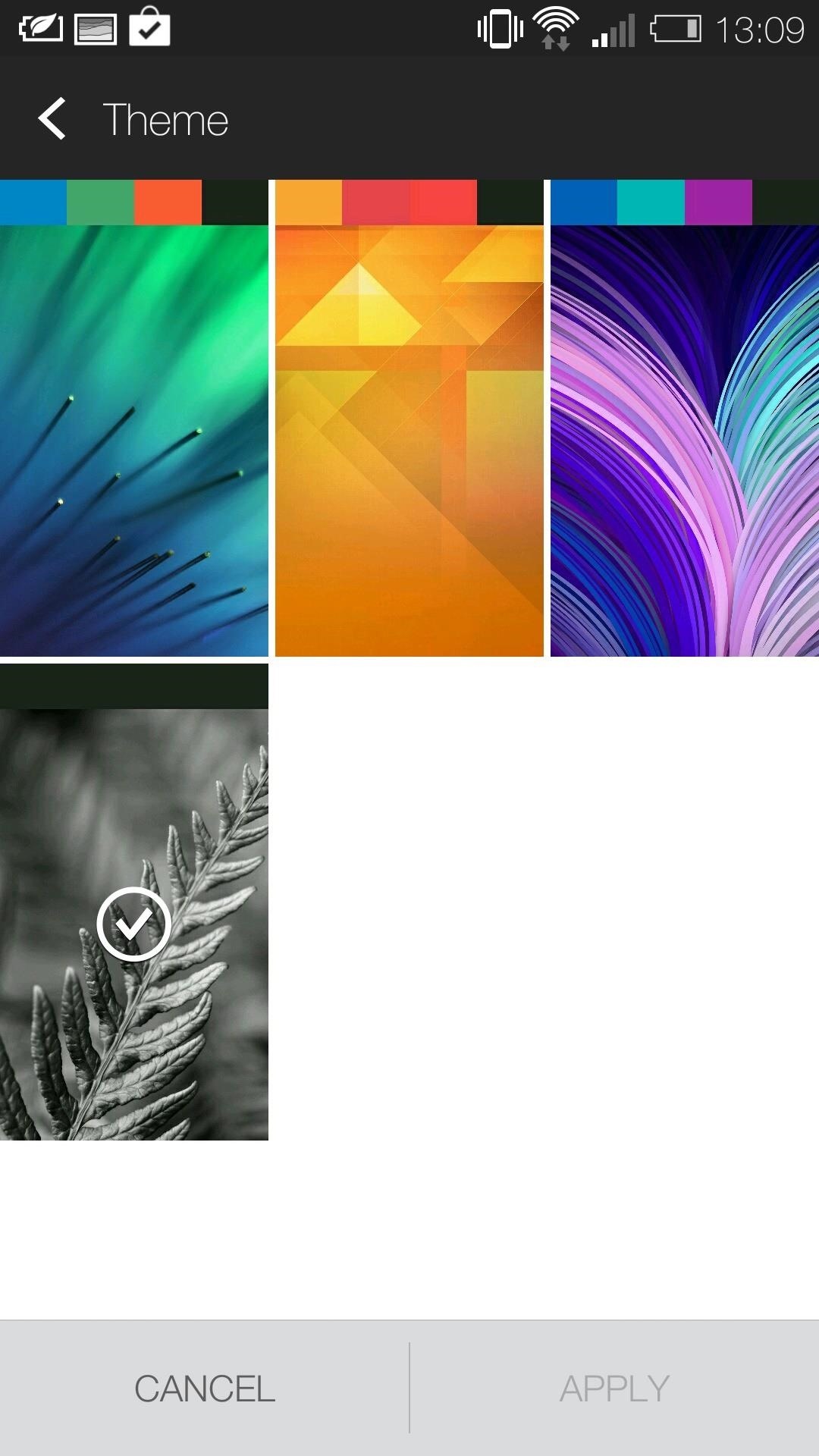
The New Themes AvailableThose familiar with older versions of Sense will remember the Themes option in the Personalize section of their Settings app, which was removed in Sense 5. These options are back in Sense 6 and will add some new flair to your menus and HTC apps. Sense 6 comes with four pre-loaded themes, with hopefully more options on the way. In addition, they also added the new fonts Helvetica and LCD, with the option to download more online.
The Changes to the Camera AppTo keep in line with their new style changes, HTC also updated the look and feel of the Sense Camera app. Panorama, Zoe, and all the other modes you are used to are still included, but the mode selection screen has been changed to better blend with the new Sense design. There are now circular icons for the mode switcher—bring it up by tapping the bottom left icon—as well as a less intrusive white-themed settings panel. A new Zoe app is also included, but it seems that we are going to have to wait until its official launch this summer to use it, as we're not able to download it right now.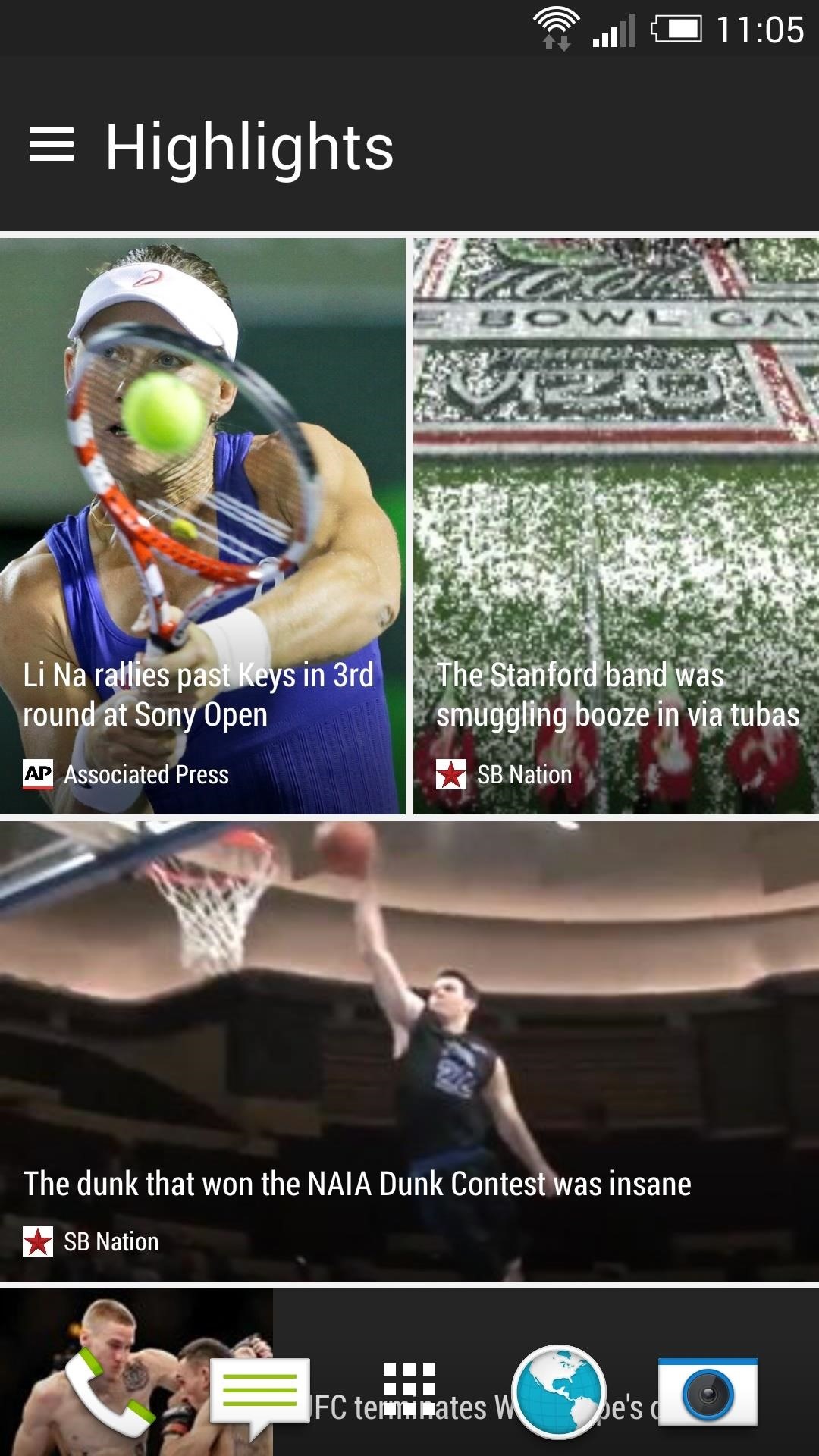
The Updated BlinkFeed LookThe most notable changes to BlinkFeed, HTC's solution to never missing your favorite content, is its new theme. Depending on what theme you have selected in your settings determines the color scheme of BlinkFeed. HTC still kept the "browse by categories" option they introduced in Sense 5.5, so just swipe to the right to reveal that panel.There is also a new scrolling feature, as HTC opted to change the paged feel of BlinkFeed to a continuous scroll, so it will now be easier than ever to get lost in your feed.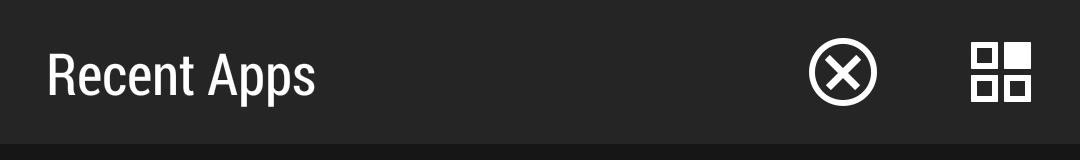
Other Notable Changes in Sense 6Along with the above features, HTC has also included a 'Close All' button to their app switcher, so now you don't have keep swiping up on each and every app. Rather, now all you have to do now is tap the 'X' on the top right of the Recent Apps Menu. There are also hints of a KnockOn feature, but it does not seem to work currently. This is probably due to the fact that this is not an official release, so we will probably have to wait until then to get all the new gestures added to Sense 6. The new Extreme Power Saver Mode isn't included in current Sense 6 ROMs, but again that could all change when it is officially released this summer.
Final Thoughts on Sense 6If this unofficial release is anything like the one we can expect from the official rollout, then I am ready to embrace it with open arms. My One has felt speedier and more responsive than ever, and the new UI changes make it some sweet eye candy.Be sure to let us know what you hate, love, or still want to see in the comments below.
5 hacks to keep your smartphone charged during a power outage Team Clark is adamant that we will never write content influenced by or paid for by an advertiser. To support our work, we do make money from some links to companies and deals on our site.
5 hacks to keep your smartphone charged during a power outage
Step 3: Using the Moto X Camera App. When you first launch the app, you'll get a quick feature tour that outlines how simple it really is. To take a photo, all you need to do is tap the screen.
How to Get Some of the Best Moto X Features on Your Android
I cant use any other sim card on palm centro phone which is unlocked one. i can use airtel india with internet but others are not accepting internet connection Every operator has its parametre for recieving data or GPRS and 3G (UMTS).Your phone is configured for airtel but if you want to use others their parameters must be entered separately
How do I use my computer to connect my palm centro the
Now you're free to flash custom ROMs and any other device mods on your Note 3. That's all there is to installing Safestrap and getting a custom recovery on your bootloader-locked Note 3. If you have any questions or need some help troubleshooting, post a comment below. Cover image background via Shutterstock Related
How to Install a Custom Recovery on Your Bootloader-Locked
Further building on that, a source has provided a bit more detail to us regarding Samsung's 3D Emoji. After a hands-on with the Galaxy S9, our source suggests that the phone's competitor to
30+ Samsung Galaxy S10 tips and tricks - phandroid.com
Over the last few months I have been getting more and more into computers over the last few months, and I discovered my new favorite thing to do.. notepad stuff! I will teach you how to do a few basic things in notepad, notepad++, and how to use them to your advantage!
Halloween: How to Creep Out Your House - lamag.com
In this episode XDA Developer TV Producer TK shows you how to root your Samsung Galaxy Note 3 with Odin and a PC. TK just recently reviewed the Samsung Galaxy Note 3 and it is the latest in
How To Install Odin Flash Tool On Windows 7/8/10 - Root My Galaxy
How to Make a homemade anti-gravity toy (FAKE?) « Hacks, Mods
So that was how you can add most of the shortcuts to Android home screen using the app. I say the word most because the app doesn't provide the option to create shortcut for a contact or emails.
How to Add Apps to the Android Phone Home Screen - dummies
News: Thanks to Google, iPhone Users Can Finally Pick a New Frame for Their Live Photos How To: Unlock Your iPhone's Secret Camera Level News: 20 Cool New Features in iOS 11.2 for iPhone News: iOS 11.2 Beta 4 Released for iPhone with Mostly Under-the-Hood Improvements
Still Missing Live Photos on Your Android? Try These 3 Apps
-- Facebook. Hack Facebook! See how to freeze a Facebook account with Facebook Freezer. The Facebook Freezer uses random passwords to lock your friends out for security reasons, forcing them to get a new password. Search WonderHowTo for the latest Facebook hacks, cheats, tricks, and tips.
How to Freeze accounts on Facebook with Facebook Freezer
Examine the Ring / Silent switch on the left-hand side of your iPhone. If the switch is pulled towards the back of your iPhone and you see a small orange line, your iPhone 8 is on silent. To turn the ringer on, pull the Ring / Silent switch towards the front of your iPhone 8.
How to Use the Ring/Silent Switch to Lock - iOS & iPhone
How to Install XAMPP for Windows. This wikiHow teaches you how to install XAMPP on a Windows 10 computer. XAMPP is a server manager which allows you to run Apache, MySQL, and other types of servers from the same dashboard.
How to clear notifications in Notification Center on iPhone and iPad; How to access Lock screen notifications on your iPhone and iPad. The Lock screen is the screen you see when you first wake up your iPhone, whether it's by pressing the Sleep/Wake button or by lifting your iPhone to wake it up. It's also where your notifications pop up.
Use notifications on your iPhone, iPad, and iPod touch
0 comments:
Post a Comment