How To: Add "OK Google" Hotword Search to HTC Sense & Other Android Launchers
When I'm showing off my HTC One, the first thing I do is unlock my device and say, "OK Google". It may earn me a weird look or two, but in the end people are amazed by the voice recognition and automation of the Google Now Launcher.But the option to launch Google Now from a home screen was exclusive to the Now launcher. If you used stock Sense, or just about any other third-party launcher, hotword detection will only work inside of Google Now.However, thanks to famed Android developer MohammadAG, that restriction is no more. With his Ok Google for 3rd Party Launchers Xposed module (yes, the name leaves a lot to be desired), you can add the same hotword search to almost any launcher out there. Please enable JavaScript to watch this video.
This module will work for any Android device running Android 4.4 KitKat, not just an HTC One, but you will need to be using a supported launcher.Since this is a Xposed module and uses the Google Now, you should have your phone rooted with Android KitKat and the Xposed Installer.
Supported Stock & Third-Party LaunchersCurrently, there are 12 launchers supported (listed below), but MAG is always adding more, so if your favorite launcher isn't listed, be sure to send him a request on his XDA thread.Apex Launcher ADW Launcher Aviate Launcher Action Launcher Dodol Launcher KK Launcher Launcher3 (Trebuchet/CyanogenMod Launcher) LG (G3 has this built in) Nova Launcher Sense 6 TouchWiz (S5 has this built in) Xperia Stock Launcher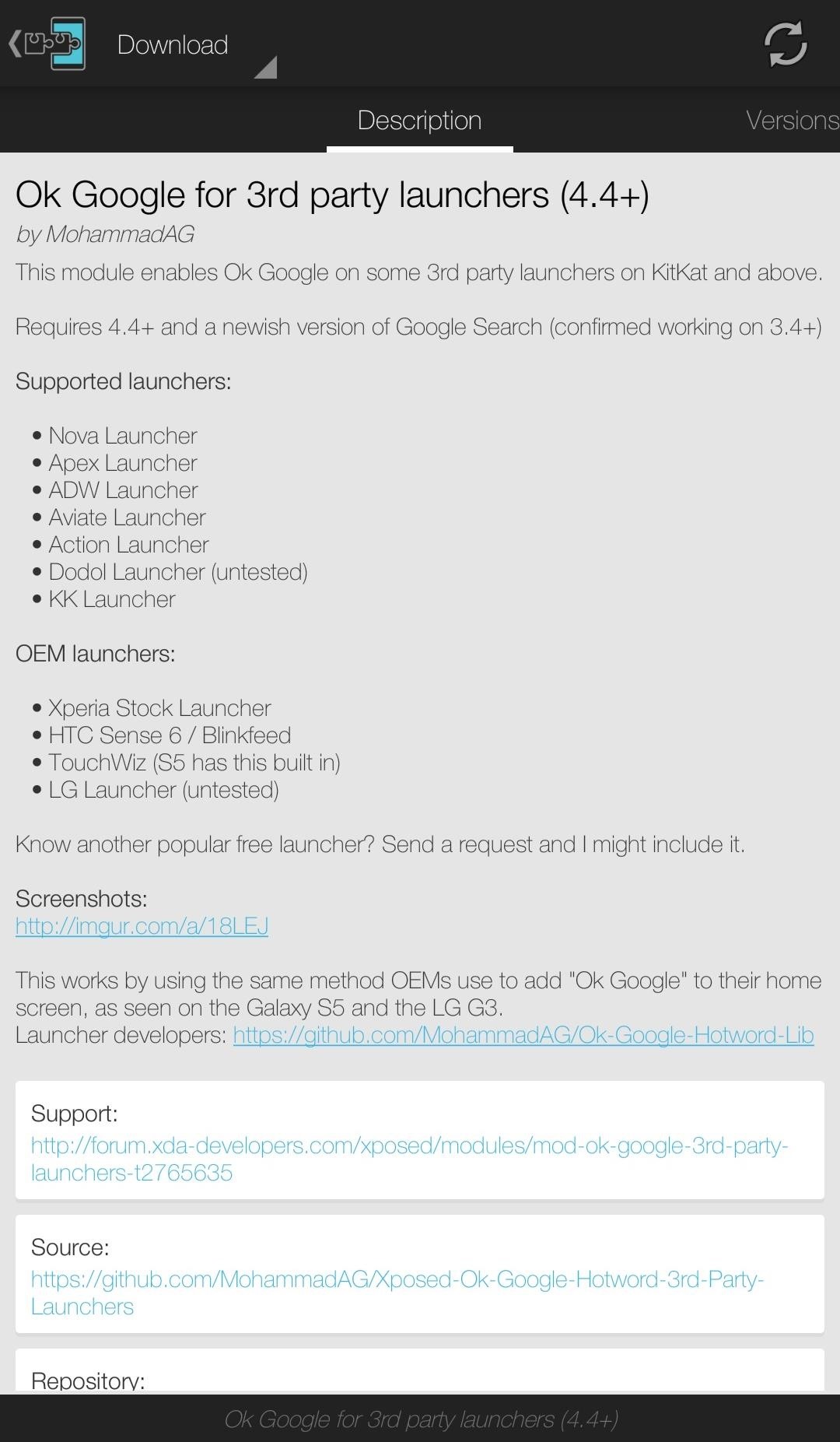
Installing the Ok Google for 3rd Party Launchers ModuleOk Google for 3rd party launchers can be downloaded from Xposed under the Download section, or directly from here. After it is done installing, Activate the module and Reboot your phone. You should also make sure your default launcher is set to a supported one, which can be done by going to Settings -> Personalize -> Home screen.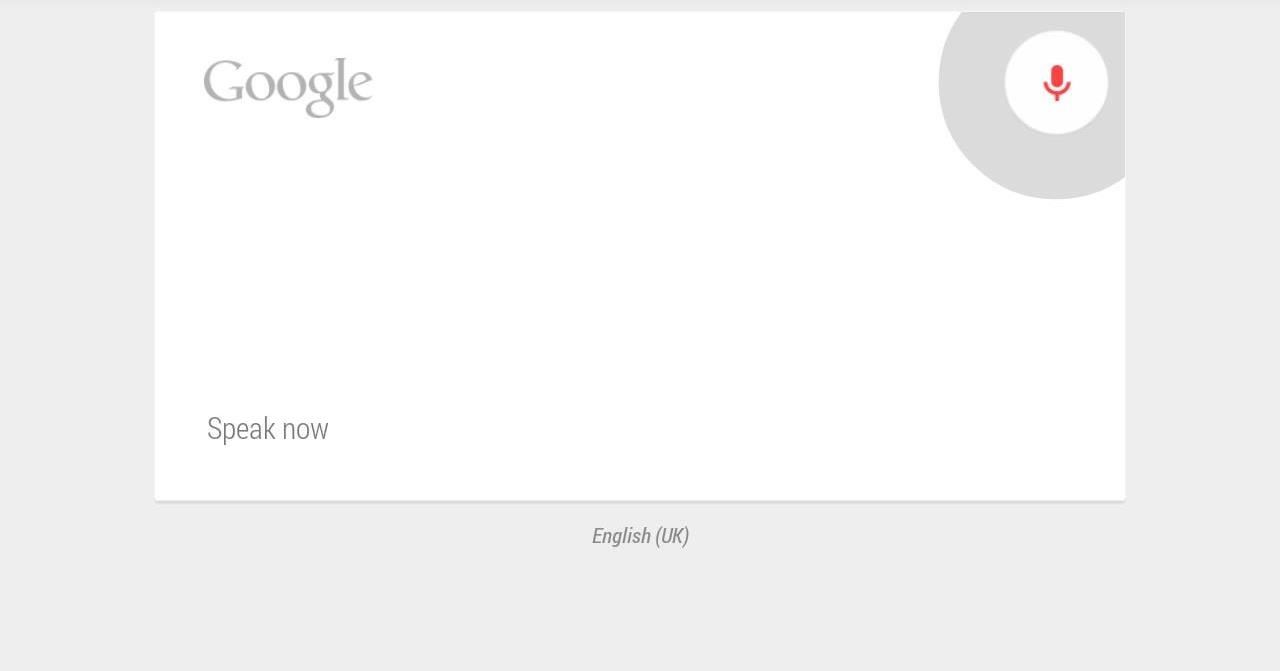
Using Ok Google for 3rd Party Launchers on Your PhoneOnce your phone has booted back up, you will be all set, but keep in mind that saying OK Google only works from your home screens and within Google Now. I have used this on both my M7 and M8 running stock Sense, and it has felt identical to using the Google Now Launcher, so much so that I probably will use it as my new daily driver. Let me know how it worked on your launcher in the comments below!
Boost Camera Resolution & Photo Quality on Your OnePlus 5 or
FaceTime 101: How to Add or Remove Email Addresses to Be
To fix, just go back and set your date/time manually to be ahead of the countdown time, verify you have new lives in Candy Crush, set the time/date back to automatic—then play. Getting New Lives Faster on iPads, iPhones, & iPod Touches. To get new lives quicker on iOS devices, the process is pretty much the same as above.
How to Bypass Candy Crush Saga's Waiting Period to Get New
Pixel 2 XL uses OLED screen which is indeed in line with current trends, yet how are things with the battery usage? Do you tend to regret your decision? If so, you can always go back to normal and disable the feature that drains your battery like never before. How to Disable the Always-on Ambient Display on Pixel 2 XL:
How to Disable the Always On Display of the Pixel 2 and Pixel
How to Translate Text with Bixby on the Galaxy S9. While Amazon's Alexa and Google Assistant battle it out for space in your home, Samsung is still tinkering with making its digital assistant a
What is Live Translation and how do I use it on Galaxy S9
I'd like to preface this case study by stating that my intentions behind redesigning Apple Music were in no way driven by indignation or spite. Earlier this year I applied and interviewed for a
A Colorado nonprofit wants to curb the sale of smartphones to preteens and children. a Denver-area anesthesiologist and father of selling a smartphone to anyone younger than 13 or to
Colorado Voters Will Get A Chance To Prevent Preteens From
Phones How to track and control Samsung Galaxy devices remotely. Worried about getting your Samsung Galaxy device stolen or losing it? We'll show you how to track and control it remotely.
How to Control Your Android Device When It's Lost or Stolen
Samsung's smartphone business sees a huge drop in profits The operating profit of its mobile business dropped 64 percent in the fourth quarter. 18 essential tips and tricks for getting started with your Samsung Galaxy Note 4 Your new phablet device comes chock full of neat features. Here's some of our favorites. See more
Apple bricked its own iPhone chargers, alleges class-action
copypasteprogrammers.com/apple-iphone-chargers-html-2/
The lawsuit further notes that the chargers were produced by the iPhone-maker, and not a third-party company. Demanding a jury trial, the suit wants class-action status, for Apple to inform class members of its "unlawful and deceptive conduct," and that Apple must engage in corrective advertising, actual and punitive damages, any and all statutory enhanced damages, attorneys' fees
Hi new member here. Few questions. Hot air vs Tweezers - Page 1
How To: Play 'Comix Zone' on Your iPhone Now & Relive the Glory Days of Arcade-Style Fighting Games By Amboy Manalo; iOS & iPhone; Gaming; Prepare yourself for a trip back to the days when a Sega Genesis was your gateway to premium gaming.
Strategy Adventure Word Game "Tribulations" for iPhone iPad
Samsung Galaxy S 4G is a version of the Samsung Galaxy S line of phones and is set to be the first to offer 21+ Mbps speeds on T-Mo's HSPA+ network, as the G2 and myTouch 4G are limited to 14.4 Mbps at present. Also, it will come with a front-facing camera and Qik.
Use navigation in the Google Maps app - Google Support
Culture Use Android? Get Chat Heads by installing Facebook Messenger. If your device isn't on the shortlist of Facebook Home-supported devices, you can still use the new Chat Heads feature.
How To Disable Chat Heads (Messenger Bubble) - YouTube
0 comments:
Post a Comment