How To: Get Floating Bubble Notifications for Any Android App
Notifications are an integral part of our day-to-day smartphone usage. They allow us to easily see and act upon all of the latest information that comes our way. Well, most of the time, that is.When using a full-screen app or game, Android's notification bar is hidden, and any attempt to view its contents results in a paused game or interrupted session. It only has to happen once before this gets incredibly annoying, and it's a big reason why many manufacturers and developers have attempted to enhance Android's notification system.Cheah Seng's app C Notice offers an elegant solution to this old problem. With floating notification bubbles that show up on top of any screen and allow for easy interaction, never again will you have to decide between missing an important update or having your game interrupted. Please enable JavaScript to watch this video.
Step 1: Install C NoticeSeng's app is available for free on the Google Play Store. Search it by name to get it installed, or head to this link to jump straight to the install page.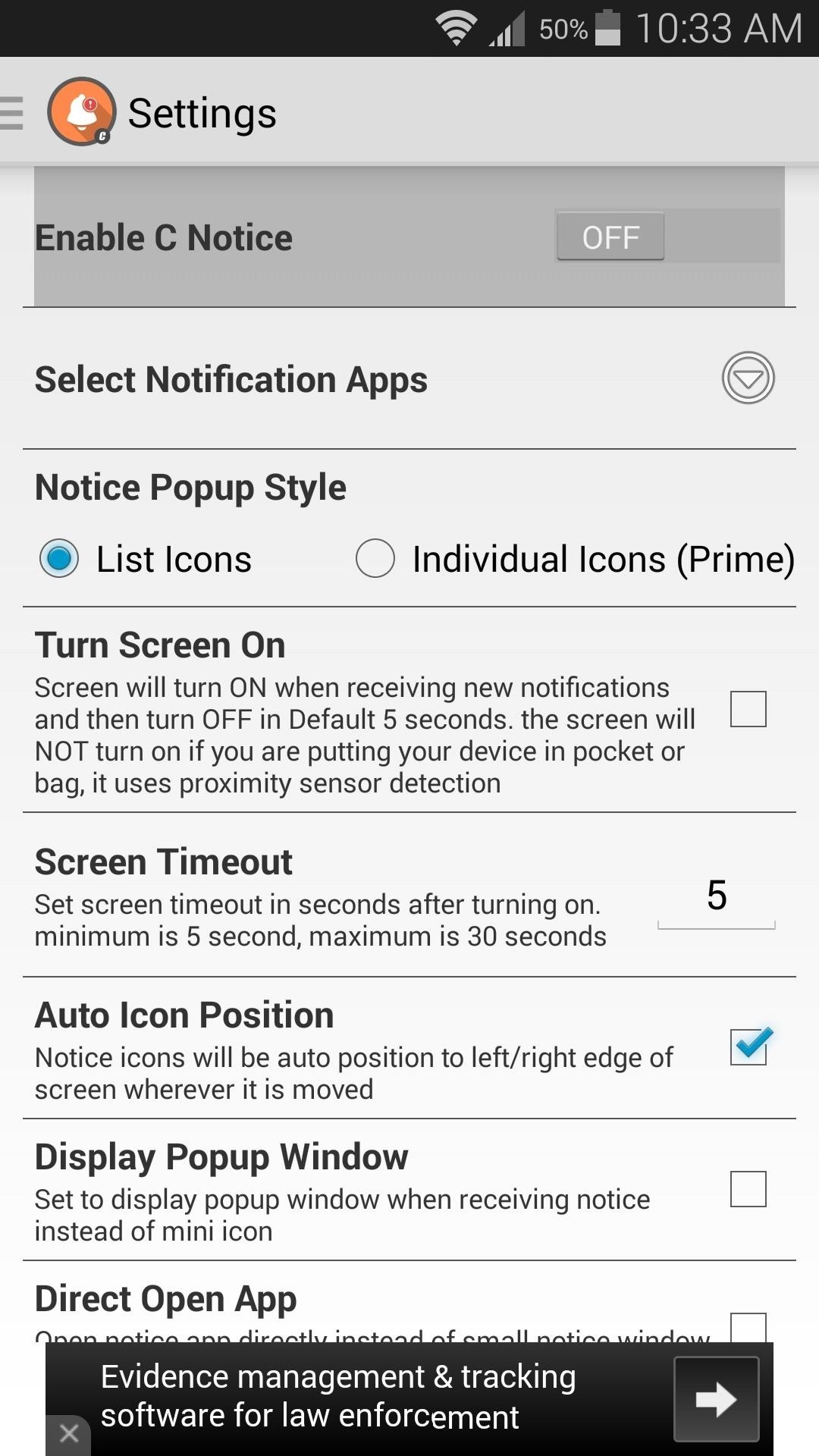
Step 2: Enable Notification Access for C NoticeFrom the top of C Notice's main menu, tap the Enable entry to begin. After that, tick the box next to the C Notice entry, then press OK on the popup.
Step 3: Configure C NoticeAfter enabling Notification Access, press your device's back button. C Notice will now prompt you to select the apps you'd like to use its notification system for. You can select the apps individually, or you can tap Check All to use C Notice for all notifications. After tapping your back button again, you'll be taken to C Notice's main settings menu. Here, you'll find several options for customizing the look and feel of your notifications.
Step 4: Using C NoticeOnce you have everything set up to your liking, C Notice will handle all future incoming notifications. The bubble that pops up when you receive a new message is actionable—you can swipe it upward to dismiss a single notification, swipe down to dismiss all notifications, or swipe in towards the middle of the screen to open the corresponding app directly. (1) Notification bubble, (2) Expanded view If you simply tap this bubble, it will pop out to an expanded view. This is great for viewing a notification's contents, and also allows you to dismiss the notification or enter the app that posted it.Has C Notice solved Android's notification issues in your opinion? Let us know in the comment section below, or drop us a line on our Twitter or Facebook feeds.
Get CotoMovies (Signed) For iOS (iPhone, iPad) No Jailbreak No Computer Published April 24, 2019 Cotomovies is a new app, previously known as bobby movie, that allows to Stream Movies & TV Shows Online free on any iPhone or iPad on iOS 12.
Download: Fortnite Battle Royale for iOS Released - wccftech.com
Due to its constant delays and lack of public invites, the OnePlus One is the equivalent of a unicorn in the Android community. I was lucky enough to win an invite in the OnePlus Storm of Invites promotion and have loved every minute with my new Nexus Killer since receiving it.
Instal Custom Recovery & ROM Baru di Samsung Galaxy S4
Well, the method is a bit elaborated and maybe a bit unorthodox, to begin with, but it works. Sadly, it works only for the numerical password. Open RAR File without Password with RAR Password Recovery (Best Method) If using Notepad to open password protected RAR file seems too complicated, you can always use a professional, RAR Password
How to Remove Password from RAR File without Software
I am not sure if you can suddenly switch all links to open in incognito mode, but extensions like Ghost Incognito will ensure that some links always open in incognito mode, this defeats the purpose of incognito mode. incognito button and Incognito Tab switch will help you switch your current tabs to incognito mode.
How To: Get Motorola's Active Display Features on Your Pixel or Nexus News: This Guy Tested the Google Pixel XL Against the Nexus 6P (Camera Comparison, Google Assistant, & More) How To: Get the Pixel's 'Zero Shutter Lag' Camera with HDR+ Features on Your Nexus
How To: Enable the Hidden 4G LTE Feature on Your Google Nexus 4
The optimum configuration for watching content on your television is with a straight cable (such as HDMI or DisplayPort) that is the shortest possible length between the source and your TV. Cell phones such as the Nokia N8 have an HDMI output port so you can connect the phone directly to your TV via an HDMI cable.
How to Use Your Cell Phone As a Wi-Fi Hotspot - Lifewire
TeamViewer is also cross-platform, so you can use it to troubleshoot a Mac or troubleshoot your parents' Windows computer from your Linux PC. You can even remotely connect from an Android or iOS device. We've taken an in-depth look at TeamViewer in the past. Windows Remote Assistance. Windows has a built-in remote assistance feature
Remote Support for Desktop and Mobile - TeamViewer
Got an itchy nose? You could be about to hear bad news. AN itchy right elbow signifies exciting news, but if the left one itches, If your thighs need a scratch, then you'll soon be
I've got itchy skin that I cannot stop scratching. There are
Gmail uses the same password as your Google account. If you have a Gmail account that uses a different password than your Google account, you actually have two Google accounts. The process for changing the password on both is the same. Visit the Google My Account site and sign in with the Gmail account that you want to change the password for.
Change or reset your password - Computer - Gmail Help
When choosing a free email account, you want to look for a few characteristics to help you determine which one is best for you. The accounts will differ in how much email storage you get, what the interface looks like and how it can be customized, and what types of advanced features are included, like messaging, filters, and the ability to import other data.
17 free cloud storage options | Network World
Part 2: How to Change Font on iPhone without Jailbreaking. There is no way to change system font unless you jailbreak your iPhone. But there are apps that can install fonts on your iPhone/iPad and use different fonts on supported apps. To change the default font on your iPhone X/8/76s/6/5s/5/4s without jailbreak, you can use AnyFont app.
How to install custom fonts on your iPhone or iPad | Cult of Mac
0 comments:
Post a Comment