How To: Downgrade Your iPhone from iOS 8 Beta to iOS 7.1.1
Downgrading your iPhone from iOS 8 beta back to iOS 7.1.1 is a really simple process, and a very necessary one if you're experiencing frozen screens and apps that either unexpectedly quit or don't even work at all.In my experience, any app that uses Safari to bring up pages, like Circa, crashes as soon as the page tries to load. This will probably be one of the first bugs fixed in the first iOS 8 beta update, but if you can't wait until then, go ahead and downgrade now.Once iOS 8 is released to the public this fall, you will not be able to downgrade, but until then, it's as easy as this...
Step 1: Back Up Your iPhoneMake sure you have a good backup of your iPhone with iTunes. If you just updated from iOS 7.1.1 to iOS 8 beta, you probably already have a good backup ready in case you want to restore. I'd just use that one. For more info on backing up, check out my guide on freeing up space.
Step 2: Enter Recovery ModeIn order to get iOS 7.1.1 on your iPhone, you need to restore via iTunes. To do so, you need to enter recovery mode.Turn off your iPhone as you normally would and wait for it to power down completely. Plug your USB cable into your computer—but not your iPhone yet. Hold down the Home button while you connect the USB cord to your iPhone. Keep holding it until the recovery mode image is displayed. The recovery mode screen on an iPhone; connect to iTunes. iTunes will detect your iPhone in recovery mode. Press "OK". Press "OK" to continue to iPhone Recovery Mode.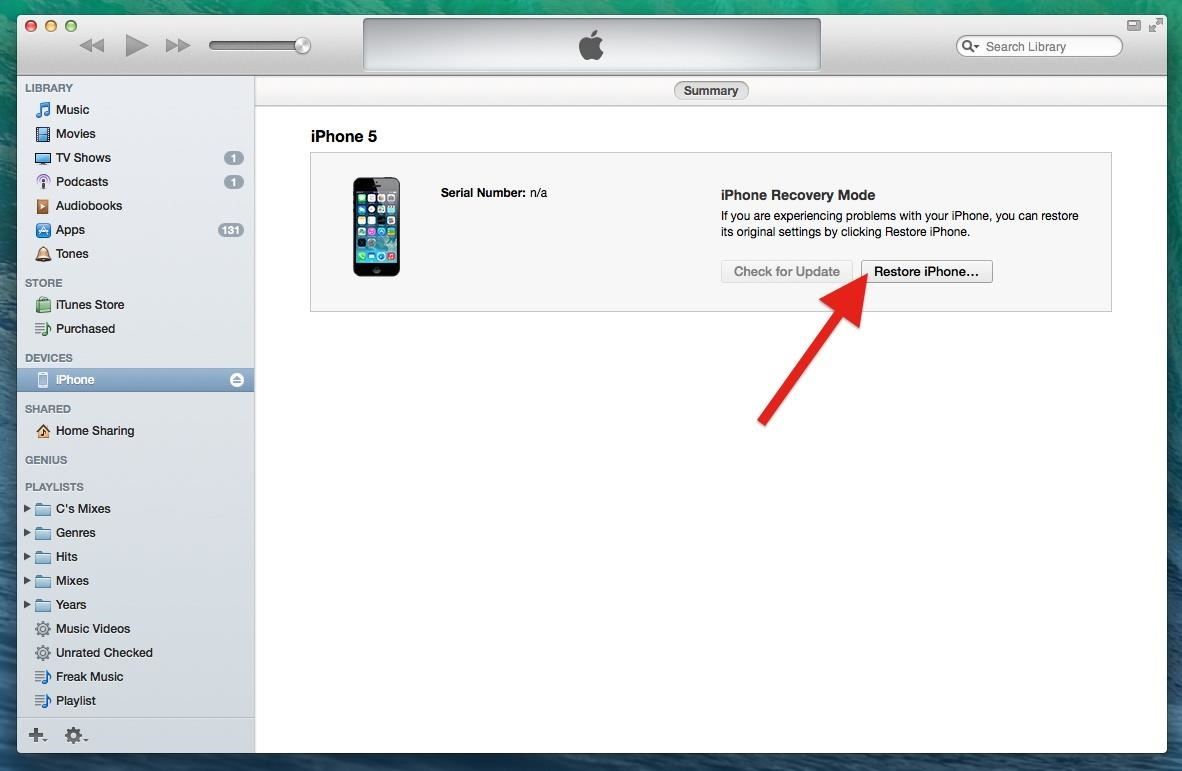
Step 3: Restore Your iPhone Back to iOS 7.1.1To go back to iOS 7.1.1 from iOS 8 beta, you do not need to download anything from the iOS Dev Center. Just click on "Restore iPhone..." in iTunes. Click on "Restore iPhone..." to start the process. Click on "Restore and Update" to verify. Hit "Next" on the iPhone Update Software screen (which clearly states iOS 7.1.1), and "Agree" to the terms. (1) Verify with "Restore and Update", (2) Click "Next" at iOS 7.1.1 screen, (3) "Agree" to the terms. It should start installing iOS 7.1.1 onto your iPhone. Just be patient. It could take a few minutes.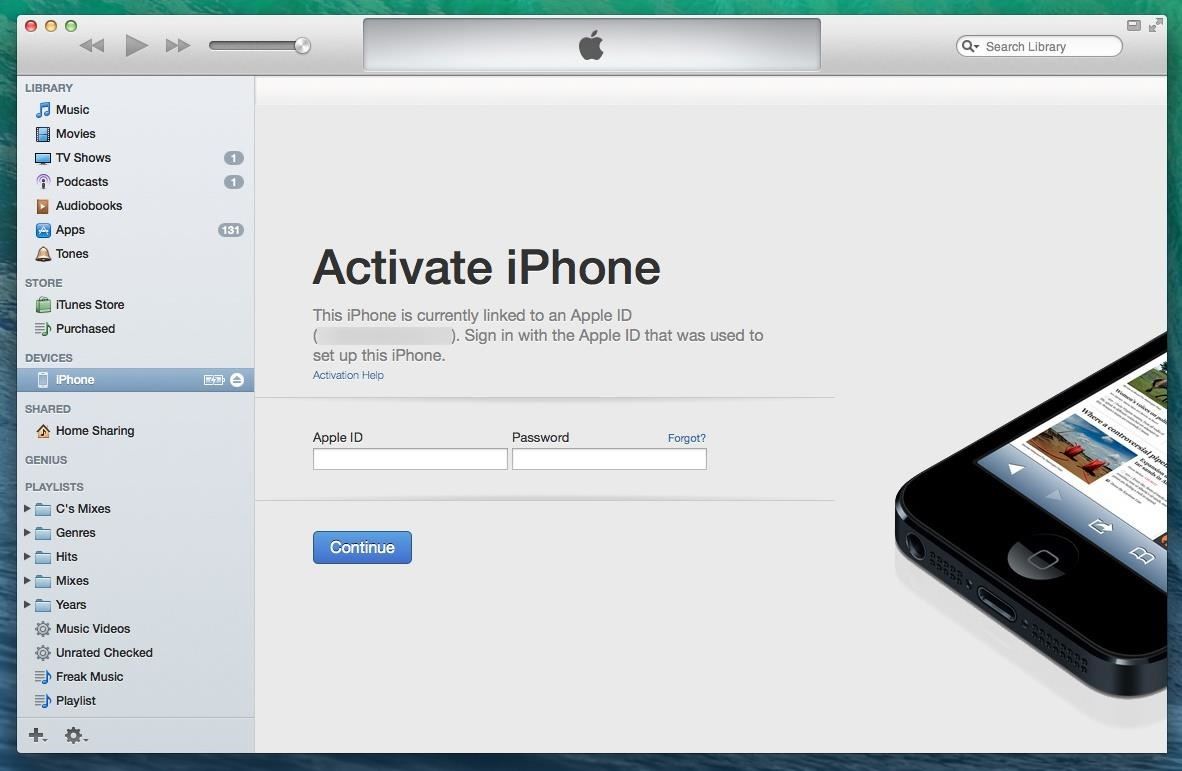
Step 4: Activate Your iPhoneOnce it's finished, you'll need to activate your iPhone in iTunes. When the screen below appears, enter your Apple ID and Password to continue. Enter your "Apple ID" and "Password" to continue.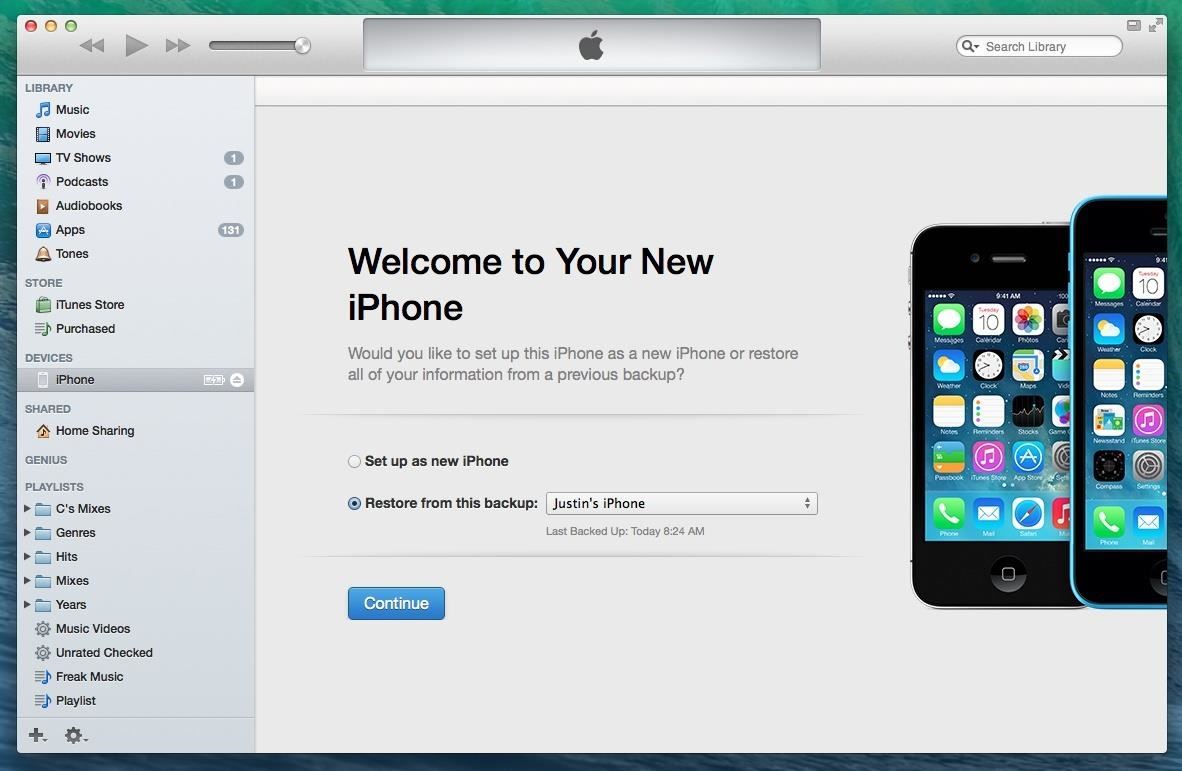
Step 5: Restore from Backup or Start FreshDepending on your preferences, you can restore from your last backup, or you can set it up as a new iPhone, which does wonders for freeing up space overall. Either set up as a new iPhone or restore from backup. And that's it. If you chose to set it up as a new device, you'll need to walk through the self-explanatory setup instructions on your iPhone. If you want to upgrade to iOS 8 beta again, but after the next beta version is released, follow my guide on installing iOS 8 beta and prompt your iPhone to install the latest build in the Settings menu, as you would any update.
How to unlock VLC's hidden jigsaw puzzle The process is straightforward and easy and a hidden feature of VLC media player that would help you to get the Jigsaw Puzzle Mode in it and for that, you just have to follow some steps that we have explained below.
How to Unlock VLC's Hidden Jigsaw Puzzle Mode - digitalmaza.me
MtAiryMd. This is a modified version of the Penrose "Impossible" Triangle which is an interesting example of how the brain can be fooled. The main difference in this version is the use of hardware to simulate the triangle side connections.
How to Replace a Refrigerator Evaporator Fan Blade « Home
Proteggi un dispositivo touchscreen contro la pioggia (a buon mercato) Pioggia e neve rovineranno il tuo dispositivo touchscreen in pochissimo tempo. Vuoi proteggerlo senza spendere una fortuna in una custodia impermeabile ingombrante?
बारिश के खिलाफ टचस्क्रीन डिवाइस को सुरक्षित रखें (सस्ते में
When you view stories from the top of your Feed, they automatically scroll from one person's to the next. You can tap the screen to skip to the next photo or video, or swipe right or left to skip between people's stories. Swipe down on the screen or tap x in the top right to exit someone's story and return to Feed. On the web at Instagram.com:
5. if this is your first time using skype on the pad then you will have to sync your phone number to your account. 6. then search for your friends or add new ones to make calls. 7. if you do not see skype then you might have to go to the app store then download it as windows or windows mobile
Understanding and Using Windows 10 - HP® Customer Support
Awesome tips to increase traffic traffic on the website. I was looking for some effective tips of link building. I started off with new SEO project and I was a little confused about where to start. Dealing with dead links of wikipedia and finding authoritative sites I found the best. I hope it will work for me. Thanks,
$610 17 Min Free Traffic
AD
ultimatetrafficmonster.com
Report Ad
Ultimate Traffic Monster is finally live! (use discount code utm123)
Watch Out Facebook & Twitter: Google's Stepping Up Their Live-Streaming Game Today's Top News: CEO Arrested After Baidu Pulls Crazy Stunt to Show China's Still in the Driverless Race News: Facebook Is Going All in on Live Video Streaming on Your Phone
Games to Appear in Google+ Stream - WonderHowTo
presents the HTC One (M7) Screen Repair & Disassemble video. This video will assist you in safely replacing the LCD and Touch Screen Ass
HTC Touch LCD Screen Replacement Repair Guide Instructions
Blackberry phones all carry the same software, which means all the models are operated the same. Learn how to operate a Blackberry with advice from a cell phone representative in this free video
Secure Smartphones - Secure Devices - BlackBerry Devices
21 New Features in Android 8.1 for the Essential Phone
Activating Your Phone Service Before you are able to use the phone feature on your HP iPAQ, you need to subscribe with a mobile phone service provider. NOTE: If you purchased your HP iPAQ from a mobile service provider, phone service may be activated at time of purchase or the mobile service provider may include activation instructions.
iPhone 6 Take Apart Repair Guide - Repairs Universe
Vysor mirroring the Nexus 6. This is one of the easiest methods of mirroring your Android device on your desktop or laptop. It works with Windows, Mac, and Linux and the app is free to use.
7 ways to control your Android from a PC - Android Authority
If you are using your Project Fi or Google Voice account to make calls from Google Home, you can make calls to all the same countries that your plan allows for, including countries beyond Canada and the US. You will be charged for such calls at the published rates of those respective services.
How to Make Free Phone Calls With Google Hangouts
How to Make Any App Work in Split-Screen on Your Galaxy Note
The headphone jack seems to be on its way out, but there are still a lot of phones that sport this much loved, yet seemingly doomed piece of tech. Here's our list.
0 comments:
Post a Comment