How To: Customize Your Favorite Wallpapers for a Refreshing New Look on Android
The beauty of Android is that nearly everything can be customized. But sometimes, we get so caught up in tweaking functionality and other minutiae that one of the most important interfaces gets neglected—the home screen wallpaper.Well, developer Gianluca Spadazzi has come up with an app that makes it so simple to change the look of your background image that you'll probably do it all the time now. It lets you adjust contrast, saturation, and brightness, and can even invert colors or apply a bit of blur, so you can really let your creative side shine. On top of that, it works with any wallpaper, even the images that came preloaded with your phone.Don't Miss: How to Get the Pixel's Amazing New 'Live Earth' Wallpapers on Your Android Device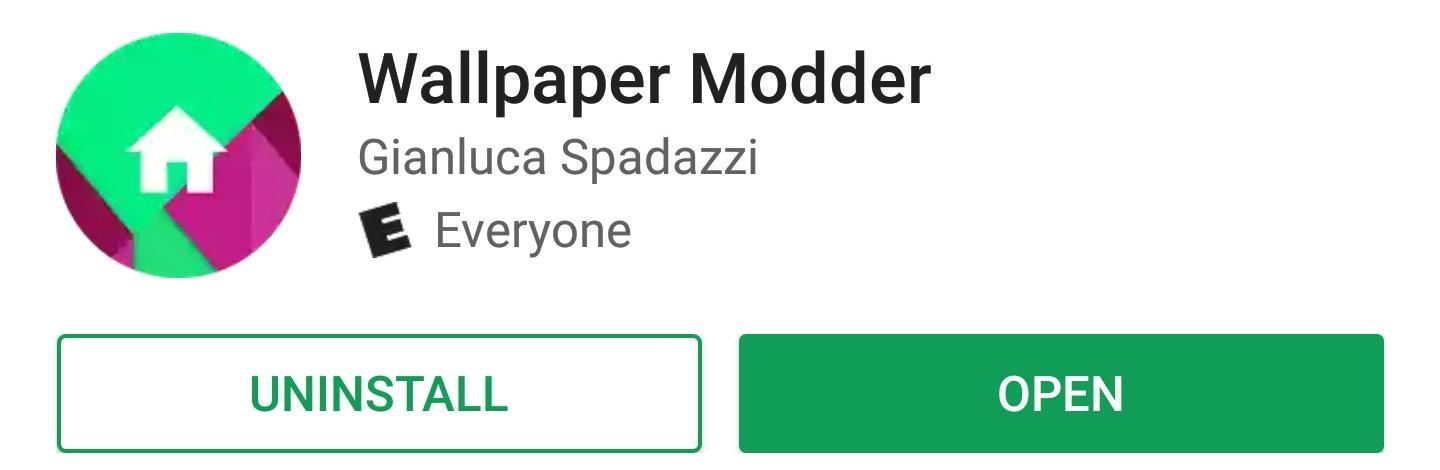
Step 1: Install Wallpaper ModderTo get started, simply install Spadazzi's app, which is called Wallpaper Modder.Install Wallpaper Modder for free from the Google Play Store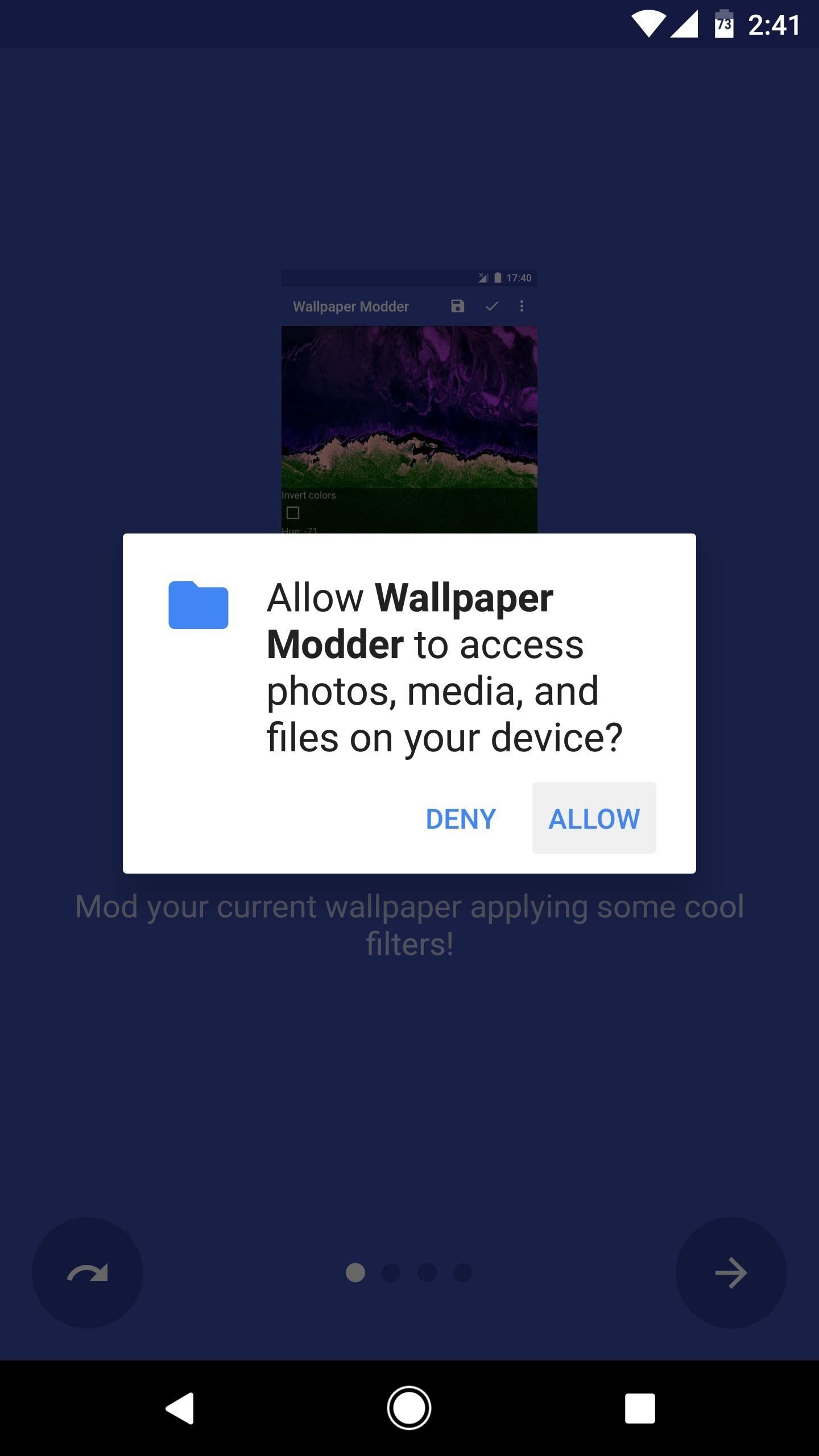
Step 2: Grant PermissionsFrom there, open the app, then tap "Allow" on the permission request so that Wallpaper Modder can access your home screen image files. From there, you'll get a guided tour showing how the app works, so flip through this to learn more.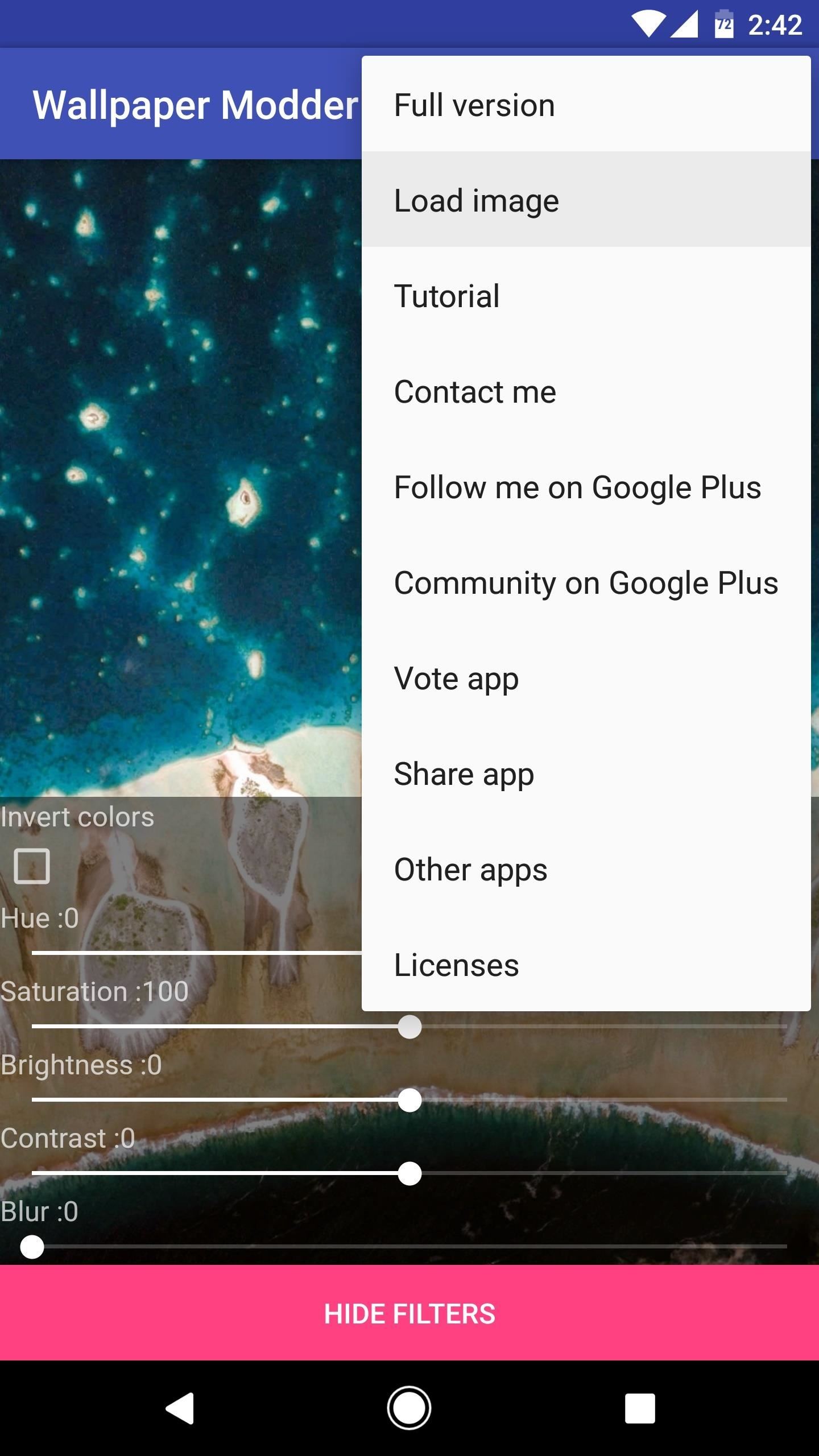
Step 3: Customize Your Favorite WallpapersOnce you make it to the app's main menu, your existing home screen wallpaper will already be queued up and ready to modify. However, if you'd like to tweak a different image that you've saved to your phone, you can tap the three-dot menu button and choose "Load image," then select "Load from gallery." From here, it's incredibly simple to make drastic changes to your favorite wallpapers. Just play around with the Hue, Saturation, Brightness, Contrast, and Blur sliders to find the perfect look, or tick the box next to "Invert colors" for a truly surreal appearance.When you're done, just tap the check mark in the top of the screen to set your creation as your default home screen or lock screen wallpaper. If you'd like, you can even save a copy of your tweaked wallpaper using the corresponding icon, but note that this requires an in-app purchase of $0.99. Image via pushbulletusercontent.com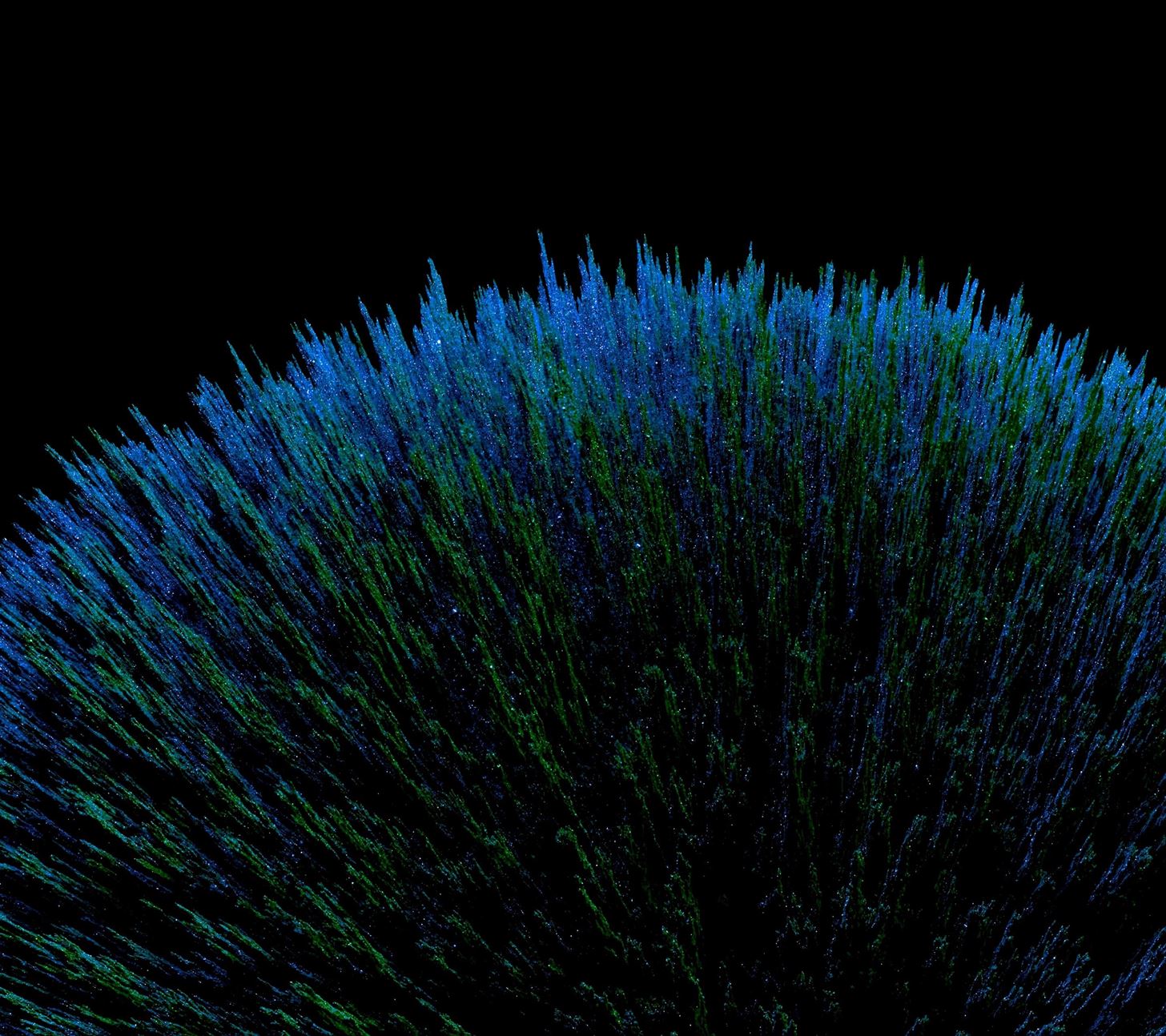
Wallpapers We've CreatedWe took some of Google's gorgeous Pixel wallpapers and tweaked them with Wallpaper Modder to give them that surreal look. So if you just want to see what this app is capable of, or if you'd like to try a modded wallpaper without installing the app, check out the following gallery. Don't Miss: Change Your Wallpaper Automatically by Time, Day, Location & MoreFollow Gadget Hacks on Facebook, Twitter, Google+, and YouTube Follow Android Hacks on Facebook, Twitter, and Pinterest Follow WonderHowTo on Facebook, Twitter, Pinterest, and Google+
Cover image and screenshots by Dallas Thomas/Gadget Hacks
This is a complete tutorial on how to jailbreak any iPhone 3G 3GS iPod Touch iPad even if you are using the latest baseland 05.12.01 or 3.1.3 firmware. A jailbreak for iOS 4 devices is coming
How to Jailbreak iPhone iPod Touch 3.1.2 3.1.3 Firmware with
I am connected to the internet on my Palm Centro. How do I program my phone to sync e-mail from Gmail? - Answered by a verified Cell Phone Technician
How can I connect my Palm Treo to the Internet? - Ask Dave Taylor
How to connect your iPhone or iPod to your home stereo. itunes , audio , cable , ipod , itunes , music , stereo Add comments To connect your iPhone, iPad or iPod to your home stereo you just need a 3.5mm to RCA cable like this cable above.
How to mirror your iPhone or iPad's screen to a TV - Macworld UK
Today, we take a quick look at how you could turn your old or spare android phone or android tablet into an IP webcam/network security camera. What You Need to Turn Your Android Phone & Tablet into a Security Camera • One Android phone or tablet with camera • Charging cables • Security camera apps for android
Turn Your Webcam Into A Security Camera - Laptop Mag
Mirroring your Android device display on a bigger screen like TV or PC is very useful. The major advantages are you can easily stream the android device content to Windows laptop. It's extremely
Control Your Android From PC || Android Screen Mirroring
Anonymous SMS Bomber Aka Flooder- Ultimate Text Bomb Bomb Prank ! Are you looking for anonymous free SMS bomber then you have come to the right place, today we will discuss this ultimate SMS prank you can do with your friends.
How to SMS or text bomb someone you dislike - WonderHowTo
Here's what you need to know about Microsoft's Chromium based Edge browser you can download the new Edge Insider browser from this page. You don't need to be a Windows Insider to start
How to Reinstall Microsoft Edge Browser on Windows 10 Quickly
Security Leer en español How to change your LastPass password in wake of site hack. Those of you who use the popular password manager should considering changing your master password following a
LastPass Forums • View topic - CANNOT LOGIN!! -- iOS 11.2.6
iPhone X Roundup — Everything You Need to Know About Apple's 10th Anniversary Smartphone By admin On 13 settembre 2017 · Apple has something big in store for consumers in 2017 to mark the 10th anniversary of the iPhone.
iPhone X: Everything You Need to Know About Apple's Latest
With the new Harry Potter prequel Fantastic Beasts and Where to Find Them due out in theaters on November 18, Google Assistant has added a few Hogwarts-style voice commands that let you control your Android device like magic. To try them out, just say "OK Google," then cast the following spells: Lumos - Turns on your phone's flashlight
New Google Fantastic Beasts and Where to Find Them App - SPIN
How to Check the Battery Status on a Samsung Galaxy Device. Battery life is one of the most important aspects of a cell phone. No one wants to spend the day attached to an outlet waiting for a smartphone to charge.
GI Joe's: Hooking up Cb radios, 10 meter radios and amplifiers.
For Donkey Kong Country: Tropical Freeze on the Wii U, a GameFAQs message board topic titled "What does collecting the letters and puzzle pieces do?".
How to Unlock Characters in Super Smash Bros. Ultimate
The Pixel 2 XL had what Google called a circular polarizer to ensure the screen would be visible from any orientation while wearing polarized sunglasses. They made a pretty big deal out of it at their 2017 event, but in 2018, there was no mention of whether or not this feature would return in the Pixel 3.
Pixel 3 still has a circular polarizer «Android :: Gadget Hacks
Cut the Cable! Build Your Own Digital TV Antenna Cable bills busting the budget? you may be missing out on free TV. Using scrap wire with stock lumber, build a slick homemade antenna and stay tuned.
How to Make a TV Antenna (DIY Homemade that work like
How to Reset a Frozen iPhone - Tips and Tricks | iGotOffer
0 comments:
Post a Comment