News: All the Cool New Features in iOS 10.3 for iPad, iPhone & iPod Touch
Apple just pushed out the iOS 10.3 update to everyone on March 27, so if you haven't installed it yet, make sure to do so by going to Settings -> General -> Software Update. Trust us, you'll want to.iOS 10.3 is a fairly major update, and will succeed iOS 10.2.1 on your iPad, iPhone, or iPod touch. From the changes we've seen, iOS 10.3 is dedicated to enhancing the overall user experience, and will probably be the last major iOS 10 upgrade to get released (there has only been one X.4 version in iOS's history).For the most part, updated iOS devices should be faster after the 10.3 upgrade, will have more free storage space, and will enjoy a whole lot of refinement to features that we've seen lingering around for a while now, not to mention the new additions. Big Safari and Phone vulnerabilities were also patched. Check out the biggest features below you can enjoy right now.Don't Miss: The 68 Coolest New iOS 10 Features You Didn't Know About
Apple File System (APFS)Perhaps the biggest and most welcome change to 10.3 is a new file system, called APFS, or Apple File System. It's not something that users will get to play around with, but they certainly will appreciate it. APFS should free up some storage space and improve performance, as users playing with the latest beta have reported up to an additional five gigabytes of storage availability.This upgrade will be most appreciated on older devices (such as the iPhone 5s) that seem to have been slowed or bogged down after receiving iOS 10. While the file system is brand new, you won't have to worry about losing any of your data as you would while changing the file system type on Android. The transition to APFS is practically seamless.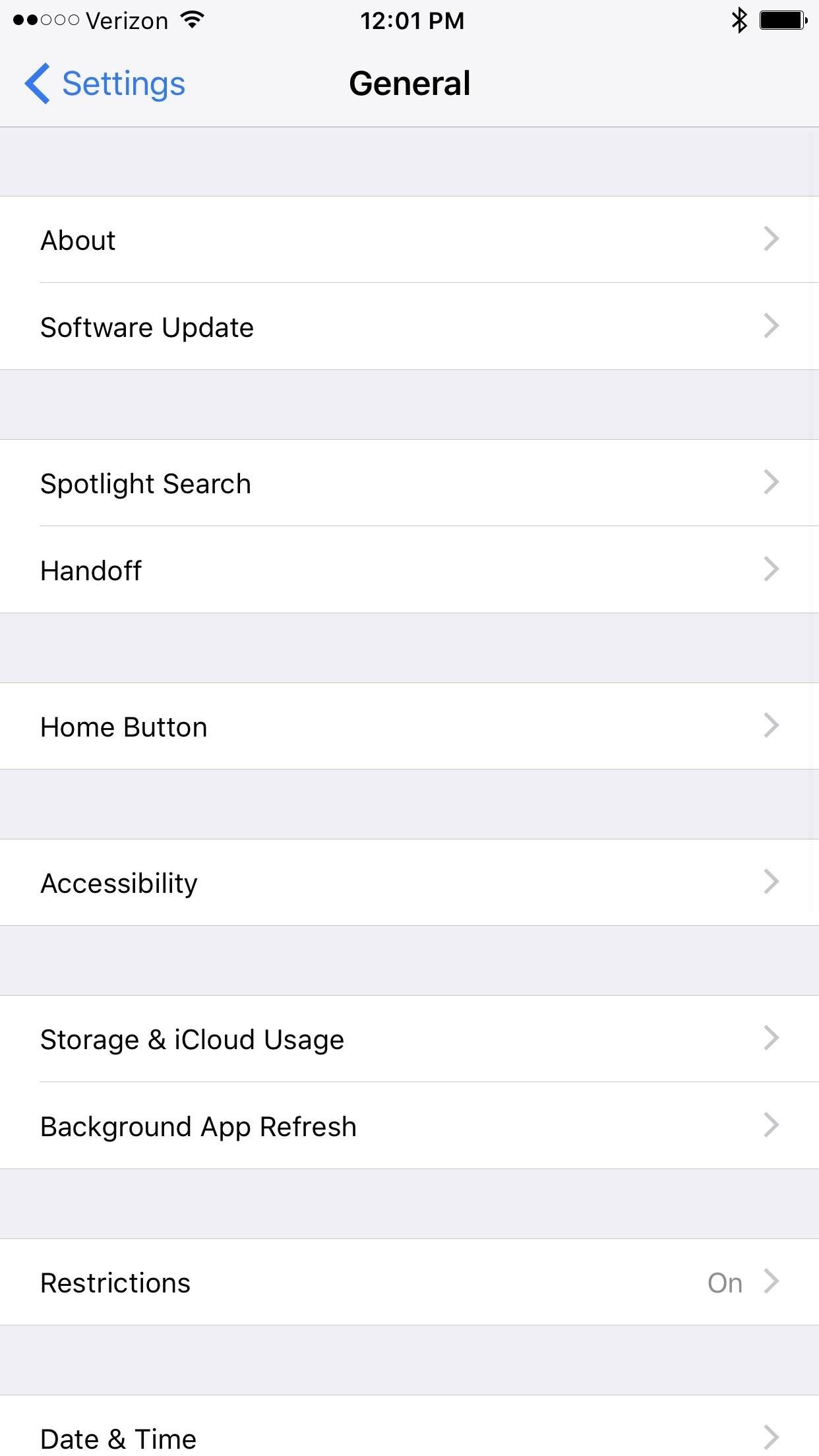
App Compatibility ListWith the release of iOS 10.3, 32-bit apps are being prepared to be rendered obsolete. 64-bit is all the rage at Apple, and they're making sure everyone with an iOS device knows it. 32-bit apps will eventually stop working altogether on future versions of iOS, and so a semi-hidden compatibility list with all of your installed 32-bit apps has been added in General -> About -> Applications.Don't Miss: How to Check Your iPhone for 32-Bit Apps That Won't Work in iOS 11Navigate to the above location in the Settings app, and you'll see a little arrow in front of Applications if you have any 32-bit apps installed on your iOS device. Tap on it and the App Compatibility list will open up. If you don't have any 32-bit apps installed, the arrow and list simply won't be there for you. If you launch a 32-bit app, a popup will welcome you stating you that the app will not work on future versions of iOS.
Siri, Now a Fan of CricketCricket is a fairly popular sport played in many countries all over the world, but Siri was never able to give you results on cricket games—until now. It's a welcome addition in countries such as Australia, England, and India. It's also another notch for Siri to tick off, adding cricket to the already useful feature of game results from other sports such as basketball and hockey. Scores come from the Indian Premier League and International Cricket Council. Don't Miss: How to Keep Siri Under Control on Your iPhoneA couple of other noteworthy improvements to Siri include booking Uber and Lyft rides for later, and being able to assist you with paying your bills.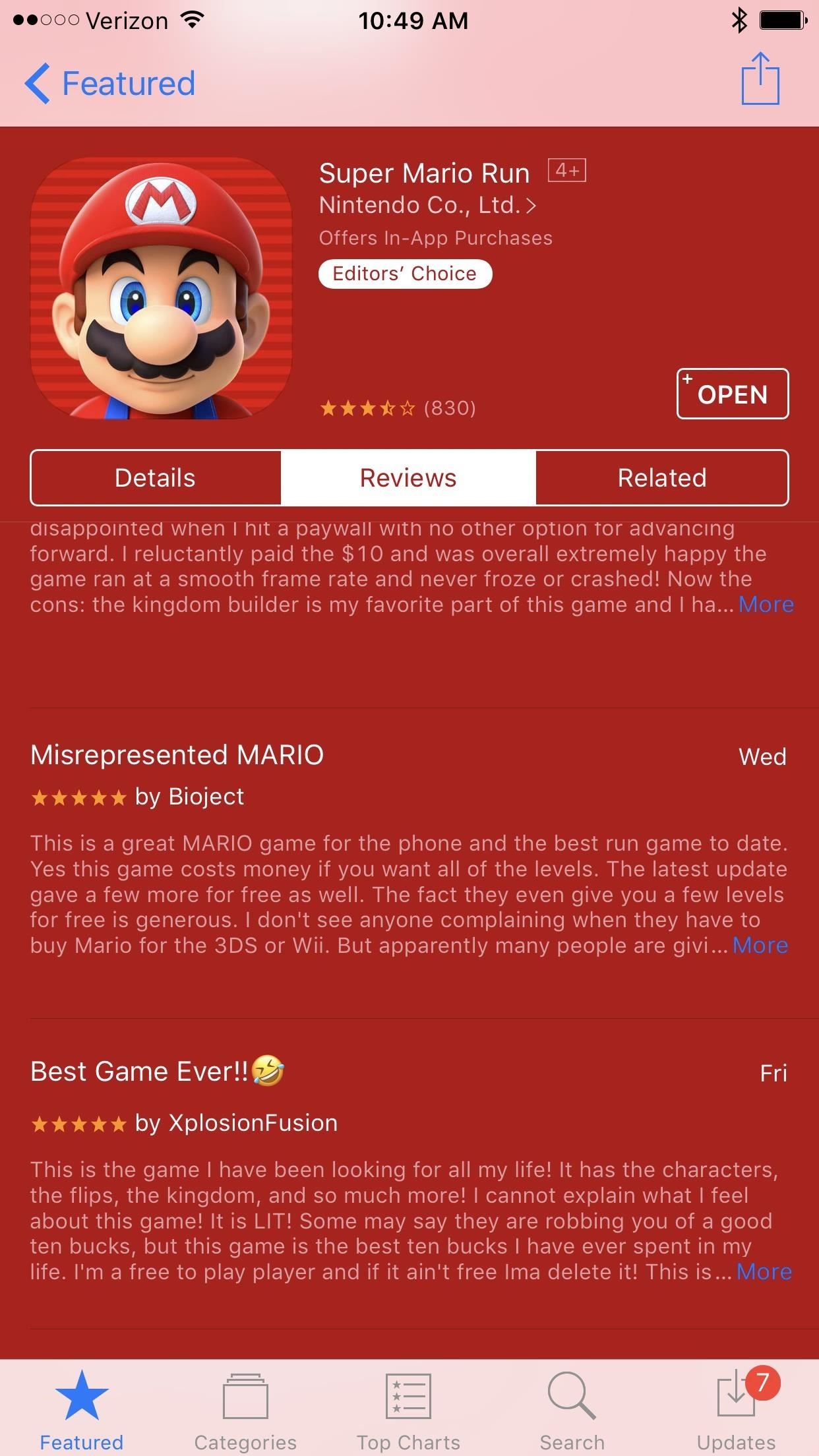
App Store Improvements (About Time)The App Store has been around for long enough, so it's about time a couple new features were added to it.The main feature being that developers can now reply to comments left on their applications (something developers have been able to do on the Google Play Store for what feels like ages). This will not only help developers follow up on complaints or suggestions, but will make users feel more engaged as well.Users can also report reviews in the App Store as either "Helpful" or "Not Helpful," as well as report reviews to Apple to make sure they comply with App Store policies. From what we can tell, this is a 3D Touch feature only. Another handy feature is the ability for developers to change app icons without having to push an update to the application itself. From the sounds of it, installed app icons will be stored in a cache that gets updated whenever the App Store is opened.Don't Miss: iOS App Store Not Loading or Working on Your iPhone? Here's the Quick FixLastly, if you rent a movie on one iOS device, you can watch it on another iOS or Mac device now, as long as you're using the same Apple ID on each device.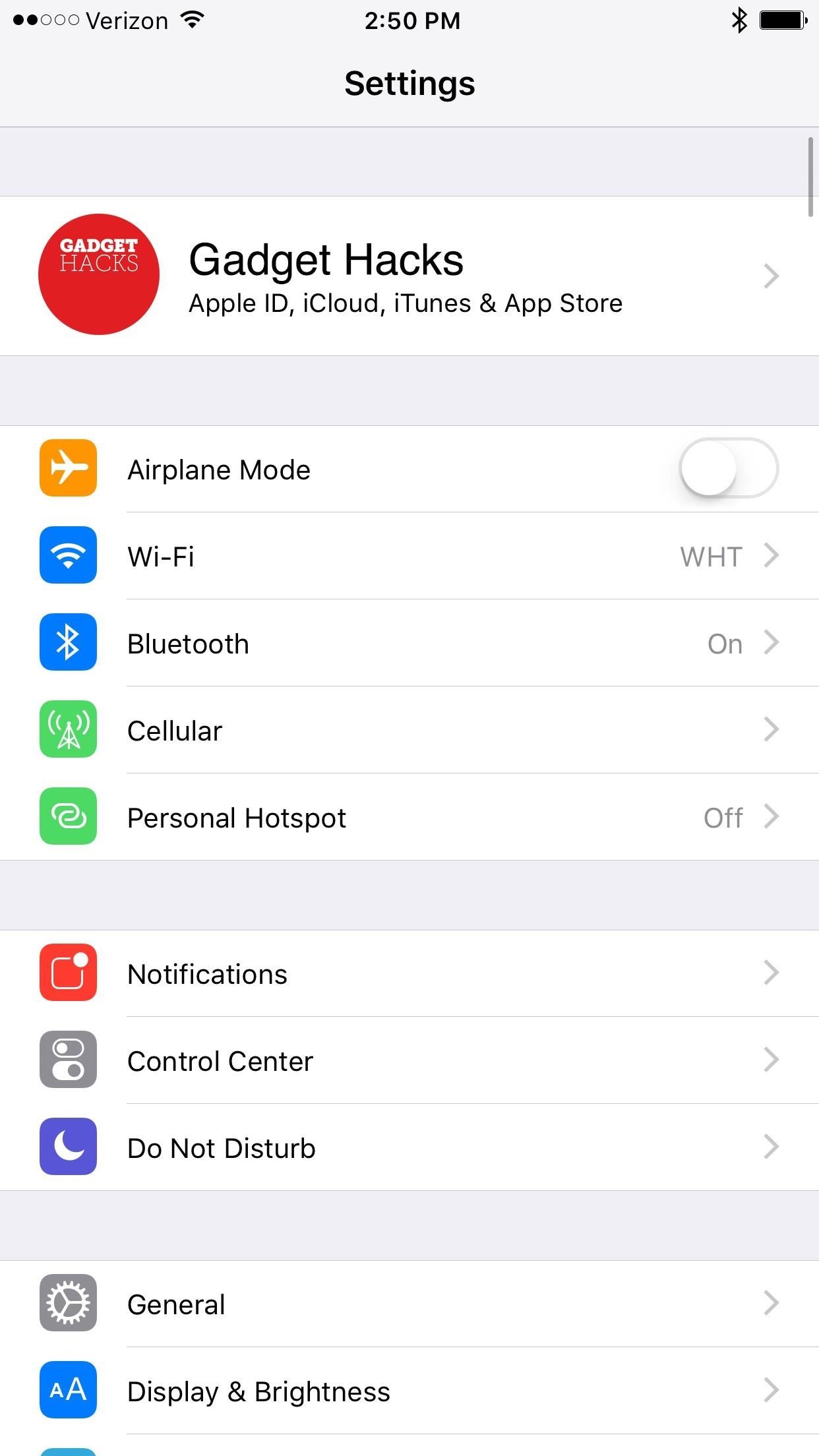
Redesigned Settings Page & New Profile SectionThe Settings also got a makeover in iOS 10.3, with the notable addition of a "Profile" section. This new section contains all of your personal information for easy access, much like the "Accounts" section on Android. Your name, email(s), phone number(s), and iCloud and iTunes information, all in one easily accessible area.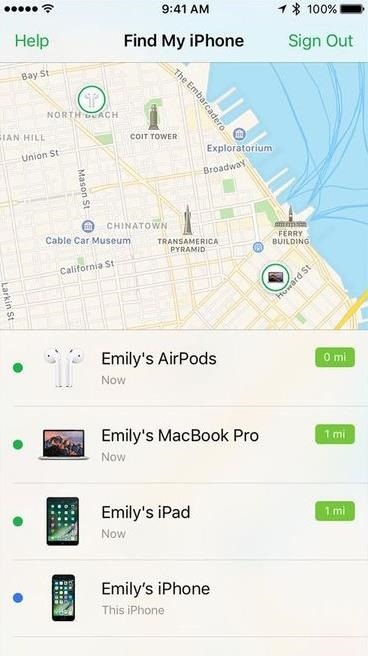
Find My AirPodsYou already have Find my iPhone installed on your iOS device, so why not add a little more functionality to it? Find my iPhone will now be able to help locate your AirPods if you've misplaced them. This will only work if your AirPods are in the vicinity of your device's Bluetooth connection, otherwise it'll simply say that your AirPods are not in range. You can also initiate playing a sound on your AirPods to help locate them faster.Don't Miss: It's Now Safe to Open Links in iPhone Apps Again After iOS 10.3 Security Fix Images via Apple Pretty useful for locating them in your bedroom or apartment, but not so useful if you forgot them at work or on the subway.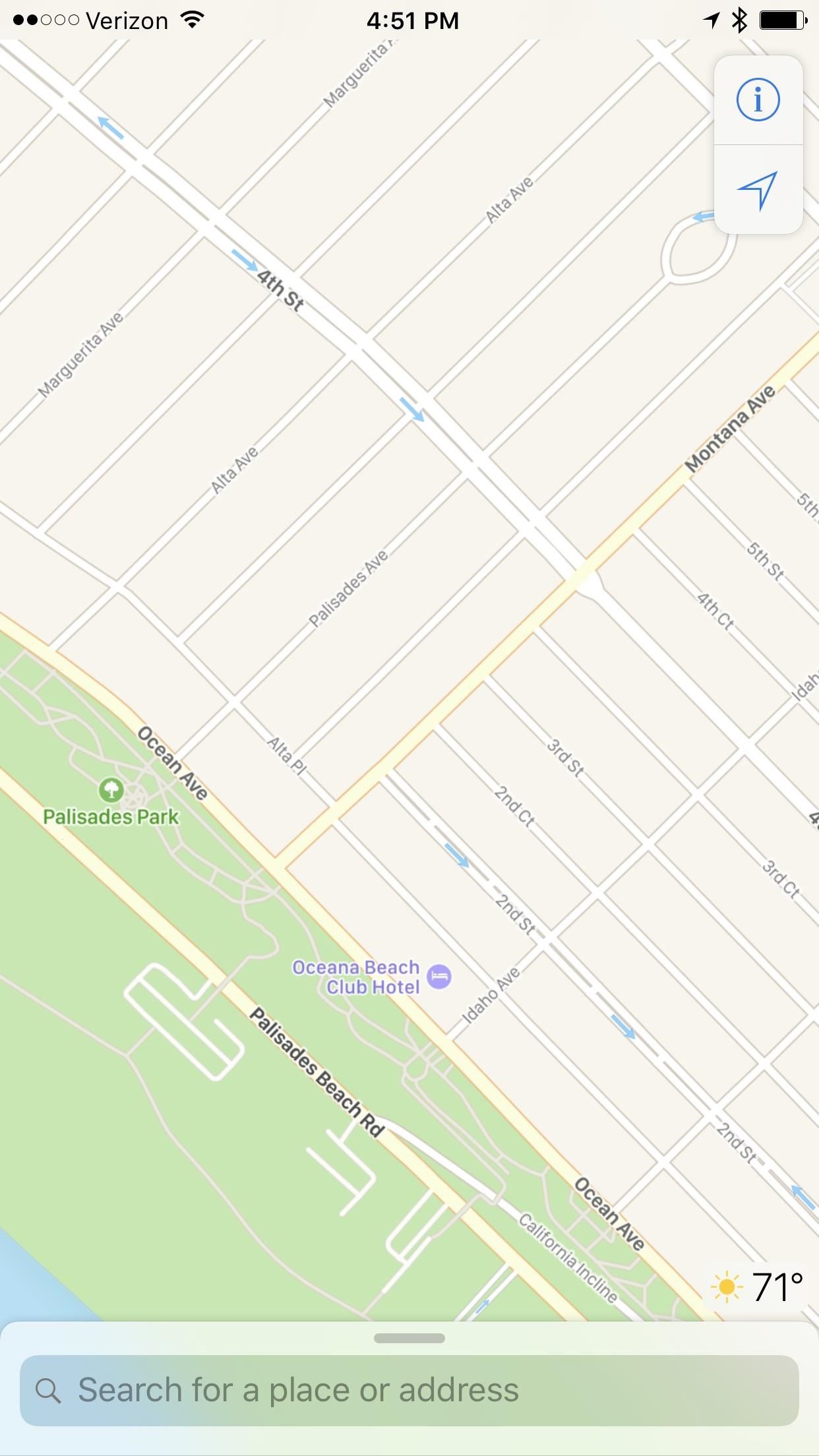
Hourly Weather Forecasts in MapsSince iOS 10.0.1, we've had the ability to see the current weather for the viewed location in Maps. But now, if you have a newer iPhone, you can use 3D Touch to see an hourly forecast of the area. Just hard-press to view it, then press harder to jump right into the Weather app. Don't Miss: Maps for iPhone Saves Your Parking Spot Automatically in iOS 10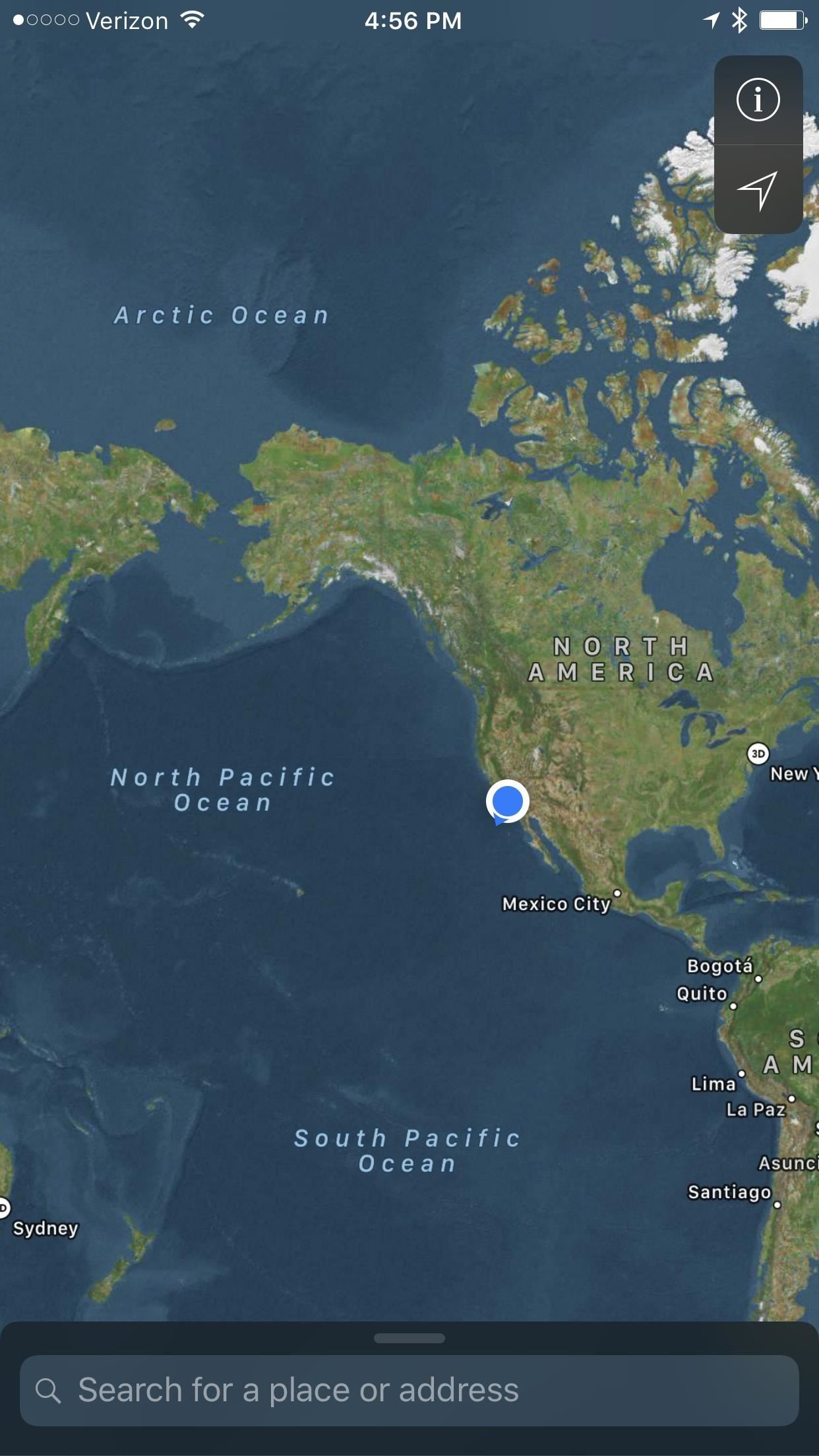
Viewing 3D Globe in Maps Is DifferentBefore, all you would have to do is make sure you're in Satellite view, the zoom all the way out to see the world as a 3D globe. If you were to do that now, it would just be a flat 2D representation. To get the 3D globe back, when viewing an area in Satellite mode, select "3D" from the menu, then zoom all of the way out. If you don't see the "3D" option, zoom in a little until you do. (1) New flat look. (2) Zoom in a little, then hit "3D" button. (3) 3D globe is back!
Smaller Changes in iOS 10.3The big user-facing changes are all listed above, but there are a handful of smaller tweaks and updates in iOS 10.3 that are worth mentioning:UI changes, such as new animations for opening and closing apps. Podcasts now has its own widget. HomeKit can now dim your lights for you. CarPlay has improved multitasking and app switching. In Mail, the back button in an email now shows you how many unread messages you have in that mailbox. An alert on the "Event Details" screen in Calendar lets you report unknown senders as junk. You can rearrange songs on repeat in Music. There are a lot of minor tweaks and updates not worth going into detail with, as you'll barely notice them, like the new border around Spotlight Search Suggestions, but let us know what you found yourself by digging around your newly updated iOS device.Don't Miss: iOS 10.2 Update for iPhone Snuck Star Ratings Back into the Music AppFollow Gadget Hacks on Facebook, Twitter, Google+, and YouTube Follow Android Hacks on Facebook, Twitter, and Pinterest Follow WonderHowTo on Facebook, Twitter, Pinterest, and Google+
Cover photo by Dallas Thomas/Gadget HacksScreenshots by Kevin M./Gadget Hacks
How to scan QR codes on your iPhone or iPad. Apple has built QR Code recognition directly into its camera app, which means all you need to do is open it up and point it at the code in question.
Learn How to Scan QR Codes on Your Phone - Lifewire
With so many natural disasters of late, here are a few useful tips to keep your cell phone charged during a power outage. Be safe! 5 ways to keep your smartphone charged. 1. Charge up every laptop in your home.
5 Ways To Keep Your Smartphone Charged During A Power Outage
Siri 101: How to Disable Siri on Your iPhone's Lock Screen How To: Get Rid of Persistent Wallet Suggestions on Your iPhone's Lock Screen How To: Get Android-Style Lock Screen Shortcuts to Favorite Apps on Your iPhone How To: Disable the 'Good Morning' Message on Your iPhone's Lock Screen
How to stop that boarding pass from hogging your lock screen
News: Samsung Makes Multitasking Easier on the Galaxy S9 ; How To: Float Multiple Widgets Over Any Android App on Your Samsung Galaxy S3 ; How To: Control Calls from Any App with Floating Dialer Buttons on Your Samsung Galaxy S3
Samsung's Galaxy A80 has a rotating triple camera and no notch
I know I can still open the link in Chrome by tapping the overflow menu (3-dots on top-right) and select Open in Chrome. However, it'd be preferable if it can be disabled on specific apps. So, my question is: is it possible to disable this feature, preferably on selective apps? (by disable, I mean to open the link directly in default browser
YouTube 101: How to Turn on Incognito Mode for a Private
With the new "art extension" called the Google Art Project, you'll able to gaze, admire and image of enjoy image of famous works of art curated from galleries and collections from around the globe. It's an "upgrade", you might say; from their Previous Earth View project that's already in use by quite a few netizens.
12 Lesser-Known Google Projects That Are Completely Amazing
Explore Elena Valladares's board "HOW TO HIDE SPEAKERS" on Pinterest. See more ideas about Diy ideas for home, Living Room and Music speakers.
if you were to have the main screens always black with white words, you would begin to see image retention or "burn in" since he white letters have activated pixels whereas the black backrolling has those pixels turned off. this is also the reason samsung didn't natively allow the black navigation bar at the bottom.
Change Navigation bar colors without root or… | Samsung Galaxy S8
Use Floating Apps / Multitasking on Your Android Phone? ( M S KHAN TECHNNEL GURU Presents) M S KHAN TECHNICAL GURU. 15 Mistakes That Shorten the Life of Your Phone - Duration: 9:07.
How to Use Floating Apps / Multitasking on Your Android Phone
How To: Make an ISO file to install & play Final Fantasy 7 PC How To: Use your PS3 controller on your PC How To: Install a Gameboy Advanced (Gba) emulator on a Blackberry How To: Play Call of Duty 4 on the PC using a PS3 remote
How to Put a Gameboy & Gameboy Color emulator on your R4/M3
It must be over 150 MB for your device. The Android system cannot work properly if the internal device storage is below 150 MB. If under 150 MB, use the following tips to clear more storage: Delete unnecessary text messages (SMS) and picture messages (MMS). Transfer pictures and media to a computer to remove them from the phone memory.
Clear the history and cookies from Safari on your iPhone
How to use Gmail's 'Multiple Inboxes' for extra Gmail accounts Go back into the settings menu of your primary Gmail account and open the Multiple Inboxes menu. In each of the panes simply type
How To: Get Organized with Multiple Inboxes in Gmail | Techerator
0 comments:
Post a Comment