How To: Change the Chat Color in Messenger Threads to Personalize a Conversation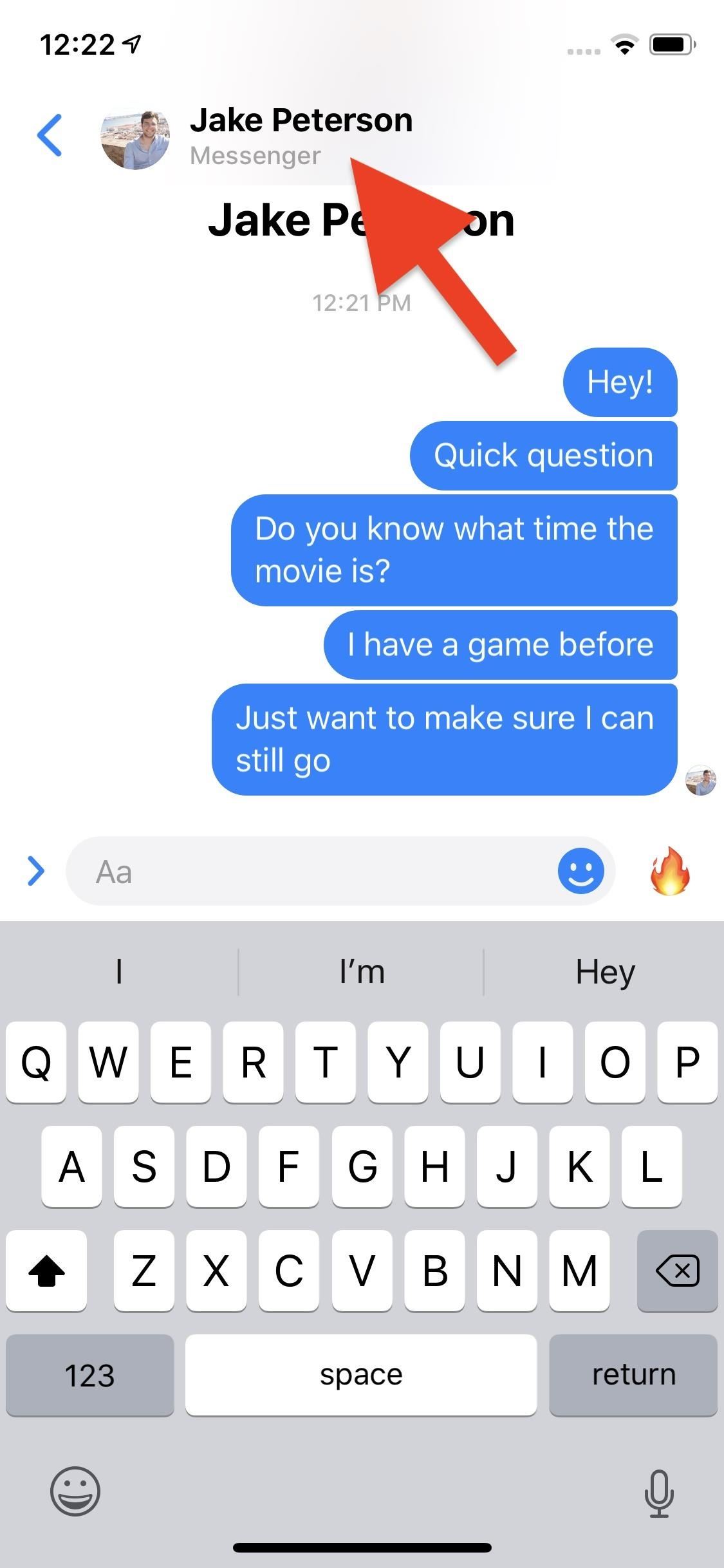
Blue has defined Facebook's color scheme since its inception. Both Facebook's main app and Messenger theme are blue, which means your chat bubbles, like emoji, and menu bar items are also. While certainly a satisfying color for chat, you may get sick of it after a while, especially when it's in every thread. Luckily, Facebook lets you customize the color of individual Messenger chats.Messenger introduced color customization in December 2015. While the feature is relatively old, it has grown and evolved, offering both new color choices and fun gradient color options. The only thing is, anyone in the conversation can change the color theme for the chat, so if you change it to orange, the other person can change it to a blue/red gradient, and you can battle back and forth between themes.Don't Miss: Unsend Messages So Your Recipients Can't View Them Changing the colors in a chat thread is simple. First, open the thread you'd like to re-colorize. Next, tap on your friend's name or the group name at the top. On Android, you can also tap the info (i) button in the top right to get to the same place. Either way, on the next screen, tap "Color." You'll see an array of options, a total of 16 at this time. The first five options are color gradients, which will change colors as you scroll through a thread. The other 11 are solid colors. Tap an option to set that color for the chat immediately.Everybody in the chat will get a notification that you changed the color, whether they're on an iPhone or Android phone, so if there are any hotheads in your group, be careful. You may have a vivid brawl upcoming. Once you choose the color, Messenger will close the color picker, but you can quickly tap "Color" again if you change your mind. When finished, head back to your chat. You'll see the entire theme has changed to your new color scheme. Also present is an alert in the conversation that says either:"You set the color to [its color icon] Edit" (on iOS) "You changed the chat colors. [Its color icon]. Change" (on Android) It appears every time you change the color. And if someone else changed the tone, "You" will be replaced by their name. If you want to improve your color quickly, tap "Edit" or "Change" and Messenger will bring back the color menu right in your thread. Just remember that each time you change the colors, your friends receive a notification. On the flip side, your friends can change the colors at any time, so it's a free-for-all.Don't Miss: Sick of Thumbs Up? Here's How to Change the Default Chat Emoji in Individual Messenger ThreadsFollow Gadget Hacks on Pinterest, Reddit, Twitter, YouTube, and Flipboard Sign up for Gadget Hacks' daily newsletter or weekly Android and iOS updates Follow WonderHowTo on Facebook, Twitter, Pinterest, and Flipboard
Cover image, screenshots, and GIFs by Jake Peterson/Gadget Hacks
Explore A.J. Cornerstanding's board "Hover bikes", followed by 2093 people on Pinterest. See more ideas about Hover bike, Flying car and Futuristic vehicles.
The 130 MPH Dining Room Table « Car Mods :: WonderHowTo
Apart from creating a group chat on iPhone, if you want to know how to name a group chat on iPhone, follow the tip here. All you need is to tap on that group message, select "Details" and then tap "Group Name," add a new name and tap "done." You have changed the group chat name on iPhone.
How to use iMessage groups on iPhone and iPad | iMore
In addition to the police flashlight reviews, we have also included a handy Flashlight Comparison Guide and many other best flashlight articles, to help you choose the best law enforcement flashlight for you. Using the guide, you can easily sort through the flashlights using certain specifications, such as lumens, battery life, battery type, etc.
Amazon.com: police grade flashlight
How to Transfer Photos from Android phone to PC over WiFi. If you'd like to transfer photos from your Android phone to your PC over Wifi, we recommend Droid Transfer. The app will also copy other data from your Android phone, including music, contacts and messages. Here's how to transfer photos from phone to laptop or PC over WiFi:
Get Samsung Gallery - Microsoft Store
This is will be a portable Nintendo Wii not Wii U, Build a Desktop Arcade Machine with Raspberry Pi 3 and Retropie: Super Turbo Pro Edition - Duration: 27:15. Ryan Bates 653,909 views
Build a Portable Super Nintendo - Page 2 of 13 - ExtremeTech
How to Create Reminders on an Android. This wikiHow teaches you how to schedule reminders on your Android smartphone or tablet. Both the included Google app and the built-in Android Clock app are sufficient for scheduling reminders for
3 Ways to Make Your Own Diary - wikiHow
If you find yourself switching between Android devices frequently—for instance, your Nexus 6P and a Samsung tablet—you've probably noticed how the button placement can be different. Normally, it's back, then home, then the recent apps button, from left to right.
How to Swap the 'Back' & 'Recent Apps' Buttons on Your Nexus
How To: Get Sony's New Xperia Z3 Keyboard on Almost Any Android Device How To: Root Your Nexus 7 Tablet Running Android 4.4 KitKat (Mac Guide) How To: Mirror & Control Your Android's Screen on Your Windows PC How To: Get the Android L Launcher on Your Nexus 5 or Other KitKat Device
Enable Chromecast Mirroring from Any Device - xda-developers
And although this article is about creating a DIY heater, I understand that some of you stay in really cold cities. When the temperature drops below freezing, tea light candles might not do the trick. With that said, here are some safety precautions you should take if you decide to use a portable heater: Make sure the heater is in good condition.
Buy Portable Electric Heaters | Orders Over $50 Ship Free
AD
Google Teases Nexus 6 in Leaked Android Ads « Android
xda-developers Samsung Galaxy S9 Samsung Galaxy S9 Guides, News, & Discussion [HowTo] Disable Those Annoying 'Displaying Over Other Apps' Notifications by Xperience Z XDA Developers was founded by developers, for developers.
How to Disable & Hide Bloatware Apps on Your New Samsung
0 comments:
Post a Comment