News: Apple Releases iOS 12.3 Beta 4 for iPhone to Developers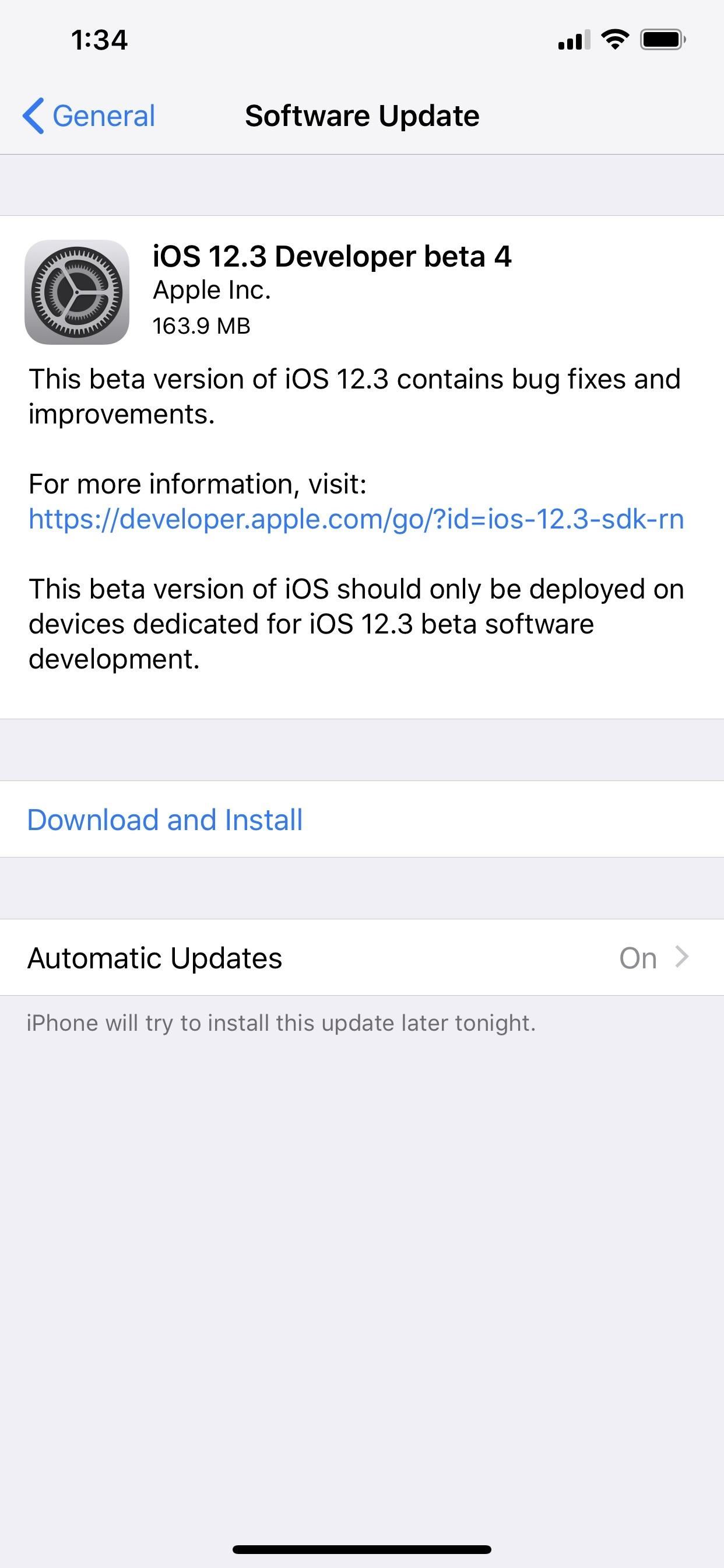
If you're an iOS software developer, get excited, as Apple just pushed out iOS 12.3 dev beta 4 today, Monday, April 29. The new beta update comes exactly one week after iOS 12.3 dev beta 3 was released.Based on Apple's release notes, it appears 12.3 beta 4 a very minor update. In fact, it simply fixes an issue where 12.3 wouldn't install on devices with previous iOS version. That said, it's likely beta 4 introduces bug fixes for issues that have popped up over the last three betas, problems Apple might not even highlight in the published release notes.While 12.3 as a whole hasn't been the most exciting iPhone OS, it did introduce us to Apple TV Channels, in addition to a handful of bug fixes for issues found throughout this beta cycle.Update: Apple's iOS 12.3 Developer Beta 5 Now Available for iPhone Check out the full release notes for 12.3 beta 4 below: General: Resolved Issues
Resolved an issue that prevented iOS 12.3 from being installed
on devices running previous iOS versions.
------------------------------------------------------------------
Accessibility: Resolved Issues
The Accessibility Events switch was removed, because related
aspects of the W3C AOM effort are no longer applicable. (49784417)
------------------------------------------------------------------
Date and Time: New Features
Support for the Reiwa (令和) era of the Japanese calendar, which
begins on May 1, 2019, is now available. The first year of
Japanese-calendar era is represented as “元年†(“Gannenâ€)
instead of “1å¹´â€, except in the shorter numeric-style formats
which typically also use the narrow era name; for example:
“R1/05/01â€. (27323929)
------------------------------------------------------------------
Date and Time: Resolved Issues
Resolved an issue that caused unexpected behavior while changing
the system time ahead to May 1 when using a device with the
system language and calendar set to Japanese. (49371044) To download and update your iPhone to iOS 12.3 dev beta 4, you'll first need to be a registered developer with a valid configuration profile. If you have iOS 12's "Automatic Updates" enabled, you can let the software update overnight. To install right away, go to Settings –> General –> Software Update –> Download and Install, and then follow the on-screen prompts. Don't Miss: All the New Apple TV Features in iOS 12.3 for iPhoneFollow Gadget Hacks on Pinterest, Reddit, Twitter, YouTube, and Flipboard Sign up for Gadget Hacks' daily newsletter or weekly Android and iOS updates Follow WonderHowTo on Facebook, Twitter, Pinterest, and Flipboard
Cover image and screenshots by Jake Peterson/Gadget Hacks
If you don't want calls or messages for your iPhone on your iPad, iPod touch, or Mac, you can remove your phone number. There are two ways to do this: On your iPhone, go to Settings > Messages > Send & Receive. Select your Apple ID and tap Sign Out. Then go to Settings > FaceTime, select your Apple ID and tap Sign Out.
Tip: how to add a new email to your iMessage account in iOS
Being able to find and also change the location of the Firefox download folder is important if you download anything off the Internet. Many people have asked me to help them find the location of the Firefox download folder on their computer.
How to Change Where Downloaded Files Are Saved in Firefox
3 of 11 Add Photo Effects with Photo Editor. The Galaxy Note 8 is expected to be the first Samsung handset to ship with a dual-lens camera. So, why not complement that with an app like Photo Editor.
How to Hack a Self-Timer into - Samsung Galaxy Note 2
This Trick Lets You Use Night Shift When Your Battery Is
How to turn your webcam into a surveillance cam Turn an old phone into a security camera - Duration: 3:34. Make a simple webcam security system using a raspberry pi / Maximum Tips
How to Turn a webcam into a security camera « Internet
If you've ever been on the receiving end of a threatening phone call, you'll immediately know the value in being able to record phone conversations on your iPhone. Beyond that extreme example, however, recording calls is still an extremely useful feature to have for important conversations like
TapeACall Pro review: record phone conversations on your iPhone
Snapchat 101: How to Turn On Ghost Mode for Snap Map to Keep Your Location Private News: Snapchat Is Making It Easier for Your Friends to Stalk You How To: Use Slingshot, Facebook's New Snapchat Competitor How To: Over 4 Million Snapchat Accounts Have Been Compromised—Is Yours One of Them?
3 signs your Snapchat account has been hacked - Avira Blog
In this how to video, you will learn how to remove apps from your iPhone Touch or iPhone with cydia. This is useful if you have a hard time removing your apps from your device. First, open cydia and find cydelete. Download and install this application to your device. Once this is done, you will be
How to Remove Cydia apps from an iPhone or iPod Touch
In this tutorial, we learn how to reduce noise in RAW Therapee. First, open up your photo in the software that you want to reduce the noise on. Then, open up the detailed view of the photo and click on then click on the detail button.
How to minimize your 'noise footprint' | Paige Towers
How to change Android notification settings | AndroidPIT
How To: Get Moto X-Style 'Active Display' Notifications on a Samsung Galaxy S3 How To: The Fastest Way to Access the Notification Tray in Full-Screen Apps on Your Samsung Galaxy S3 How To: Silence Notifications & Shutter Sounds in Your Galaxy S6's Camera
Enable LED Flash Alerts for Calls & Notifications on Galaxy
In that respect it was different to the setting on the G-SYNC model and more similar to what Samsung has implemented with their 'Eye Saver' mode. The reduction in contrast is intentional as it is supposed to reduce the amount of time your eyes spend adjusting to changing light levels from the monitor.
How to calibrate your monitor - CNET
Final thoughts about top gray hat SEO techniques you can use to boost your website SEO. There are no specific rules about how you can rank a website on Google. Yes, there are black hat, white hat, gray hat SEO techniques that you can use to get higher rankings on Google.
19 Advanced SEO Techniques That'll Double Your Search Traffic
For many, mobile phones are beginning to replace televisions as the primary device for watching videos. Its portability and easy-to-use apps make it easier to see Netflix, Hulu, YouTube or Prime Instant Video on the smaller screen.
The 5 Best Phones for Streaming Videos from Netflix, Hulu
How to make a homemade anti gravity toy. Markita Nielson. 4 years ago | 72 views. How to make a homemade anti gravity toy. Report. Browse more videos. Playing next. 2:01.
Homemade Antigravity Device - Metacafe
0 comments:
Post a Comment