How To: Easily See Passwords for Wi-Fi Networks You've Connected Your Android Device To
Have you ever gone to a friend's house and not asked for the Wi-Fi password? Probably not, and the same can likely be said of any friends that come over to your place. But the actual act of sharing Wi-Fi passwords is still incredibly clunky, and it's particularly hard if you have a nice and secure password with uppercase and lowercase letters, numbers, and symbols.To help with this process, developer CrotaNexus has released a free app that lets you view the passwords for all of the Wi-Fi networks you've ever connected to on your phone. You do have to be rooted to use this application, but you'll be able to see saved Wi-Fi passwords on almost any rooted device, then easily share them. CrotaNexus has also created a thread on XDA where you can provide feedback and report bugs, so be sure to check that.Don't Miss: Make Your Android Automatically Switch to the Strongest Wi-Fi Network
Requirementrooted Android device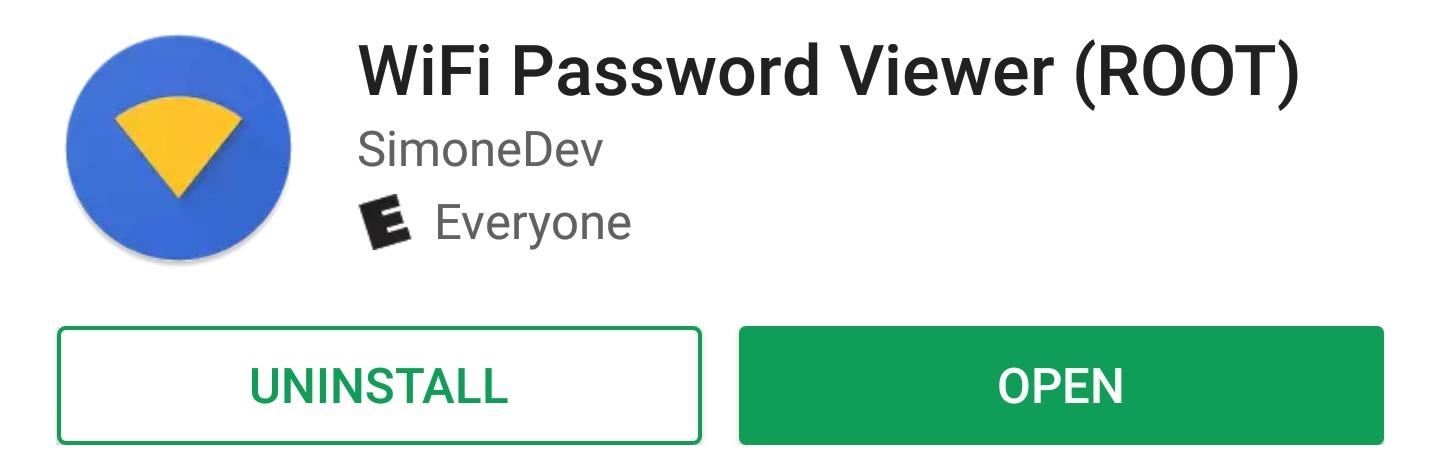
Step 1: Install WiFi Password ViewerTo begin, install WiFi Password Viewer (ROOT) from the Google Play Store by tapping the following link from your Android device.Install WiFi Password Viewer (ROOT) for free from the Google Play Store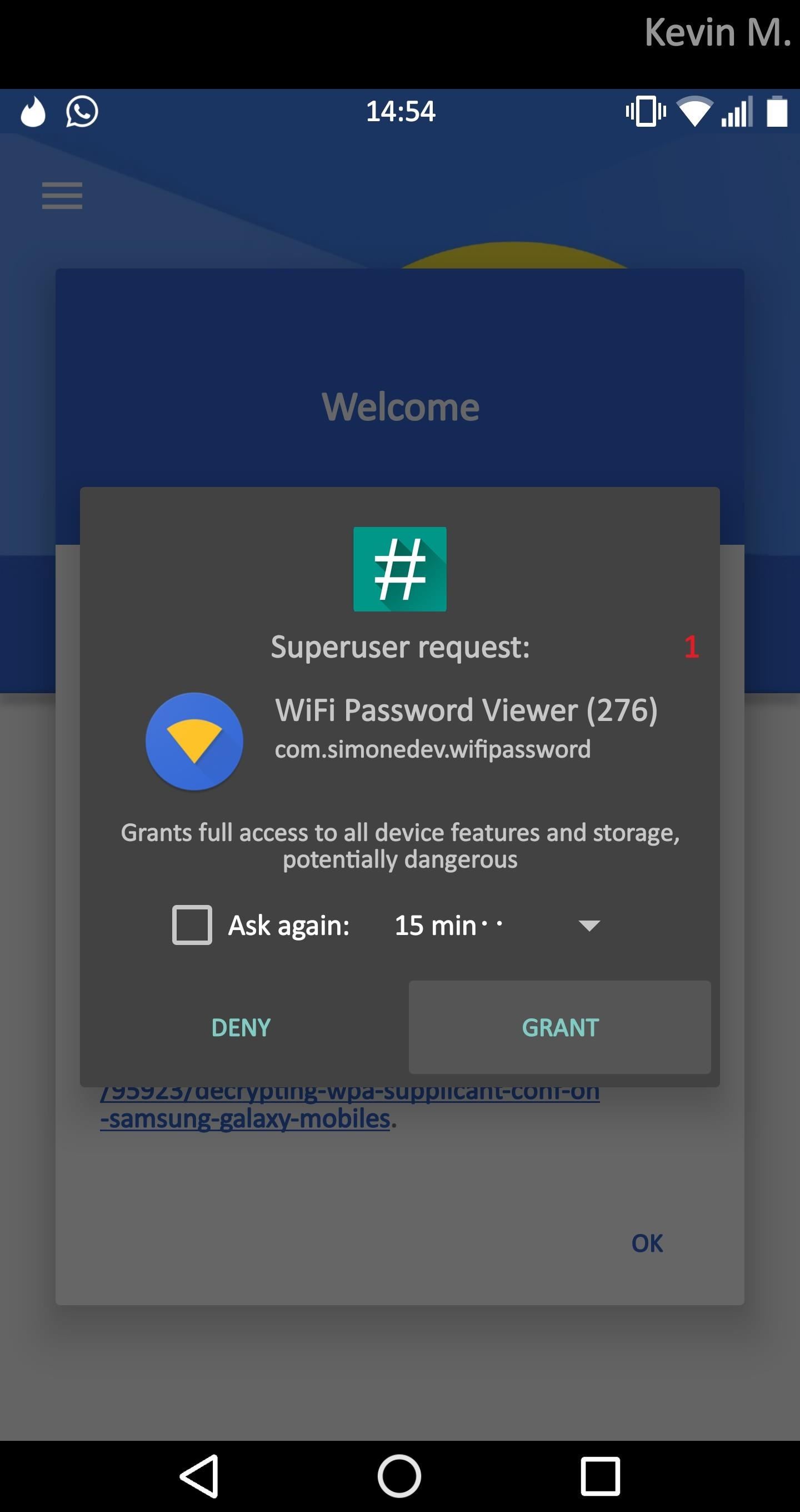
Step 2: View Saved PasswordsAfter installing, just launch the app and tap "Grant" on the Superuser request so that the app can read the save file where your Wi-Fi passwords are stored. From there, tap "OK" on the popup, then the app will automatically display a list of passwords for all of the networks you've connected to before. If all you wanted to do was see passwords for Wi-Fi networks you've connected to in the past, then you're all set. But if you'd like to share any of these passwords with a friend to allow them to join your local network, then there's just one more step.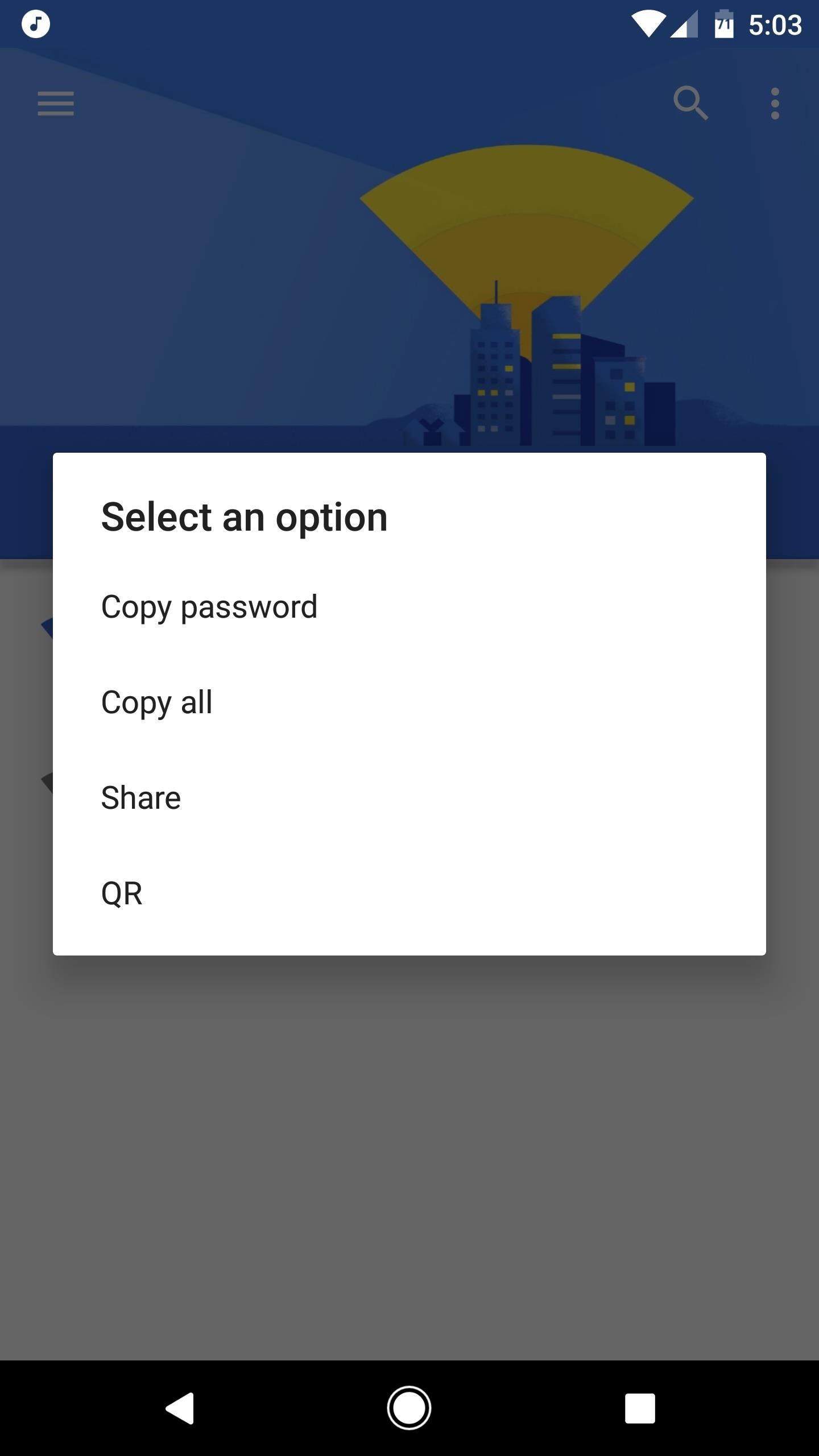
Step 3: Share Passwords EasilyTo share any of the passwords shown on the main screen, simply tap an entry in the list. From here, you can either copy the password to your clipboard or share it using any app that's capable of accepting text input. There's also an option to generate a QR code, and if you select this one, your friend can use their own phone (and any QR-scanning app) to scan the code on your screen, which will then allow them to see and copy your Wi-Fi password. It doesn't get easier than that, now does it? Remember, with great power comes great responsibility, so share your passwords carefully. While you're at it, share your thoughts on this awesome app in the comment section below!Don't Miss: The 5 Best Phones for Rooting & ModdingFollow Gadget Hacks on Facebook, Twitter, Google+, and YouTube Follow Android Hacks on Facebook, Twitter, and Pinterest Follow WonderHowTo on Facebook, Twitter, Pinterest, and Google+
Cover image and screenshots by Kevin M./Gadget Hacks
The New Stagefright Exploit called METAPHOR and it is created by ISRAEL security researchers. The researchers have also provided a proof-of-concept video demonstration that shows how they successfully hacked an Android Nexus 5, samsung galaxy S5, LG G3 & HTC ONE device using their Metaphor exploit in just 10 seconds.
New Exploit to 'Hack Android Phones Remotely' threatens
In order to get my iPhone 5's Nano SIM to work in the Nexus 5's Micro SIM slot, I purchased this package of SIM card adapters for under $5 via Amazon.It arrived on my doorstep in 2 days (thanks to Amazon Prime) and quickly allowed me to convert my Nano SIM into a Micro SIM without the hassle of needing to get a whole new SIM card.
How to Cut a Micro SIM into a Nano SIM card - DIY Guide
News: Google's New App Fixes Everything Annoying About Apple's Live Photos How To : The 8 Best New Features in iOS 11's Photos App for iPhone News : Android Is Coming for Your Car, TV, & Wrist
News: Google Finally Releases ARCore 1.0 for Android Users
Starting with Marshmallow, Android added a built-in theme engine called "Runtime Resource Overlay," or RRO. This theme engine was intended to be used only by smartphone manufacturers, not end-users, so unlike Cyanogen's CM Theme Engine, owners can't use it to change the look and feel of their phones.
How to Install Custom Themes on Android Oreo with Substratum
How to install iOS 13 beta 1 on your iPhone or iPad right now. Chris Smith @chris_writes. June 3rd, 2019 at 3:23 PM. Share Tweet.
How to Install iOS 10 Public Beta on iPhone / iPad
We've been hearing rumors for months now that suggest Apple will be getting rid of the 3.5 mm headphone jack in the iPhone 7, which will presumably be replaced by an adapter that connects your earbuds directly to the Lightning port. But finally, thanks to Vietnamese site Tinhte, we now have some hard evidence to back up this claim.
How to Repair or Replace Your Broken Headphone Jacks « Hacks
MySpace MP3 Downloader can download MySpace music with some mouse clicks. It is usually much faster and cheaper to download MySpace MP3 than go to audio CD store and buy the same music here.
3 Ways to Download Music off MySpace - wikiHow
24 easy ways to clear storage space on an iPhone or iPad each if there are a lot, you can just swipe your finger around the screen to select them). Windows that can free up a huge amount
How to Free Up Storage Space on Android & Keep It from
Is there any way to change the phone's language on a per-application basis? This would presumably require root access, which I have available. Basically, I'm looking for a root app which will chance the Unix locale for selected apps, or something like that. I want to make Google Now work without changing every other application to English
App Locale | Xposed Module Repository
Private mode allows you to hide photos, videos, music and other files so they cannot be seen by others, without the use of a 3rd party application. Private mode is only available for certain applications. Note: A secure screen lock (Pattern, PIN, or Password) is required to use Private Mode. Set Up Private Mode 1.
Samsung Galaxy Note 8 - You Need to Know This Feature
Disappearing video is great -- unless you don't want it to disappear! Now, Instagram Stories will give you the option to save a replay of your live videos. The company announced the move in a blog
Save Instagram Live Video in Stories | WIRED UK
Just Flashed Storm to Cricket Wireless but. - BlackBerry
Paid Android games are those games which are being played after paying the fixed amount. They are the games with elevated quality graphics that captivate a player to dive into the game. They are one of the most highly played games on play store with excellent Google ranking and evaluates.
10 of the Best Puzzle Games for the iPhone and iPad - Lifewire
AppsGeyser Product Tour from Andrew Kudrin on Vimeo.. Once you've made your app, you can upload it to the Android Market or download it. This method of making Android Apps is especially great if
Appy Pie - How to make an app in 3 easy steps | App Builder
गैलेक्सी S6 या नोट 4 पर गेम्स के लिए Lag & Boost का प्रदर्शन कम करें
How to Fix Lag on all Android Phones! - YouTube
0 comments:
Post a Comment