How To: Disable Adaptive Brightness on Windows 10 for Maximum Screen Brightness
You're smashing your keyboard to increase your screen brightness, yet it won't go any higher, but you know you've been able to set it higher before. Angered by this, you get up and move your laptop, only to suddenly notice that the display does in fact get a lot brighter.Now you're confused and worried that your laptop is potentially haunted. If this scenario sounds familiar, then I have some good news for you. First of all, no, your laptop is not haunted, but more importantly, we're going to go into why this is happening and how to fix it.
Adaptive Brightness in Windows 10In modern versions of Windows, Microsoft introduced a feature called adaptive brightness. Most displays, especially on laptops, utilize ambient light sensors to detect surrounding levels of light.The adaptive brightness feature taps into the ambient light sensors to automatically adjust your display to match surrounding lighting conditions. Thus, adaptive brightness is useful in conserving battery life since the display is a pretty power-hungry component.However, what if you're not concerned about battery life and want the brightness as high as possible? Furthermore, the ambient light sensor is not perfect, and at times your display brightness can be in flux as described above. Luckily, there's an easy fix.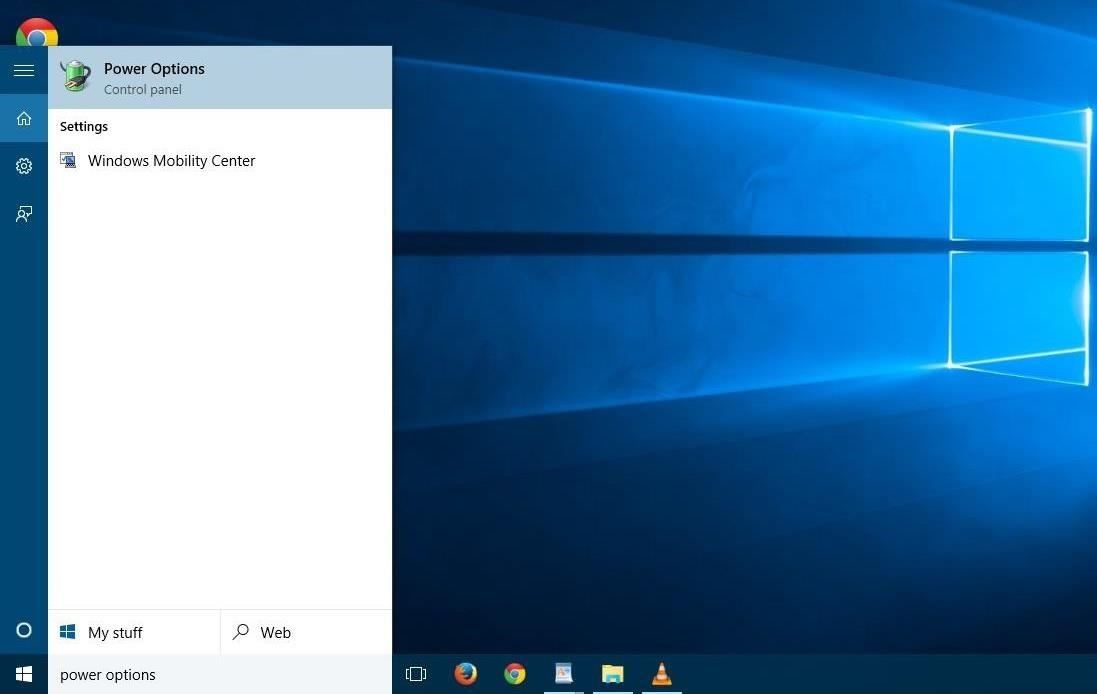
Step 1: Open Power OptionsClick on the Start button, then search for "Power Options" and launch the corresponding Control panel section.
Step 2: Edit Plan SettingsSimply click on "Change plan settings" on whichever power plan you're on or want to change. Now click on "Change advanced power settings" to launch the Power Options Advanced Settings.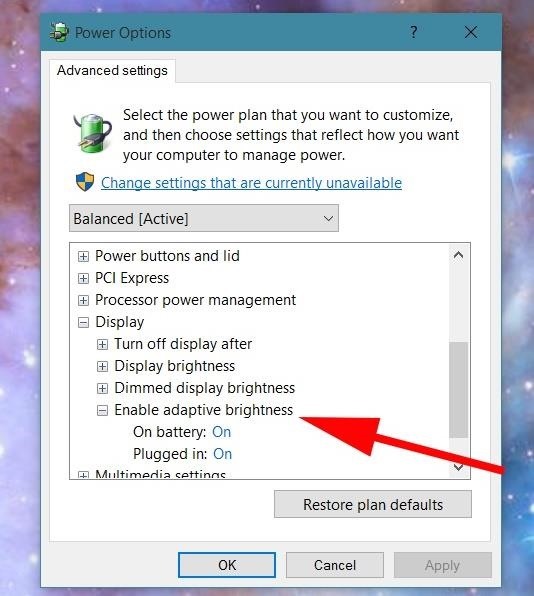
Step 3: Adjust Adaptive BrightnessScroll down until you get to the "Display" section and click on the plus sign to show the submenus. Now click on the plus sign next to "Enable adaptive brightness" to expose its settings. Change the settings as you desire, then hit OK to save and exit. My recommendation is to set it on when running on battery and turn it off when plugged in. This way, you get the best of both worlds, with adaptive brightness helping extend battery life when you need it, and having maximum display brightness when you want.Let us know what else you'd like to see with Windows 10 in the comment section below, or drop us a line on Facebook, Google+, or Twitter.
Cover images via Shutterstock (1, 2)
Forgot your Joomla password? Locked out of your administrator backend? Need to reset the J! credentials? This happened to us quite a few times before we learned to store the passwords in a safe place. However, if you do forget or lose your super administrator login, there is a very easy way to reset the joomla admin password (admin) without
How to recover your admin password for Joomla (cPanel
Report Ad
Free Shipping Available. Buy on eBay. Money Back Guarantee!
Attachment size limit. You can send up to 25 MB in attachments. If you have more than one attachment, they can't add up to more than 25 MB. If your file is greater than 25 MB, Gmail automatically adds a Google Drive link in the email instead of including it as an attachment. Learn more about Google Drive attachment sharing settings
How can I send a large attachment? | Thunderbird Help
A list of all the Google Now voice commands; 13 tips and tricks to master your HTC One (M8) 11 simple tips and tricks to get more from your LG G3
The complete list of 'OK, Google' commands - CNET
By moving the files to the respective folders, you can enjoy clean, neat, and beautiful desktop, just like when it is still brand new! - You can personalize and customize your smart folders with various colors and icons to make your desktop looks even more stunning! - You can set the time when you want us to work and clean up your desktop. That
Organize your Mac Desktop with Desktop Groups - Review and
One of the most popular web browsers users love is Google Chrome, yet in spite of all the feature updates and bug-fixes, Chrome can be slow at times because of some of its features, extensions or applications. The good news is that there are various tips and tricks, and hacks that help to improve
How To: The Galaxy S9's 'Adapt Sound' Feature Makes Your AKG Earbuds Sound Even Better How To: Silence Notifications & Shutter Sounds in Your Galaxy S6's Camera News: Samsung Seems Set to Eliminate Beloved Features with the Galaxy S8 How To: 6 Hidden Audio Mods for Your Galaxy S9
Connecting an Audio Mixer for Live Sound Use - WonderHowTo
Antispyware programsedit. 24/7 multilanguage tech and customer support. Explore New Worlds on Your iPhone with This SoftLaunched SciFi RPG Shooter. Take these simple steps to ensure the safety of personal mobile device:. Most importantly, the celltracking app has a reasonable cost. How can I spy on my husband cell phone without touching his cell.
Gaming « Gadget Hacks
Most browsers will ask if you want your passwords saved so when you're next jumping around the web, logging into sites is that bit easier. Of course, you'd like think those passwords are
3 Ways to See a Password in Your Browser Instead of Dots
For $9.99 per month, you can enjoy over 40M high quality tracks without ads. Moreover, Groove service lets you download the tracks and albums you like to your iPhone. If you want to try Groove, you can get a 30-day trial and decide whether you feel comfortable with it. To save music songs with Groove, you should:
How to Rate Songs with Stars in iOS 10's Music App « iOS
NextBit Robin Launcher & Apps ( For Non NextBit Devices) [Important note= The Camera & Gallery App Will Work on Android 6.0 or Above] 7= One Click Root Any Android Device in 5 Minutes
Nextbit Robin Review: A Surprisingly Solid Crowdfunded
How To Use VSCO Filters To Create Beautiful iPhone Photos
The following instructions describe XAMPP configuration in some detail. A quickstart guide for installing Drupal and XAMPP on Windows is also available. (NOTE: XAMPP is only intended for use as a local test server which is available on your own computer. It has been created for ease-of-use, but not for production level security.
Installing and configuring PHP, Apache, and MySQL for PHP
How to Solder Stainless Steel. Stainless Steel comes in pipe, tube, and sheet form. It is usually non-magnetic and often has a silver finish. Stainless Steel alloys with high Nickel or Chromium contents can be very shiny and have a mirror
How to Silver Solder Stainless Steel | Sciencing
How Sony Stamina Mode Can Improve Your Battery Life Vivek Chaudhary November 20, 2015 Android , How To Leave a Comment At present, number of android smartphone are available in the market.
For Sony, Android 6.0's Doze Mode Marks a Battery Life Regression
0 comments:
Post a Comment