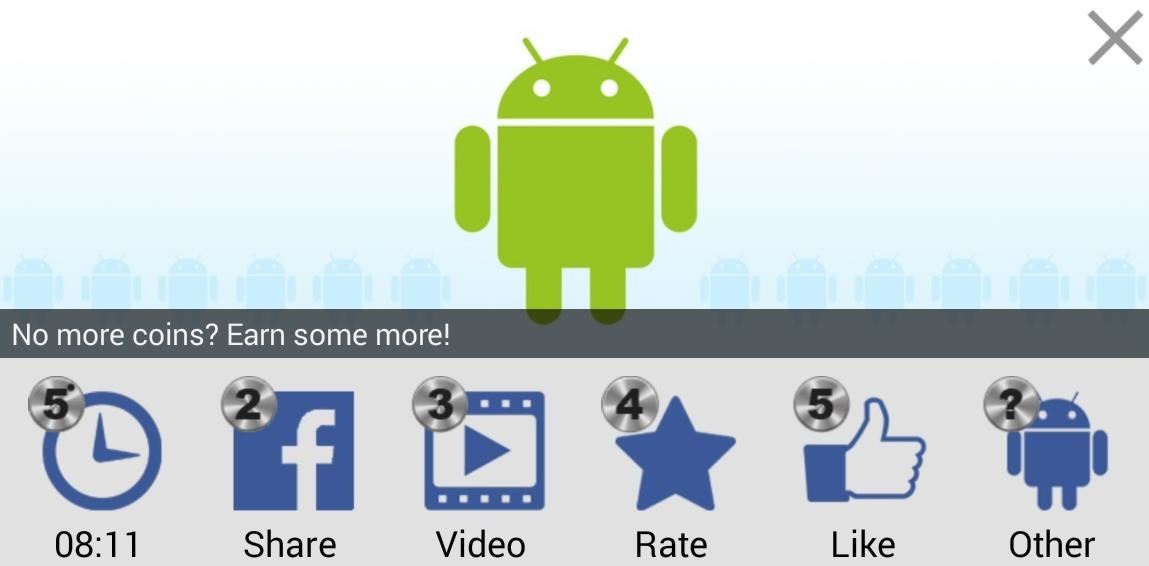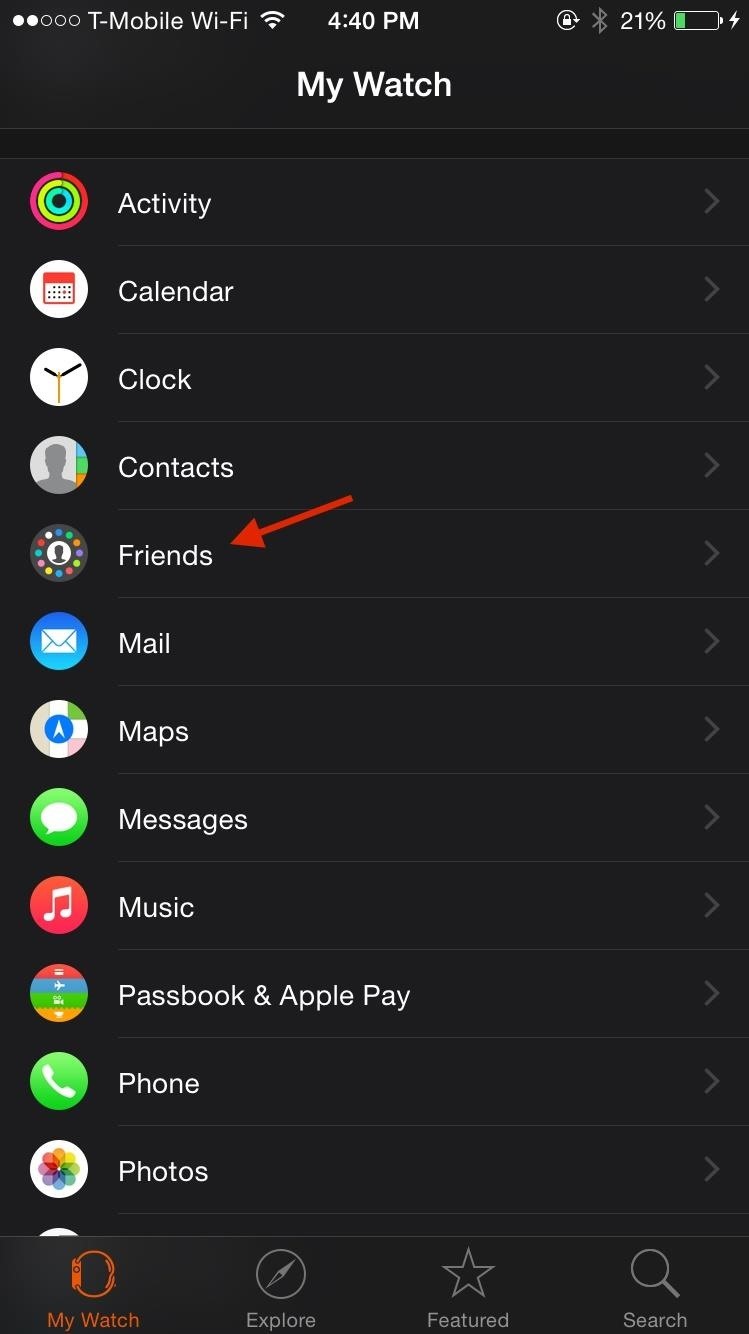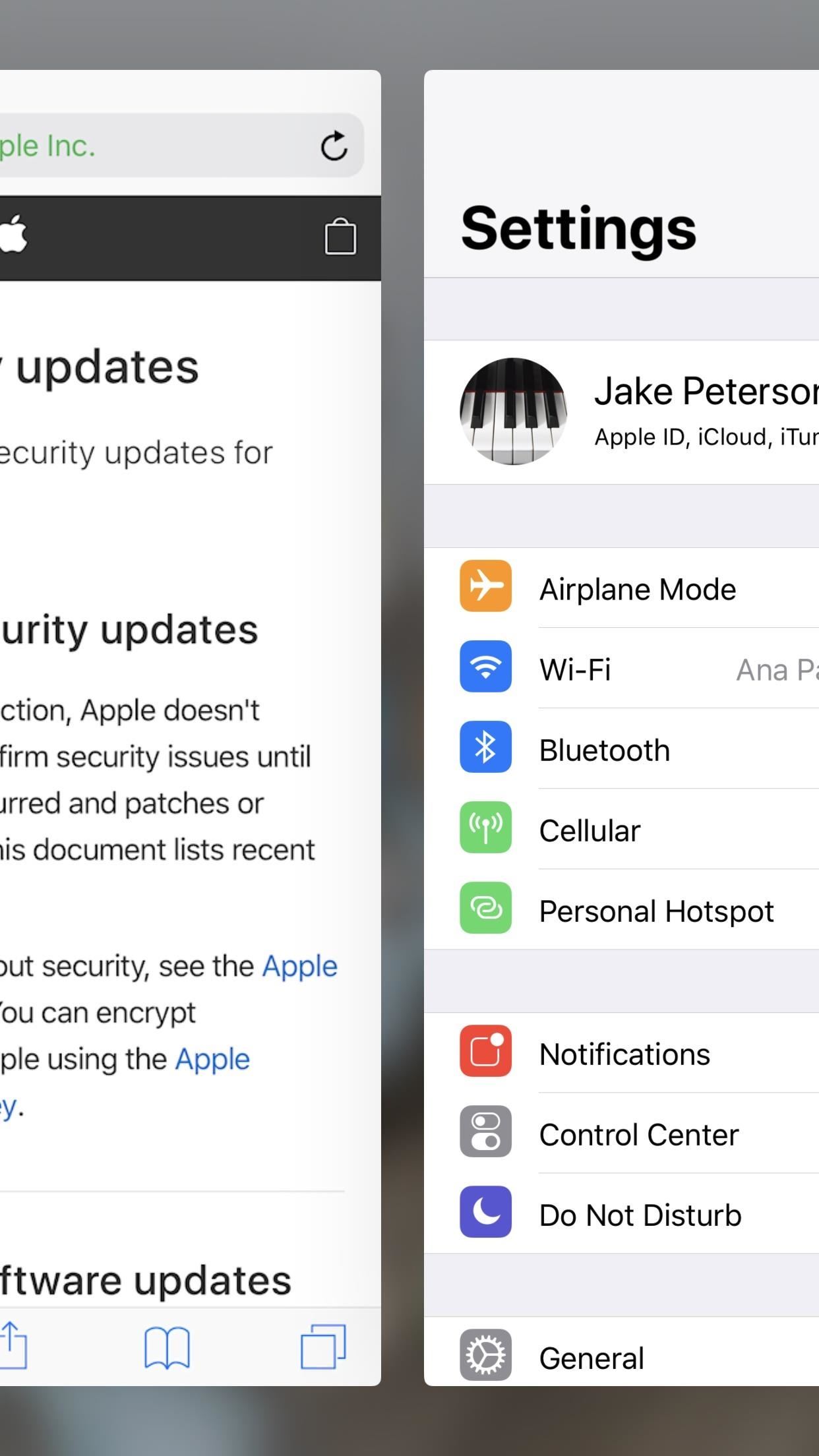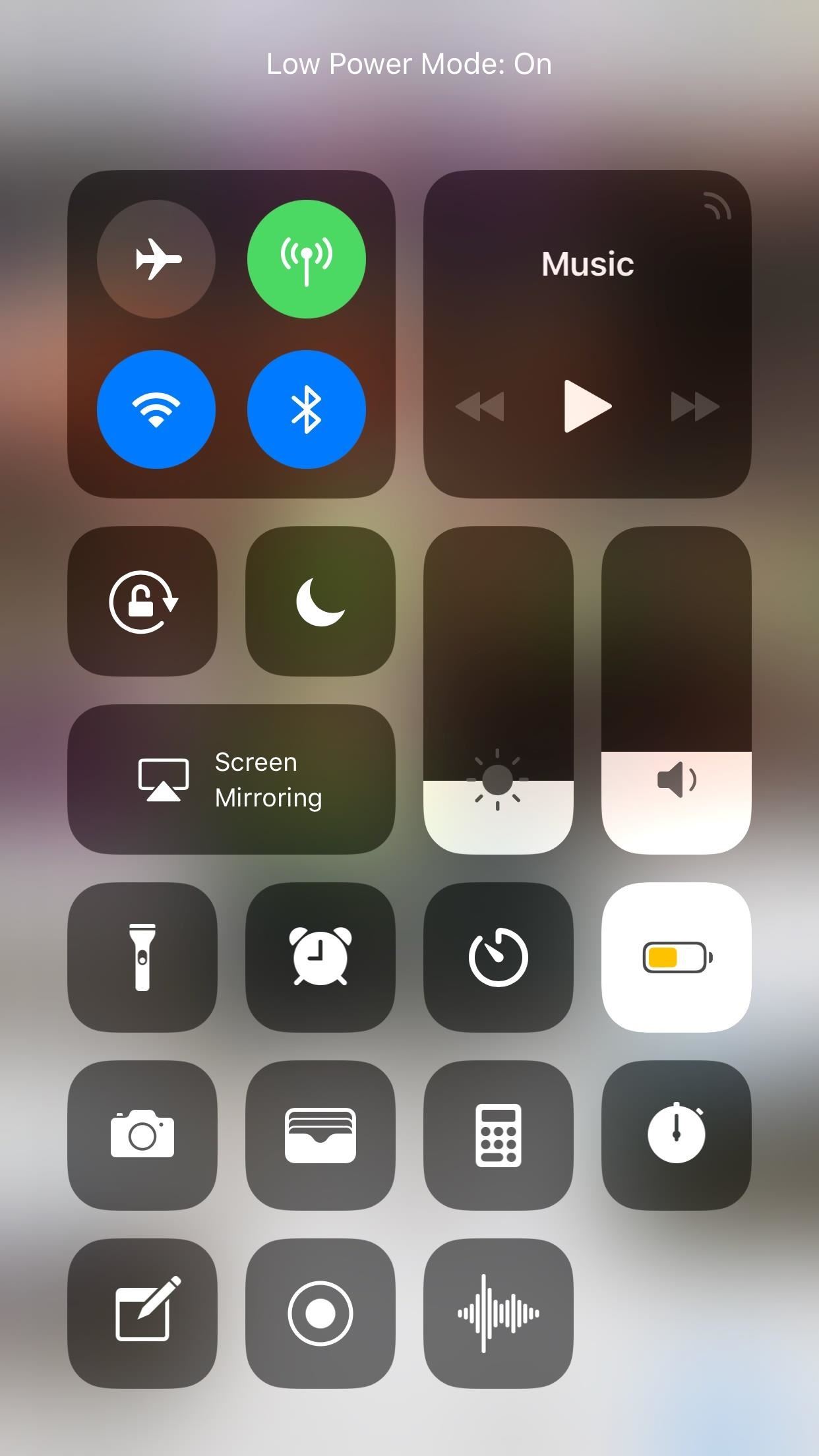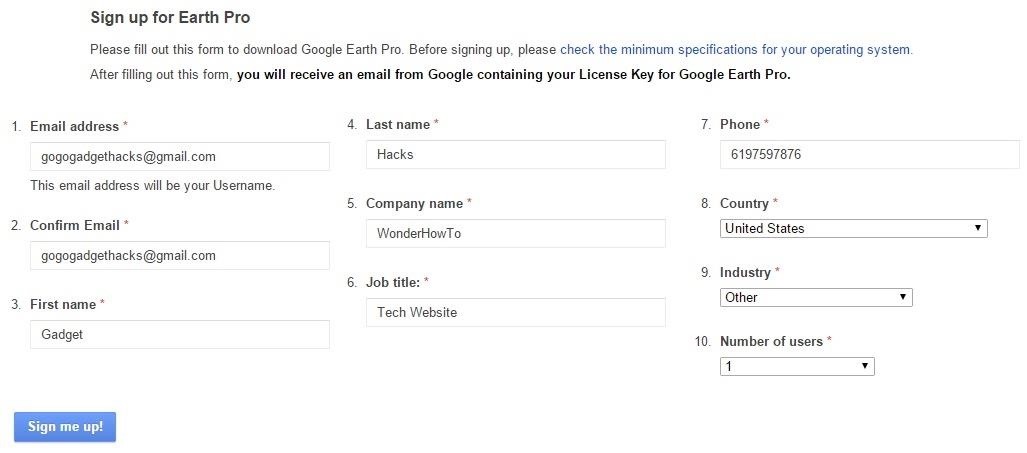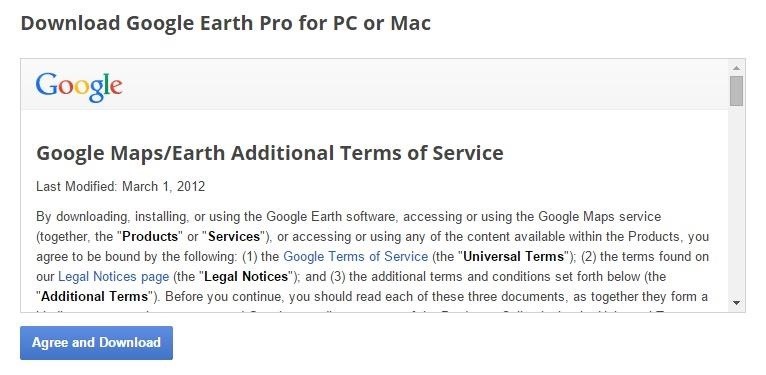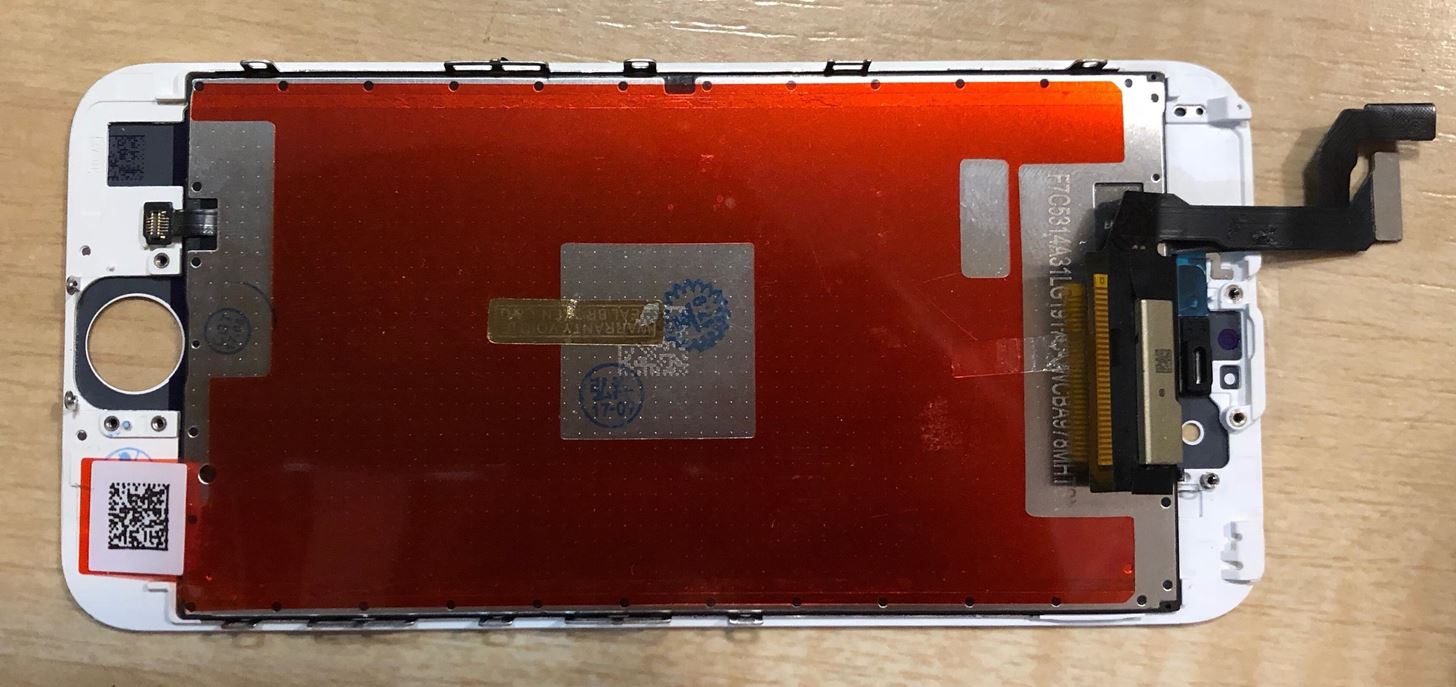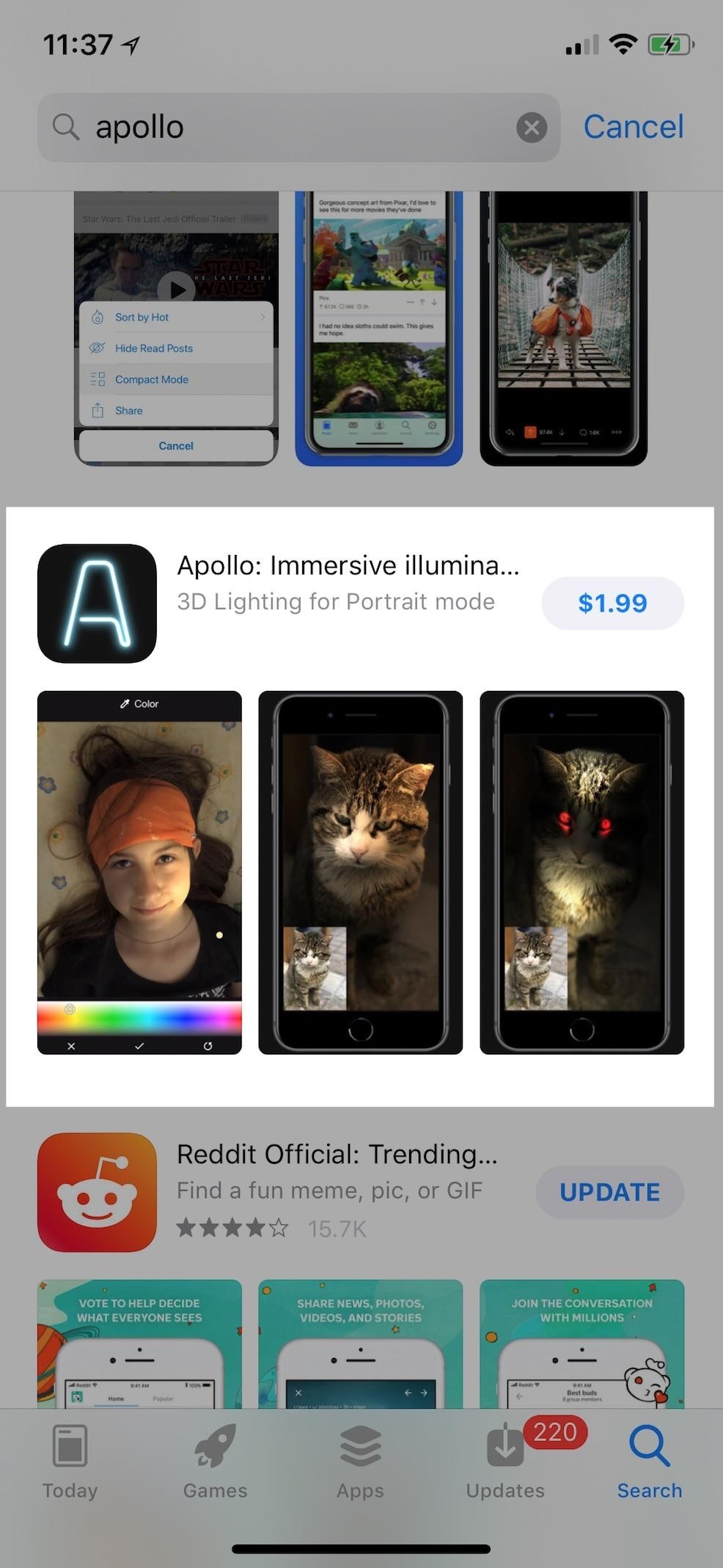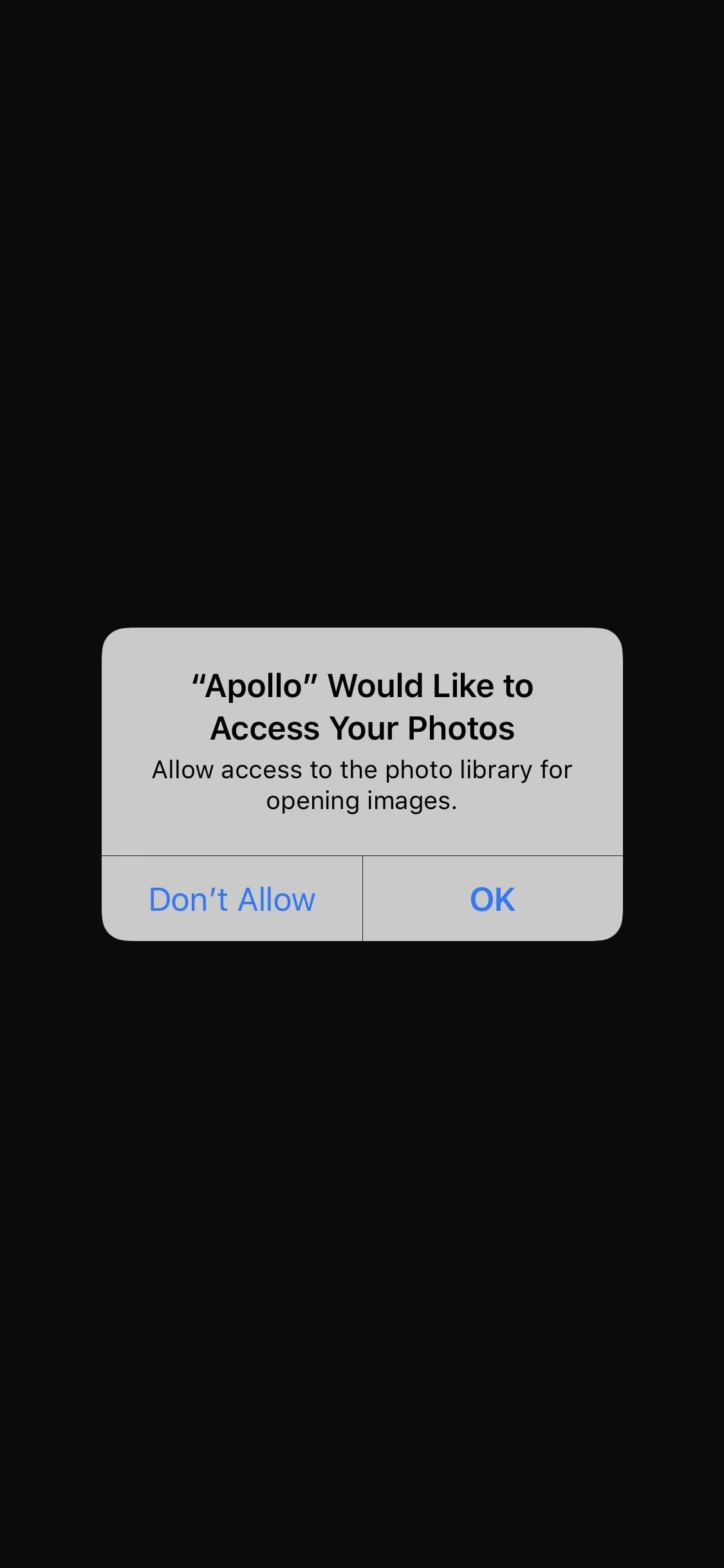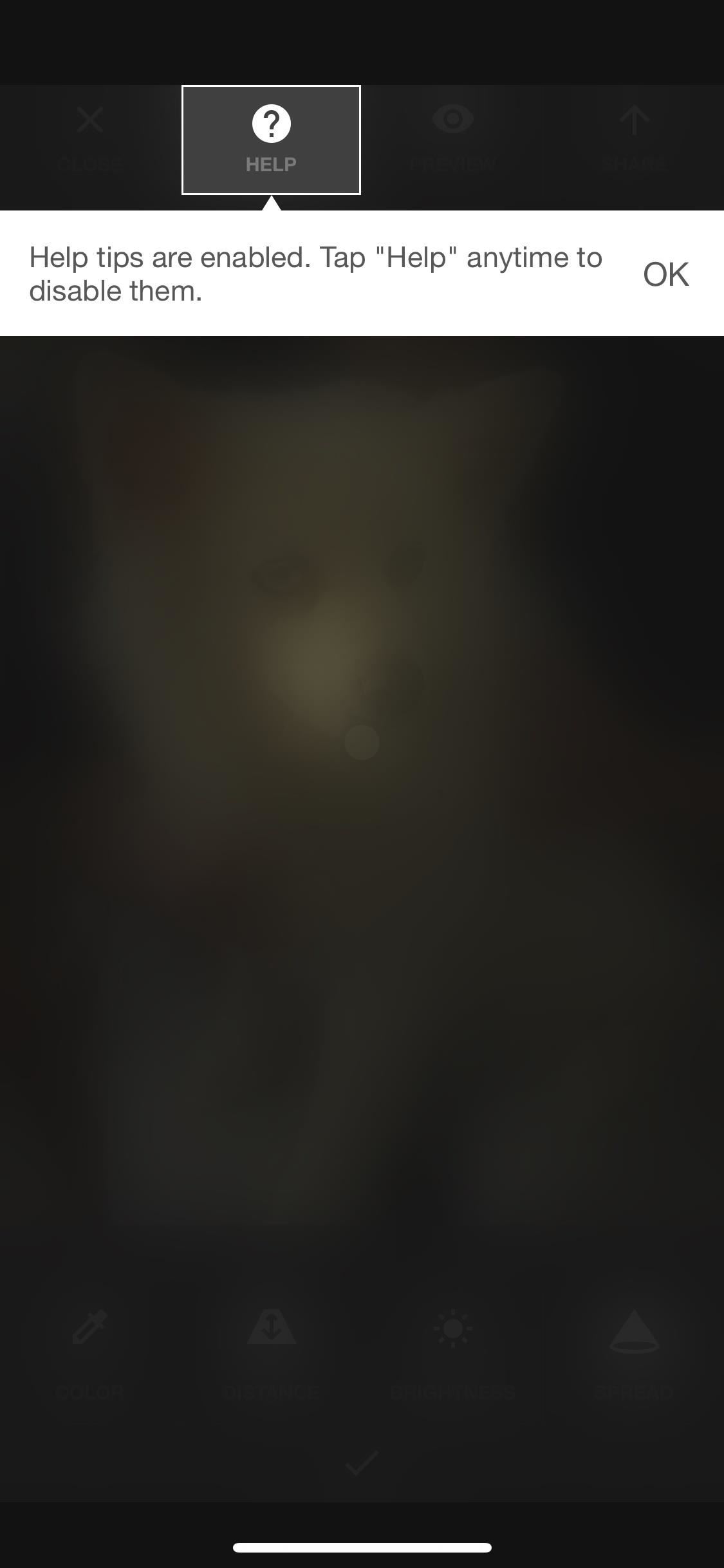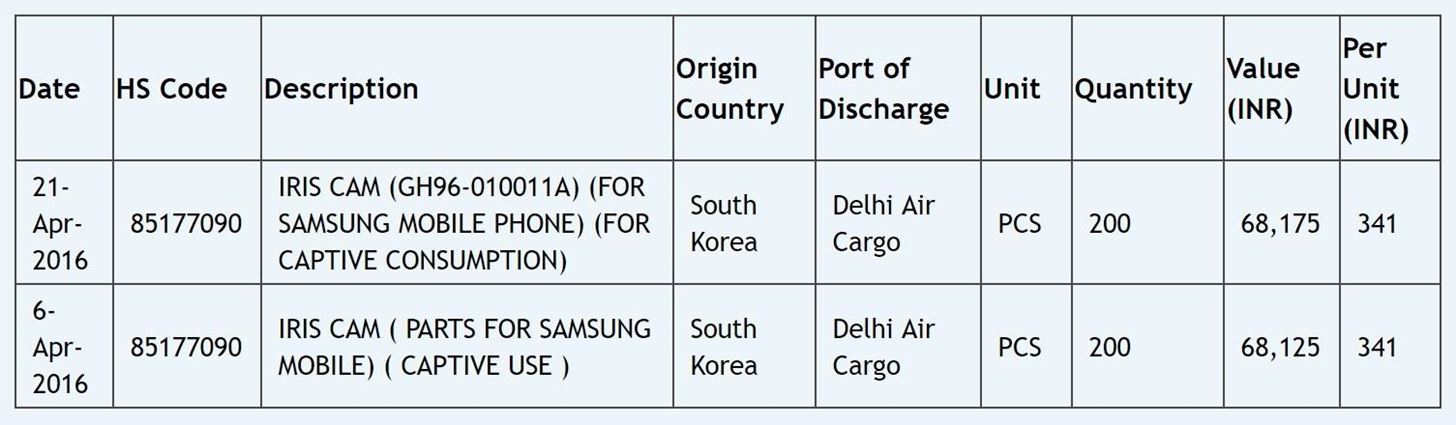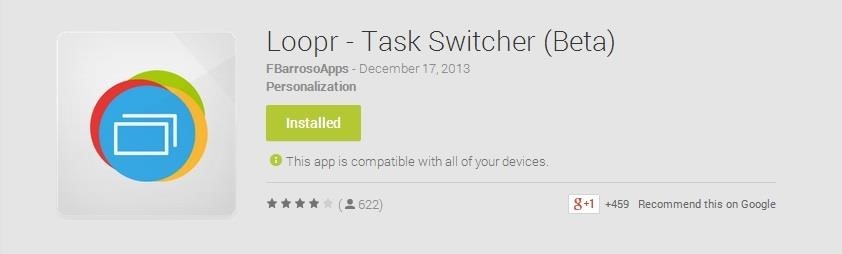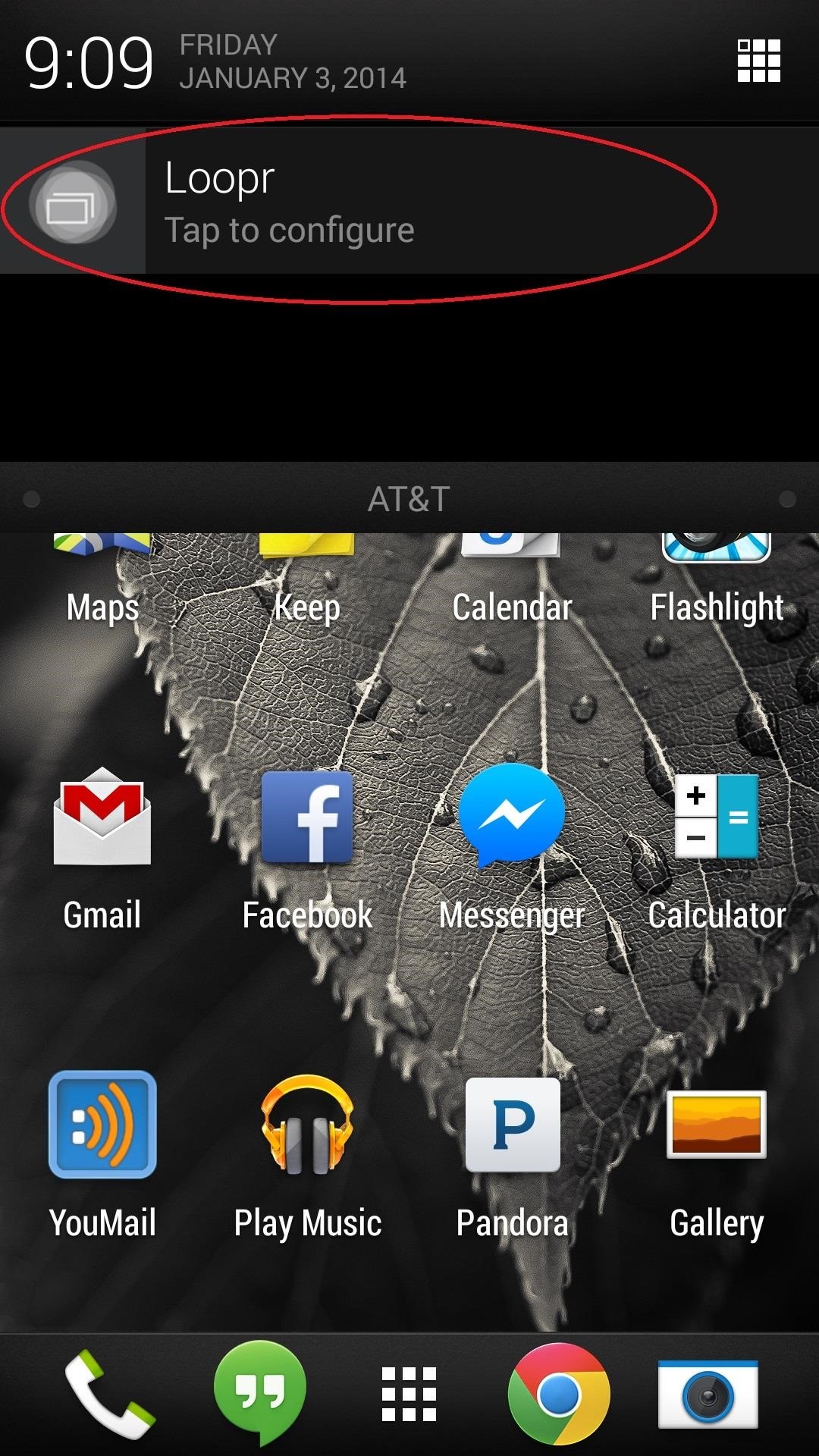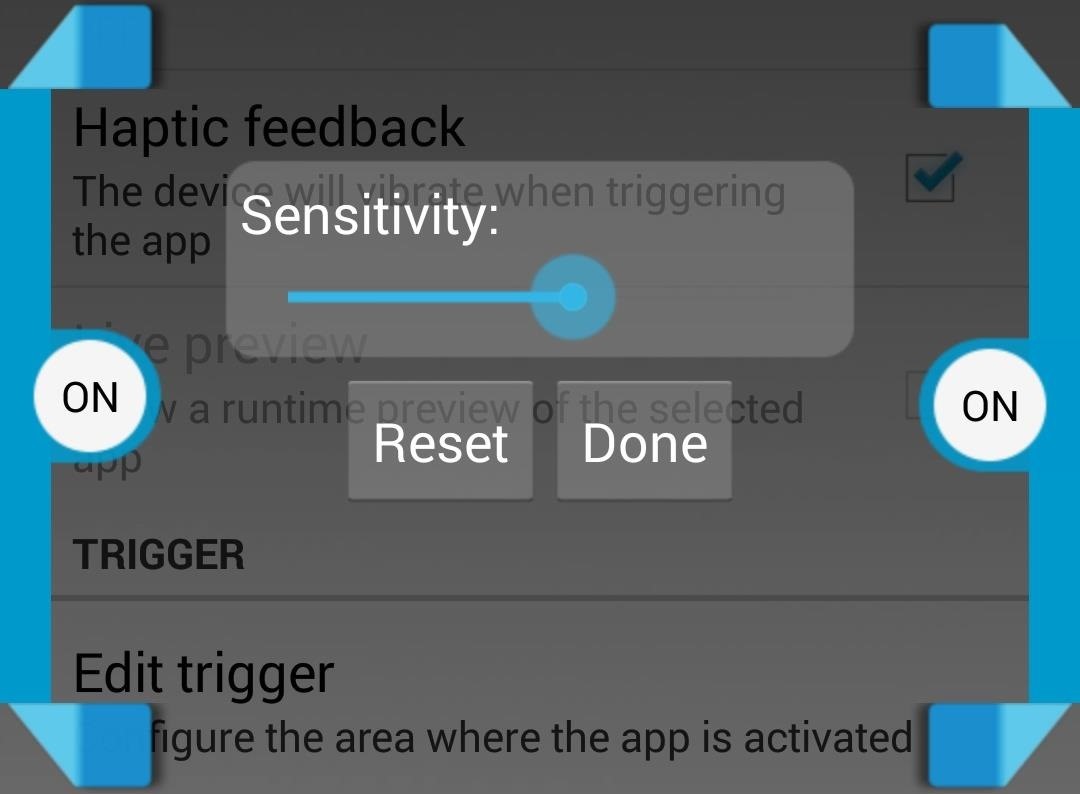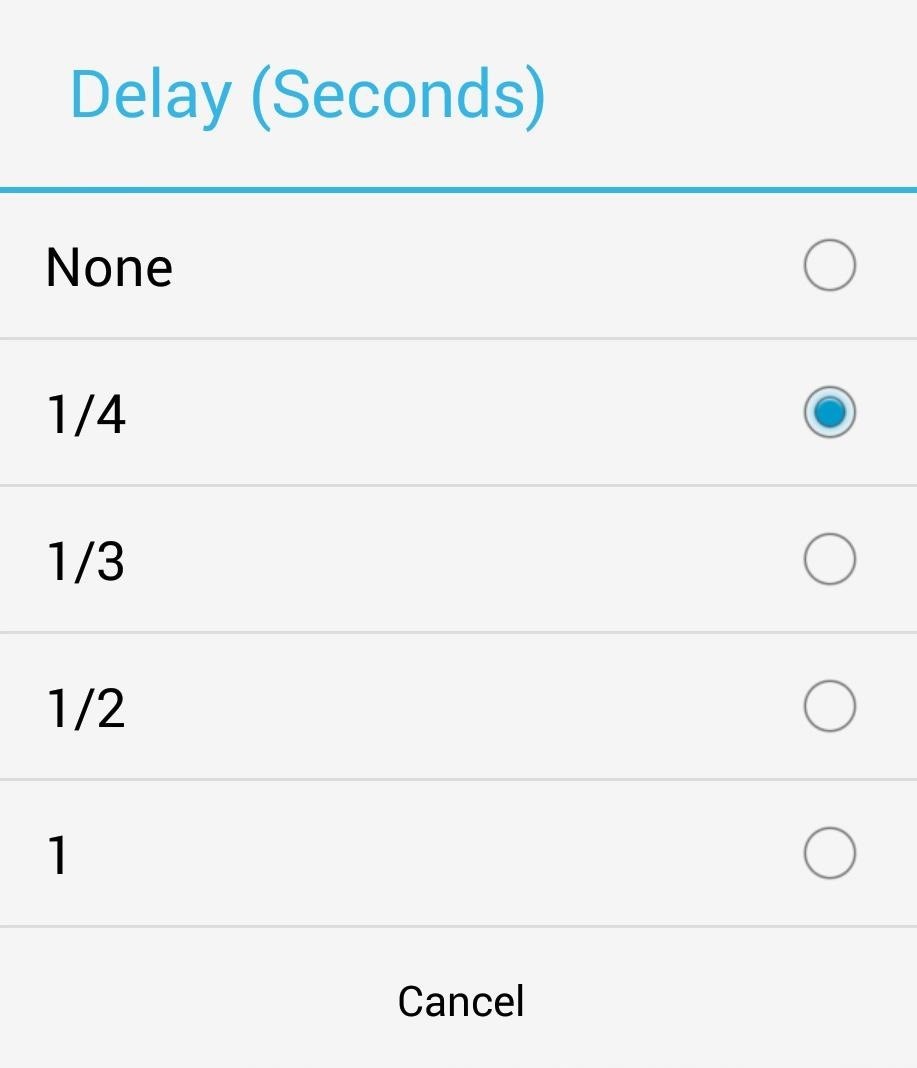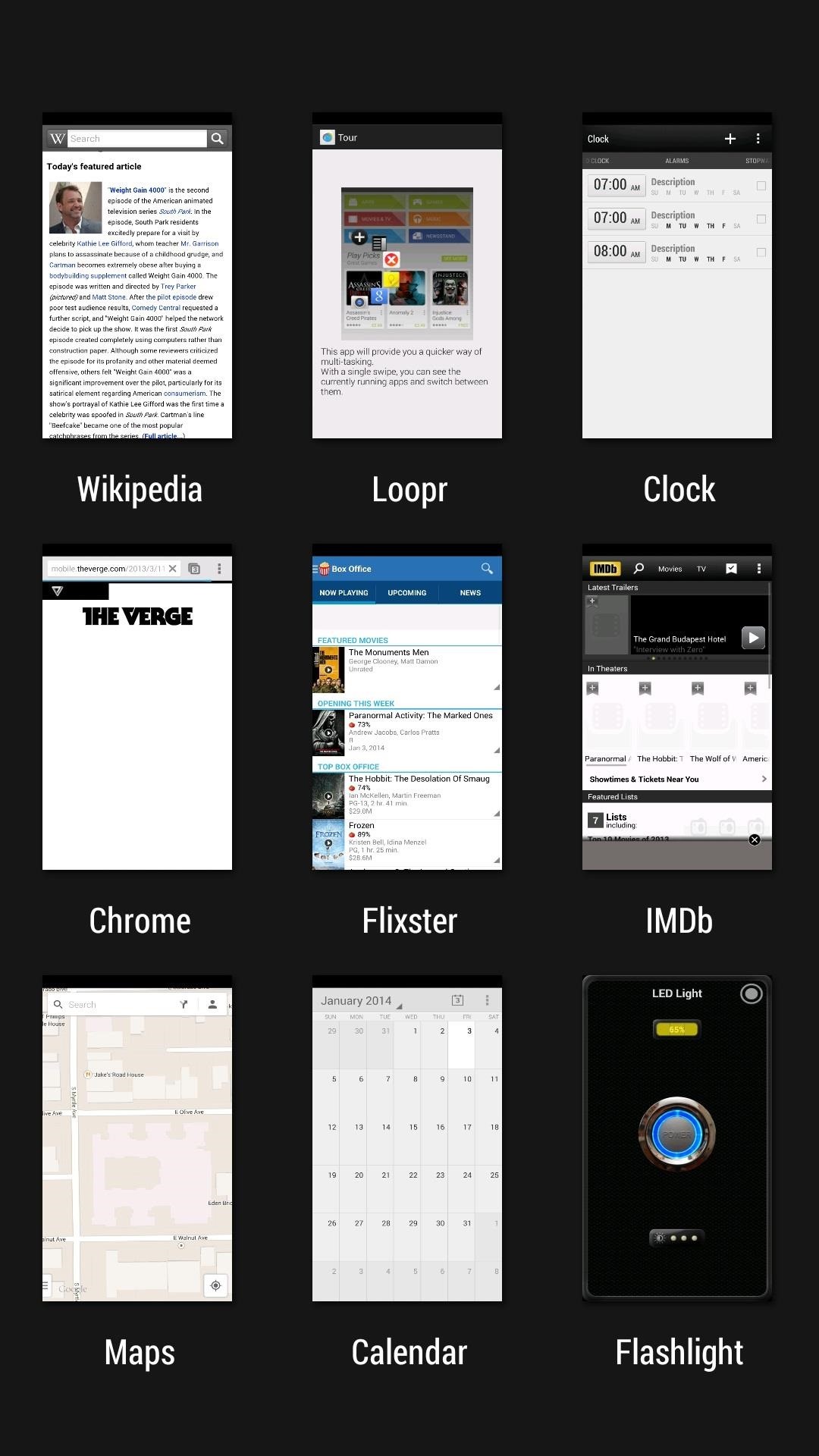News: 11 Reasons to Not Skip Out on AppleCare+ When Buying a New iPhone
At the outset AppleCare+ seems like an expensive option to tack onto your already pricey iPhone XS, XS Max, XR, or other model iPhone. When you dig deeper, however, you'll see that its intimidating price tag pales in comparison to the fees you'll have to pay if you end up having to repair your premium device outside its one-year warranty.As durable as iPhones are with regards to daily use, they're far from indestructible. Since the iPhone 8 series and iPhone X, Apple has utilized metal-reinforced glass enclosures first seen on the iPhone 4. While they truly are a sight to behold, the 2018 iPhones are as prone to shattering on impact as its glass-encased predecessors.Because of this, AppleCare+ has become an even more appealing option, as it gives you an added layer of protection and helps ensure you don't go broke if you break your $1,000+ device. So if you're still on the fence about buying AppleCare+ for that iPhone XS, XS Max, XR, or whatever you're planning on buying, keep reading further why Apple's protection plan is worth purchasing.Don't Miss: Why You Should Use eSIM on Your New iPhone XS, XS Max, or XR Before we dive deep into AppleCare+, please note that all the prices listed do not include taxes and fees, unless otherwise stated, and are subject to change without notice. Also, if you've purchased a device through the Apple iPhone Upgrade Program, AppleCare+ is required on all the devices listed. Finally, all the prices given were sourced from Apple's official site.
1. AppleCare+ Covers Repairs the Warranty Doesn'tIf you're not already familiar, AppleCare+ is a protection plan that further extends your iPhone's standard one-year warranty coverage. The regular one-year warranty that comes with your iPhone is pretty limited in scope and only covers defects. The warranty doesn't protect your device against physical damage resulting in accidents, however, and will incur Apple's standard rates when taken to an Apple location for servicing.This is where AppleCare+ comes into play, and while it costs extra for two year's worth of coverage on your iPhone XS, XS Max, XR, or other iPhone model, you'll be better prepared if disaster strikes. With AppleCare+, you get an added layer of protection that 's separate from your warranty, and it not only gives you priority access to Apple experts, but also offers you significant discounts on repairs. The plan offers the following:Apple hardware coverage including physical damage due to accidents. 24/7 priority access to Apple Support. Software troubleshooting and support. Express Replacement Service.
2. There's Now Two AppleCare+ Plans to Choose FromBesides troubleshooting and repairs, AppleCare+ now comes with an optional plan that you can get to protect your iPhone XS, XS Max, iPhone XR, or other iPhone model against theft and loss. Aptly named AppleCare+ with Theft and Loss, the expanded protection plan offers all the provides a more streamlined service with regards to replacing your device if it ever gets lost or stolen.iPhone 7: $199.00 iPhone 7 Plus: $249.00 iPhone 8: $199.00 iPhone 8 Plus: $249.00 iPhone XR: $249.00 iPhone XS: $299.00 iPhone XS Max: $299.00 Using your carrier's insurance plan, you'd have to file all the necessary paperwork like police reports in order to process your claim. With AppleCare+ with Theft and Loss, however, replacing your lost and stolen device is much easier and only requires your device to have its Find my iPhone feature enabled at the time it was lost or stolen for verification purposes.Apart from that, you'll also need to erase, disable, and transfer ownership of the lost or stolen iPhone before you're cleared to receive a replacement device. Once done, you'll have to finalize your claim the insurance company Assurant, which is the same procedure you'd go through if you filed a claim using your carrier's insurance plan.Bear in mind that you'll still need to pay a deductible if you file a claim using your AppleCare+ with Theft and Loss plan to replace your lost or stolen iPhone. The deductibles for each iPhone model is as follows:iPhone 7: $199 iPhone 7 Plus: $229 iPhone 8: $199 iPhone 8 Plus: $229 iPhone XR: $229 iPhone XS: $269 iPhone XS Max: $269
3. AppleCare+ Can Be the Cheaper Option in the Long RunAppleCare+ allows you to make up to two service claims a year, which can save you a ton of money if you're prone to breaking your device.For example, if you repaired the screen on your iPhone XS or XS Max twice in one year, for $29 each using your AppleCare+ coverage, that would total $257 with the plan's $199 price tag tacked on. In comparison, out of warranty repairs done with Apple will run your $329 for the XS Max and $279 for XS for a single screen repair.If you go the third-party route, these repair shops will charge you even more for the same service, and can range from $239 to $395 for an iPhone X screen replacement. This will cost you from $478 to $790 if you have to replace your screen twice. Here's the complete pricing for the orignal AppleCare+ plan, the one without theft and loss protection, irrespective of your carrier and your iPhone's storage capacity:iPhone 7: $129.00 iPhone 7 Plus: $149.00 iPhone 8: $129.00 iPhone 8 Plus: $149.00 iPhone XR: $149.00 iPhone XS: $199.00 iPhone XS Max: $199.00 Of course, having Apple perform a repair on an iPhone with more than one broken component can also cost you a pretty penny if done without AppleCare+. If you shatter the screen and the rear glass panel on your iPhone XS Max, for instance, Apple will charge you $549 to repair or replace the device, compared to $99 if you have an AppleCare+ plan.Therefore, it goes without saying that if you have a poor track record in keeping your iPhone in good condition, an AppleCare+ plan is a must-have. If you want a detailed price list for the repair services that Apple charges, tap on the link below to find out more.iPhone Service Pricing (United States)
4. AppleCare+ Can Be Paid in InstallmentsIf you're unable to pay for either AppleCare+ or AppleCare+ with Theft and Loss upfront, Apple gives you the option to pay for the protection in monthly installments lasting up to for months. Just bear in mind that you'll be paying more due to the taxes and other fees tacked onto each monthly payment.For example, paying the monthly fee of $12.99 for AppleCare+ with Theft and Loss to cover your iPhone XR will total $311.76 when all is said and done, compared to $229 (plus taxes) if you paid for the plan upfront. Even if taxes came up to 15% ($34.35), paying upfront for the plan will still be cheaper overall and total around $263.35.iPhone 7: $5.99 a month for AppleCare+, $9.99 a month for AppleCare+ with Theft and Loss iPhone 7 Plus: $7.99 a month for AppleCare+, $12.99 a month for AppleCare+ with Theft and Loss iPhone 8: $5.99 a month for AppleCare+, $9.99 a month for AppleCare+ with Theft and Loss iPhone 8 Plus: $7.99 a month for AppleCare+, $12.99 a month for AppleCare+ with Theft and Loss iPhone XR: $7.99 a month for AppleCare+, $12.99 a month for AppleCare+ with Theft and Loss iPhone XS: $9.99 a month for AppleCare+, $14.99 a month for AppleCare+ with Theft and Loss iPhone XS Max: $9.99 a month for AppleCare+, $14.99 a month for AppleCare+ with Theft and Loss Please note that if you purchased your iPhone using Apple iPhone Upgrade Program, you will only be charged monthly for the total cost of the AppleCare+ plan divided by 24 months, because Apple doesn't charge more each month for AppleCare+ when on the IUP.AppleCare+ coverage automatically kicks in the day you purchase the plan, which you can opt to buy for up to 60 days after you purchase your iPhone XS, XS Max, XR, or other iPhone model. So if you bought your iPhone on December 1, you have up until January 30 to buy AppleCare+ to further protect it. If you preordered your iPhone along with AppleCare+, the plan activates once you receive the device.
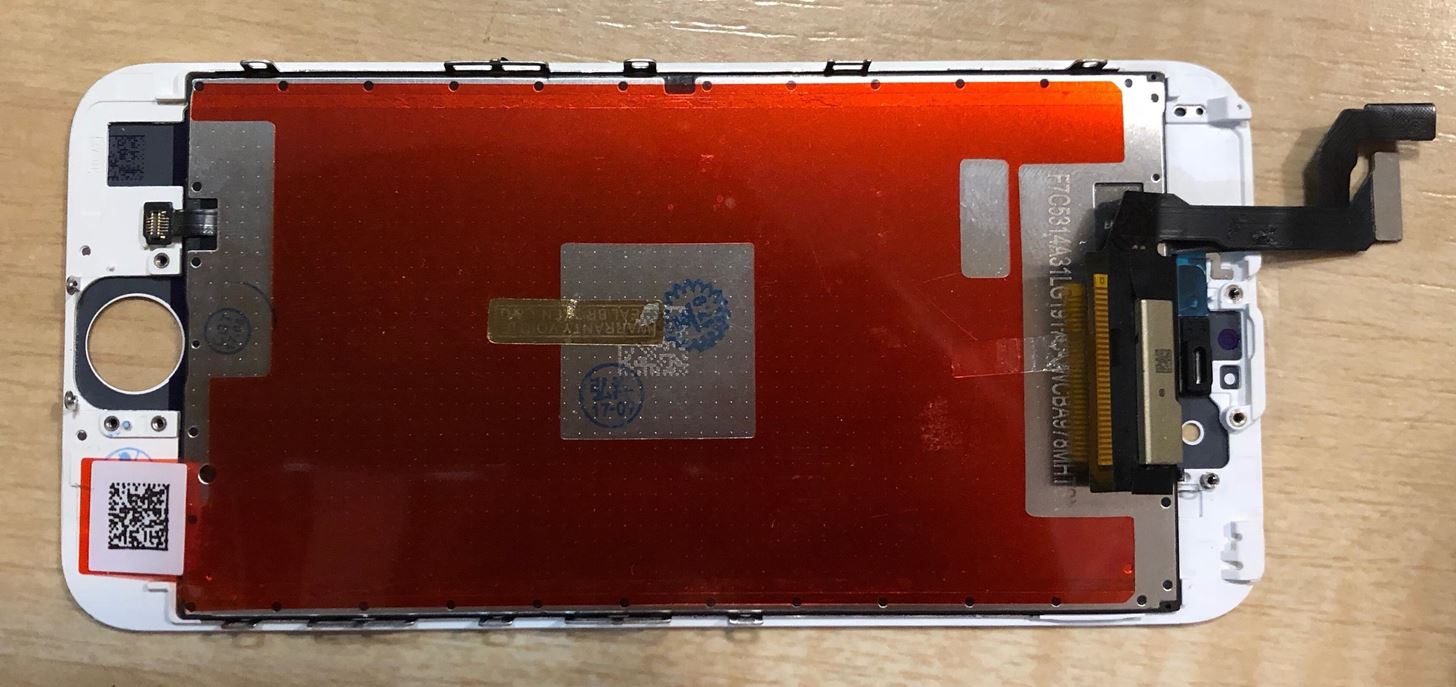
5. Third-Party Repairs Can Cause More Issues Down the RoadWithout a doubt, repairing your iPhone at your neighborhood repair shop has its benefits, such as faster turnaround times and walk-in service without the need to schedule a consultation. Apple, on the other hand, is more methodical with servicing your iPhone and requires you to first start a service request and make an appointment beforehand.However, you might want to reconsider before getting your iPhone repaired by a third-party technician, as these can cause headaches for you in the long run. In fact, the latest disaster to hit iPhones repaired via unauthorized vendors came in the form devices repaired using third-party screens that lost touch functionality after updating to iOS 11.3 ( with many reporting the issue as far back as iOS 11). A third-party screen assembly for the iPhone 6S. As it turns out, iOS 11 deemed third-party displays incompatible, resulting in the touchscreen failing to register touches. Apple has since patched this issue with iOS 11.3.1, though it remains a valuable lesson to let only Apple and Apple-authorized vendors repair your broken iPhone to ensure smooth sailing even long after its fixed.
6. Turnaround Times for Repairs Will Be FasterApple is notorious for having exceedingly long turnaround times for repairs it performs, and it's not unheard of for people to wait for hours on end while their device gets serviced. Thankfully, Apple has implemented a change to the way it performs diagnostics and repair which is sure to reduce turnaround times significantly.In the past, Apple and Apple authorized service centers needed bulky electronic equipment to perform diagnostics on newly-repaired iPhones to check for full functionality before returning them to customers. 3D Touch (available on the iPhone 6S on up, minus the iPhone XR), in particular, relied on the calibration hardware to ensure it worked perfectly, which resulted in longer repair times.Fortunately, Apple has ditched the expensive hardware its depended on for all these years for a more streamlined software-based diagnostic tool to properly calibrate sensitive components like Touch ID and will not only bring down prices but also streamline repairs for faster turnaround times. According to iMore, Apple recently made an official announcement to its service centers stating:Apple is excited to announce that we have optimized iPhone display calibration to support your work in conducting an in store display repair.Beginning September 17, 3D Touch Calibration Fixtures will no longer be required to complete display repairs for iPhone 6S and later. We have optimized the calibration process using software. This means we can now calibrate a repaired iPhone by simply connecting the device to (redacted) running our calibration and diagnostics, without the need to run it through a separate ?xture......Most importantly it will save time for you and our customers.
— iMore
7. You Don't Have to Go to Apple to Purchase AppleCare+You don't need to go to an Apple Store to get the plan, and can do it either online or over the phone. To purchase AppleCare+ using either methods, you'll need to let Apple run remote diagnostics on your iPhone to make sure that it works as it should. In addition, you'll also need to provide either your iPhone's serial number or proof of purchase for verification purposes.
8. You May Still Get AppleCare+ if Your iPhone Is BrokenAlthough a little sketchy, it's still worth mentioning that you might still be able to get AppleCare+ either via online or over the phone even if your iPhone is physically damaged. If your iPhone's screen is cracked, for instance, there's a possibility of the damage going unnoticed during Apple's remote diagnostic process.And if that turns out to be the case, you'll be able to purchase AppleCare+ right away and schedule a repair for your device at the nearest Apple location for a significant discount — minus the initial price for AppleCare+ itself, of course. In addition, your device will now be fully covered, giving you the ability to make up to two repair claims a year to ensure your iPhone never stays in a broken state for long.
9. You Don't Have to Buy AppleCare+ Right AwayAs mentioned before, Apple gives you time to weigh whether you should get AppleCare+ for your iPhone, even after you've purchased the device. The company gives you up to 60 days to get the protection plan if you decide it's right for you. So if you purchased an iPhone XS Max on December 1, you have up until January 30 of the following year to get either AppleCare+ or AppleCare+ with Theft and Loss to protect your device.
10. AppleCare+ Is TransferableAppleCare+ can be transferred, just not in the way you were hoping for. Unfortunately, you can't transfer an existing AppleCare+ plan from one iPhone to another, which means that you if decide to buy an iPhone XS, you'll need to purchase a whole new plan for it, as the existing coverage on your iPhone X will not carry over.Instead, the transfer process basically covers ownership, with Apple giving you the ability to sell or give your device away with its protection plan intact. So if you give or sell your device to someone else, have the option of transferring the AppleCare+ plan to the new owner or cancel it outright and receive a partial refund (more on that below).Don't Miss: Securely Erase Your iPhone When Selling, Trading, Returning, or Giving It Away If you're paying for AppleCare+ on a monthly basis and transferred the plan to someone else, they'll have to pick up the tab in order to receive the remaining coverage. It's worth noting that to commence with the transfer process, you'll need to surrender paperwork like your AppleCare+ service contract, proof of purchase, and the Plan Confirmation, among others, to the new owner. Of course, you'll also have to contact Apple and notify the company of the change in ownership.According to Section 9 of the terms of service for AppleCare+, your newly-transferred service plan will instantly cancel out if the owner fails to make a monthly payment. What's unclear, however, is who would receive the partial refund, if it's given at all. We contacted Apple to help clarify this matter, and are waiting for a response. We'll revisit this as soon as we have a concrete answer, so check back regularly.
11. You Can Cancel AppleCare+ Any TimeApple gives you the flexibility to cancel your AppleCare+ or AppleCare+ with Theft and Loss at any time without incurring any penalties. On the contrary, Apple will issue you a prorated refund for the time remaining on your coverage, provided you paid in full. For example, If you canceled your plan after exactly one year, Apple will give you a refund of about $100 (plus or minus some fees) for the time left on the basic plan.If you're paying monthly, you can cancel your AppleCare+ simply by not paying the monthly due to automatically remove it, or contact Apple directly to cancel your plan in advance. If you choose the latter, your plan will terminate on the last day of the month for which you paid. According to Section 8.2 of the terms of service for AppleCare+:Unless applicable local law provides otherwise, if you have made advance payments, cancellation will be deferred until midnight on the last day of the month for which the last monthly payment was paid. Your failure to timely and fully make any monthly payment will be deemed an expression of your intent to cancel your Plan consistent with the schedule described in this section.
— ApplePlease note that if you're on the Apple iPhone Upgrade Program and are paying extra to have AppleCare+ with Theft and Loss on top of the complimentary AppleCare+ you already have, canceling the former will result in Apple issuing refunds (if any) to the bank that gave you the loan, as explained in Section 8 of iPhone Upgrade Program's terms and conditions.Don't Miss: 100+ Coolest New iOS 12 Features You Didn't Know AboutFollow Gadget Hacks on Facebook, Twitter, YouTube, and Flipboard Sign up for Gadget Hacks' daily newsletter or weekly Android and iOS updates Follow WonderHowTo on Facebook, Twitter, Pinterest, and Flipboard
Cover image and screenshots by Amboy Manalo/Gadget Hacks
The Motorola Moto X's always-on, active notifications are reason enough to consider the phone as your day-to-day device, but just because you're eyeing another phone doesn't mean you have to miss
How to get moto display/ active display on any smartphone no
How to: Make a Mini Grill from an Altoids Tin. The rectangular, hinged-top Altoids tin has been an inspiration for DIYers and makers sincewell, probably since Altoids hit the shelves.
Altoids BBQ grill - YouTube
How to Download and Watch YouTube Video on Samsung Galaxy Tab? August 26, 2011 / Posted by Irene on Online Video Sites One of the world's largest video sharing websites— YouTube has played an important role in entertainment life.
How to download YouTube videos on Samsung Galaxy Edge?
5 Ways to Block Websites on Firefox - wikiHow
How To: Play Retro Atari 2600 Games on Your Nexus 7 Tablet How To: Play Metal Gear Solid & Other Game Boy Color Games on Your Samsung Galaxy S3 How To: Play Game Boy Advance (GBA) Games on Your Samsung Galaxy Note 2 How To: The Ultimate Guide to Playing Classic Video Games on Android
Difference Between Wii And Wii U - thedroidguy.com
If you are not able to transfer a file with Bluetooth, depending on the file type and size you may be able to email it to your phone's email address, set up through your provider. See Email to a Cell Phone for more information. Sometimes MP3 files will not work on older phones or on phones that restrict file types.
How to Share Files Over Bluetooth in Windows 10 - groovyPost
Besides the camera, the Sony Xperia XZ2 Premium comes with most other specifications you expect on a flagship smartphone in 2018. Its display is a 5.8 inch one with a resolution of 2160 x 3840 pixels. This display has 2.5D Gorilla Glass 5 protection, a necessary addition for a premium device in 2018.
Firefox supports multiple Home tabs, which is how you can open multiple web pages each time you open Firefox. To set up the URLs for your Home tabs, first open the web pages you want on separate tabs.
Search across multiple open tabs on Firefox and Chrome
Buy a DSLR just for the video? You're not alone. In this video tutorial from renowned DSLR cinematographer Philip Bloom and the staff of Vimeo, we receive some tips on how to set up a DSLR like the Canon 7D, T2i (550D) or 5D Mark II for shooting video.
Top Apps to Control Canon, Nikon dSLR with Android Tablet, Phone
geeknizer.com/control-canon-nikon-dslr-with-android/
dSLR Controller Apps for Canon 5. DSLR Controller (Canon) Full control of your Canon EOS DSLR from your phone or tablet through USB ! DSLR Controller is the first and only app that allows you to fully control your Canon EOS DSLR from your Android device with only a USB cable.
Fujifilm Camera Remote app for iOS gets new UI, additional
Trigger GREEN Traffic Lights: if you or someone you know, owns a motorcycle, a scooter or even a small car, you've probably noticed that it's easy to get stuck at traffic lights. Well, I'm going to explain why it happens and show you a great little trick that will save time, g
How To Trigger A Green Traffic Light - Jalopnik
How to Disassemble and reassemble your iPhone 4 « Smartphones