How To: Bring Back Microsoft's Classic, No-Bloat Games to Windows for Free
Microsoft's Windows 10 has proven to be a solid release by Microsoft, with faster adoption rates than its predecessor builds. The seamless integration of cloud services and tweaks both major and minor make using Windows easier than ever now. And it's almost enough to forget you ever used Windows Vista... almost.However, one thing that was a HUGE let down was the way Microsoft dealt with two mainstays of their platform—Solitaire and Minesweeper. These games have been staples on Windows for years, helping to pass hundreds of hours before the Internet sucked up all of our free time.For some reason, Microsoft thought it best to make a quick buck and make them freemium apps, requiring a $9.99/year payment to remove ads. This is just plain ridiculous to me, and after a little digging around, I found a few ways to get the full Windows 7 versions of both of these games for free on your Windows 10 computer.In this guide, I'll cover two methods for bringing back the classics for free. The first only requires you to download an EXE file that will bring back all your favorite Windows 7 games ("easy method"). The second uses the original files from a Windows 7 PC you already own ("hacking method"). You'll get the same results with either method, so pick whichever one you are most comfortable with. 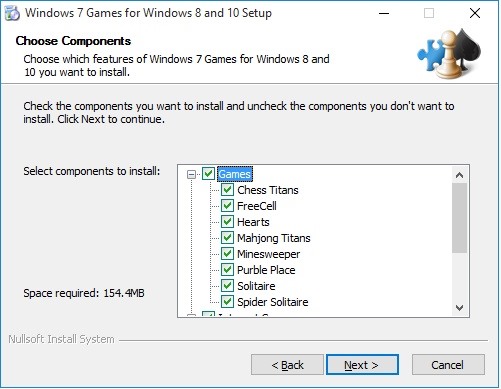
The Easy MethodFirst up we have the automated method which comes with the Windows 7 games pre-modified and ready to go. Simply download the linked archive (courtesy of WinAero) below, extract it, then run the Win7GamesForWin10-Setup.exe file.Download the Windows 7 Games archive (mirror) The beauty of this method is that, along with Minesweeper and Solitaire, you can also install FreeCell, Chess, Hearts, Mahjong, and other games. Follow the installation wizard to select the games you would like to have installed on your PC. After you hit Next, the games will be installed under a new Games section in your Start menu.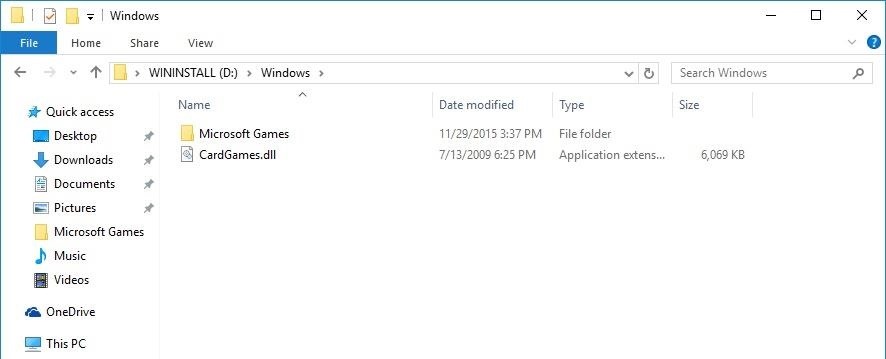
The Hacking MethodThis method is for those of you who would rather handle the modding yourselves by extracting and modifying the original Windows 7 games from one of your existing Windows 7 PCs. This means you will need to have a Windows 7 PC, a Windows 10 PC, and a USB drive to transfer files between the two.On your Windows 7 PC, navigate to C:\Program Files\ and copy the Mirosoft Games folder to your USB drive. Next, head to C:\Windows\System32\ and copy CardGames.dll to your USB drive as well. Now plug your USB drive into your Windows 10 machine and copy the Microsoft Games folder to C:\Program Files. After that, copy the CardGames.dll file to each of the folder for Solitaire, FreeCell, Hearts, and SpiderSolitaire. The games are now installed on your PC, but because they run a version check on your system before they open, they will not run just yet.To fix this, you will need to open each game's EXE file with a hex editor like HxD. Since you can't right-click an EXE file and select Open With, you will have to first open the hex editor, then drag-and-drop the EXE file into it.Once the EXE file is open, look for the line that reads 7D 04 83 65 FC 00 33 C0 83 7D FC 01 0F 94 C0 and change the 7D to EB. (Depending on which hex editor you use, the sequence may be forwards or backwards.)When you have finished patching each EXE file, you'll be ready to start playing. The games will not have their own section in your Start menu, but you can always right-click each EXE file and select Pin to Start. If you have any other hacks or mods for Windows 10, be sure to drop me a line in the comments below, or over on Facebook, Google+, or Twitter.
Step 6: Change the Background Color of Your GIF. If your GIF doesn't fill out the entire frame, or if you simply chose not to resize it, you'll see borders around the image when you set it as your background. There are two ways to change the color of these borders. One, you can tap the dropper icon in the top of the screen.
Change Background on Chromecast. After creating an Album in Google Photos, follow the steps below to assign this Album to your Chromecast. 1. Open the Google Home app on your iPhone or Android phone. 2. Next, tap on the Devices icon located at the top right corner of your screen (See image below) 3.
Set Chromecast Background Images as Your Android's Wallpaper
Is Your PC Running Smoothly? Make Sure with a System Diagnostics Report them at the time. To do so, open the Performance Monitor window. give you some useful
Set up your Google Home speaker or Google Nest display
Turn a Vacation into a Treasure Hunt with Just Your Phone
Phones How to manage your Google Now Reminders. Using Google Now's Reminders feature is convenient, but managing a set reminder isn't. Here's what you need to know.
Shortcut/Widget to set a reminder in Google Now - Android
Tuttavia, ora puoi utilizzare Bedazzle, un'estensione Chrome di Gordon Zheng che ti consentirà di aggiungere "testo ricco" ai tuoi tweet. Pur non essendo un testo tecnicamente ricco (più simile al faux rich text, grazie all'unicode), fornisce un pick-me-up per tutti i tuoi post semplici su Twitter. Aggiunta di Rich Text ai tweet dal tuo computer
How to Back Up Your Tweets Through Official Twitter Archive
App developer Chainfire has created a program for tethered shooting of Canon DSLRs using Android 3.0-powered tablets. Its 'DSLR Controller' app uses a USB connection to provide a high level of control over Canon DSLRs. In addition to Android 3.0 (also known as Honeycomb) tablets, DSLR Controller can
Camera Remote Control (DSLR) - Apps on Google Play
Samsung's popular Good Lock app has been updated to work on One UI and now lets you take full advantage of its awesome add-ons to customize your S10 in a few simple taps. One add-on in particular lets you get rid of mostly redundant indicators like the NFC "N" for a cleaner status bar. QuickStar is
How to Make Your Status Bar's Color Auto-Match Current Apps
Cookies These biscuits spark a position of understanding the surfing history and identify the user. Cookies also prepare personalization of internet browsing and have supplied web pages. This is a extremely quick method of deleting cookies out of the Mozilla Firefox browsing background.
Clear Cookies, History, Cache on Mozilla Firefox Browser
So there you have it, our top 20 GNOME Extensions you should try right now. Which of these extensions do you particularly like? Which do you dislike? Let us know in the comments below and don't be afraid to say something if there is anything you think we missed.
How to Manually Update Your Chrome Extensions
Pros / MasterCook comes with more than 8,000 preprogrammed recipes. Cons / The company does not offer phone support. Verdict / MasterCook's many and varied features, along with some unique capabilities that set it apart from the competition, such as storing your favorite wine pairings, make it the most comprehensive cookbook software we reviewed.
Allrecipes Magazine Subscription Discount | Magazines.com
0 comments:
Post a Comment