How To: Get True Stereo Sound on Your OnePlus 6 by Using the Earpiece Speaker
OnePlus pulled out almost all the stops with their latest flagship, but there are a few areas where the phone falls just short of perfect. The single bottom-firing speaker leaves a lot to be desired, for instance, but thanks to the awesome development community for the OnePlus 6, you can already give your phone true stereo speakers with a software mod.First reported by the XDA Portal team, developer acervensky has created a Magisk module specifically for the OnePlus 6. It routes the audio from any app through both the regular bottom-firing speaker and your earpiece speaker, and it separates the left and right channels to make true stereo sound. The earpiece speaker is normally intended for phone call audio, but acervensky has raised its max volume to a safe, but audible level. You'll need Magisk and you'll have to be running the stock ROM on your OnePlus 6, but beyond that, it's a simple procedure.
Step 1: Get Root & MagiskThis stereo sound mod is a Magisk module, which means you'll need to be rooted with Magisk installed. On the bright side, the OnePlus 6 is one of the easiest phones to root, and you can even root by simply installing Magisk.I've outlined this process in detail with separate guides. First, unlock your bootloader by enabling a setting and sending a single fastboot command. Then, install TWRP recovery, which only takes a few minutes. From there, just flash the Magisk ZIP to root your phone and you'll be ready to go!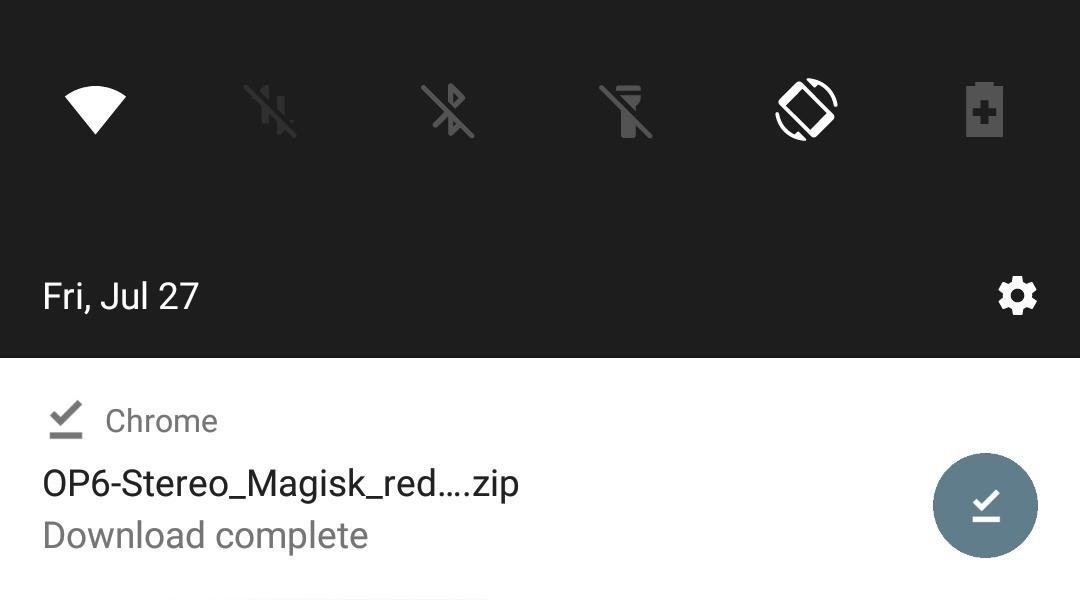
Step 2: Download the Magisk ModuleThe module that gives you stereo sound isn't hosted on the official Magisk repo, so you'll have to download it. To do that, just tap the link below from your OnePlus 6 and the file should download automatically.Download the OnePlus 6 Stereo Sound Magisk Module (.zip)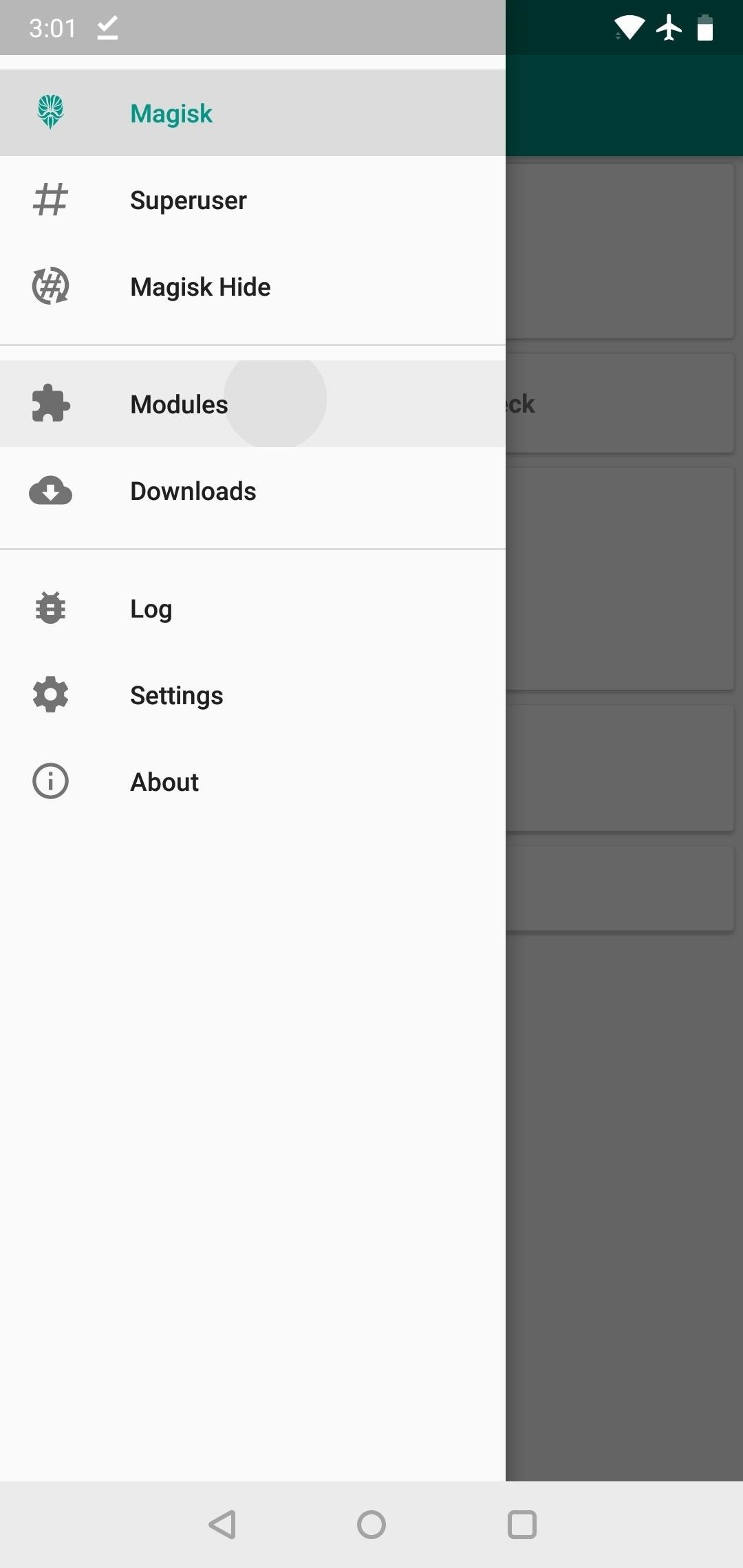
Step 3: Install the ModuleNext, open your Magisk Manager app, then swipe in from the left edge of your screen to open the side navigation menu. From there, select "Modules," then hit the yellow + button at the bottom of the screen. Your phone's internal file browser will open. Head to the side navigation menu again and select "Downloads," then choose the OP6-Stereo_Magisk.zip file. Magisk will now install the module. After a few seconds, hit "Reboot" when prompted.
Step 4: Enjoy Stereo SoundWhen you get back up, your phone will now have stereo sound. The mod is applied system-wide, meaning it works in every app on your phone. You'll still be able to control volume using the same buttons and on-screen interface, so the only thing that's changed is the stereo output.The speakers aren't perfectly balanced — in fact, the earpiece speaker will be noticeably quieter than the main bottom-firing speaker. The module's developer has made the earpiece speaker as loud as it can safely go, but it does push out some decent sound and the stereo effect is definitely noticeable. How's this sound mod working on your OnePlus 6? Let us know in the comments below.Don't Miss: How to Enable the Qualcomm DAC on Your Snapdragon-Powered Android for Superior AudioFollow Gadget Hacks on Facebook, Twitter, YouTube, and Flipboard Follow WonderHowTo on Facebook, Twitter, Pinterest, and Flipboard
Cover image and screenshots by Dallas Thomas/Gadget Hacks
You can even use multiple fingers to swipe up and kill a number of apps in one go. It's pretty much just like any other iPhone, except when it comes to accessing the app switcher since there's no Home button. More Info: Force-Close Running Apps on the iPhone X Is Easier in iOS 12
How to Force-Close Running Apps on the iPhone X, XS, XS Max
Distance is no object. You could be hundreds of miles away, and if you can reach someone who has the other "remote" for your car, you can unlock the doors (or the trunk). Editor's Note: It works fine! We tried it out and it unlocked our car over a cell phone!" THIRD Subject: Hidden Battery Power Imagine your cell battery is very low. To
Unlocking Apple iPhone the Safer way using iPlus 2.0b - YouTube
The solar-powered Pro Trek PRG-650 watch by Casio is a great option for outdoorsy personalities. It features a built-in triple sensor that can measure temperature, atmospheric pressure, and altitude. A discreet digital display delivers all the data, as well as a host of other features that include a calendar, a stopwatch, and a timer, among others.
Solar Powered Watches | Up to 50% OFF | WatchShop.com™
News: The Revolution of the Hacked Kinect, Part 2: Even MBAs Gotta Have One News: The Revolution of the Hacked Kinect, Part 4: The Future Is YOU News: Hacked Kinect Captures 3D Video in Real Time News: The Revolution of the Hacked Kinect, Part 1: Teaching Robots & the Blind to See
Kinect Real-Time Motion Capture with XNA | Kinect Hacks
The lock screen on the Samsung Galaxy S4 (and Galaxy Note 3) has more customization options, like the light feature in addition to the ripple effect, and editable text up top. But you don't need to upgrade to a GS4 to get them—just upgrade your trusty old GS3's lock screen.
How to Disable Lock Screen Security While in Trusted
News: This Hack Turns Your iPad into a Multi-Window Multitasking Powerhouse for $10 How To: Root the New Android 5.0 Lollipop Preview on Your Nexus 5 or 7 How To: Root a Nexus 4 or Nexus 5 in Under a Minute How To: Update Your Nexus Without Losing Root (No Computer Needed)
How to Get a Floating Video Window While Multitasking on Your
How To: Make the AccuWeather Widget Transparent on Your Samsung Galaxy Note 3 How To: Music Not Loud Enough? Here's How to Increase the Volume Limits on Your Samsung Galaxy Note 2 How To: Watch 2 Videos Simultaneously on Your Galaxy Note 9
Samsung Galaxy S5: How to Get Back Accuweather Widget to Home
Google's About to Take Over Your Car as Android Auto Rolls
How To: Scan Food & Drink Labels in MyFitnessPal When Cooking at Home for More Accurate Nutrition & Calorie Info How To: Count Calories & Log Nutrition with Samsung Health How To: 6 Apps to Help You Diet & Exercise More in the New Year
Calorie count too high - Galaxy Watch and S Health - Samsung
Also, since Split-Screen Creator works as a third-party widget and isn't baked into Android like App Pair is on the Note 8, you can only add your app pairings to your home screen and not
Galaxy Note 8: Enable Split Screen Multi-Window Mode
Complexity Gaming Partners with Mamba Sports Academy, HyperX for Mind Gym - The Esports Observer 2 days ago
Samsung Galaxy Note 8 receives Android Oreo update from T
Android Auto gets major update, now works in every car. Google's in-car extension of Android has just received the major update promised earlier this year, but you'll have to wait a little longer
Google News
If you pre-ordered your Samsung Galaxy S4, it might very well be possible that you're reading this on your brand spanking new Android device. As is commonplace with the release of popular smartphones, rooting instructions are usually released simultaneously.
ElementalX: The Only Custom Kernel You Need on Your Nexus 5
Went into Iphone 5 Settings>Facebook (the actual Facebook settings) Then where it gives you your name and login details for facebook, click on your name and delete the login account. When deleted, go to instagram and try to share the photo again and it says that you need to login to facebook, click ok and accept the requests and instagram
How do I link my Instagram account to a Facebook Page that I
0 comments:
Post a Comment