How To: Eliminate Screen Flicker & Lower Minimum Brightness on Android
If you pay close attention, you might notice that the screen on your Android begins to flicker or pulsate when you lower the brightness past a certain point. This is a result of the AMOLED technology Samsung, among other manufacturers, use in their displays, and the way that these types of screens operate.With a traditional LCD screen, a light is projected through the array of pixels to increase or decrease their luminosity, and brightness adjustments are made by simply dimming this light. But with AMOLED displays, each pixel emits its own light—so in order to decrease your screen's brightness, the electrical current flowing through these pixels has to be reduced in some way. It's this reduced current that can make your screen seem to pulse or flicker.An Xposed Module from developer Tony Manou can cure these AMOLED woes, with the added benefit of allowing you to darken your screen further than the minimum stock brightness level. It accomplishes this by adding a transparent layer of black atop your screen, then providing you with an easily accessible slider to darken this transparent layer.In effect, the module will darken the pixels being displayed on your screen without having to lower the current flowing through them. This means that you can keep your stock brightness slider at a high enough level that screen flicker issues are not present, while still darkening the actual luminosity of your display when you need to save your eyes. Please enable JavaScript to watch this video.
RequirementsRooted Galaxy S5 (or any other rooted Android device) Xposed Framework Installed Unknown Sources Enabled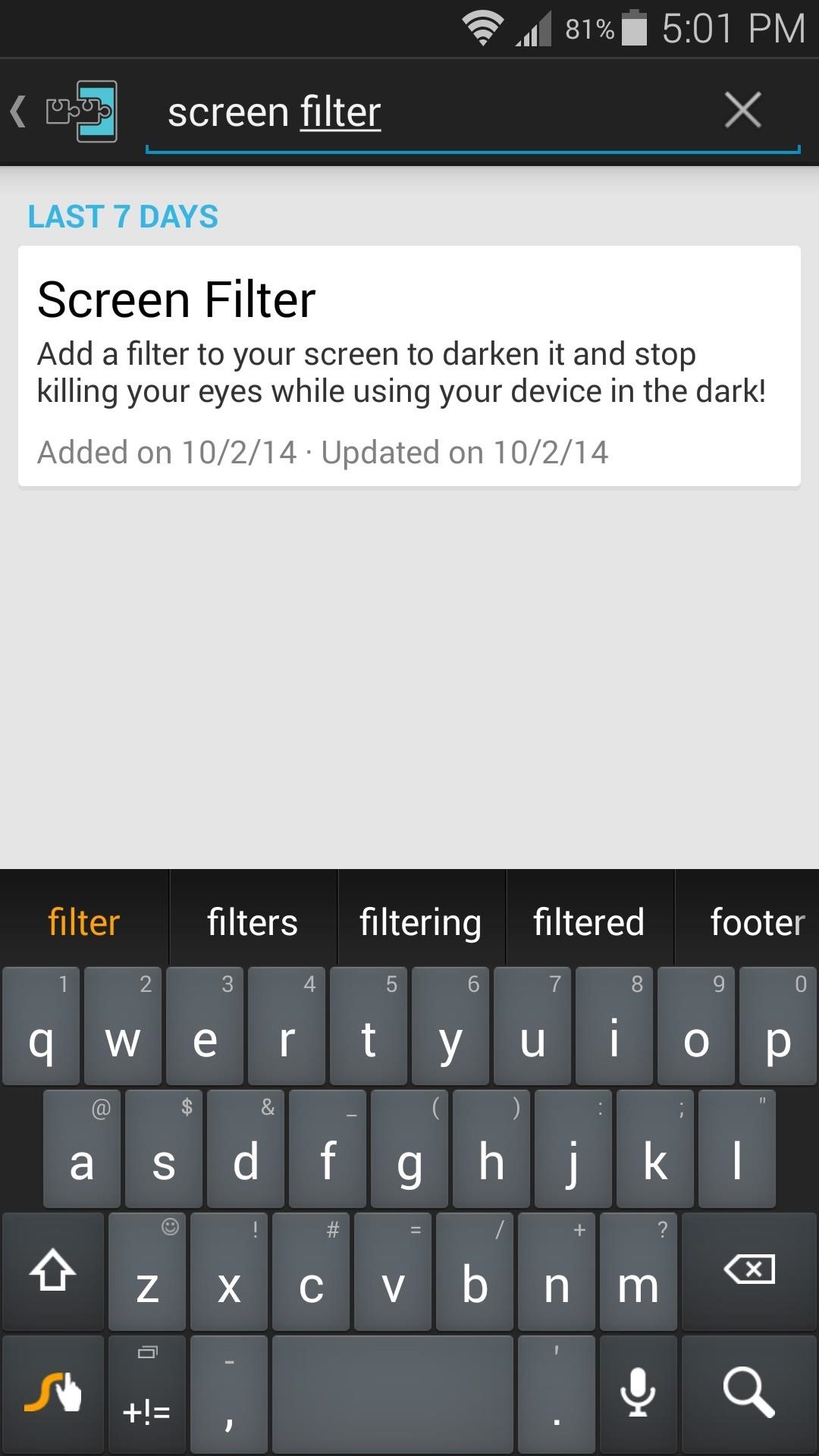
Installing 'Screen Filter'Manou's Xposed Module is fittingly-named Screen Filter. Head to the Download section of your Xposed Installer app to search it by name, then tap the top result. From here, swipe over to the Versions tab, then hit the Download button next to the most recent entry. After a few seconds, Android's installer interface should come right up, so tap Install on the next screen. When installation has finished, Xposed will notify you that the module needs to be activated. Tap the Activate and Reboot button on this notification, and Xposed will handle the rest automatically.
Using 'Screen Filter'After installation, the Screen Filter module does not require any further setup—it simply adds an extra slider to your notification tray. A button at the right of this slider reads Off when the screen filter is not in use. Simply toggle this switch on, then use the slider to darken your screen. You can still use your stock brightness slider to adjust the amount of current flowing through your screen's pixels. I'd suggest finding a sweet spot where the flickering or pulsating issues aren't present, then using the Screen Filter slider to go from there.As you can see from the screenshots, the actual image being rendered by your display has been darkened. This essentially adds a partial Greyscale Effect, which on an AMOLED display, is known to save battery life. In the end, not only should Screen Filter cure any flickering issues you've been experiencing, but it also lets you darken your display beyond the stock values and even has a positive effect on battery life.Which of these three benefits do you find the most useful? Let us know in the comments section below, as well as on Facebook and Twitter.
And if you ask Assistant for directions to "Mom's house," the AI will be smart enough to parse your address book and contacts to get you there. Google's next-generation Assistant is coming to new
Get info about your photos & surroundings - Android - Google
It's hard enough to actually type emails and notes on the small keyboard, but when auto-correction thinks it knows more about what you're writing than you do, it could become frustrating. So how do you stop Auto-Correct? Best Buy has answers. The Best Buy Mobile team explains how simple it is to turn off Auto-Correction on the Apple iPhone 3G.
How Do I Turn Off Autocorrect On An iPhone? Here's The Fix!
Go to Settings > General > Accessibility > Larger Text. Tap Larger Accessibility Sizes for bigger font options. Drag the slider to select the font size you want. Making the text too large might make it hard to tap buttons or other functions within apps. Go back to your settings and adjust the font size as needed.
How to Change Font on iPhone/iPad - FonePaw
Apple released the third public beta for iOS 12.4 on the afternoon of May 28. The update arrives roughly three hours after Apple published 12.4's third developer beta, and eight days after 12.4 public beta 2.
Apple Releases 'Second' iOS 12.4 Public Beta for iPhone to
HP announced the end of its TouchPad tablet only six weeks after its introduction, but Ross Rubin of the NPD Group says it's worth keeping -- if you can find one.
Amazon.com: hp tablet discontinued
It's worth noting that the physical alert slider on the side of your iPhone won't cause Bedtime Mode (or DND mode) to kick in — it simply mutes notifications. Now you should be able to set your phone's distractions aside and get a restful night of sleep. How did you set up your Bedtime Mode? Let us know in the comment section below.
Using Digital Wellbeing is actually changing my life for the
Unlocking Apple iPhone the Safer way using iPlus 2.0b Tech Bytes With Kiran. You might end uo with that bootloader forever!! iPlus uses a fakeBL which is reversible! Unlock Apple 1,107,014
How to Unlock an Apple iPhone the safer way using iPlus 2.0b
First of all what is SSH. SSH is secure shell. It allows you to transfer data in a secure channel between two networked devices. So if you have something on the computer that you want to transfer on your iPod/iPhone, then you can SSH into your device. This tutorial is for Windows. Scroll down for Mac. Materials iPod touch/iPhone
HowTo: SSH Into Your iPhone/iPod Touch With Total Commander
Facebook Messenger, Instagram and WhatsApp may merge into one app But the proposed project is likely years away. by Josh Johnson January 31, 2019, 2:21 pm
Facebook Messenger, WhatsApp and Instagram Integration: FAQ
The Apple Watch may be a much simpler device than your iPhone, but that doesn't mean it's free of bugs, glitches, and crashes just like your other devices. A common problem that you'll run into is a frozen screen due to a malfunctioning app. While this can be frustrating, the solution can be as simple as a quick reboot.
How to Reset iPhone Without Apple ID - safewiper.com
Ah, sorry to hear that. Yeah I think that it's the unactivated version of Windows that changes it on boot. Most universities give students access to Microsoft office and windows for free while you attend, it's definitely worth checking out if your campus does too. I'm sorry I wasn't able to help out more.
Change text color In Settings Tab - Samsung Community - 668639
News: Gear 360 VR Camera Set to Accompany Galaxy S7; Announcement Date Set News: Everything You Need to Know About the Samsung Galaxy S10e News: Official Android Oreo Update Already Hit Some Galaxy Note 8s News: Samsung's Super Budget Friendly Galaxy J3 & J7 Coming Unlocked on September 14 News: Meet Samsung's Crazy, Innovative & Flawed Galaxy Fold
The Best Camera Settings to Use on Your Galaxy S9 « Android
0 comments:
Post a Comment