How To: Convert Your 6 Second Vine Videos into Animated GIFs
I recently wrote about Twitter's super now app called Vine, which lets people create 6 second video clips that can be embedded in a tweet. Image via wonderhowto.com Those videos have their own proprietary extension, but if you want to turn those 6 second videos into an animated GIF, you can now do so thanks to developer Esten Hurtle, who created VineGifR, a seamless way to transform your (or someone else's) Vine movies into GIFs.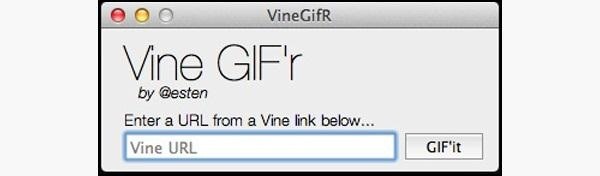
How to Create Vine GIFs with VineGifROnce you've downloaded the program in the link above (for Mac users only), you can turn any Vine movie into a GIF by copy/pasting the Vine's URL and entering it into the text field in VineGifR. Let's use this link as an example. Click on GIF'it and let the program do its thing, which should only take a few seconds. When it's complete, it will ask you where you wish to save the new GIF file. That's it. Now you have a GIF that you can post anywhere GIFs are accepted. However, this is currently an unsigned Mac app, so here's an alternative method for those who are a bit suspicious of the unsigned.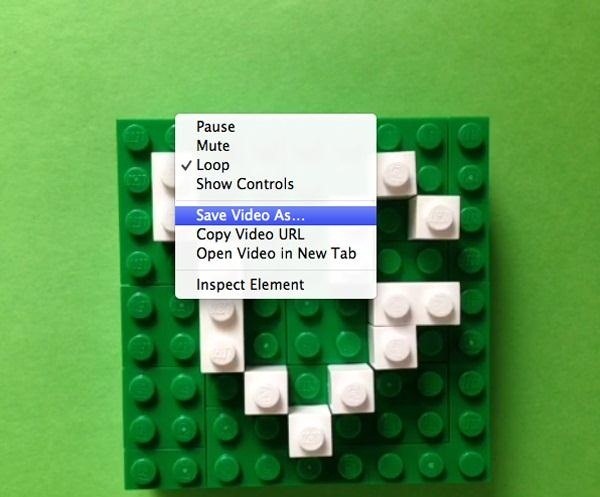
How to Create Vine GIFsIf you know the URL of the Vine in question, just go to it in your web browser. You can browse some of the latest Vine vids on the official Vine Twitter page, or just search for #vine.co on Twitter to see what everyone's sharing. You can also check out Just Vined to see the last 20 videos posted.Oddly enough, there doesn't seem to be a way to share (or find a URL) for anyone else's video from within the Vine app itself. What's up with that?Saving the MP4 in Chrome Once you have the URL loaded in Chrome, right-click and go to Save Video As.... From here, you can save the video to your desktop or anywhere on your computer as an .mp4 file.Saving the MP4 in Firefox If you're using Firefox, it's not as easy as right-clicking, but it's still pretty easy. When on your chosen Vine URL in Firefox, just go Tools -> Web Developer -> Page Source, or you can just right-click anywhere outside of the actual playing video and select View Page Source. Now, look for the URL ending in .mp4 and copy it. Now enter that URL into a new tab and go to File -> Save As... and choose your download location. And now that you know how to save the .mp4s in Chrome and Firefox, it's time to convert them.
How to Convert the Vine MP4 into a GIFIf you have a program like Photoshop, you can easily import the .mp4 file and convert it into a .gif file. Instead of explaining it all, this video guide should do the trick. Please enable JavaScript to watch this video.
If you don't already have Photoshop or a similar program on your computer, you can do a simple Google search to find some good free programs that can. Zamzar is an obvious one that comes to mind, where you just upload the video to their site for them to convert, then they email you the finished product.Now, you can turn any Vine movie into a GIF anytime you want.
On-Screen Keyboard is a Windows feature that can be used to help individuals type who have impaired mobility or limited typing skills. If you have enabled this feature on your computer, you can temporarily shut down the virtual keyboard by clicking on the "X" that is in the upper-right corner of the keyboard
BlackBerry KeyOne tips and tricks: Type and swipe - Pocket-lint
In this softModder
How to Create Custom Video Boot Animations on - Android
I will be teaching you how to get American Netflix plus I will be showing you how to get access to every single Flix movie & TV show on the planet. Buy unblocking over 19 different countries. You will be able to switch between regions meaning if a great movie only gets released in France, you will be able to change your region to France and
How to Watch US Netflix in the UK on iPad, iPhone & Mac
HP Notebook PCs - Computer Starts but Screen Remains Blank (Windows 10, 8) This document is for HP and Compaq notebook computers with Windows 10 or Windows 8 . Use this document to resolve an issue when the screen remains blank after turning on the computer.
How to fix HP video problem | Laptop Repair 101
When you are using the computer and you need to send information fast to someone on the go, try sending him an email to their phone. The recipient does not even have to have email synced to their phone to receive it--your email is received as a text message.
How to Send an email from computer to cellphone « Smartphones
How to capture, edit, and share videos using Adobe Premiere
How to Fix the Most Annoying Things in Windows 10. (Windows 10 may also change this setting back; you'll still get a dialog box confirmation with a yes/no option when you install things. 4.
How to reset the Photos App Delete option in Windows 10
Unlock ANY iPhone (6S Plus 6s, 5S, SE) - iOS 9.3.3 & iOS 9.3
In this tutorial, you'll learn about the new features made available in version 5 of the Safari web browser — including address bar enhancements, Safari Reader, Bing search, performance enhancements and extensions. For more information, and to get started taking advantage of these new features yourself, watch this Mac lover's guide.
How to Use the Safari Web Browser on iOS Devices - Lifewire
How To: Use AirDrop to Share Photos, Contacts, & Other Files in iOS 7 News: Apple Just Released iOS 12.1.2 for iPhones with Fix for eSIM Activation Issues News: iOS 12 Public Beta 3 Released for iPhone Software Testers How To: The 10 Best New Features in iOS 12's Photos App for iPhone
This new iOS 9 exploit exposes your photos and contacts, here
The simple trick that ensures your earphones will NEVER get tangled again! headphones seemingly always become tangled when they're stored in a pocket, bag or elsewhere. How to make sure
5 Easy Ways to Record Excellent Videos on a Smartphone
I agree the Google Voice Dialer is horrible! I was able to restore the Android Voice Commands on my Droid Razr Maxx by doing the following: Go to Manage Apps, then swipe over to All apps. Look for Google Search then Disable it. This is probably all you need to do, but I went about it probably the wrong way by also doing the following.
How to Use Google Voice as a 'Burner' Number - Smartphones
Samsung Makes Multitasking Easier on the Galaxy S9 - Gadget
automatedtechnews.com/samsung-makes-multitasking-easier-on-the-galaxy-s9-gadget-hacks/
Multitasking on a smartphone has never been better, but it still has some ways to go to compete with a desktop experience. Samsung hopes to change that with a new multitasking view on the Galaxy S9, which allows the user to open notifications in a new, smaller window on top of the app they are currently using.
How to Turn Your Galaxy S10's Camera Cutout into a
Apple Watch Vulnerability Lets Thieves Use Apple Pay Without
If you are playing from with the musiXmatch app, you can also cast to a Chromecast, turning your living room into a karaoke bar.. Customizing Notifications in musiXmatch. By default, the lyrics popup will overlay on top of your apps, but if you want it to auto-switch to the chat head mode when you leave the Now Playing screen, enable the option from Settings-> Manage Notifications-> Floating
How to Enable the Hidden Facebook Chat and Notifications
0 comments:
Post a Comment