How To: Get OnePlus' Minimalist Gallery App on Any Phone
Soon, you'll be able to buy your OnePlus 6, but you can experience some of its apps today thanks to XDA user erayrafet, who ripped a few OxygenOS apps like Weather and this Gallery app. While Google Photos is a great service, this Gallery app should be your go-to app for locally-stored photos.The main advantage of OnePlus' Gallery app is that it's lightweight. It's easy to use, and it falls right in line with the theme of OnePlus's software in general: simplicity. It doesn't seek to reinvent the wheel, but what it does do, it does effectively. If you're not used to sideloading apps, you may be intimidated by this whole process. Don't worry though, as it's all outlined here.
Step 1: Enable Unknown Sources / Install Unknown AppsBefore you can do anything else, make sure your phone is set up to sideload apps. If you're running Android Nougat or previous versions, enable Unknown Sources to let your phone install apps that you didn't download from Google Play.If your phone is running Android Oreo or higher, then you need to give your browser permission to install Unknown Apps. You can either do it now or while you're trying to install the OnePlus Gallery app. If you're not picky, it's easier to do it when you try to install the app, as you can just tap "Settings," then check a box and head back to press "Install."
Step 2: Install the OnePlus Gallery AppNext, get the OnePlus Gallery APK from the link below. When prompted, tap "Download." If you're having some trouble downloading it, you may need to long-press the link and choose "Download link" manually. After you download it, the file will appear in your notification shade. Pull down on it and tap on it.Download the latest OnePlus Weather app (.apk) Your phone will then confirm that you want to install the app. To do so, tap "Install," then tap "Open" when your phone finishes installing it.If you decided to wait to grant your browser permission to install Unknown Apps on your Oreo (or higher) phone, here is where you'll tap "Settings" when asked to. On the next screen, just enable the switch, tap the back button, then hit "Install."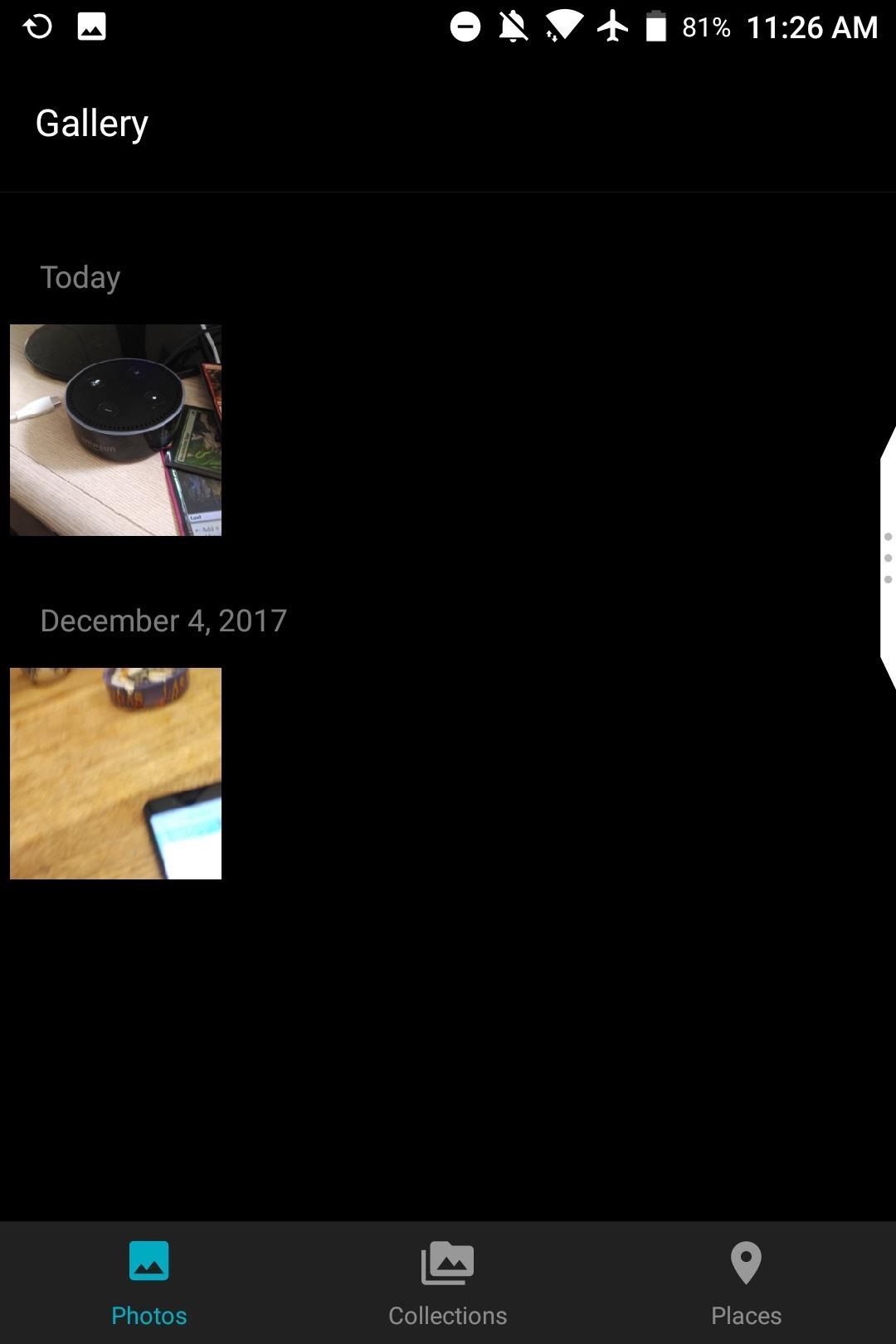
Step 3: Start Using the OnePlus Gallery AppGallery will show you all of your photos grouped by date (similar to how it's done on Google Photos). Tap on one to zoom in on it (you can pinch after that to zoom in further). Tap the "Share" button in the bottom-left corner to share the photo, the Star icon to favorite it, the pencil to edit it, or the trash can to delete it. If you tap the three-dot-menu in the top-right corner, you can set the photo as your wallpaper or as a contact's photo. You can also tap "Add to" if you want to add the photo to a collection within the Gallery app (or create a new one). There are two other tabs in addition to the main Photos one: Collections and Places. Collections are groups of photos that are both curated automatically or manually. By default, photos you favorite are added to a Collection, as well as your screenshots. Places is comprised of photos grouped by location. Now you're all set to use your Gallery app however you like. Whether you have a brand new Android phone or an old clunker, this lightweight app should run great on your device.Don't Miss: Get OnePlus' Gorgeous Weather App on Any PhoneFollow Gadget Hacks on Facebook, Twitter, YouTube, and Flipboard Follow WonderHowTo on Facebook, Twitter, Pinterest, and Flipboard
Cover image and screenshots by Brian Lang/Gadget Hacks
How To: Send Your Uber Trip Status to Trusted Contacts if You're Ever in a Sketchy Situation By Nelson Aguilar; Smartphones; Uber 101; Travel Tips for Your Phone; When you're riding in an Uber, on your way to meet family or friends, they may want to know where you are exactly to see how long until your arrival.
How to Earn Someone's Trust Without Ever Saying - WonderHowTo
How to Clear Temporary Internet Files on Android Devices. Your Android stores various files as your browse the internet that can help increase your browsing speed when returning to a previously-visited site.
How To: Automatically Hibernate Apps for Better Battery Life—No Root Required How To: Preserve Battery Life on Android in Just One Tap How To: Preserve Battery Life on Your Jelly Bean-Powered Samsung Galaxy S III How To: Fix Delayed Notifications on Your Galaxy S8 or S8+
Finally, an Easy Way to Share Large Video Files from Android
In this video, I will show you how to Install ANY Custom ROM on your HTC One M8. In this example I will use the Viper ROM but you can pick anything you want. How to Root your HTC One M8: http
How To Install Custom ROM on Android - xda-developers
More and more Internet connections are being filtered, from public Wi-Fi and workplace connection filtering to ISP and country-level censorship. However, there are still ways to get around this filtering and view blocked websites. Some of these methods may be restricted by harsh filtering.
9 Easy Ways to Bypass a Firewall or Internet Filter - wikiHow
Android apps check your system locale settings to determine which language they should display. For the most part, it's a seamless experience—except for those times when an app has not been translated into your language of choice, in which case the app will usually default to English.
How to Use Your Smartphone's Camera to Instantly Translate
How To: Secure Photos, Videos, & More on Your Galaxy S6 Using Private Mode How To: Use Smart Switch to Update Your Galaxy S6—Even It's Rooted How To: Update Makes It Easy to Remove S Finder & Quick Connect from Your Galaxy S6's Notification Tray
How to Permanently Delete Photos from Samsung Galaxy S8/S7/S6
Live Translation gives you real-time text translation when you open your camera and focus it on a sign, a menu, or other documents in a foreign language. It can translate to and from a wide range of languages. To use Live Translation, open the Camera app, select Auto mode, and tap the Bixby Vision button.
News: Here Are All the Things in You Can Do in Augmented
It also means you cannot use iTunes to convert MP3 to iPhone ringtone any more. Even though considering user's demand, Apple released the iTunes 12.6.3 as the transition version, it is indeed not recommended by Apple official, without technical support provided.
How to Convert MP3 to iPhone Ringtone Without Touching iTunes
In 2006, Amazon reported that for every 100 milliseconds they speed up their website, they see a 1% increase in revenue. Then Google announced, in an effort to improve the web, that page speed was a consideration in how they rank search results. Since then, there've been no shortages of case studies showing the benefits of having a fast site.
Android's Best Build.Prop Tweaks for Better Speed, Battery
If you lose an Android phone or tablet, or Wear OS watch, you can find, lock, or erase it. If you've added a Google Account to your Android device, Find My Device is automatically turned on. To use Find My Device, your lost device must: Be turned on; Be signed in to a Google Account; Be connected to mobile data or Wi-Fi; Be visible on Google Play
So I thought that, because Samsung had yet to implement the feature that allowed you to change your S8's navigation bar color to black, which alot of people want, I've made a program that can
How to Change the Galaxy S9 Navigation Bar Buttons & Colors
Did you know you could use your cell phone as a wireless router to provide internet access to your laptop, tablet, and other Wi-Fi devices? Android and iOS devices have this Wi-Fi hotspot feature built right in with the software.
0 comments:
Post a Comment