How To: Unlock Your Bootloader, Root Your HTC One, & Install a Custom Recovery (Using TWRP)
As you may have noticed, many of our tutorials cover topics that require you to have root access. When your phone is rooted, backing up apps doesn't require you to connect to your computer, and installing custom ROMs lets you get more useful settings. Rooting also lets you get rid of the Sense-style menus and status bar, and even upgrade to a newer version of Android.
To Root Your Phone, You Will Need the FollowingHTC One drivers, which are included with HTC Sync Manager. Android Forums Mini SDK, which can be found in the second post on this thread. The latest TWRP recovery .img, which can be downloaded here. You may also want to rename it twrp.img for ease of installation later. Please enable JavaScript to watch this video.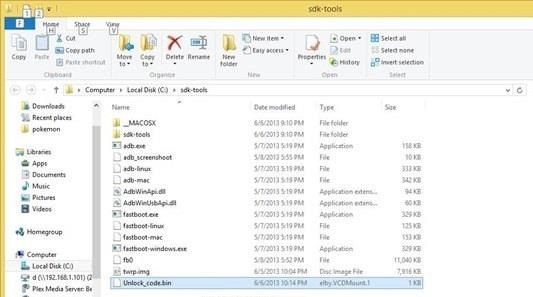
Step 1: Prepare Your FilesExtract the Mini SDK .zip file to a folder anywhere on your computer, then copy the twrp.img file to this folder. I'll be using C:\sdk-tools. Now, copy the SuperSU .zip file to your phone, either with AirDroid or via USB. Image via wonderhowto.com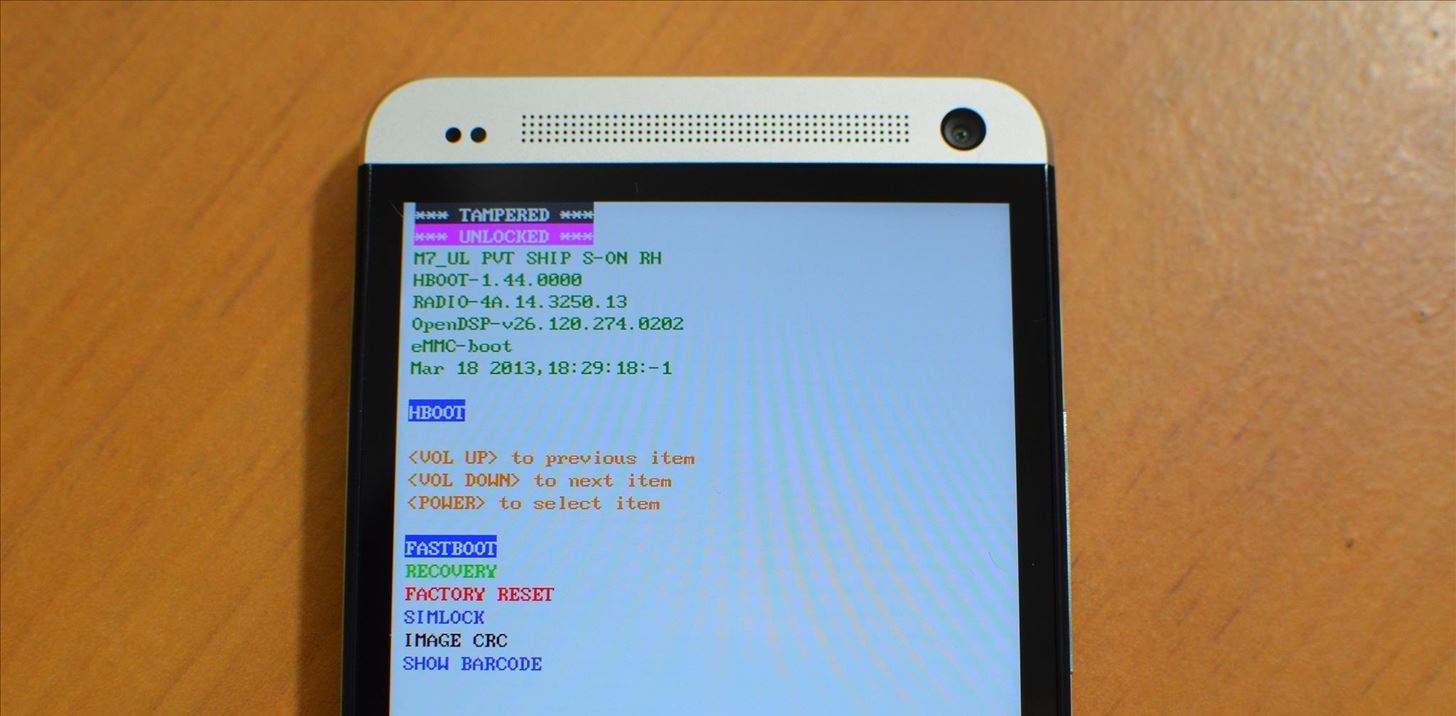
Step 2: Unlock Your Bootloader with HTC DevNext, head on over to HTC Dev and unlock your HTC One's bootloader using their instructions or our previous softModder tutorial. Our guide is for the EVO 4G LTE, but the process is the same.
Step 3: Install TWRPPower off your device, then press and hold Power and Volume Down until you're in the bootloader menu. Highlight FASTBOOT and press Power. You should see Fastboot USB highlighted in red. Open a command prompt on your computer and navigate to your SDK directory. Type "fastboot flash recovery twrp.img" and hit Enter.
Step 4: Backup Your Stock ROMOn your phone, highlight BOOTLOADER and press Power.This time, select RECOVERY and press Power to boot into TWRP. Tap Backup and swipe to confirm. You can restore this backup if anything goes wrong by selecting Restore in TWRP's main menu.
Step 5: Install SuperSUIn TWRP's main menu, tap Reboot. It will tell you that you're not rooted and ask you to install SuperSU, so swipe to confirm. When you reboot your phone, you should see a notification that you need to install the SuperSU app. Open the notification and select TWRP, since the app from Google Play only works with S-OFF.That's it! For most people, the next step is installing a custom ROM or apps that require root. Be sure to check out some of our other posts on HTC One softModder for examples of some of the mods and customizations you can install.
A landmark bill finally went into action this week that will allow American cellular customers to unlock their smartphones for free. The process of unlocking may vary between mobile service providers, but you can rest assured that you are now entitled, by law, to carrier-unlock your smartphone
Obama signs cellphone unlocking bill | Computerworld
The Titan M is Google's second generation security module, this time designed for lower power applications like phones. The first generation Titan chip was designed for Google Cloud data centers.
The Titan M Chip Powers Up Pixel 3 Security | WIRED
How To: Preview New Google Hangout Messages from the Home Screen on Your Galaxy Note 3 How To: Root the New Kindle Fire HD How To: Get Your Regular Dock Icons Back on Android Pie's Multitasking Screen News: The Good, the Bad, & the Ugly of Facebook Home on Your Samsung Galaxy S3
My icons disappeared off my screen. - Microsoft Community
When you have multiple computers, it is common that you find yourselves wanting to share or transfer files between those two computers. Thankfully, sharing files between two computers is way easier than you think and you can do it in multiple ways. Related: Send files From one Computer to Another Using a LAN Cable
How To: Build a Solar-Powered Mini-Synthesizer Wristwatch News: This Giant Glass Globe Turns Moon and Sunlight into Power—Possibly Even Solar Death Rays! How To: Make a Survival Light Source How To: Turn Your Empty Plastic Bottles into Solar-Powered Lanterns for Just $2
How do Solar Watches Work? | Our Everyday Life
How to Change Default Apps in Android by Sean Riley Mar 15, 2017, 10:10 AM One of the freedoms Android users enjoy is being able to switch up the default options used for core apps like the
How to modify or disable auto-correct on your Android
Fortunately, Google Drive can be configured to run even without the Internet so that you can view and edit your documents no matter where you are. Here is how you can turn this feature on. Before you can view and make modifications to your Drive documents offline, you have to connect your computer to the Internet to install additional software.
How to set up and use Google Docs offline - CNET
While you should clear your web browser's cache, cookies, and history periodically in order to prevent or resolve performance problems, you may wish to record some of your saved information first. If you are unable to do so, see Troubleshooting alternatives below. For details about browser cache, cookies, and history, see: Web cache; HTTP cookie
The Guide to Clear your Browser Cache! - refreshyourcache.com
Give your volume buttons the power to turn your screen on/off. Go ahead and check out an app called "Power Button to Volume Button". All it really does is exactly what the name suggests: it will "move" the power button to your volume buttons, which will effectively replace it for you.
How to restart my Android device if the power button is not
Qualcomm's new Snapdragon 8cx is already making the rounds for delivering a performance on par with an 8th Gen Intel Core i5 chip on PCMark 10. As you might know, the chip is designed to power the newer breed of devices called Always-Connected PCs, running Windows 10 on ARM.
Here's Why Facebook Home Won't Revolutionize Mobile Anytime Soon
How to Stream Music, Photos, & Videos on Your iPhone to Your TV
How to Convert a Micro SIM Card to Fit the Nano - HTC One
0 comments:
Post a Comment