How To: Get Back the Classic Look & Feel of Explorer in Windows 10
In modern versions of Windows, Microsoft made quite a few changes to Windows Explorer, the first of which is a new name—File Explorer. Another huge change that most will notice is that File Explorer now has a new look sporting the Ribbon interface.The Ribbon interface, which was first unveiled in Office 2007 and has gained traction since then, is designed to be a replacement for the classic menu bar. File Explorer also has a couple of other visual tweaks and functionality changes, incorporating elements from previous versions of Windows while also integrating some new elements.This new look and feel of File Explorer has definitely been a polarizing one. If you don't like these changes and want to get back the classic look and feel of Windows Explorer in Windows 10, then I've got you covered below.
Step 1: Download & Extract This Free ToolOldNewExplorer is a free tool designed to bring back the classic look and feel of Windows Explorer. Once you have downloaded the program, use a free file extraction program like 7-Zip to open and extract the files from the archive to a folder which you can easily access like the Desktop.Download OldNewExplorer for free (RAR)
Step 2: Install OldNewExplorerInside the newly extracted folder you will see a file called OldNewExplorerCfg.exe. Run this file, then click on Install. Click on Yes for any prompts that come up—any File Explorer windows that are open will automatically close.
Step 3: Customize as You DesireThe cool thing about OldNewExplorer is that you can use it to change as little or as much of File Explorer as you want. To see the changes, just open a new File Explorer window.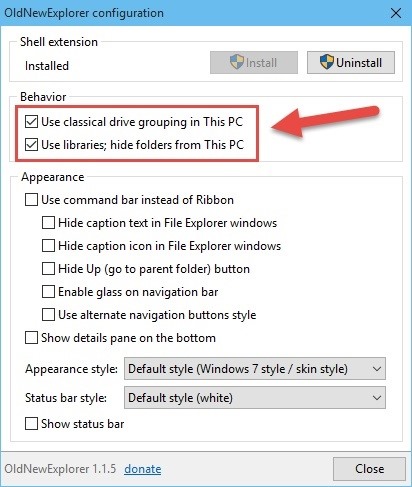
BehaviorYou can turn on classical drive grouping in This PC to sort drives by their type. You can also choose "Use libraries; hide folders from This PC," though that option may be a bit buggy depending on the version of Windows 10 you're running, but expect an update to resolve this.
AppearanceThis is a big one as you can disable the Ribbon, hide the window titles and icons, hide the up button (a Windows XP throwback), and enable the glass effect in the navigation bar. Moving on, you can choose to use alternative navigation button styles which will change the look of the back and forward arrows. You can also have the details pane showing on the bottom. The details pane. Lastly you can also change the appearance style from Windows 7 default to a couple of other ones and add the status bar and change the look of that as well. The status bar. If you ever want to rollback, just uncheck the changes you made and open a new File Explorer window.Connect to Gadget Hacks' Facebook, Google+, or Twitter for more Windows 10 updates.
Former Google employee Tristan Harris claims there's an easy way to combat phone addiction without installing any new software. By enabling grayscale on your phone, checking your apps and notifications will be less appealing and thus stop you from obsessively checking your phone.
Samsung Galaxy S5: How to Set Power Saving Mode - Gadget Hacks
3 of 11 Add Photo Effects with Photo Editor. The Galaxy Note 8 is expected to be the first Samsung handset to ship with a dual-lens camera. So, why not complement that with an app like Photo Editor.
How to Hack a Self-Timer into - Samsung Galaxy Note 2
#Method1: Steps to recover RAR password using RAR Password Remover. Download RAR password unlocker tool from this link and install it. RAR Password Unlocker Tool; Launch the unlocker tool and click open. Find the password protected RAR file from the pop-up dialog and click open again.
How to Open a WinRAR archive without a password - Internet
On your Android phone, open Lens. With your Google Assistant: Touch and hold the Home button or say "Ok Google." At the bottom right, tap Google Lens . On some Android phones, like Pixel: Open your device's Google Camera app More Google Lens . If you don't see the Google Lens icon, Google Lens can't find info about objects around you on your phone.
EFS refer to a folder location called /EFS in Samsung's Android devices. It is a very sensitive folder hidden within the deepest core of your smartphone's internal file system and is very essential to the functions of our smartphones.
Looking for some Instagram feed ideas? Your Instagram feed is the first thing people look at when visiting your profile, and as in life, you want to make a good impression. As Instagram matures, simply having amazing edited photos isn't enough: now you have to have a cute feed too! And it's not as easy as it looks.
How to Follow Hashtags & Curate Your Feed - The Nutty Goat's
Phones Leer en español How to use Google Maps offline mode on iOS, Android. Save Google Maps for offline access, so you can navigate the roads even when you're off the grid.
In this tutorial, I'll be showing you how to enable grayscale mode on your iPhone or iPad running iOS 8. This feature may just be proof of the AMOLED display the iPhone 6 may have, which would
Find Out Whether Your Phone Has an LCD or AMOLED Display
How to Enable the Hidden Facebook Chat and Notifications
tablet discontinued
1-48 of 58 results for "hp tablet discontinued" HP TouchPad Wi-Fi 32 GB 9.7-Inch Tablet Computer Office All-In-One Inkjet Printer with Mobile and Tablet
HP Touchpad tablet discontinued, goes on sale for $99 and
One of the best-received features of the OnePlus 5T was the relatively secure face unlock, which made it quick and easy to get into the phone. Unfortunately, this feature wasn't included with the slightly older OnePlus 5 at first, but now, face unlocking is finally out of beta and available to everyone with a 2017 OnePlus.
How to Install BlockLoader (Custom Blocks Mod) For Besiege
Ways to solve Galaxy S6 Bluetooth issue Method 1. The first method is to simply switch the Bluetooth off and then on again. To do so, head towards Settings and scroll to the connection tab. Next, select Bluetooth and toggle it to off. Wait for few seconds and on it again to see if the issue is resolved then. Method 2
Galaxy Amp 2 (Cricket) Phones - SM-J120AZKZAIO - Samsung US
0 comments:
Post a Comment