How To: Add Better Lighting Effects to Portrait Mode Photos on Your iPhone
Apple first included a dual-lens camera onto its iPhone 7 Plus back in late-2016, yet not many developers besides Apple have harnessed the depth data that "Portrait" mode photos provide. A relatively new app is changing that, though, by using that depth information to let you add realistic-looking light sources to your photos.Created by Indice Ltd and first released in the iOS App Store on May 18, 2018, "Apollo: Immersive illumination" works with photos taken in Portrait mode on the iPhone 7 Plus, iPhone 8 Plus, and iPhone X. It also works with Portrait lighting modes, though, Apple's lighting effects that you use will be removed before Apollo can work its magic; You can't add Apollo effects on top of Apple's lighting effects.Don't Miss: How to Use Portrait Lighting Mode on the iPhone X, 8 PlusWith this app, you can add up to 20 different light sources to any image it can read the depth information for. As for editing, there are two global settings you can adjust on the whole photo (shadows and effect range), as well as four parameters you can calibrate for each light source (color, distance, brightness, and spread).Apollo is the first app to use the depth data of your portrait mode photos to calculate photorealistic lighting. Using a proprietary graphics card processing algorithm, Apollo is able to illuminate a portrait scene in real time. Load up a photo from your gallery and start adding lights. Apollo will realistically calculate the effect of the light's distance, color, intensity etc.
— Indice LtdApollo does cost $1.99, but if you're a photo enthusiast that wants to make your subjects pop with realistic lighting effects, create a different mood in the picture, or add halos and emphasize silhouettes, it's an excellent investment.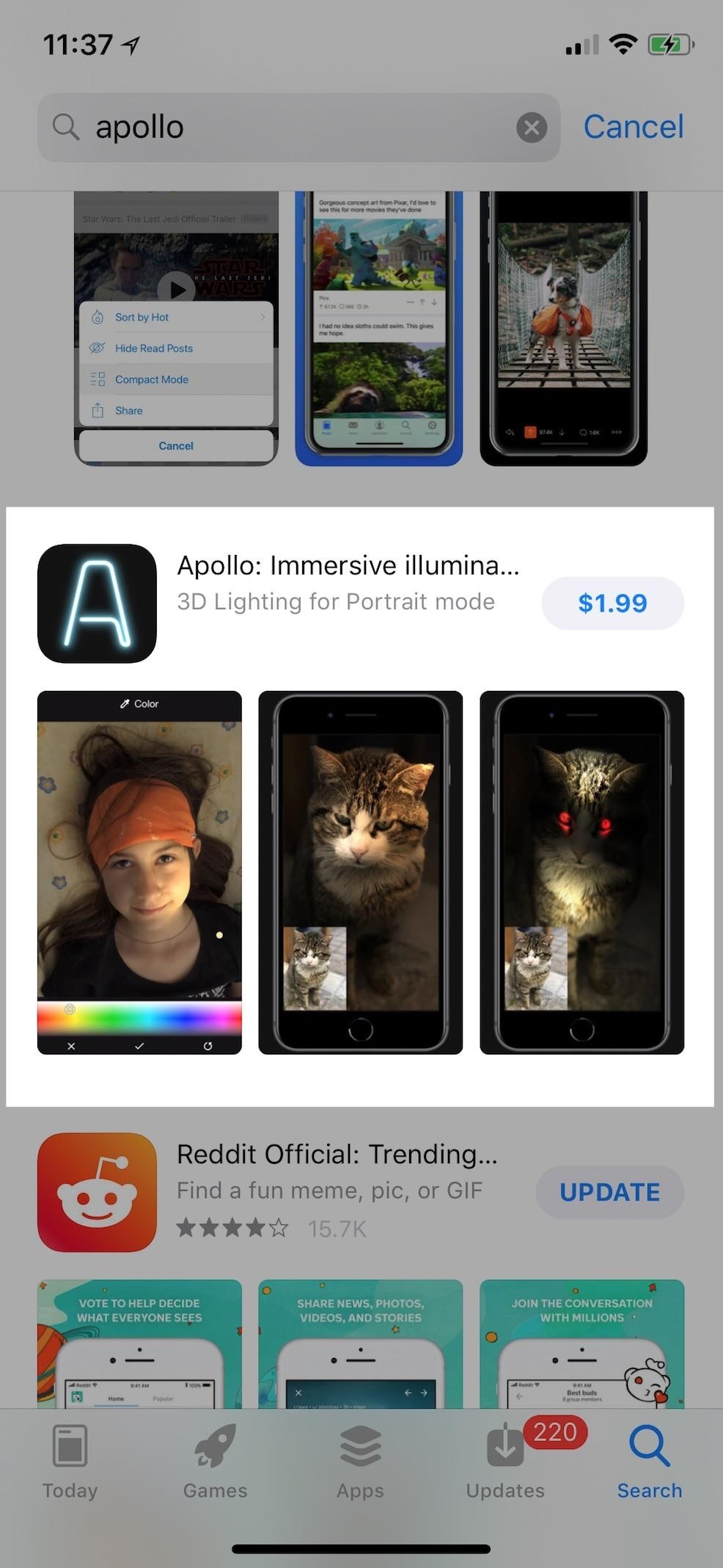
Step 1: Install ApolloIf you haven't done so already, jump into the App Store to purchase and install "Apollo: Immersive illumination" on your iPhone. Remember, this is only for the 7 Plus, 8 Plus, and X — iPhones with dual-lens cameras.Install Apollo: Immersive illumination for $1.99 from the iOS App Store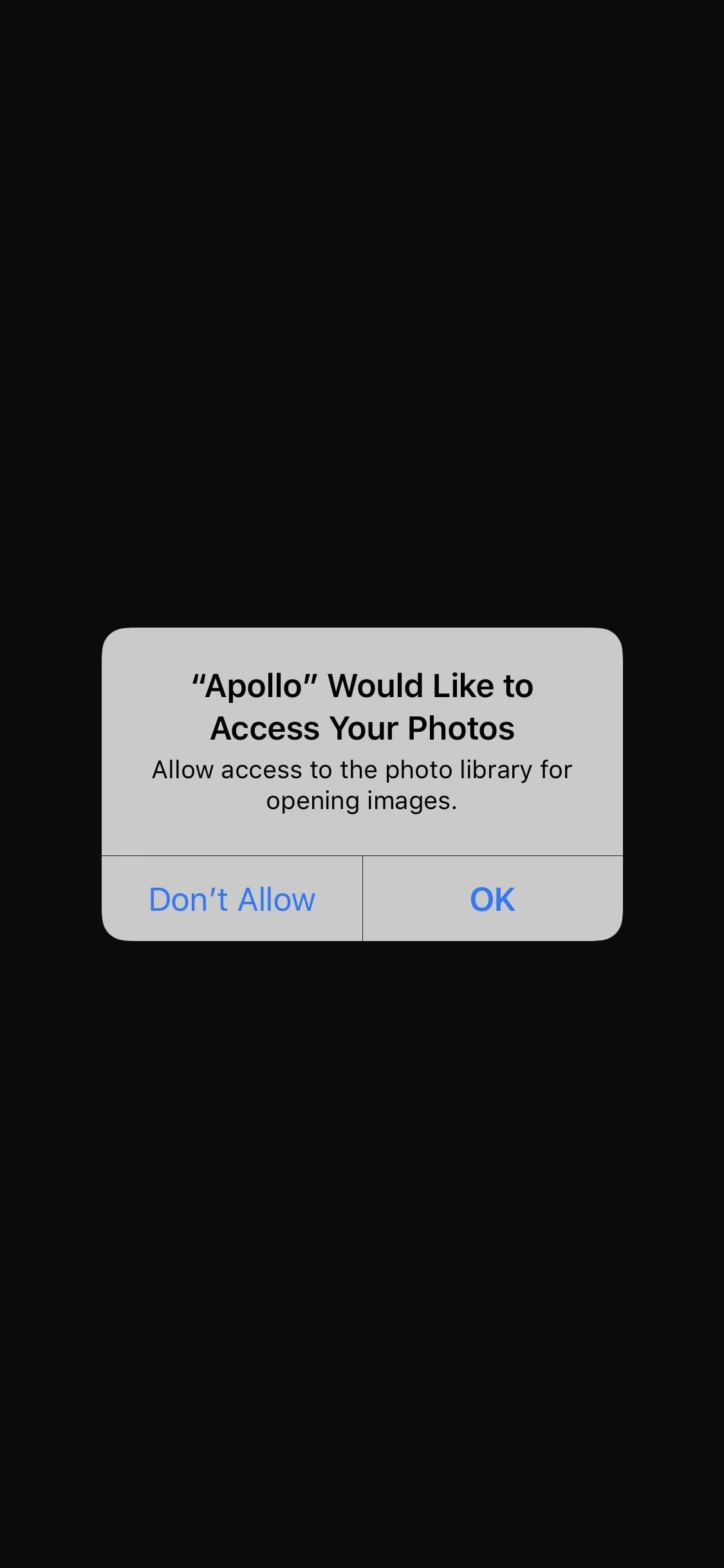
Step 2: Find the Photo That You WantWhen you first open up Apollo on your iPhone, you'll need to grant the app access to your photo library, so go ahead and do so. Once done, you'll get a quick explanation of what type of Portrait mode images work best.The photo should have uniform lighting — no hard shadows or strong highlights. Low lighting photos, photos taken under an overcast sky, or selfies and closeups are perfect candidates. A crisp and steady photo results in crisp customized lighting. Practice makes perfect! Although Apollo is built with simplicity in mind, mastering its concepts may take some time. After tapping "OK" to dismiss the hints, you'll be taken right to the Library Photos page which only includes Portrait mode pics you took, that way you don't have to dig around trying to find a Portrait mode photo among all your other pics. Tap on the one you want to add lighting effects to and you'll be brought to the lighting editor.Don't Miss: How to Find the Normal Photos for Your Portrait Mode Images in iOS 11If the photo fails to meet some of the guidelines mentioned above, you may get a warning that "Apollo cannot process this photo," so you'll have to try another one or retake the photo if possible.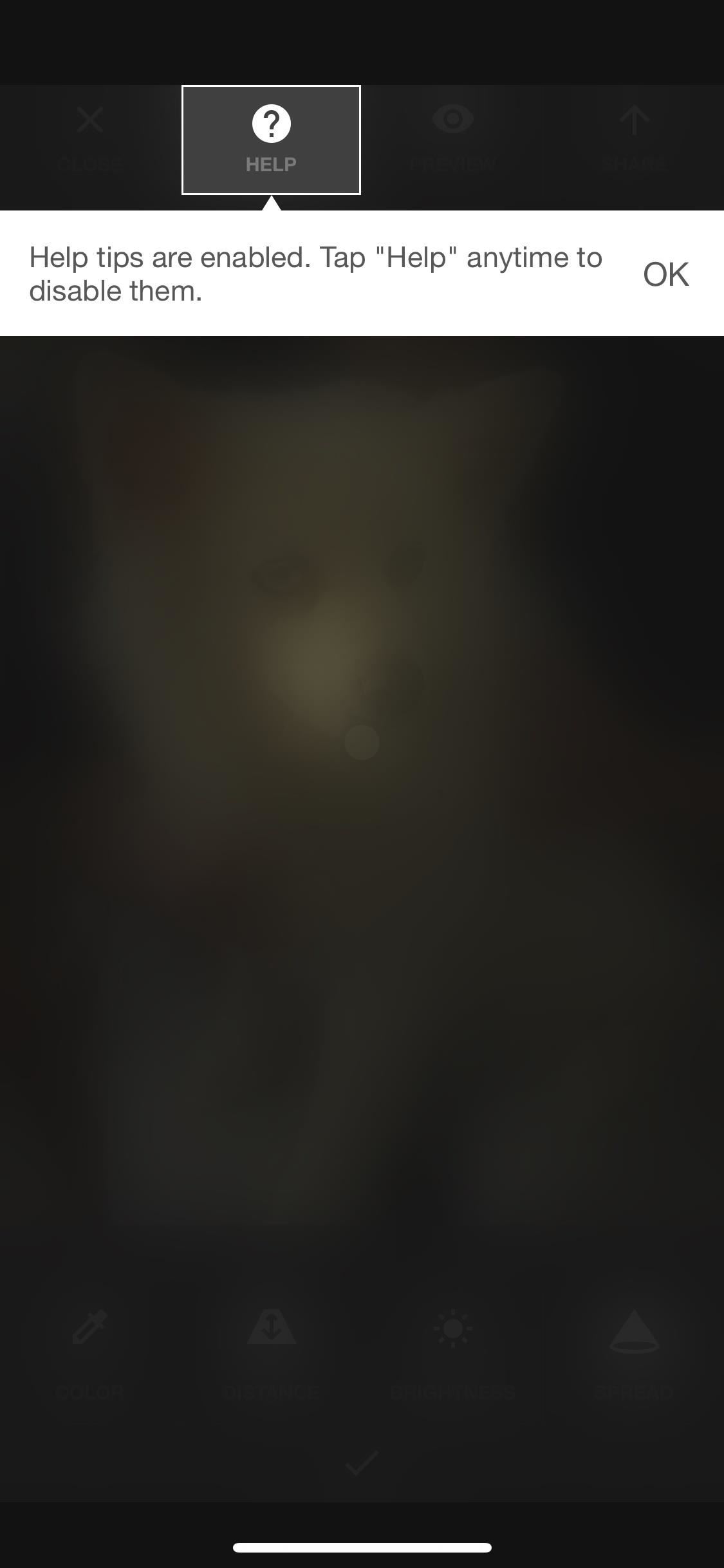
Step 3: Use the Help Tool to Learn the RopesI won't go into too much detail about to how to use Apollo since the app itself has a great help tool available and because half the fun is playing around and experimenting with different options and multiple light sources.As for those help tools, when you first start playing around, you'll see prompts right away that tells you how to interact with each tool available to you. You can dismiss these tools by tapping "Help" up top, and any time you forget how to use a particular tool you can reactivate the guidance by tapping "Help" again.
Step 4: Add Lighting EffectsLike I mentioned in the previous step, experimenting is the best way to get used to everything that Apollo can do to your images. Once you start playing around and seeing what you can do with lighting effects, you can begin shooting Portrait mode photos with Apollo in mind, shooting new images knowing exactly where you plan on putting new light sources and effects when editing.Light sources are represented by hollowed circles unless they are selected, then they are solid color dots. When editing a light source, you can change its location by moving the dot around. You use the toolbar at the bottom to adjust color (the temperature of the light), distance (in 3D space ... you can even place it behind an object to create halos and silhouettes), brightness (intensity), and spread (like a flashlight's adjustable focus).When you tap on the checkmark, you'll be able to create another light source (with the + button) or select another to edit (tap a circle), as well as adjust the amount of shadows that are automatically added to the whole image as well as the effect range overall. Tapping on the trash can icon when editing a specific light source will remove it from the draft.
Step 5: Preview the Original vs. ChangesAt any time, you can tap "Preview" up top to see the image by itself. If you double-tap the picture, it'll either zoom in or out. You can also pinch to zoom in and out. A long-press on the image will reveal the original image underneath all the added effects, so you can quickly compare which you like best. Once you're satisfied with your lighting scene, you can tap the "Share" button up top after exiting "Preview" mode to bring up the standard share sheet to send to other apps, copy, print, save, etc.If you want to know more of the backstory behind Apollo and how it came to be, read the developer's "behind-the-app" post on Reddit. They've been working on the app ever since November 2017, so there have been six solid months of development before Apollo was released.Don't Miss: How to Stop Portrait Mode from Eating Up Space on Your iPhoneFollow Gadget Hacks on Facebook, Twitter, YouTube, and Flipboard Follow WonderHowTo on Facebook, Twitter, Pinterest, and Flipboard
Cover photo and screenshots by Justin Meyers/Gadget Hacks
How to use Apple Pay on the Apple Watch procedure to verify your cards. My Bank of America debit card let me log into my account via their iPhone app, but my Capital One credit card required
Make changes to the shape, alignment, spacing, color and font of your text to make your messages come alive. Download and share your work Create your own wallpaper, and then share or download it for use on your websites or computer screens. You can send your finished wallpaper to friends by creating a Facebook or Twitter link.
How to create custom button in Android using XML Styles
How To: Type More Accurately & Efficiently on Your Samsung Galaxy S3 with WordWave's Intelligent Keyboard News: Samsung's Amazing Music-Making Tool Soundcamp Is Coming to All Androids How To: Autocorrect Only Fixes Mistakes, but This Android Keyboard Helps Prevent Them
The 5 Best Apps for Recording an Electric Instrument with
Play Zombie Gunship Survival on Your iPhone or Android Before
With millions of users and billions of problems solved, Mathway is the world's #1 math problem solver. From basic algebra to complex calculus, Mathway instantly solves your most difficult math problems - simply type your problem in (or point your camera and snap a pic!) to receive instant free answers.
Bing app's Camera Intelligent Search can solve complex math
The user always loves to use the App Shortcuts because it reduces the number of taps to the user as well as time. Limitations. 1. Only allows us to create 5 App Shortcuts and it is highly recommended to use 4 App shortcuts. 2. Another limitation is the launcher, all the launchers do not support the App Shortcuts yet. Testing. 1.
How to Create a File Shortcut in Android - Tom's Guide
44 | The Hackers Manual 2016. May 2000 Linux Format #1 Renaming the title in line with Futures most successful print magazines: Amiga Format and PC Format, Linux Format was released with editor Nick Veitch of Amiga Format fame and writing talent from PC Plus mag. It came with a CD and was an instant hit. Enjoy software freedom. Discover Linux!
Is that iOS app on your iPhone or iPad just stuck at loading and not getting installed? Here's how to fix this problem.
Cannot Connect to the App Store in iOS 11? Here's How to Fix
It's super fast for personal transactions and does not require fumbling to find a PayPal.Me link or anything. In addition, the standard camera app on the iPhone or Android phone can be used to make the process even faster if QR code recognition is supported. Share your PayPal QR code to receive money . To earn money through your unique PayPal
How to Share & Scan PayPal QR Codes for Faster Transactions
• Install boot animations from your SD card. • Convert an animated GIF to a boot animation. • High-quality boot animation previews. • Auto install a new boot animation each time your device starts up. • Modify boot animations (custom dimensions, background color, frame rate). • Compatible with the CyanogenMod Theme Engine.
How to Close Google Chrome. Google Chrome supports tabbed browsing, meaning you can have several different web pages open at once in a single window. You can close individual tabs and window, exit the entire program, and if necessary,
How to Close All Tabs at Once in Safari in iOS 10
Complete Guide for Cut The Rope Holiday Gift Complete 3 star solutionsUsing our tips you will be able to finish each level successfully with all three starsRetina display compatible.Cheats and walkthrough.Compatible with iPod/iPod4, iPhone/iPhone4/4s/iPad 1/2Now you will be able to… more
How to Cut stars for can shell aerial fireworks - WonderHowTo
Are you in need of a way to download files off the Internet for free? Try using Free Download Manager, which will help speed up the process. SOSGuru walks you through each step of the way. It's a faster way than downloading any extensions, and you'll be able to browse the Internet while you're downloading multiple files!
Faster Downloader - Free download and - download.cnet.com
News: There's a Simple Solution to Getting Older iPhones Running Fast Again How To: Replace the radiator on your car if it has holes in it How To: Jump start your car correctly with jumper cables How To: Replace a 2nd generation iPod battery
How To: Use Scare Tactics to Increase Your Productivity & Accomplish More How To: Increase your work productivity How To: Group and Organize Your Start Screen Tiles in Windows 8 How To: Weightlifting Can Improve Your Memory, but Lazy People Can Do These 5 Things Instead
PDF Tips, Tricks, F˜ameworks & Apps For Building A Better Daily
0 comments:
Post a Comment