How To: Enable 'Night Shift' Mode to Prevent Your iPhone from Keeping You Awake at Night
If you're reading articles in bed or scrolling through Facebook before trying to fall asleep, you'll spend much less time on your iPhone before drifting off into slumber as long as you're using the right display mode.Our brains are very reactive to the light our eyes intake. Bright blue light, like that emanating from your iOS device, has a negative effect on your circadian rhythm in the evening, actually preventing the buildup of melatonin — the hormone that anticipates darkness — so that your brain doesn't know it's time to sleep yet. This makes it hard to fall asleep at night.To prevent this blue light from blocking your ability to fall asleep faster, your iPhone's screen needs to move from the cooler end of the color spectrum to the warmer end. And this can be done using Apple's "Night Shift."Don't Miss: How to Turn Your iPhone's Auto-Brightness Off in iOS 12 Night shift has been available ever since iOS 9.3, but before that, users had to rely on the jailbreak tweak F.lux, an app that once resided in the App Store before Apple pulled it. Since the feature was added as stock by Apple, it's remained very much the same with one addition, as you'll see.Now to be clear, no matter what type of screen adjustments are made, to truly prepare for bedtime, you need to put your device down — something that iOS 12's new Bedtime Mode and Downtime can help you with. But the technology behind Night Shift mode can help by reducing blue light in favor or warmer colors that let the melatonin do its job.
Step 1: Requirements for Night ShiftThis feature works on all iPhone models running iOS 9.3 or newer. However, we suggest making sure you that you're updated to iOS 12 at least to patch up any security vulnerabilities and bugs that have been around over the years. Go to Settings –> General –> Software Update to get that out of the way. Furthermore, Night Shift mode is only available on iPhones with a 64-bit processor, so any iPhones that worked on iOS 9.3 will also work on iOS 12.iPhone 5s iPhone 6 and 6 Plus iPhone 6S and 6S Plus iPhone SE iPhone 7 and 7 Plus iPhone 8 and 8 Plus iPhone X iPhone XS and XS Max iPhone XRRelated Product: Nite Switch Bulb with Optimized Circadian Lighting in Your Bedroom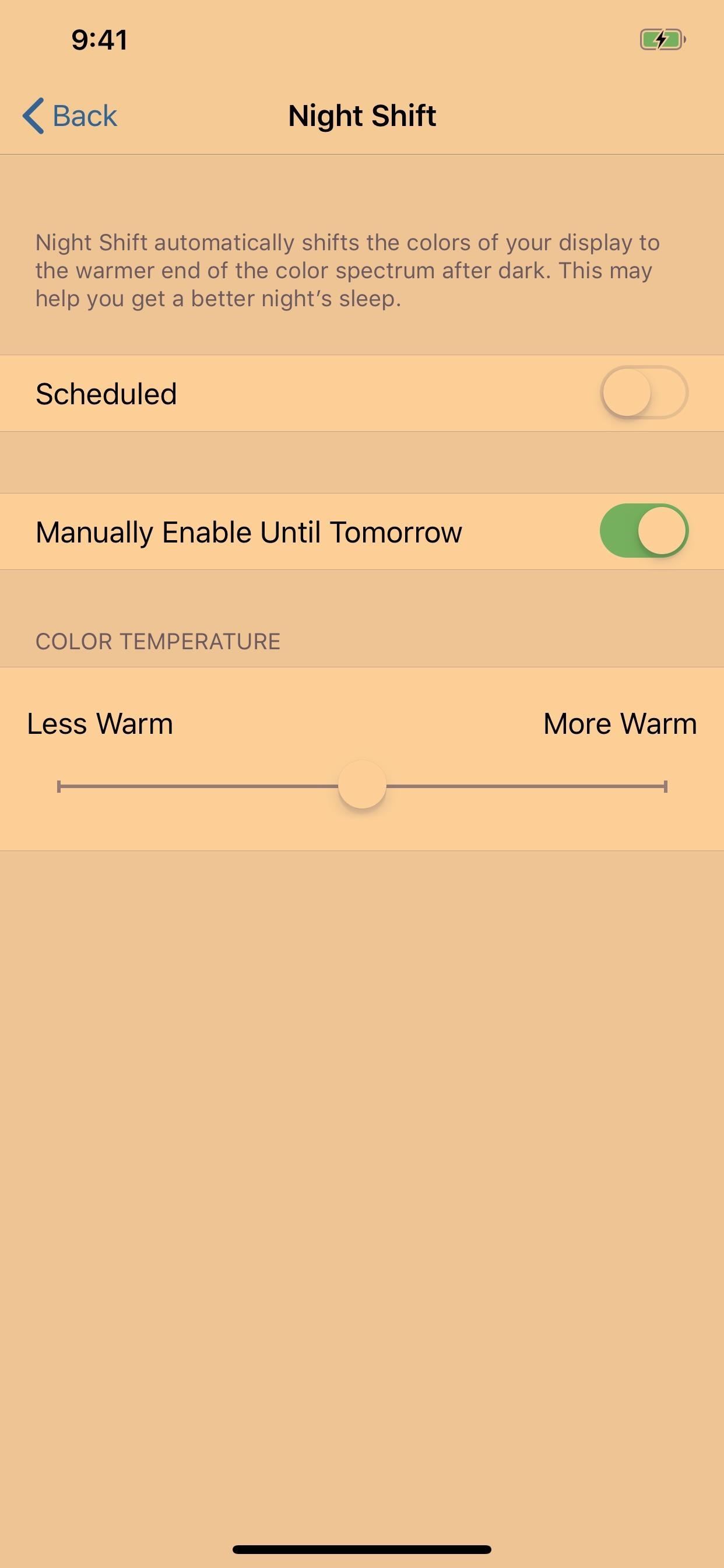
Step 2: Enable Night Shift ModeTo enabled Night Shift Mode, you can go to Settings –> Display & Brightness –> Night Shift, then just toggle on the "Manually Enable Until Tomorrow" option.Alternatively, you can open up the Control Center, then tap on the Night Shift control (on iOS 10 and lower) or press firmly on the brightness slider and tap the Night Shift button (iOS 11 or higher). You may have to select "Turn On Until 7 AM" on the popup to finish enabling it. Your iPhone will automatically disable Night Shift after 7 a.m. local time, so you don't have to worry about disabling it when you wake up unless you wake up super early (see Step 3 to customize the disable time).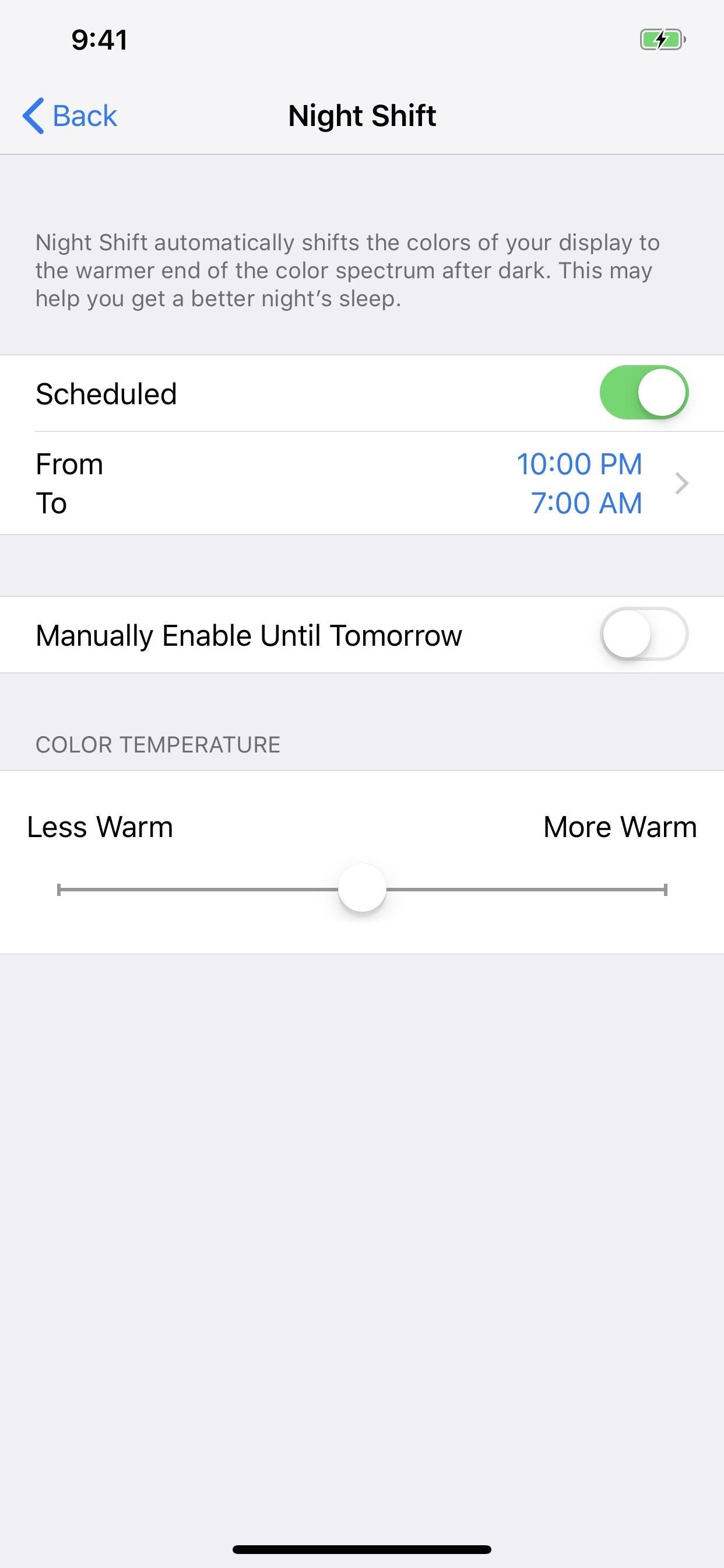
Step 3: Schedule Night Shift ModeIf until 7 a.m. local time is not the time you want to it to turn off, or if you want to schedule a start time so you don't have to remember to manually enable Night Shift when you hit the sack, you can set a day/night or custom schedule instead.Just dive back into the "Night Shift" options in the "Display & Brightness" settings, then toggle on "Scheduled." Next, tap the scheduled timeframe, then choose to either select the start and stop times yourself for a "Custom Schedule" or just hit "Sunset to Sunrise" to go by that instead of the default 10 p.m. to 7 a.m. times.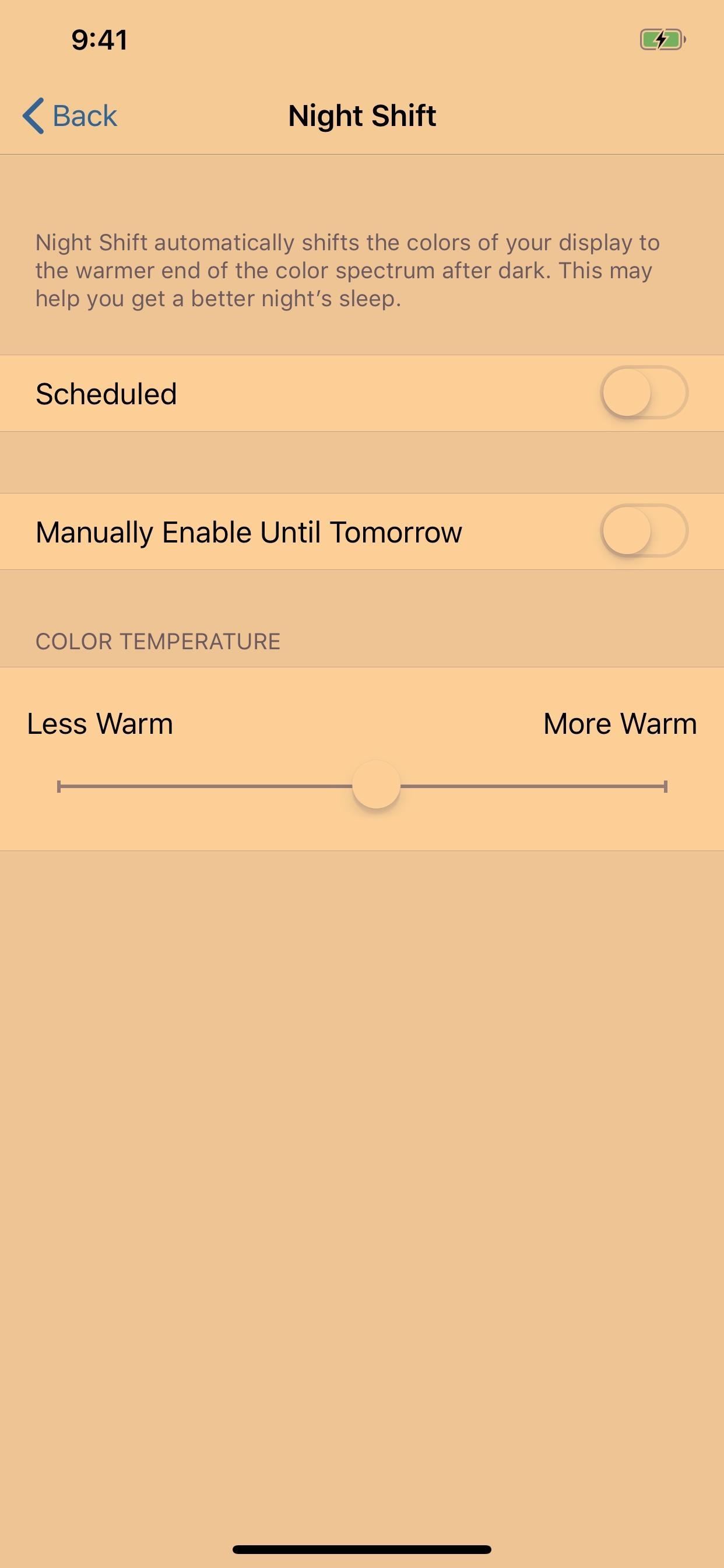
Step 4: Adjust the Levels to Your LikingAlso in the "Night Shift" settings, you make the effect cooler or warmer depending on your preference. Whether or not Night Shift is currently on, just tap-and-hold on the white circle on the Color Temperature slider, then drag it either left for a cooler look or right for an ever warmer look.
The Control Center Toggle Through the YearsJust in case you're wondering, Apple can't seem to choose a Control Center option for Night Shift. In iOS 9.3 when it was first released, it was a tiny button without a name. When iOS 10 came around, it became a huge bar with name and status loud and clear. Then, iOS 11 hid it inside the volume slider. So far, iOS 12 is the only major release that hasn't changed how Night Shift works, so let's hope it stays this way.Related Product: "The Sleep Solution: Why Your Sleep is Broken and How to Fix It" by W. Chris Winter M.D.Follow Gadget Hacks on Pinterest, Twitter, YouTube, and Flipboard Sign up for Gadget Hacks' daily newsletter or weekly Android and iOS updates Follow WonderHowTo on Facebook, Twitter, Pinterest, and Flipboard
Cover photo and screenshots by Justin Meyers/Gadget Hacks
flash the encryption disable zip (you find it in the download folder too. note he needs to get flashed every time you reflash a vendor partition) MAKE SURE YOU HAVE IT ON EXTERNAL SD CARD SINCE I CANT ADD MTP SUPPORT TO TWRP OR MTP WILL BE BROKEN WHEN SYSTEM IS BOOTED; press reboot to recovery in twrp for boot rooted with magisk.
How to Root Your Nexus 7 in Less Than Two Minutes—Without a
How to See Saved Passwords in Firefox. Oh nodid you just forget your password to one of your accounts? If you don't remember the password, hopefully you managed to save it with Firefox's Password Manager.
View and Delete Stored Passwords in Firefox - How-To Geek
shows how to change Google Sites colors: header, background, text, content, sidebar, etc. as well as using html to change a color Changing colors - Google Sites Help & Designs Search
How to Change the background color of Google « Internet
For awhile now on iPhone, you've had the ability to hide message previews when receiving a notification from the Messages app. Now, with iOS 11, you can also disable previews for notifications from all your other apps.
How to Disable Notification Previews for All Apps in iOS 11
For a Document (Word-like) in Google Docs, I want to be able to change the font size, family and spacings for the built-in in styles. How can I do that?
How to Customize Google docs Forms | Custom CSS Styling
How to Preview Web Page in Safari in Mac OS X El Capitan In Safari on your Mac, you can quickly check information/content in a small pop-up window with the help of multi-touch tap trick. Jignesh Padhiyar
OS X 10.11 El Capitan Public Beta 4 Released for Mac Testing
osxdaily.com/2015/08/04/os-x-10-11-el-capitan-public-beta-4-released-for-mac-testing/
Apple has released the fourth public beta version of OS X 10.11 El Capitan to users participating in the Public Beta program. The build arrives as 15A244d, matching the Developer Beta 6 which was released yesterday, and appears to include the same bug fixes and changes. Eligible public beta users
Apple Beta Software Program
Most safe are quite simple to unlock without a key. Insert a small knife that has a pointed tip into the key hole and jiggle it a little bit and the lock is open, it literally takes seconds to do this. For those with a digital safe it may seem a little complex but it is also equally simple to open armed with the right tools.
How To Open A Combination Safe Lock | Safe Locksmith
Aside from a high-quality display, Sony's Xperia smartphones are expected to have impressive cameras and the XZ Premium does not disappoint. Sony has used imaging technologies from its premium compact cameras to equip the new smartphone with the Motion Eye camera system. The Xperia XZ Premium's rear camera comes with a 19-megapixel (MP) Exmor
Sony unveils the Xperia XZ2 Premium with a 5.8-inch 4K HDR
12 Ways Your Passive-Aggressiveness Is Slowly Killing Your Relationships. Tiny Houses Built in Portland & Austin To Welcome The Homeless. Here is a Useful Online Tool to Help You Steep Perfect Tea. Big Brother Is Watching You Online: How To Avoid Being Tracked. 10 Things To Stop Doing Before Entering A New Relationship
How To Make Your 'Big Brother' Audition Stand Out & Actually
Step 4: Turn off toggle on top of the screen to disable all notifications on your galaxy Note 9. Here you can see below given lock screen notification settings on your Samsung galaxy Note 9 Oreo 8.1 devices. Hide content. Enable/disable content you want to hide from lock screen and always on display on Galaxy Note 9. Notification icon only
How to change lock screen notifications on Galaxy note 8
The Pixel 3 has an indisputably great camera, but a software update coming soon is going to make it even better. Google will be adding a "Night Sight" shooting mode that's so good with low-light situations that you'll have to see it to believe it.
Google's Night Sight Camera Tested: Shockingly Good
Besides adding notes to individual emails and email threads, you can pin notes just about anywhere. For example, at the top of your sent email label view or starred emails or any other label.
Simple Gmail Notes - Chrome Web Store
Get Android Lollipop's New "Smart Lock" Feature on KitKat
In this video tutorial, viewers learn how to enable JavaScript and update Flash in Internet Explorer. To update the Flash player, go to the link provided in the description and install it. To update JavaScript, click on Tools and select Internet Options. Then click on the Security tab and click on the Custom Level button.
How do I Enable Adobe Flash Player on Chrome, Firefox, Opera
Cambridge Analytica used self-destructing email to cover its tracks Nix later adds that "we set our ProtonMail emails with a self-destruct timer [] so you send them, and after they've been
Snapmail Allows You to Send Self-Destructing Gmail Messages
0 comments:
Post a Comment