How To: Get Back the Camera's Missing HDR Button on Your iPhone 8 or 8 Plus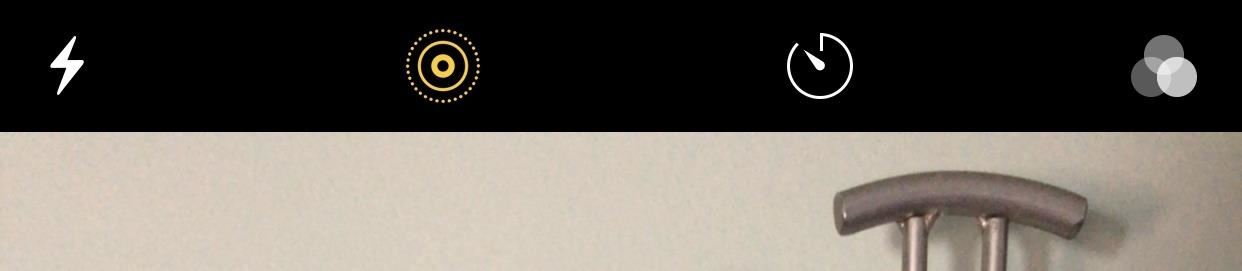
Out of the box, when you shoot a photo on your iPhone using the stock Camera app, it will either shoot a normal or HDR photo. That's because Apple's high-dynamic-range setting is set to automatic by default. However, there's a button in the app so you can turn HDR on or off manually. While this HDR toggle persists in iOS 11 on the iPhone 7 models and older, it's not visible on the iPhone 8 or 8 Plus.Apple removed the HDR option in the Camera app on the iPhone 8 and 8 Plus because, frankly, the software does a pretty good job at determining when to use HDR and when not to, so you come out with the best photo you can possibly have. One day, I bet we'll even see the button disappear in older iPhone models with Apple's confidence in its abilities to choose when it's most effective.Don't Miss: How to Find the Normal Photos for Your Portrait Mode Images in iOS 11 As good as your new iPhone 8 or 8 Plus is at choosing between a normal photo and an HDR one, there will still be times where you'll want to manually make the call yourself. And there's good news — you can get that HDR button back in the Camera app for both the rear camera and the front-facing FaceTime camera. Just open up the Settings app, tap "Camera," then toggle off "Auto HDR." When you jump back to the Camera app, you'll see the HDR button there, just like on other iPhone models. Tap on "HDR" to see the "On" and "Off" options.Don't Miss: The 7 Best New Camera Features in iOS 11 for iPhone Now, if you plan on shooting with HDR mode on manually quite frequently, I'd suggest making sure to toggle on the "Keep Normal Photo" option the Camera settings. That way, if the HDR version didn't turn out quite like you wanted it to, you've still got the normal image to fall back on. Now that you've got HDR manual settings back in your Camera app, make sure to check out all of the cool Camera features available, as well as its companion Photos app in iOS 11. There's long exposure photos, drag-and-drop capabilities, new Live Photos options, a hidden camera level, and more.Don't Miss: 90+ Cool New iOS 11 Features You Didn't Know AboutFollow Gadget Hacks on Facebook, Twitter, Google+, YouTube, and Instagram Follow WonderHowTo on Facebook, Twitter, Pinterest, and Google+
Cover photo and screenshots by Justin Meyers/Gadget Hacks
Tip: Speed Up Gboard Performance on Android by Disabling These Two Settings By admin On 31 dicembre 2016 · Ever since the update that turned Google Keyboard into Gboard rolled out, a lot of people have been noticing that word suggestions and auto-correct features are downright slow.
How to Disable Performance Throttling on Your iPhone Due to
Galaxy S6 & S6 Edge users are in for another treat with the new Volume mod that will significantly increase the volume levels of your device's speaker, headphone, and Bluetooth. Just a while back, we've posted a workaround for enjoying Viper4Android on your Galaxy S6/S6 Edge smartphone which
Galaxy S6 & S6 Edge To Boost Headphone And Speaker Volume
To switch between internal storage and the external memory card on a dual storage device like the Samsung Galaxy S4, please tap on the icon in the upper left to slide out the Menu. You can also tap and drag-right to slide the menu out. Then tap on "Settings".
how to change storage to sd card on samsung tablet - YouTube
How to Have fun with Google's "I'm Feeling Lucky" tool
How to Take apart the HP iPAQ hw6515 cell phone for repair
Gear & Gadgets. News: Features We Want in iOS 13 for iPhone (& What's Rumored to Show Up) gadgethacks.com - Justin Meyers. Apple's scheduled to show off the first look of iOS 13 at WWDC 2019 on June 3, but what will the new operating system hold for iPhone?
How to Block Popups in Safari on Your iPhone « iOS & iPhone
In this episode, see how to program a USB development board for cheap. Building a free voice over IP phone system could never be easier. Matt shows us how to setup a 3CX PBX in under 10 minutes. Ever wanted to program a development board? Darren gets started with a USB based kit for under 20 bucks.
Digispark - The tiny, Arduino enabled, usb dev board! by Erik
iOS 11.0.1 or iOS 11.1 will bring Apple Pay Cash, a feature that will allow people to send money to others via Apple Pay built into apps like iMessage, to the masses and not iOS 11.0, Apple has confirmed. Same applies to watchOS as well with a future version of watchOS 4.x said to bring this feature not watchOS 4.0.
The beta firmware for OnePlus devices lets you record calls from the stock Oxygen OS dialer, but this feature is never included in official updates. This is likely due to legal issues with recording calls in some jurisdictions, but thankfully, there's a way to get this feature without having to run beta software.
16 tips for shooting better video on Android | AndroidPIT
How To: TapDeck Is a Beautiful Live Wallpaper That Adapts to Your Taste in Photography Fixing iOS 7 Wallpaper Woes: How to Scale, Crop, Align, & Design the Perfect iPhone Background How To: Use This Shortcut to Turn Any Photo into a Notch-Hiding Wallpaper on Your iPhone
How to Make a Tension Set Ring « Wonder How To
How To Install NES Emulator Free On iPhone, iPod Touch, & iPad Add Insanelyi Repo:
0 comments:
Post a Comment