How To: Be More Secretive Using Hide SMS and Call Recorder
Some people are of extremely secretive nature. They do not like sharing their personal events in their lives with anyone. Thus people around that person wont be able to figure out details on their life's personal matters. It is not like they want to hide some mysterious secrets from the world, but it is just their nature that they do not want others to know much about them or are too shy to share their feelings with others. Being secretive is neither good nor bad, it is just how they are.In fact, if someone tries to know much about them, they feel uncomfortable or even offended, thus they try to keep themselves in a bubble.
Hide SMS and Call Recorder Can Help You Be SecretiveA smartphone can tell a lot about a person. If someone gets hold of a stranger's smartphone belonging to a person of a secretive nature, one can know much about their personal life. Especially, communication details such as contacts, call logs, text messages, etc. can depict plenty about a person.However, using apps like Hide SMS and Call Recorder for Android can really keep all communication details undisclosed. It can lock contacts, protect call logs, hide SMS, and record calls secretly that leaves no trace of communication details behind.
Three Security Credentials (Password, PIN or Pattern):After downloading this app, you will have to choose between password, PIN, or pattern as your master login credential. Afterwards, you can start securing your communication details such as contacts, call logs, text messages, and others.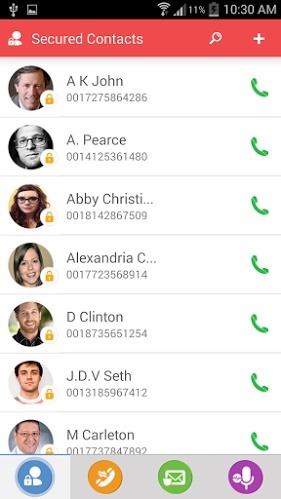
Secured Contacts:You can add new or import private contacts in the app to ensure their protection. Just log into the app, tap on the contacts icon, tap the + sign at the top right, and select the contacts that you desire to secure. You can also add new contacts directly into the application.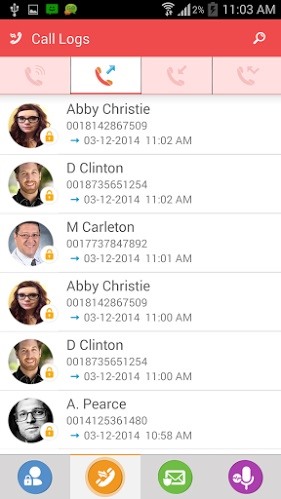
Secret Call Logs:The details of incoming or outgoing calls on the secured contacts cannot be seen from the call logs. The app leaves no footprints of dialed and received calls to and from secured contacts outside the application. You can only view your communication history related to the secured contacts from within the app's interface.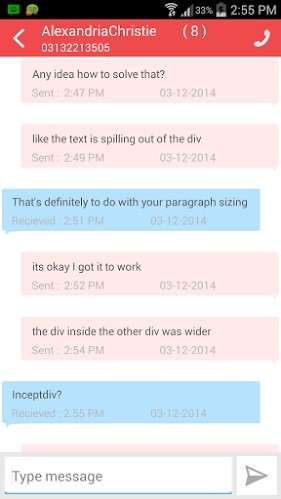
Safeguard Text Messages:You can easily send and receive text messages using the app. All of your SMS will remain secret from prying eyes as the app leaves no signs of sent and received SMS from the secured contacts outside this application.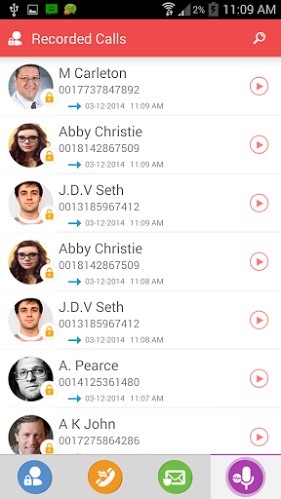
Record Calls:The application also lets you record phone conversations with your secret contacts. Moreover, these recordings are well secured in the application, thus no one can really get access to your confidential call recordings. You can also listen to these call recordings from within the app's interface.When someone tries to get access to your confidential communication details, the front camera of the phone captures the picture of the person who is attempting to access your details by entering a wrong password. You will know who tried to access your contacts and other related details in your absence.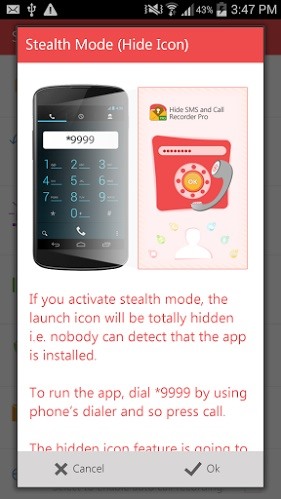
Stealth Mode:This feature hides your application's icon, consequently, no one is able to discover the application. You just need to dial *9999 to launch the app. You can easily turn on this feature by enabling from the settings menu.
Panic Switch:Panic Switch helps you switch over to another application with just a flick, shake, or by placing your palm on the screen. This feature helps you to maintain privacy from shoulder snooping or when someone is heading towards you. You need to activate this feature from settings menu and select the mode of panic switch: either flick, shake, or placing palm on screen.Stealth Mode and Panic Switch are only available in the Hide SMS and Call Recorder Pro Version.
Conclusion:Hide SMS and Call Recorder helps you keep your communication activities safe and secure. The app is reliable and extremely easy to use.Kindly, give us your feedback about Hide SMS and Call Recorder in the comments section below. In order to stay informed with the latest happenings in the tech world, follow Gadget Hacks on Facebook, Google+, and Twitter.
White hat SEO refers to SEO tactics that are approved by the major search engines and compliant with their terms and conditions. These techniques are safe, ethical, AND more effective. Learn how to improve your organic search performance while maintaining your integrity.
Top 7 White Hat SEO Techniques to Boost Site's Google
Step 1: Install Bar Launcher. To get app shortcuts in your notification tray, just install Bar Launcher (free on Google Play) from dev Johannes Obermair.As the name implies, a bar of customizable shortcuts will be added to your notification tray, and you can access the apps from anywhere you can pull down the tray.
Control Spotify Music from an Easy-Access Notification Center
The Cool New Features in iOS 7.1 for iPad, iPhone, & iPod
Finstagram, finsta for short, is a mixture of Fake & Instagram. People, usually girls, get a second Instagram account along with their real instagrams, rinstagrams, to post any pictures or videos they desire.
What Does 'Finsta' Mean? | Slang Definition of Finsta
Super Bowl LII still is a week away, but fans still can get their football fix Sunday. The NFL's best players will battle it out in 2018 Pro Bowl at Camping World Stadium in Orlando, Fla.
2018 Pro Bowl live stream: Watch online, TV channel, time
News: Thanks to Google, iPhone Users Can Finally Pick a New Frame for Their Live Photos How To: Take Perfectly-Framed Photos Every Time on Android How To: Use Magic Bullet Frames after Effects plug-in How To: Create a wood photo frame in Photoshop
How to Bring Apple's 'Live Photos' Feature to Your Android
iCloud is built into every Apple device. All your photos, files, notes, and more are safe and available wherever you are, and it works automatically.
Osas Obaiza's Profile « Wonder How To
In fact, one of KitKat's best lock screen features was removed altogether—the ability to add custom widgets. We've since seen a mod that will allow you to add this functionality back, but this method was rather clunky and would overtake the Phone shortcut on your lock screen.
How to Enable Hidden Menus On an Android Phone
Typically, loud songs are lowered in volume (to the normalization level), while quieter songs are left alone. Loudness normalization is now used by all of the major online streaming services: Spotify, YouTube, iTunes and Tidal. It's a two-step process. First, songs are analyzed to determine their loudness level.
Spotify Loudness problem. Spotify Music not playing loud
The Ultimate Guide to Playing Classic Video Games - Android
Aug 20, 2018 · Google announced a new Gmail feature called Confidential Mode earlier this year that lets you send self-destructing emails. The feature is now available to everyone. Confidential Mode also
ProtonMail - Security Features
They've become an annoyance which is why browsers have begun to add a feature that will block it. As of its latest update, you can now disable autoplay in Firefox. Disable autoplay in Firefox. Autoplay is not, as yet, disabled out of the box in Firefox 66.0.3. You need to change two preferences in Firefox to disable autoplay.
How to block autoplay videos in web browsers | Diverse Tech Geek
Looking to step up your Instagram Stories game? Follow this creative guide inspired by Facebook's Creative Shop and unlock more ways to share your business with the world. . From rainbow text to eraser magic, there are dozens of creative tricks for your business to uncover and en
Instagram Stories: What They Are and How to Make One Like a Pro
0 comments:
Post a Comment