How To: Use Instagram's Q&A Sticker in Stories to Get Viewer Responses on Any Question You Have
Your Instagram followers deserve to be heard. Whether through polls or DMs, Instagram offers your followers a unique way to share their thoughts and opinions with you on any subject you can think of. Now, the social media giant is expanding these options with the introduction of a new "Questions" sticker for your stories.Instagram's preexisting polls — both the standard poll and emoji slider — allow users to respond in informative but limited ways. Users either choose one of two preset answers created by the pollster or use an emoji slider to rate their feelings on a given subject. Instagram's Questions sticker, however, allows users to answer questions in an open-ended format, dramatically increasing the potential for followers to provide you with their thoughts and opinions.Don't Miss: How to Add Polls to Your Instagram Stories on Android & iOS Prerequisite for Q&A sticker: Instagram version 52 or higher on iOS or Android.
Creating a Questions StickerTo start, open Instagram's story camera. Take your photo or video, or select a saved photo or video from your phone by tapping the gallery button at the bottom right. Next, tap the sticker button at the top of the list. Locate and tap on "QUESTIONS" to apply the Questions sticker.Once the sticker is on your story, simply tap anywhere on the sticker to begin typing a question. This question is what your users will see and respond to. You can also change the color of the sticker by tapping on any of the colors below it. Tap "Done" when finished. From here, you can resize and reposition the sticker anywhere on your story.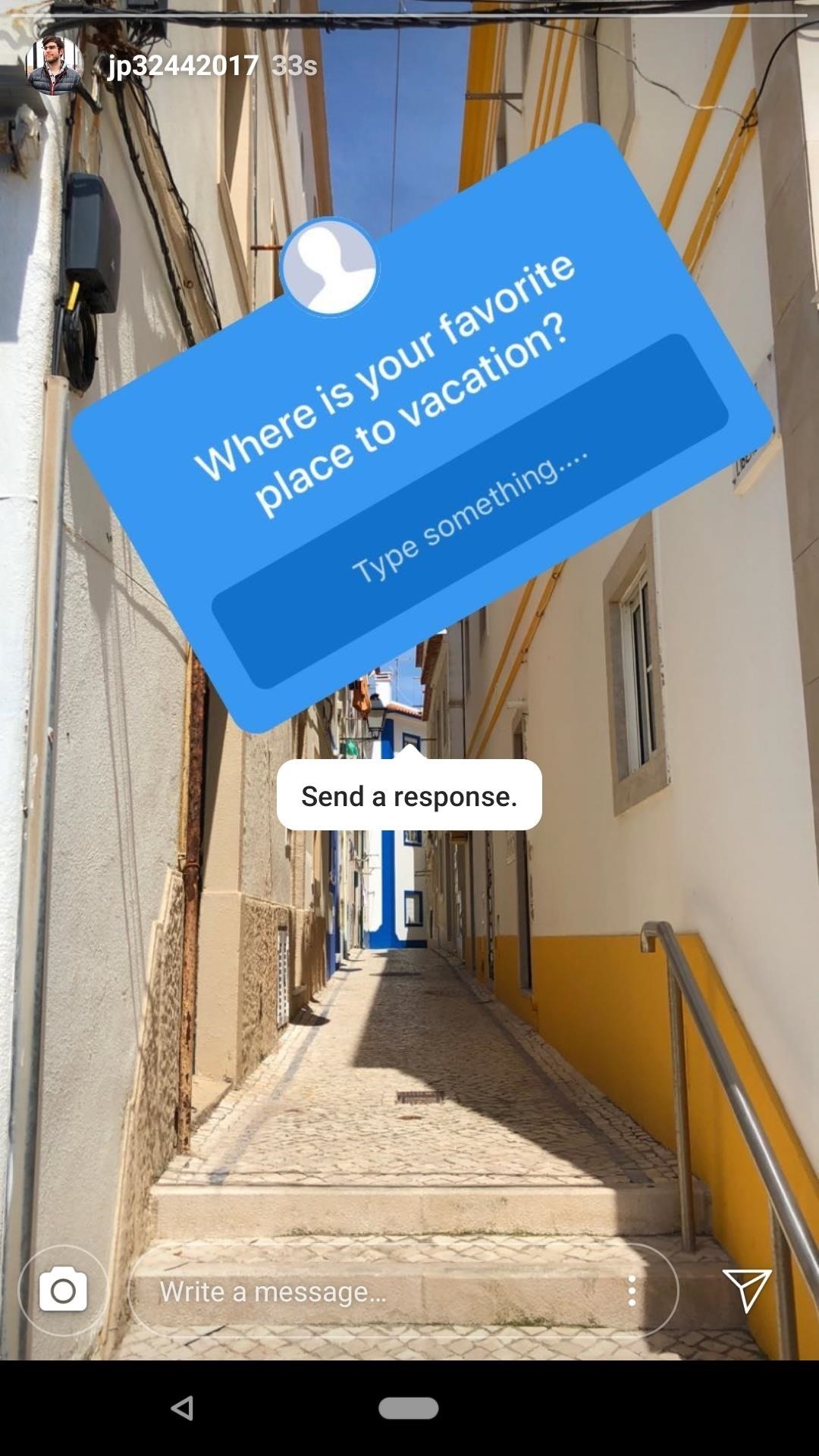
What Your Followers SeeWhile you wait for your followers to respond to your pressing questions, you might want to know what it's like for them to answer. When users pull up a story with a Question sticker, they can simply tap "Type something...." to begin typing their response. When finished, they just tap "Send."
Viewing Your ResponsesChecking out the responses to your question is as easy as seeing your story's view count. In fact, it's exactly the same. Open your story, then tap the view count button at the bottom left. As you can see, responses are connected to the users who sent them. There's no anonymity here, so if you choose to ask someone a question, know that question will be tagged with your username. More Info: FYI: Your Answers to Those Instagram Question Stickers Aren't Anonymous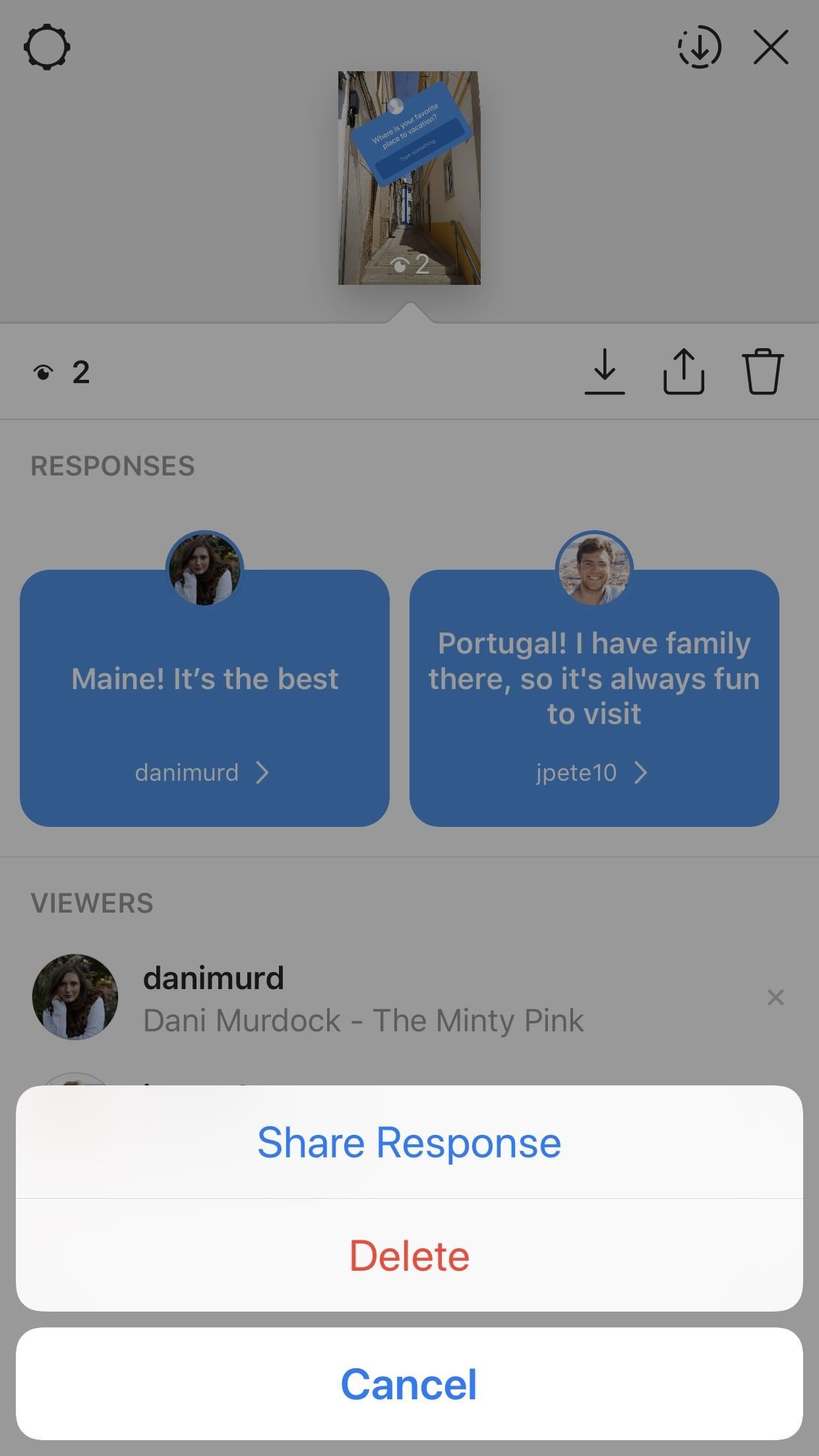
Sharing the ResponsesYou can even share the responses you're sent in a new story. Simply tap on a response you like, then tap "Share Response." Instagram will boot up a new story for you with a response sticker. You can't edit the contents of the sticker, nor will it have the username of the follower who sent you the response, but it's a nice way to feature the best responses to your questions. Don't Miss: How to Add Animated GIFs to Your Instagram StoriesFollow Gadget Hacks on Facebook, Twitter, YouTube, and Flipboard Follow WonderHowTo on Facebook, Twitter, Pinterest, and Flipboard
Cover image, screenshots, and GIFs by Jake Peterson/Gadget Hacks
You can repeat this process and add as many custom ringtones as you want using any song in your iTunes library. Let us know which tones you create in the comment section. Don't forget to check this page for the latest tips and tricks for your iPhone. You may like to check out: How to set any song as iPhone ringtone without using iTunes
How Can I Watch My iPhone/iPad Videos via Chromecast? Jason Fitzpatrick @jasonfitzpatric Updated July 12, 2017, 12:18pm EDT If you have an iOS device and Chromecast , the big players all cast just fine (like Netflix) but when it comes to streaming the local content on your device to your Chromecast it's a bit of a hassle.
8 Free iOS Apps to Stream Videos and Photos to Chromecast.
NXT-ID's Wocket Smart Wallet Named Number One Best Tech Gift for 2015 by Rethink Modern It's designed to replace your entire wallet with one single card. Then it uses some pretty cool high
Smart credit cards are coming. Here's what you need to know
In internet explorer 8 when you download files, Windows usually saves them in the Downloads folder, which is located under your user name in the Users folder on the drive where Windows is installed (for example C:\users\your name\downloads). When you are saving the file, you can choose to save it to a different folder.
How to Change the Default Download Location in Windows 10
Sling TV, the new over-the-top TV streaming service from DISH Network, is the first to offer live programing for cord cutters. Available for $20 a month with no contract, Sling TV is the easiest way to end the reliance on cable and satellite subscriptions for getting your content as it airs.
Get a free Amazon or Roku streaming stick when you try Sling
The Ambient Display in Android Pie now shows the weather and battery percentage. In Android Pie, the volume keys' default action would be to control media volume. There's also a new look
12 Android Pie features to get excited about - CNET
Samsung is all set to launch the Galaxy S9 and Galaxy S9+ in a new color variant. The flagship smartphones from the South Korean company have appeared in Burgundy Red color. The pictures of the
Samsung beefs up the Galaxy S9's color pallet with red and
Facebook Tip: How to Block Annoying App and Event Invites If your Facebook account is overwhelmed with miscellaneous application and event invitations, here's how to quickly and permanently remove
How do I block game requests from friends? | Facebook Help
If you really want to promote something, send an email to your closest family and friends asking them nicely. Personal touches go a long way. Facebook is the opposite of personal.
How do I stop Facebook from asking me to find friends
Nextbit this week warned owners of its Robin smartphone that it plans to shut down its Cloud Storage service on March 1. The company revealed the news in an email to customers. Nexbit recommends
The NextBit Robin is a $349 Android phone that never runs out
How To: Change the Lock Screen Shortcuts on Your Galaxy S9 How To: Get a Feature-Packed, iPhone-Like Lock Screen for Your Galaxy S6 or Other Android Device How To: Draw & Send Messages to Your Friend's Lock Screen from Your Nexus 5
How to Disable the 'Good Morning' Message on Your iPhone's
Custom Live Wallpaper Creator. Cool Collections of Custom Live Wallpaper Creator For Desktop, Laptop and Mobiles. We've gathered more than 3 Million Images uploaded by our users and sorted them by the most popular ones.
How to Speed Up Transitions & Animations on Your Galaxy S9
Here's everything you need to know about the iPhone 8 and 8 Plus, Apple's traditional, and probably overlooked, 2017 smartphones. Release Date We learned today that the iPhone 8 and 8 Plus will go up for preorder on Friday, Sept. 15, and will be available in stores on Friday, Sept. 22.
Everything You Need to Know About Apple's New iPhone 8
Use navigation in the Google Maps app - Google Support
You can tick the box next to Mute volume key "beep" if you don't want to hear the indicator sound each time you adjust the volume level. Step 3: Using the Volume Slider The volume slider will automatically appear as an overlay on top of your status bar when you press one of your Nexus 5's hardware volume keys.
YouTube iOS App Removes Apple's Obtrusive Volume Indicator in
0 comments:
Post a Comment