How To: Book Dinner Tables Directly from Apple Maps on Your iPhone
Apple has taken great strides to ensure that iPhone users are having an Apple Maps experience on par or even better than Google Maps can provide. One of the factors powering this is extensions, which adds functionality to certain apps by giving them permission to interact. Among all the possibilities, one extension will let you reserve dinner tables right from inside Apple Maps.This extension for booking tables at restaurants was created by OpenTable, though Yelp also has one available. However, if you've never used these apps before, it might not be obvious how you would even start booking tables directly in Apple Maps, especially if you can't find any restaurants that support the feature.Don't Miss: How to Translate Webpages in Safari on Your iPhone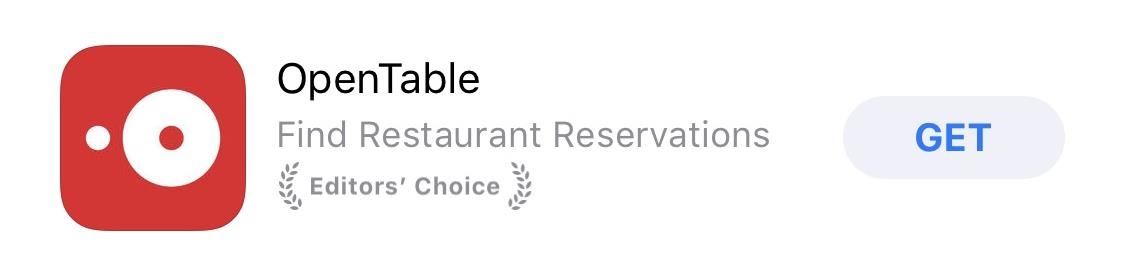
Step 1: Install a Reservation AppFirst, you need to install an app that will let you make reservations in Apple Maps. There are not many, so your only choices right now are OpenTable and Yelp. You can search for one in the App Store or just hit the link below to go straight to one of them. Tap "Get" to download and install it, then open it. For the rest of this guide, we'll be using OpenTable, but it should be fairly similar for Yelp.Install OpenTable for free from the App Store Install Yelp for free from the App Store
Step 2: Set Up an OpenTable AccountOnce you open up OpenTable, either log in with Facebook or create your own OpenTable account manually. It's imperative that you have all this set up before you start booking reservations in Apple Maps. Otherwise, Apple Maps will just redirect you to OpenTable, defeating the purpose of the extension.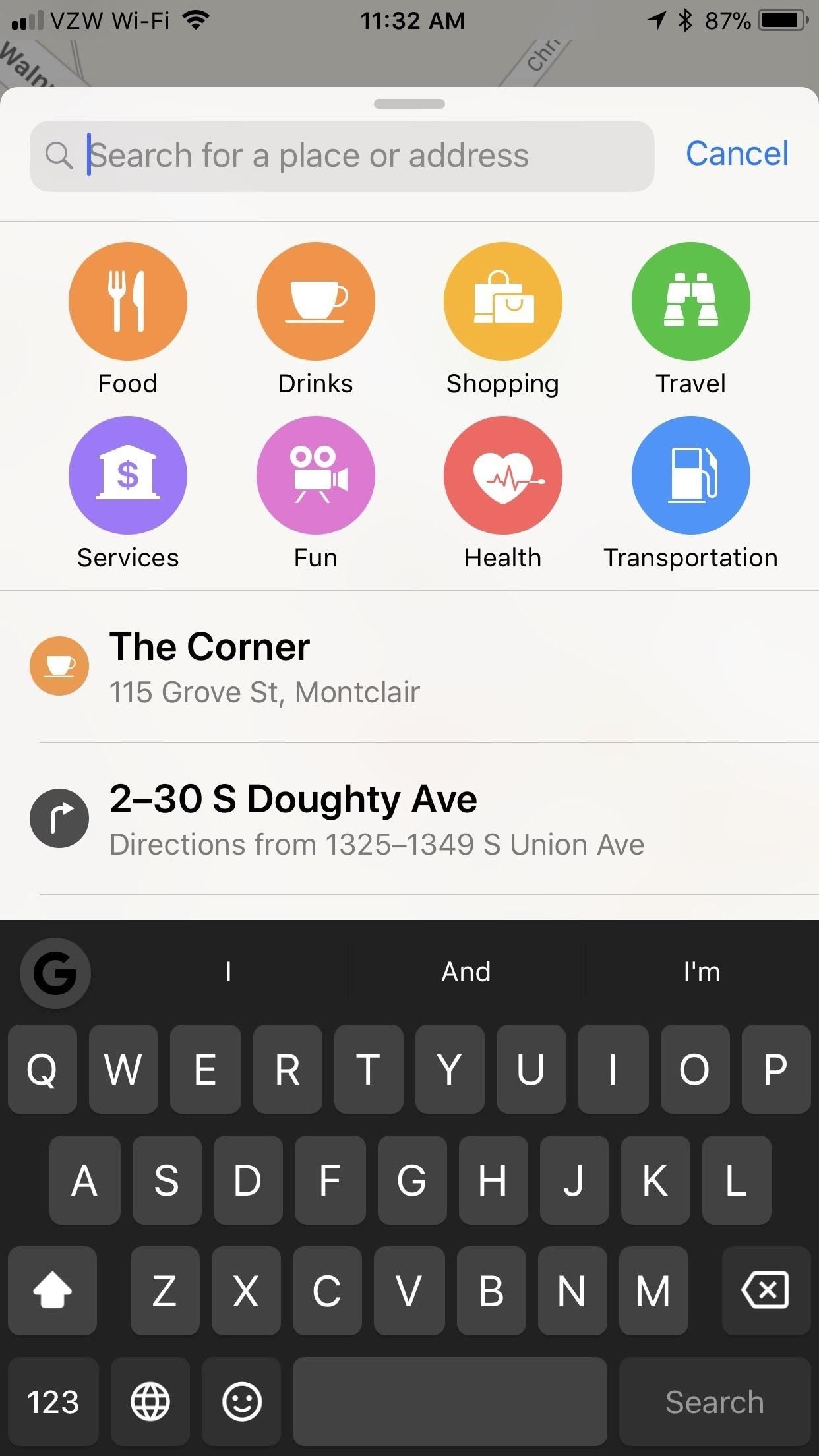
Step 3: Find the Restaurant in Apple MapsNot all restaurants in Apple Maps will let you book a reservation. First, the restaurant needs to be one that accepts reservations, and they also need to be partnered with OpenTable to process their reservations through them. Still, this leads to a surprising number of eateries to choose from.Once you open up Apple Maps, either manually look for a restaurant by typing it into the search bar at the bottom (it jumps to the top after you tap it) or by tapping the "Food" button that appears directly beneath the search bar. The "Food" section will expand to a list of types of "Food" (like restaurants and fast food), as well as suggest food near you.If a restaurant isn't OpenTable-compatible, then it simply won't give you the option to book a reservation in Maps. If it is compatible, there will be a button that says "Reservations OpenTable." Hunting for a place to reserve but not finding one yet.
Step 4: Reserve Your Table in Apple MapsFor example, when I searched for the wine bar Zeugma, I was able to book the reservation through OpenTable. Just tap the box that says "Reservations OpenTable" after you select the location in Maps. You'll need to enable the extension first by tapping "Enable Extension," but then you get plenty of options to customize your reservation. Here's a good place to reserve a table! You can choose your time using the carousel or you can fine-tune that and your number of guests by tapping "Change" next to "Tonight, Table for 2." On the next screen, you can change how many people the reservation is for, as well as modify the date and time. Tap "Back" in the top-left corner, then hit "Book with OpenTable," and you should be all set! If you went with Yelp instead of OpenTable (maybe because you already have a Yelp account), the process is very much the same for booking a table in Apple Maps, only instead of looking for restaurants that partnered with OpenTable, you'll need ones that partnered with Yelp's reservation system.Don't Miss: How to Add, Edit, Share & Delete Favorite Locations in Apple MapsFollow Gadget Hacks on Facebook, Twitter, YouTube, and Flipboard Follow WonderHowTo on Facebook, Twitter, Pinterest, and Flipboard
Cover image and screenshots by Brian Lang/Gadget Hacks
Viewing & Changing Orders. Want to view or edit an order? You can check order status, track a delivery, view pickup details, edit your delivery or email address, print an invoice, and more by checking your online Order Status (Opens in a new window).
If your iPhone, iPad, or iPod touch is lost or stolen - Apple
How to Organize Your Desktop. An electronic desktop on your computer is just like a physical one; if you don't keep it organized, it can get quite cluttered. Here are a few steps to keep your desktop in top form.
Declutter - Organize Desktop on the Mac App Store
How to use Snapchat on Mac. As mentioned above, the easiest way to use Snapchat on your Mac is via an Android emulator like Bluestacks. We show you how to install and use the free app below.
How to Use Snapchat from Your Mac - Gadget Hacks
How to See Posts You've Liked on Instagram. So you wanted to see posts you liked on Instagram but you don't know how? This article will help you! Open the Instagram application.
27 Instagram Hacks, Tips, & Features Everyone Should Know About
One of the best new features in Android Oreo is the new Adaptive Icons system. Starting now, developers can create a single icon for their apps, then your launcher can stylize those icons in a broad range of shapes to match your system theme. Most home screen apps haven't added support for this
How to get Android Oreo adaptive icons on any Android device
How To: Install Ubuntu on your Samsung Galaxy Tab 10.1 Android tablet How To: Install Adobe Flash Player on a Samsung Galaxy S4 to Watch Amazon Instant Videos & More How To: Share Your Samsung Galaxy S3's Screen with Other Devices
How to Install Flash on Any Kindle Fire « Amazon Fire
How to Enable the Hidden Debug Options for Select Google Apps
Find great deals on eBay for color changing computer mouse. Shop with confidence. 2400DPI Optical 7 Color Changing LED Wired Pro Gaming Color Change Wired
Changing LED colors on the G300 gaming mouse
A new app on the Play Store — Nexus 5 Real Volume Booster — does exactly that and allows Nexus 5 owners to increase the speaker as well as the headphone volume output of the device. Sadly, the app requires root access to work properly. Read the steps below to find out how you can use the app to improve the volume output of your Nexus 5
How to Boost the Volume of Your Nexus 7 - Laptop Mag
How To: Get Quick Access to Almost Any System Function on Your Android How To: See What Your Android Emojis Look Like on iPhones Before Sending Them How To: Enable the Hidden Call Recording Feature on Your Samsung Galaxy S5
How To: Fully Control Your Android Device from Any Computer
This video teaches how to convert a value in Celsius to Fahrenheit in simple steps. First take a paper and marker and keep in mind a Celsius value (e.g-32) to convert into Fahrenheit.
How to Take your baby's rectal temperature « Parenting
How To Remove Music Player From Lock Screen On iOS 11
- This step-by-step video for replacing a damaged, broken HTC Touch LCD screen shows how you can repair any HTC Touch, HTC P34
HTC Touch Pro 2 Screen Repair | HTC Repair | uBreakiFix
How to Add Favorites to Your iPhone. This wikiHow teaches you how to add important contacts to a "Favorites" list on your iPhone's Phone app. Open the Phone app. It's a green app that contains a white phone icon and is typically found on
How to Add Contacts to Favorites List on iPhone - Techbout
Every Android phone has a voice command feature , Though its not widely used by people , but it is surely a great way to interact with your phone and yes it does makes controlling your Android phone easier and saves your time . We have tried and tested 14 of the most useful voice commands that you can use with your android phone .
How to use voice commands on your Android phone - CNET
0 comments:
Post a Comment