How To: Find Photos by Exact Dimensions and 'Larger Than' Sizes in the New Google Image Search
Google recently changed the way we search online, and from what I can tell, I'm not the only person online just a little bit irritated with the new design.I don't mind that they moved the options from the left column to the top; it's just aesthetics. But I am pretty frustrated that I can no longer perform detailed searches easily, especially when they specifically say that "the same advanced tools you're used to are still there were you need them."That's kind of a temporary lie.The biggest example would be searching for exact image size.Before, you used to be able to do an image search, then click on sizes to view things like medium and large images, which are still there now. But you could also search for images by dimensions using the "Larger than..." option, or by the exact dimensions. Image via wordpress.com This more advanced size search is no longer there, and is also missing from the "Advanced Search" options under the gear icon. And this isn't the first time they've messed up image search.So, what do you do?
WaitThere have been multiple Google reps responding to people's frustrations about the lack of a real image size search, and they all pretty much state that they're aware of the issue and are working to bring it back soon, or at least something like it. You can stay up to date on the progress in this Google forum page.But if you don't want to wait...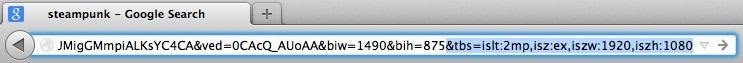
How to Search for Exact DimensionsIn the meantime, if you're looking for an image with strict dimension requirements, simply append this to the end of the search URL:&tbs=islt:2mp,isz:ex,iszw:1920,iszh:1080 Of course, make sure to change the pixel sizes to meet your needs, but it will basically show you images with the exact same dimensions. However, it will give a couple weird boxes that overlays at the top, so just ignore them. Alternatively, you can simply use this shortcut in the search query (it does exactly the same thing):imagesize:1920x1080Just put in any dimension you want.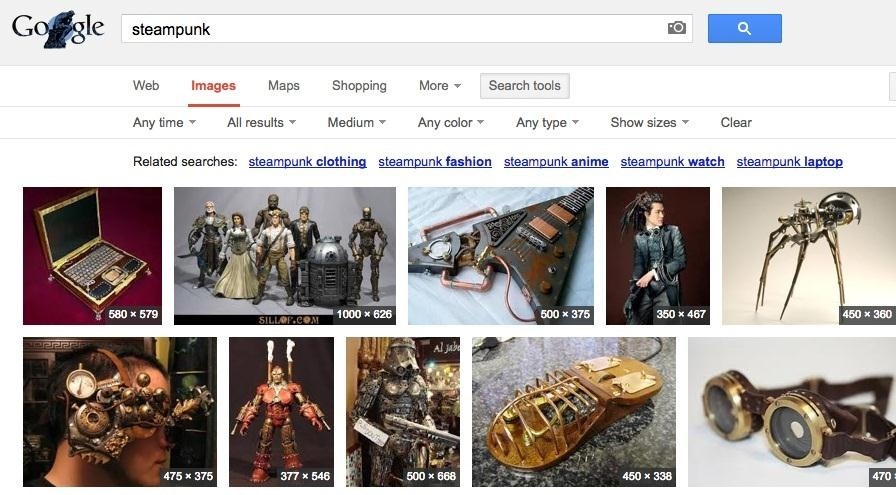
How to Search for Images Larger Than...So, you can only look for images that are medium, large, or icons now. For now, you can just click the most appropriate options and just make sure to enable "Show sizes" instead of "Standard view," so you can see their exact dimensions. Then just look for ones around your size preference.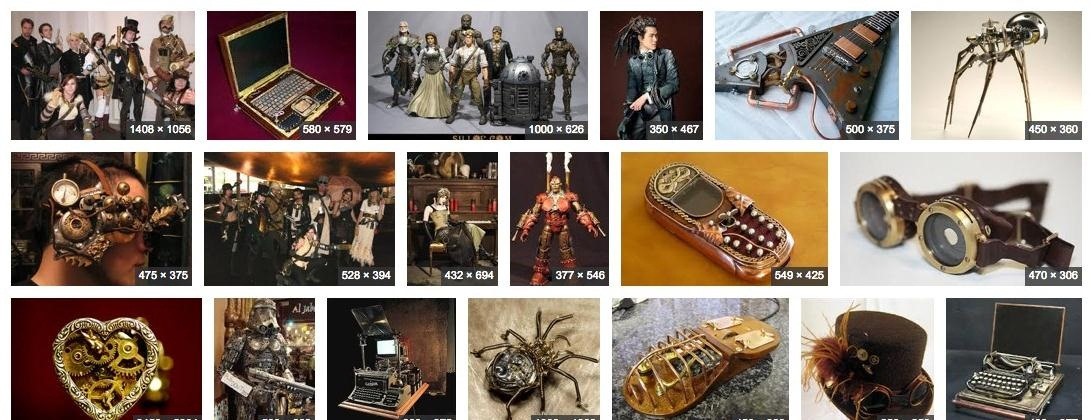
Another Way to Search for Images Larger Than...You can also change up the URL again to look or different sizes. After you do a search for something, change it to either medium or large image size in the options. Then, in the URL, replace:tbs=isz:mWith:tbs=isz:5mp Or:tbs=isz:12mp Or whatever other size you want to look for. It's not as easy as searching for the dimensions, since you're using the total size instead, but still effective.Hopefully, the advanced image search features will come back soon, but until then, these quick tips should help a little.
Before starting any drive where you're using Google Maps for directions, it's vital to make sure the app is functioning correctly, specifically, navigation prompts. After initiating turn-by-turn directions on your Android or iPhone, the last thing you want to worry about is Google Maps not audibly
The cache stores files for faster web browsing. Clearing the cache can resolve some issues and also save space on the phone. Cookies are files that store information, and they allow websites to remember your preferences.
9 Ways to Delete Temporary Internet Files - wikihow.tech
News: Forget Paris Hilton, All Hail Ducreux the OG King of the Selfie How To: Dance the twerk your booty dance News: This "Weight-Loss" App Lets You Shed 15 Pounds for Selfies Snapchat 101: How to Use Your Selfies to Create a Bitmoji Deluxe
This Mom Took 365 Days of Selfies to Document Her Weight Loss
Cradle Your Apple Watch In This Charging Dock For Just $3.99, Limited Time Only By Oliver Haslam | May 3rd, 2019 You can now keep your costly Apple Watch safe and sound on a great stand for just $4, with the Orzly Compact Stand currently on offer at Amazon.
Check your battery and charge your Apple Watch
The Best FireStick APP For Movies & TV Shows + How To Install 🔥 The Best FireStick APP For Movies & TV Shows + How To Install 🔥 - New Kodi Builds In this latest Kodi Build tutorial, we look at The Best FireStick APP For Movies & TV Shows + How To Install 🔥 and learn how to install this NEW KODI BUILD.
15 Best Android Apps To Stream, Download Movies and TV Shows Free
How to Enable Intelligent Scan. When you first set up your Galaxy S9, you'll be prompted to setup Intelligent Scan automatically. Just follow the prompts to scan your face and irises and enter a backup PIN, password, or pattern when asked.
3 Ways to Unlock Samsung: SIM Network Unlock Pin- dr.fone
How to setup and use Active Display notifications on the Moto X. Robert Nazarian August 6, 2013. Active Display. guides. The ten best cases for the Samsung Galaxy S10+ Best cases for the
21 New Features in Android 8.1 for the Essential Phone
How To: Cut Off Your Phone Addiction with Android 9.0 Pie's 'Wind Down' Mode on Any Device How To: Quickly View RAM, Data Usage & More in Your Android's Quick Settings Menu How To: Get an Immersive Mode Quick Settings Tile on Any Nougat Device — No Root Needed
Bedtime Mode: How to Keep Notifications from Distracting You
After a successful Kickstarter campaign, a new smartphone manufacturer named Nextbit emerged, then released its first flagship device—the Nextbit Robin. The headlining feature of this colorful gadget is its cloud-based app storage, but the phone itself comes with a very polished and sophisticated suite of software.
How to Get the Nextbit Robin's Launcher on Any Android
Include your watchOS version, iOS version, a clear explanation of the issue, and Steps taken to resolve so far. Contact Apple Support for assistance. Posts must be relevant to the subreddit. Submissions must be about Apple Watch or Apple Watch related accessories/topics. No "six degrees of Apple Watch" Non-question posts must foster discussion.
Apple Watch - Close Your Rings
Listen up, fool! You can now get a (loud) nudge in the right direction by Mr. T, thanks to Waze. The navigation app has incorporated a few well-known voices over the past few years, but none have had us more excited than the addition of this beloved fixture of the 1980s.
Here's how to find out if you're eligible for a phone upgrade for the big phone carriers in the U.S. Download the free app, and then click on "Upgrade Your iPhone" from the main screen.
How to check your iPhone upgrade eligibility - iPhone Hacks
Ditch Your TV Remote for the New Sense TV App on your HTC One
0 comments:
Post a Comment