How To: Painlessly Restore Apps & Settings After Flashing a New ROM
Restoring data is not always the easiest thing to do when you flash a new ROM on Android. Google can back up your contacts and Wi-Fi passwords, and various tools can back up your apps and data, but the rest is usually lost in-between ROM flashes. This leads to a lot of wasted time getting everything back into place, and it'll take a long time before your new ROM feels like "home" again.While you could use Titanium Backup to create "update" .zip files, that functionality will still cost you about 6 bucks, and that's where ZIPme comes in. Developed by JRummy Apps, ZIPme allows you to create "update" .zips that have all of your data—for free—so you can easily flash them in recovery after installing a new ROM. This app is still in beta, so there is the possibility of bugs popping up, but I have yet to run into any issues. Please enable JavaScript to watch this video.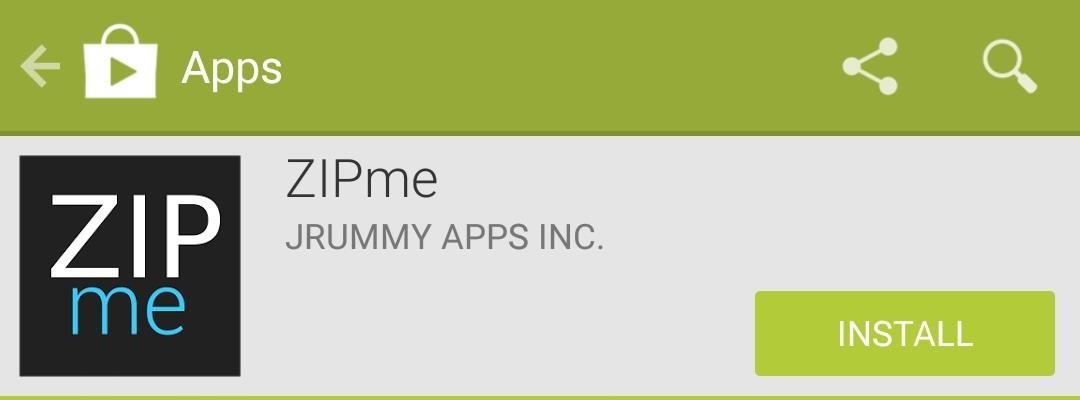
Step 1: Install ZIPmeSince you'll need a custom recovery to flash the backup zip, make sure your device has an unlocked bootloader and root access. After that's out of the way, go ahead and download ZIPme from Google Play.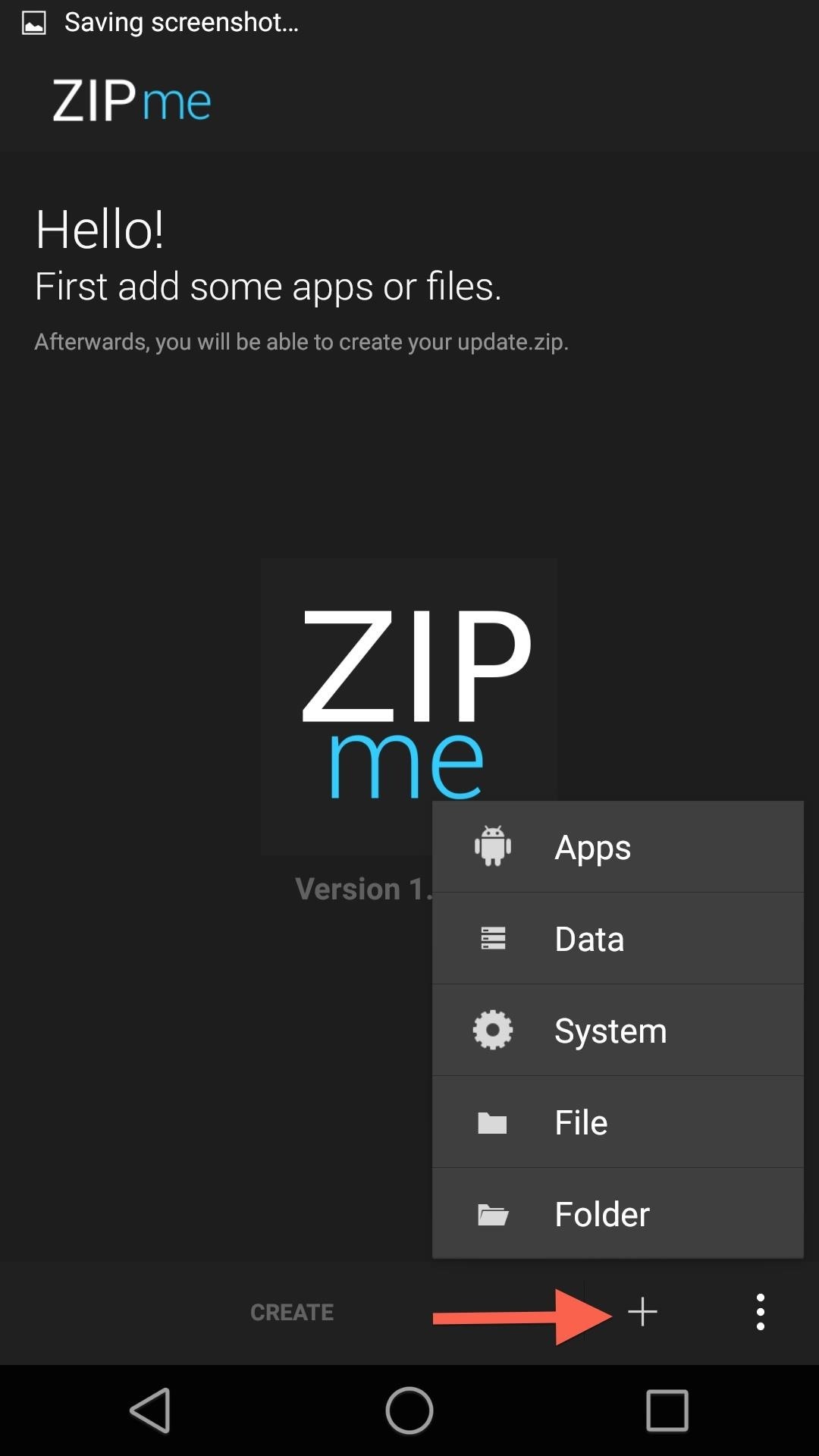
Step 2: Create a Backup ZIP FileZIPme can handle pretty much anything you throw at it. Apps, wallpapers, music, display settings, Wi-Fi passwords...you name it, ZIPme can back it up.To start adding items to the backup .zip file, tap + and the start selecting the files you want to back up. When selecting apps, you have the option to back up either just the APK file, both APK and data, or just the data. Other than that, everything else is pretty straightforward. After you have everything added that you want to save, tap Create and name the zip whatever you want. This step does take some time, so don't be surprised if you have to wait a few minutes for everything to come together.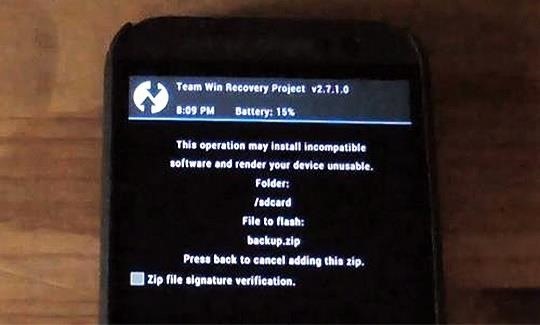
Step 3: Restore Everything in a "Flash"Now that you have your update .zip stored on your internal storage, you can flash it whenever you install a new ROM. You should wait until you have completed one full boot process and sign into your Google account before flashing the backup .zip file to avoid any conflicting issues. Since this .zip is stored on your internal storage, you will need to copy it over to your computer if you plan on formatting your data, since that process will wipe your internal storage as well.Has ZIPme saved you some time and frustration after flashing a new ROM? Let us know in the comments!
Finally, we will see how to use third-party applications to perform this tasks on your Motorola DROID Maxx. Delete Internet browsers history on your Motorola DROID Maxx Clear Mozilla Firefox history on Motorola DROID Maxx. It is very simple to clear the search history on your Motorola DROID Maxx Mozilla Firefox web browser. First, open Mozilla
How to Use the alarm clock feature on a Motorola Droid phone
Here's a quick video that shows how to create a speed dial contact on Android 6.0 Marshmallow operating system! It is quite easy and fun! Don't forget to sha
How to Add Contacts to Speed Dial in Android 5.1 Lollipop
teckfront.com/how-to-add-contacts-to-speed-dial-in-android-5-1-lollipop-devices/
To facilitate the users, Android has a feature, called Speed Dial, where users may place and arrange all the important calling contacts from where they may be access, easily and comfortably. You may add contacts in Speed Dial screen, easily, but if you feel any problem, you may see the instructions.
How To Setup Speed Dial on your Android Smartphones
Get information on the Cosmos 3 (VN251S) for Verizon Wireless. Find pictures, reviews and technical specifications for this basic phone. To properly experience our LG.com website, you will need to use an alternate browser or upgrade to a newer version of internet Explorer (IE9 or greater).
Transfer LG Contacts, Text Messages from LG to Computer
One of the reasons why people buy smartphones (instead of dumb phones) is to gain access to the wide world of apps.For better or for worse, most of the super popular apps you read about online or
The name Google is synonymous with online searches, but over the years the company has grown beyond search and now builds multiple consumer products, including software like Gmail, Chrome, Maps
Google fixes a big problem with AMP, now lets you view and
Restore Nexus 5 to Stock and Flash Factory Images (Win/ Mac/ Linux) that took place yesterday when I was going to install a ROM. I copied the ROM and Gapps file
Its Android counterpart is called "Quick Settings," which provides much of the same functionality with a few bonuses. If you're curious about how this toggle menu works or miss having it before you made the switch from Android, you can test it out on your iPhone right now.
Get the Android settings on your iPhone for instant access to
Team Cynergy presents step by step instructions on how to program an electronics kit to use a laser as motion detector and fire a paintball gun with the sensor is triggered.
How to use your PC and Webcam as a motion-detecting and
News: A Theory of Holographic Music Synthesis Red Wine: The Secret to Superconductivity News: NAB 2010 - Red Day Videos News: In Just a Clik, Turn Your Smartphone into a YouTube Remote for Any Web Display
How to Play Your Own PS4 Games on Your iPhone with Sony's New
Grab a Paint Brush - Paint Color App. Color Capture by Benjamin Moore & Co. is available for Android and iPhone. This paint-centric app allows you to whip up a color scheme from a photograph, but the goal is to match your selections against the three thousand paint colors in Benjamin Moore's library.
An App That'll Help You Find Your Perfect Makeup Shade
How to enable two-factor authentication on Android. on either the name of the app or 'Manage Apps' to display the 'Remove' button. in a safe place. You'll be given ten one-use codes by
Use Your Phone as a Security Key for Logging into Your Google
Geek & Dummy » Review: Nook Simple Touch eReader from Barnes & Noble August 23, 2013 11:19 am Reply Now the Geek tells me it's possible to "root" this and turn it into a whole different beast but to be honest that's beyond me so I'll leave him to look into that.
NOOK® Official Site | New NOOK® Tablet Only $129.99.
AD
It's sad to say, but the chances of a new system launching without any hitches or glitches is just not realistic. If you're one of the lucky few that has gotten their hands on the new PlayStation 4, or if you are waiting in line right now to get one, the first thing you're going to want to do before gaming is update your software to the newest version.
If you don't have a Wi-Fi network, you can still easily SSH into your iPhone. Just follow the steps outlined in this video tutorial. First, you will need a Mac or iPhone along with Fuju. Just download the program. Once you have all of this, click on the Wi-Fi bar and click on Create New Network. As
How to SSH into your iPod Touch or iPhone without wifi
0 comments:
Post a Comment