How To: Use the New Picture-in-Picture Mode in Android O
One of the biggest features of Android Oreo is a picture-in-picture mode that lets you watch videos in a floating window while you're using other apps. Honestly, it's fantastic and intuitive, but there are a few ground rules you'll need to learn to master the new feature.Currently, only a few apps support PiP mode, as the feature has a pretty limited usage. Some features aren't patently obvious, either, like returning to full-screen mode or dismissing the floating video window. So to clear up any confusion you may have, we'll dig into Android 8.0's new Picture-in-Picture feature below.Don't Miss: The Easiest Way to Get Android O on Your Pixel or Nexus Right Now
A Note About App CompatibilityMake sure the apps you are using are up to date. Compatibility for PiP mode continues to roll out for new apps each day and requires the latest version to use. To remove the guesswork, we created an article listing every app which currently supports the feature, and we'll keep it updated as new apps emerge. Check out the link below to see our list.Don't Miss: Every Picture-in-Picture Compatible Android App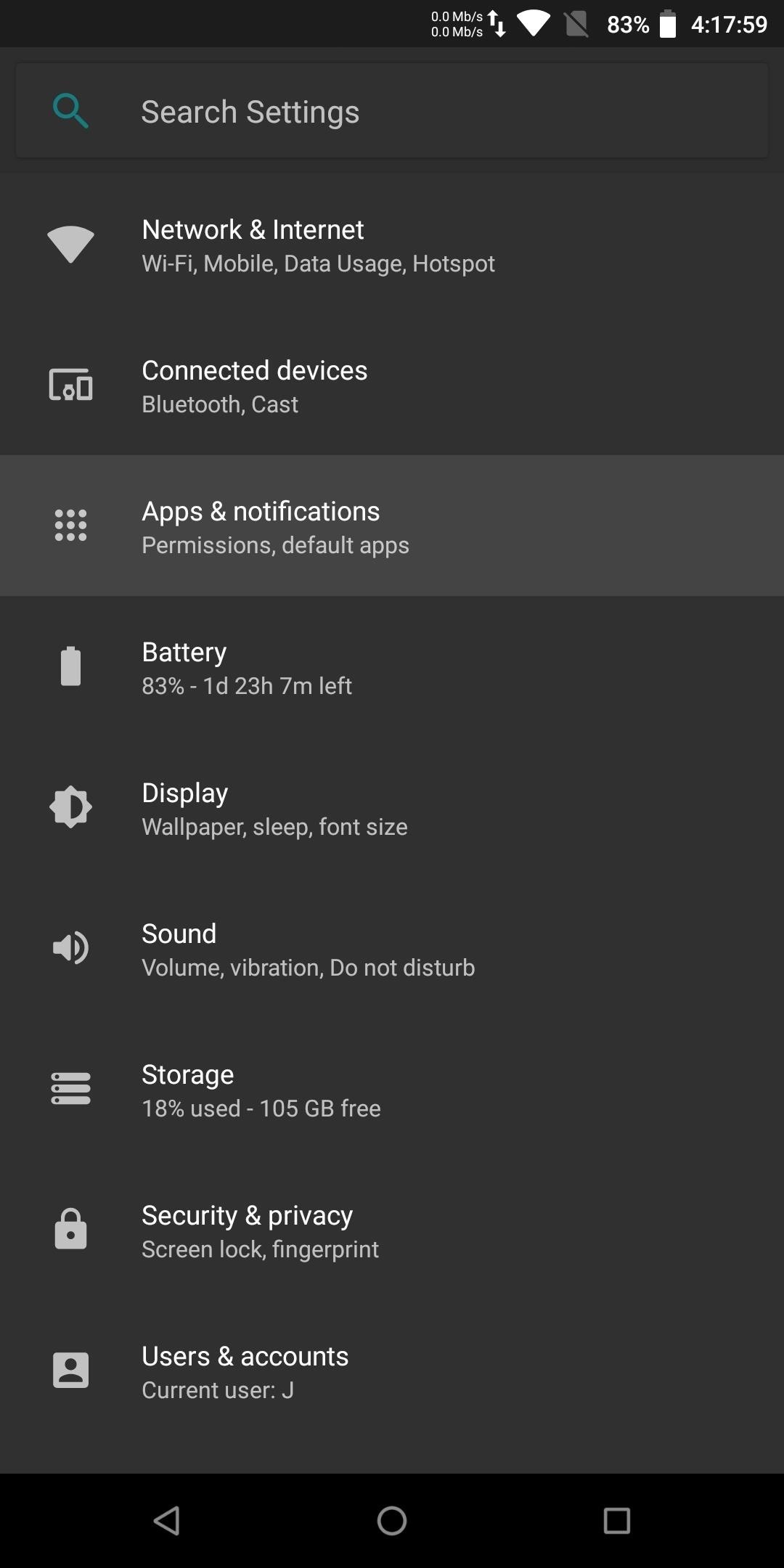
Step 1: Activate Picture-in-Picture ModeAs long as the app you're using has been updated to add full support for Picture-in-Picture mode, using the feature is incredibly easy once you remember one small detail: While it's not always the case, some apps require you to enable the feature, and that may require one or two steps.The first step is to enable PiP mode in your phone's main settings. Open the Settings app and select "Apps & notifications." Choose "Special app access," which may require you to first select "Advanced" to reveal. Select "Picture-in-Picture" to reveal a list of every app currently installed on your device which supports the feature.In this list, find any apps that you want to use with the feature, then select them and toggle "Allow picture-in-picture" to the on position. Additionally, you may need to enable the feature within the app. While each app is different, but typically the toggle is located in the settings menu of the app. For example, to reveal YouTube's PiP option, select "Settings" from your account menu, then "General" to find the toggle for picture-in-picture.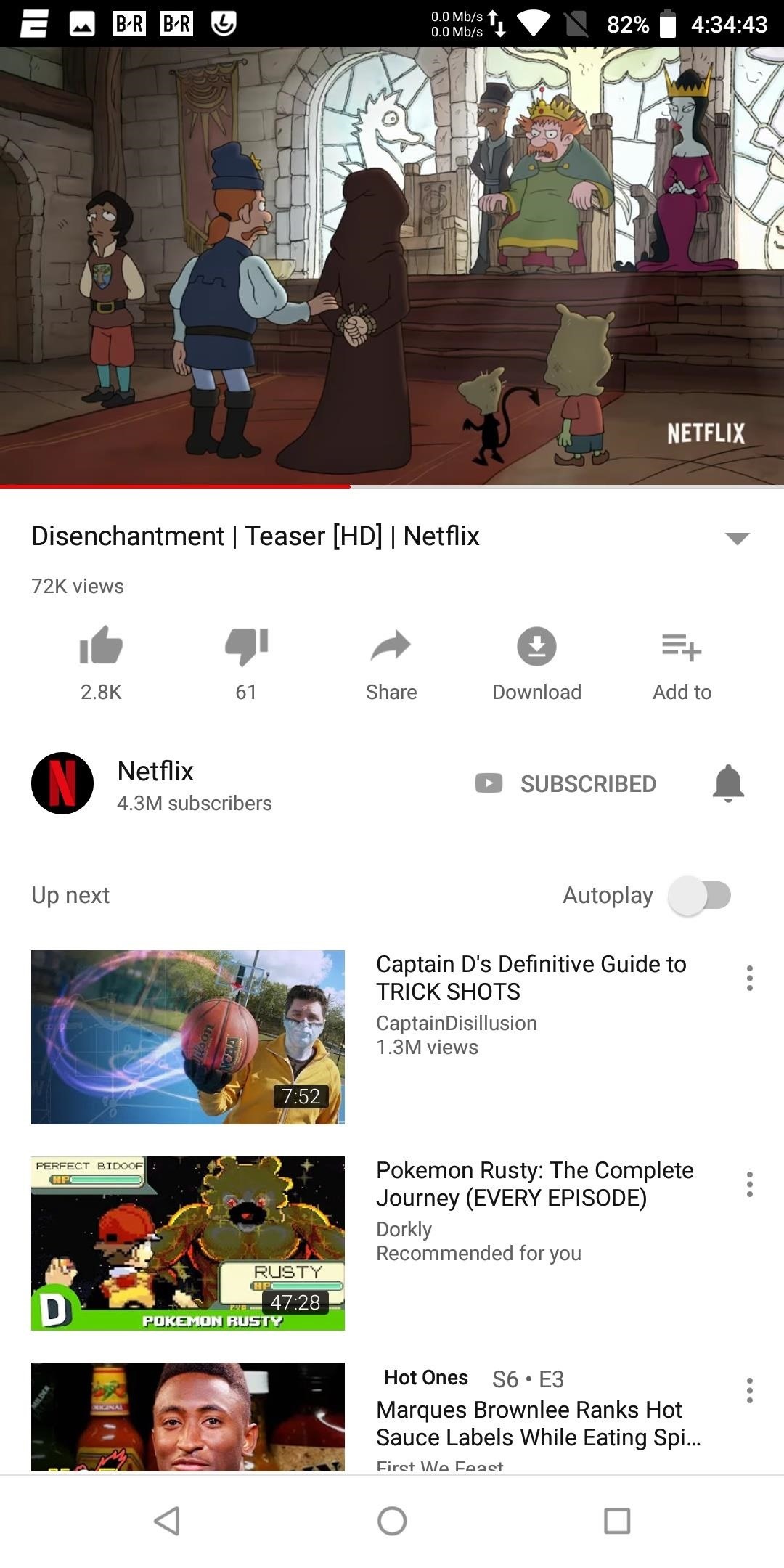
Step 2: Trigger Picture-in-PictureOnce enabled, activating the feature is easy. Just leave the app by pressing your home button or switching to a different app, then the video will keep on playing in a small floating window. Small note, the video needs to be playing in order to activate PIP mode. For example, if you pause the YouTube video and press the home button, the floating window won't appear. For browsers, it's a bit different: You need to first enter fullscreen mode, then you can press the home button to activate picture-in-picture mode. Also, YouTube videos don't support PiP mode via the browser, limiting you to the YouTube app (as long you are a US user and not viewing a music video — otherwise, you need to pay for YouTube Premium).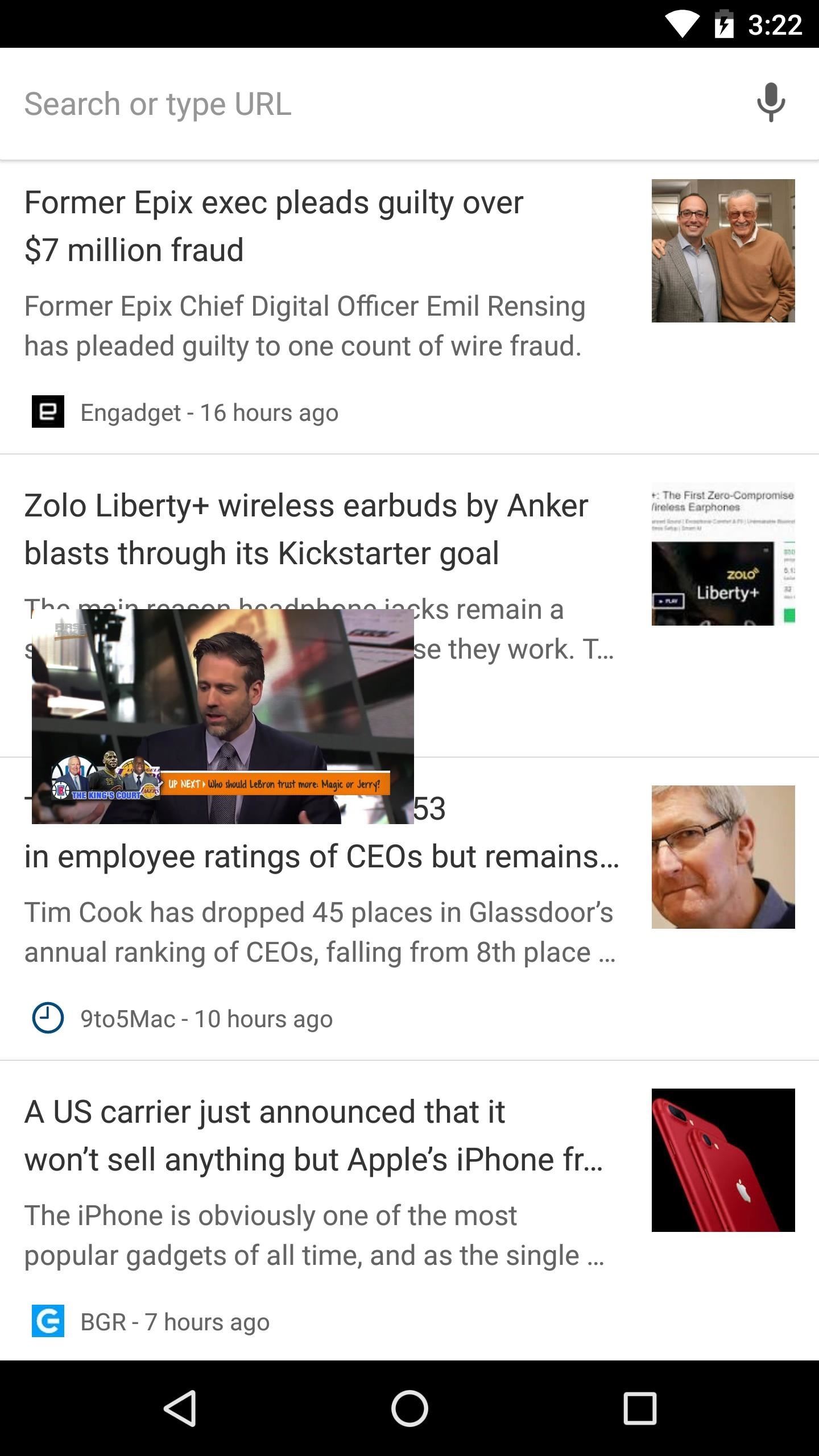
Step 3: Use the PiP WindowThe rest of the PiP experience should be incredibly intuitive. If you need to move the window, just drag it to a spot that suits you better. If you want to close it out, you've got two options — either tap the video window, then press the "X" button, or drag the window to the very bottom of your screen and let go.In fact, tapping the floating video window will bring up a full set of controls and cause the PiP frame to enlarge slightly. After doing so, you'll be able to pause playback or skip to the next video, and if you hit the full-screen icon in the center of the window, you'll be taken back to the video app where you started. Overall, it's a great new feature, but we'd love to see many more apps add native support. We'll stay on the lookout and update this guide when popular video apps add support, but until then, make sure to share your thoughts in the comment section below.Don't Miss: All the Cool New Features & Changes Coming in Android OFollow Gadget Hacks on Facebook, Twitter, YouTube, and Flipboard Follow WonderHowTo on Facebook, Twitter, Pinterest, and Flipboard
Cover image by Dallas Thomas and screenshots by Jon Knight/Gadget Hacks
What others are saying Print the template to make this Paper IPhone dock/stand--I'd have to make it to believe it would hold up Some of our readers will remember our DIY Cardboard iPhone Dock from last year, French designer Julien Madérou has come up with a Paper iPhone Dock, and I have to admit it looks very impressive.
How To Remove Dock on Your iPhone X - YouTube
High Heart Rate Warning on Your Apple Watch? Here's What That
Heart rate data will be included on the face of the Apple Watch for the first time, providing at a glance view of heart rate. Apple Watch has included sophisticated LED and photodiode-based heart rate sensors on the reverse of watch since first launched in April 2015, and has become the most widely used heart monitoring device in the world.
Watch showing low heart rate of 40 to 52… - Apple Community
10 Hidden Apple TV Features You Should Know Chris Hauk - Sep 23, 2018 If you're an Apple TV user, you already know it's one of the best ways around to enjoy streaming content, be it from Apple's own iTunes library, streaming TV apps, or more.
10 hidden Hyper-V features you should know about! - Thomas Maurer
Disclaimer. For this lecture, we will go over the BlackBerry's basic controls using an image of the BlackBerry Curve 8320. Though there are slight variations to appearance and layout, the controls found on the Curve are essentially the same as the 8800 and Pearl series phones (other BlackBerrys that use Trackball navigation).
Unable to access files on a media card using the BlackBerry
Phones that still have a headphone jack. As more and more phone makers abandon the headphone jack, there are still a handful of great phones being sold that have the audio port.
The best phones with a headphone jack - Samsung, LG, and more
Facebook has a public directory designed for people without a Facebook account. (See Resources for the link.) If you log out of Facebook, you can use this directory without the search results being affected by a block. You can search alphabetically, but it's faster if you just type the person's name.
How To: Get Motorola's Active Display Features on Your Pixel or Nexus How To: Unlock the Hidden Battery Percentage Status Bar Icon in KitKat on Your Nexus 7 Tablet News: The Complete List of Marshmallow-Compatible Xposed Modules
How to Get Rounded Screen Corners on Your Nexus 7 Tablet for
Thanks for watching
[Tip] Disable these settings to improve Gboard performance on
The Trick to Inserting Line Breaks into Instagram Captions
News: Samsung's Amazing Music-Making Tool Soundcamp Is Coming to All Androids News: New Apps Let You Sign into Bank of America, Chase, & State Farm with Your Fingerprint News: Watch This Woman Freak the Hell Out in Horror VR News: Sony Brings Android N to Xperia Z3 Phones—Will Other Manufacturers Follow?
Guy plays 5 String LEGO Bass Guitar - WonderHowTo
The first developer preview of Android Oreo 8.0 was only out for a couple of days before Chainfire created a new root method for it. For the time being, only the Nexus 5X and Nexus 6P are supported by this first SuperSU ZIP, as the Pixel's dual-partition layout has created some hurdles, though
Update Nexus 6P- Android 8.1 Oreo OPM1 Firmware - GuideBeats
Restart Apache and visit your virtual host URL, in our case it's "wordpress.localhost" and check whether the domain has been set up successfully. Since the setup of Virtual Hosts for WordPress Website with XAMPP is done, here is what the final results would look like: Final Words. That's it! I hope you have a clear idea of setting up
XAMPP Tutorial: How to Use XAMPP to Run Your Own Web Server
Such a machine to send emails anonymously is a remailer. You send an email to the remailer, and it sends it to the final recipient on your behalf, deleting all traces that might lead to you as the real author of the message.
How to Keep email private with MixMaster - Gadget Hacks
0 comments:
Post a Comment