How To: Get the Note 4's Weather Widgets on Your Galaxy S5
Samsung's Galaxy Note 4 is a beautiful device worthy of all the critical acclaim it has received thus far. But aside from the S Pen features, most of the Note's user interface has a great deal of overlap with the Galaxy S5 that we all know and love.So it's not an entirely foreign interface for those of us familiar with Sammy's TouchWiz UI, but a few elements splashed in here and there are unique to the phablet. One such Note 4-exclusive feature is a revamped weather widget—with a centered clock and an optional transparent background, it's a marked improvement from its Galaxy S5 counterpart.Developer Tamerlan2009 has ported this beautiful widget over to the S5, so if you've got a custom recovery installed on your device, you'll certainly want to check this one out. Please enable JavaScript to watch this video.
RequirementsRooted Galaxy S5 Custom Recovery (Sprint, T-Mobile, and International variants or AT&T and Verizon variants)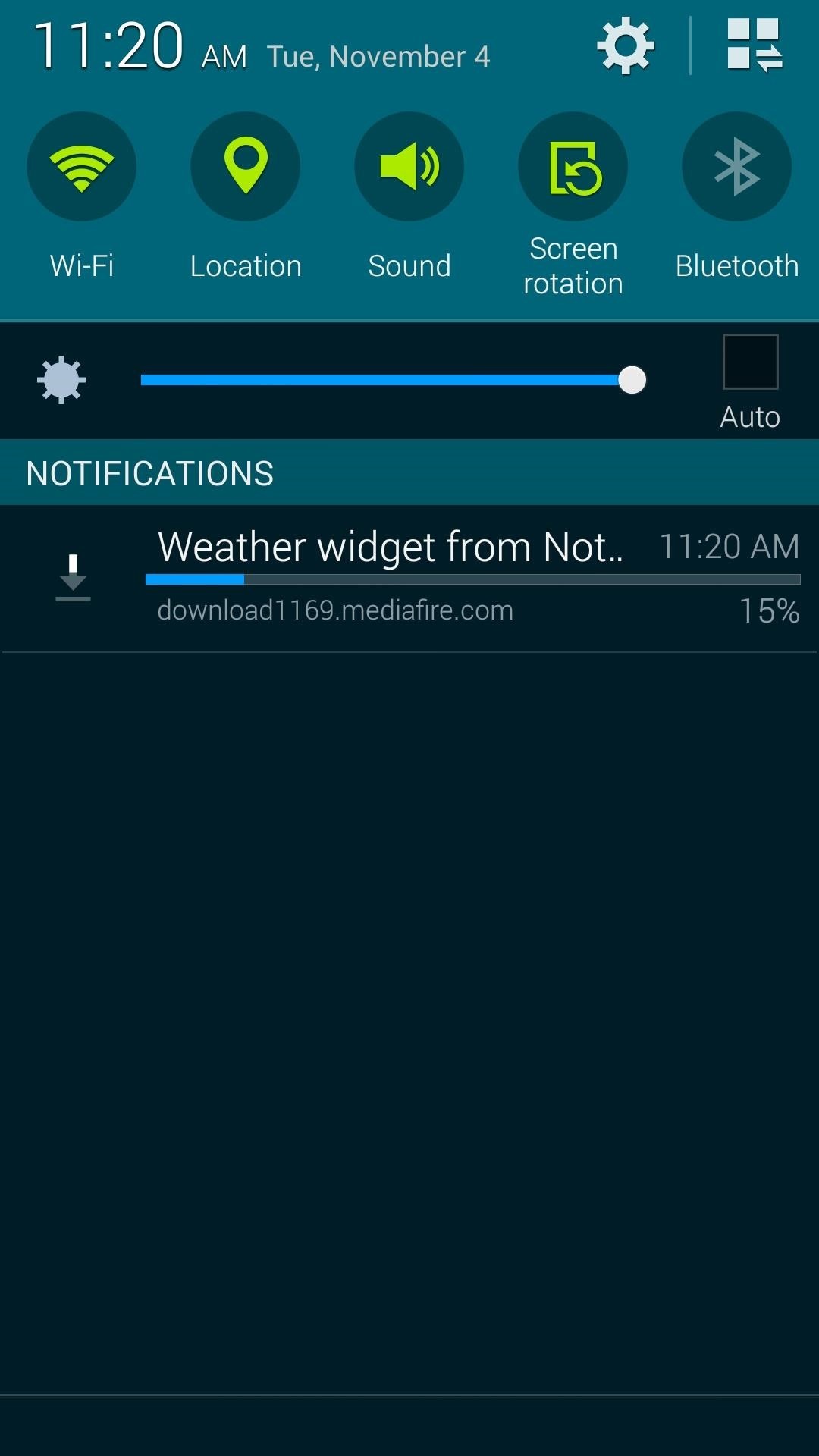
Step 1: Download the Flashable ZIP FileFirst up, you'll have to grab the file that will apply this mod to your phone. Point your Galaxy S5's web browser to this link and the file should begin downloading immediately.
Step 2: Boot into Custom RecoveryThe process of booting into custom recovery varies depending on which variant of the GS5 you own. For the Sprint, T-Mobile, and International variants, start by powering your phone completely off. When the screen goes black, press and hold the Power, Home and Volume Up buttons simultaneously, and recovery should come right up. With an AT&T or Verizon variant, booting into Safestrap recovery is just as simple. Start by rebooting your phone, then after the Samsung Galaxy S5 - Powered By Android logo comes up, tap the Recovery button at the bottom of the screen.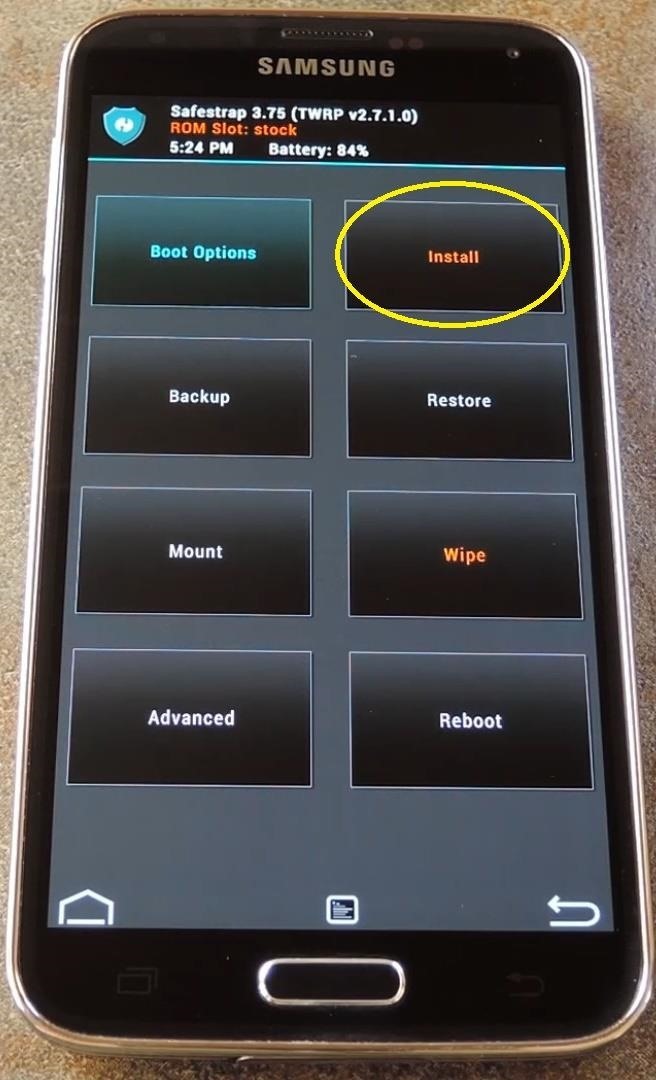
Step 3: Install the ModBefore flashing anything through a custom recovery, be sure to create a backup. If anything were to go awry during the installation process, or if you simply decide you'd prefer your old widget, this is the easiest way to get things back to normal.With that out of the way, start by tapping the Install (or Install ZIP) button. From here, navigate to the Download folder on your device. Next up, tap the Weather Widget.zip file, then swipe the slider at the bottom of the screen to install it (note that this part is a little different on Phil'z Touch or ClockworkMod recoveries). When it's finished, go ahead and tap Reboot System.
Step 4: Choose Your WidgetWhen you get back up, your weather widget will already be updated to the Note 4 style. The background image will have changed, and text has been centered. (1) Before, (2) After These changes extend to the weather overview page, so tap your shiny new widget to see what's new here. (1) Before, (2) After But, as I mentioned earlier, there is a transparent version of the Note 4's weather widget. To try this one out, start by removing the existing weather widget, then long-pressing the empty space. Next, select Widgets from the menu, then find the Weather entry and tap it. Drag the transparent widget back onto your home screen from here. So which Note 4 widget did you go with—the transparent one, or the "rolling hills" background? Let us know in the comments section below, as well as on Facebook and Twitter.
iOS 8 have lots of features. Today we are going to see one of the feature of iPhone, iPad and iPod running under iOS 8, which is speed dial to notification center. This feature will allow you to include your favorite contacts into notification center, and then you can easily use them.
Add Notes to Your iPhone's Notification Center for Easy
A communication system pretty much always breaks down to two parts, a transmitter and a receiver. Laser communication systems are no different: the laser is the transmitter and for the receiver we will use a photo-resistor. So really it's two circuits. For this project I am going to keep both of them very basic.
How to Build a Space Communication System Out of Lasers
FYI, since the Accuweather widget is a default widget in Samsung Galaxy S5, you can get it back to the home screen simply by finding the Accuweather widget from your widgets list and then add it to your home screen, as you used to do when adding a widget to home screen.
NEW: Introducing AdaptiveZoom - an exclusive Action Launcher feature that zooms an adaptive icon to the center of the screen as the app loads! Note: AdaptiveZoom in beta, and requires adaptive icons (so you must be running either Oreo or AdaptivePack). NEW: 2018 Supporter badge is available!
There is now an internal to external SD swap method for the international Samsung Galaxy Note II and the US variants as well. XDA Senior Member mattiadj released the mod for the Galaxy Note II.
How to Change Storage Location To Internal Memory or SD Card
Press either the volume up or down button and see the new volume sliders. Instead of the single slider for media controls, you will now see an additional slider for ringtone control, which the buttons now control by default. And thanks to the dual slider, you can control the media volume by sliding its controls up and down using the touchscreen.
Android P feature spotlight: Volume buttons change media
Those of you with a Samsung device looking to add a custom boot animation, your prayers have finally been answered. Thanks to the work of XDA members anbech and smokin1337, it can finally be
If you're standing in a foreign city, surrounded by signage in a language you don't understand, you won't suddenly be able to read it. But with a clever feature in Google's Translate app, your smartphone can. When I first saw Word Lens back in 2010, I couldn't believe it was already possible. You
How To: Use Google Lens to Translate Text from Books
Transferring photos from your iPhone or iPad to your Windows 10 PC seems like a hassle, but it's really not that bad. Here are a few simple methods that will get your photos where you want them.
How-To: Upload your photos into iCloud Photo Library from
When you need take some special photos, you can always use different camera modes in Galaxy S6, including the Pro mode, together with other options.. If you find the 10 pre-installed Samsung Galaxy S6 camera modes are not sufficient, you can always download and install additional Galaxy S6 camera modes from Galaxy Apps.
How to download extra camera modes on the Galaxy S6 - CNET
The Trick to Listening to YouTube in the Background on Your
This video explains how to send the Text message to any where specifically to mobile using Yahoo mail. To do that first type the "www.yahoo.com" or "www.yahoomail.com" in the browser. And then choose the Mail option from the front page of the yahoo website.
How can i send a text message from my yahoo email on my pc to
TeamWin's custom recovery makes flashing mods like Magisk, Xposed, and custom ROMs incredibly easy, and it lets you root your phone at the press of a button. On top of that, it can make complete backups of your phone in case you mess up. That's why, for Essential users, this should be the first mod you add.
How to Install Official TWRP Recovery on Essential Phone PH-1
0 comments:
Post a Comment