How To: Get in Shape with These Five Fitness Apps for Your Apple Watch
With the high rate of obesity in the United States, it's fantastic to see the massive wave of fitness tools available, even if it's just a trend. And with the companionship of your Apple Watch, keeping track of your progress or fitness goals has never been easier. As my LA Fitness intercom repeatedly announces, "What gets measured gets improved." (Corny, but very true.)While your Apple Watch does come with its own Activity and Workout apps, I'm going to show you some third-party fitness options that can help facilitate a healthier and more fit lifestyle overall. 
MyFitnessPal: Diet TrackerLike any fitness plan, one of the most vital yet overlooked aspects is your diet. Although keeping track of your food intake and calories can be difficult on your own, MyFitnessPal makes it simple. Using the companion app on your Watch, you can seamlessly glance at your progress (calories, nutrients, steps) and remain on track with your goals. Install MyFitnessPal from the iOS App Store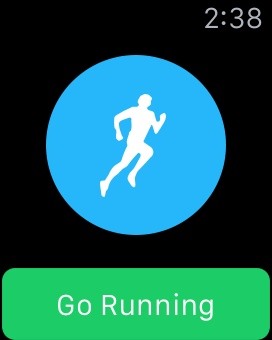
RunKeeper: Running CompanionRunKeeper is not the only running Apple Watch app, but it is the most useful and well-implemented in my opinion. Using the iPhone app, just select your type of workout you want, then keep track of the pace and progress from your Watch. It's simple enough to just get up and go. Install RunKeeper from the iOS App Store
Fitstar Yoga: Personal Yoga InstructorLed by yoga expert Tara Stiles, FitStar Yoga offers workout videos on your iPhone while allowing you to glance at your Watch to keep up with the positions and duration. Install FitStar Yoga from the iOS App Store
Six Pack: Washboard AbsI've always wanted six-pack abs, but I'd settle for a two-pack at this point. Regardless of how many visible ab muscles you want, Six Pack is here to help you achieve your abdominal goals. With various ab workouts and a virtual trainer, Six Pack makes your ab workout easier to do at any level you prefer. Install Six Pack from the iOS App Store
Seven: A Quick WorkoutOne of the biggest inhibitors to working out and getting in shape is the time commitment involved. It can be difficult for many to find a time outside of work and home life to get to the gym or go for a run. Using Seven, all you need is a chair, a wall, and your own body weight. Get the benefits of working out in a short period of time. Install Seven from the iOS App Store These were just some of our favorites; let us know what you guys and girls recommend in the comments below.Click here for more Apple Watch tips! And be sure to follow Apple Hacks on Facebook and Twitter, or Gadget Hacks over on Facebook, Google+, and Twitter, for more Apple news, apps, and tricks.
Cover image via Shutterstock
How To: Get Sony's New Xperia Z3 Keyboard on Almost Any Android Device How To: Root Your Nexus 7 Tablet Running Android 4.4 KitKat (Mac Guide) How To: Mirror & Control Your Android's Screen on Your Windows PC How To: Get the Android L Launcher on Your Nexus 5 or Other KitKat Device
Enable Chromecast Mirroring from Any Device - xda-developers
Faster Downloader download manager for Windows, the fastest on the market, is fully integrated with Internet Explorer and Firefox. Faster Downloader is optimized for the download of multimedia
How To Download FlashGet Manager for Files WAY Faster For Free
Wonder How To is your guide to free how to videos on the Web. Search, Browse and Discover the best how to videos across the web using the largest how to video index on the web.
How to Spoof Your Location to Get Around MLB Blackouts on
Manything is a free Android spy cam app that lets you turn any device running Android 4.2 and up into a security camera. Video from the app can be streamed live on your main smartphone or tablet and alerts will be sent to you whenever motion is detected.
How to Use Your Android Device as a Security Camera
Among several updates and new features incorporated in iOS 11, Drag and Drop is also the one being introduced to your iPhone and iPad.This feature was available on Mac and PC for decades and now hopes to offer a better user experience for iPhone users.
How to Use Drag and Drop in iOS 11 on iPhone - iGeeksBlog
How To Check Exact Battery Power Left on iPhone or iPod Touch Without an App 4 iPhone 4 iPhone 4 iPhone 4 iPhone 4 iPhone 4 iPhone 4 iPhone 4 iPhone 4 iPod Touch 4G iPod Touch 4G iPod Touch 4G
How to See Your iPhone Battery Life as a Percentage - Lifewire
Media Streamers Leer en español Sling TV offers free Amazon Fire TV stick, Roku Streaming Stick, half-price boxes. Paying $60 in advance for three months of Sling TV service earns you the right
Roku Streaming Stick vs. Amazon Fire TV Stick: Best Stick For
You can set the Time you want the alarm to sound. It could be AM/PM. There is also the Alarm Repeat which you can select if you want the alarm to repeat itself.; The Alarm Type allows you to select how you want the alarm on Samsung Galaxy S6 to behave.
How To Set Alarm Clock On Galaxy S9 And Galaxy S9 Plus
Fortunately, getting your own personal ringtone set-up on the HTC Desire HD is simple as - In this guide, we show you exactly how it's done. First, you'll need to find some ringtones you like. To make things as simple as possible, ensure your ringtones are DRM-free MP3 files. Also, they should typically be 30-seconds or less in length.
How to set a custom ringtone on your HTC Desire HD - Phone-Info
In this tutorial, I'll be showing you how to get the Galaxy S5's exclusive "Toolbox" feature on any Android device. With seamless access to your favorite apps, this is a trick anyone can appreciate.
Get Galaxy S5 Toolbox Feature on Any Android Phone
How To: How One Man's Python Script Got Him Over 20,000 Karma on Reddit—Without Cheating How To: 8 Terrible Consequences of Suppressing Your Thoughts & How to Avoid Them How To: Make People Like You (Even if They Hate You)
How Would One Make a Simply Program on Python 2.7 That
7 Best Instagram Collage Apps for Making Awesome Instagram Collages. In this post, we'd like to bring you a list of the best collage apps for Instagram that you can try for making awesome Instagram collages. Shall we move on to the list? 1. Layout from Instagram
How to Regram Instagram Posts From Android, iPhone
Sempre que você quiser conferir a nova interface do Netflix, basta ir até Apps no painel do Xbox e clicar no Netflix. Você também pode usar o Quickplay no painel. Mas a única maneira de visitar a versão antiga do Netflix é indo ao Guia Xbox, Jogos, Quickplay, na guia Todos e clicando na versão "filmstrip".
Kembalikan ke Aplikasi Netflix Lama di Pembaruan Xbox 360
0 comments:
Post a Comment