News: Best Apps for Hiding Android's Soft Keys to Reclaim Precious Screen Real Estate
If your Android device wasn't manufactured by Samsung, chances are it uses on-screen navigation buttons. Colloquially referred to as "Soft keys," these have become commonplace due to their flexibility, as well as the fact that manufacturers don't have to include extra hardware buttons with a propensity to fail.Really, the only drawback to soft keys is that they occupy part of the screen that could otherwise be used to view more content. Google was aware of this flaw, so starting with Android 4.4 KitKat, they added an "Immersive Mode" function that allowed certain apps to temporarily hide the top and bottom bars on your screen.This feature was so nice that many folks wanted to use it full-time, and a slew of apps and mods debuted to meet this demand. So if you've found it hard to sift through the various soft key-hiding mods, we've got all of the best options covered below.
The first two options here only require that you're running Android 4.4 or higher. If your device is rooted, however, the second set of options offer even deeper integration.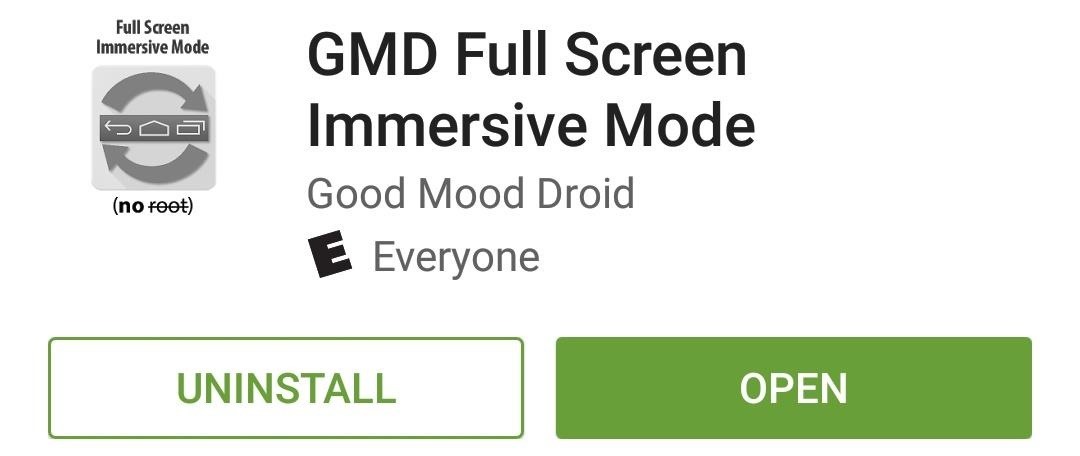
Option 1: GMD Immersive ModeFist up is GMD Full Screen Immersive Mode. The developers of this app rose to prominence with a mod that provided similar functionality to Immersive Mode before that feature was even added to Android. Once installed, a notification widget will allow you to toggle between 3 soft key modes—the normal mode, hidden soft keys, or hidden soft keys and status bar. As with all Immersive Mode mods, you can simply swipe up from the bottom of the screen to temporarily bring back your soft keys. (1) Notification Widget, (2) Softkeys hidden, (3) Softkeys and status bar hidden If you'd like some help setting up GMD, be sure to check out Neil's full tutorial on the subject.
Option 2: Power TogglesIf you'd rather have this functionality in a home screen widget, or if you'd simply prefer a notification widget with more functionality than GMD offers, Power Toggles is the way to go. This app is designed for giving you quick access to system functions like Wi-Fi and Bluetooth, but it can also be set up to quickly trigger Immersive Mode. Once installed, make sure to hit the "Add Toggle" button and choose the "Immersive Mode" option to get the soft key-hiding functionality. From here, it's simply a matter of tapping the Immersive Mode toggle from your home screen or notification widget when you want to go full screen. (1) Immersive Mode toggle (rightmost icon), (2) Immersive Mode enabled As its name would suggest, Power Toggles is a very powerful tool. If you'd like some help with setting up the other features, be sure to check out Linden's guide.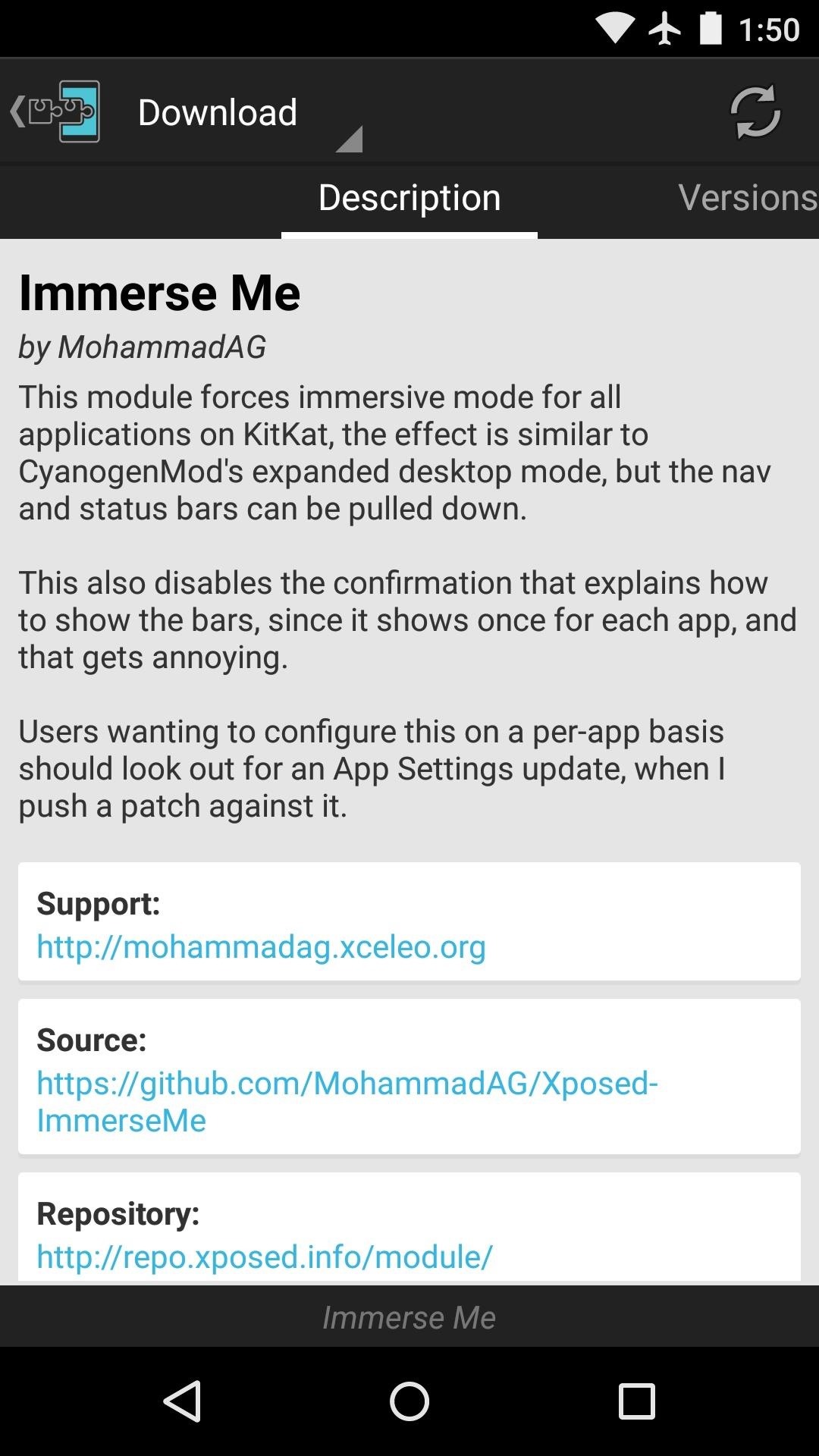
Option 3: Xposed Modules (Root Required)If you're a rooted user, you can integrate Immersive Mode functionality at an even deeper level. Next up, we have a pair of Xposed modules, which will also require that you have the Xposed Framework installed.The first option is Immerse Me. Once you've got it installed, simply activate the module, then your phone will be in Immersive Mode at all times. If you'd rather use Immersive Mode more selectively, try Force Immersive Mode on chosen apps instead. This module will automatically trigger Immersive Mode on a per-app basis once you've set it up.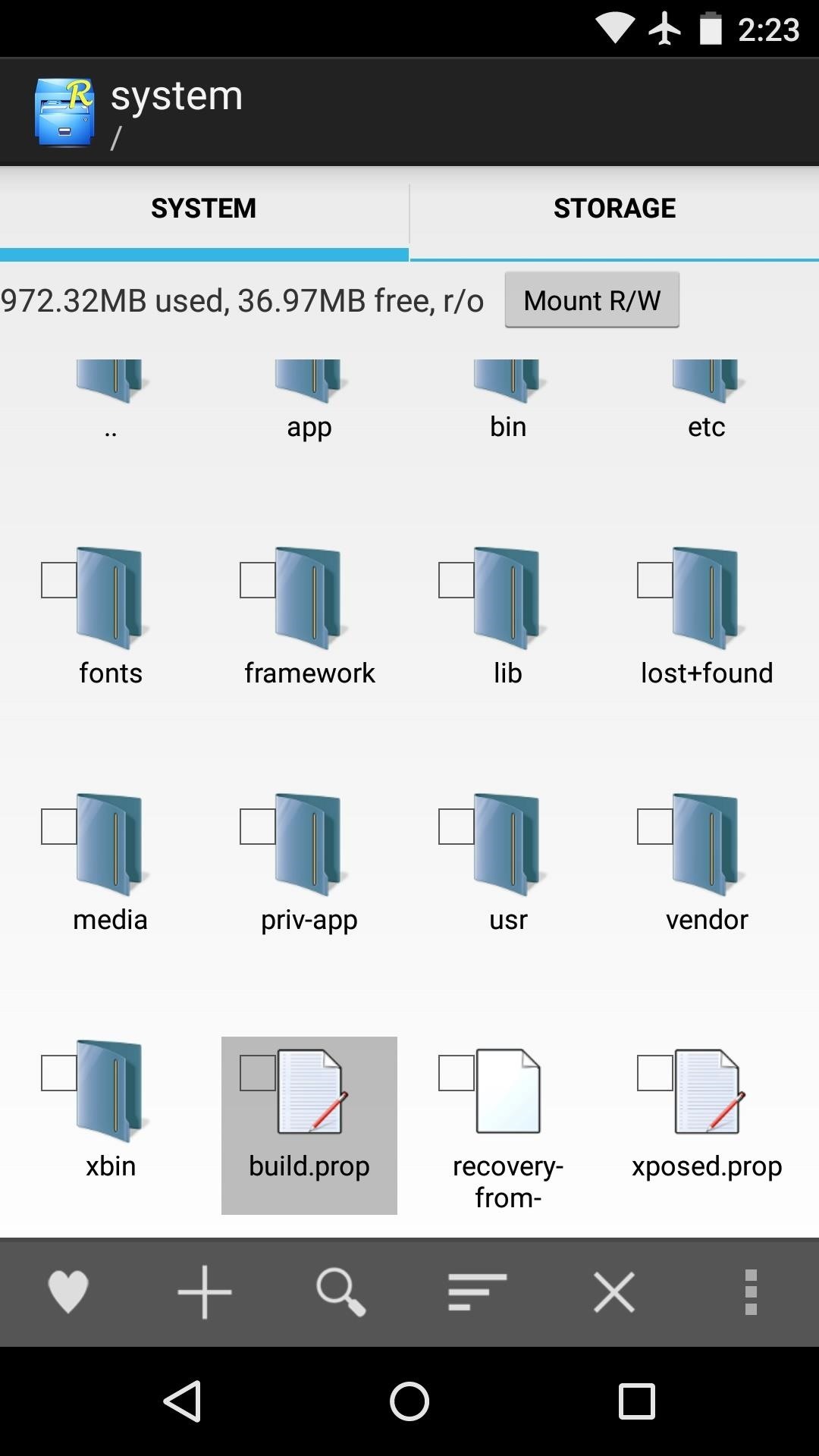
Option 4: Pie Control & build.prop Edit (Root Required)As a final option for rooted users, you can disable the soft keys altogether using what amounts to an inverted version of this simple build.prop edit. All you have to do here is head to your system folder, then open the "build.prop" file in a text editor, and add this single line of code to the bottom:qemu.hw.mainkeys=1 This of course differs from Immersive Mode in that it disables your soft keys altogether, so you'll need another method for navigating through your phone. An app called Pie Control provides the perfect solution to this issue by allowing you to swipe in from the edge of your screen to bring up a quick navigation menu anywhere. Once you've got the app installed, make sure to enable its Accessibility plugin so that you can use the back button feature. After that, reboot your phone to make your build.prop edit take effect, and from now on, you'll be able to swipe in from the edge of your screen to bring up a quick navigation menu at any time. (1) Tap "Advantage of Accessibility", (2) Enable the plugin, (3) Use Pie Controls to navigate Which method do you prefer for hiding your soft keys? Let us know in the comment section below, or drop us a line on Android Hacks' Facebook or Twitter, or Gadget Hacks' Facebook, Google+, or Twitter.
Changing colors - Google Sites Help & Designs
Download any video from any site using url online for free. Best free online video downloader, youtube video downloader, facebook video downloader, youtube mp3 converter
Download you favorite music and video from any website in
Don't you just hate it when you try to go on a website while you're at work—and find out your boss has blocked it? Here's how to thwart The Man. With these tips, you'll be able to check your facebook or myspace at work (or whatever sites your employer may be blocked).
How to Get on a Site That's Been Blocked by Your Employer
Here's how to set text message notification settings on your Samsung Galaxy J3 V / J3 (2016). call *611 from your mobile
Messages Settings - Samsung Galaxy S7 edge User Guide
eguides.sprint.com/support/eguides/samsunggalaxys7edge/content/samsung_galaxy_s7_edge_ug/messages_settings.html
The messages settings menu lets you control options for your text and MMS messages including message limits, size settings, and notifications. Messages Settings - Samsung Galaxy S7 edge User Guide Getting Started
Use Voice Commands in Google Maps to Start Navigation or Add
But here are the other things entrepreneurs need to know about Instagram's new ecommerce feature Checkout: You can boost sales and make shopping more convenient for your customers.
Instagram's New Shopping Feature Works Like a Digital Mall
The dark side of anonymous remailers. "Mixmaster is an anonymous remailer which sends messages in fixed-size packets and reorders them, preventing anyone watching the messages go in and out of
If you've ever customized your app icons or played around with Shortcuts (previously called Workflow), you probably know how important URL scheme names are. Nearly all iOS apps assign themselves one of these names, and you need to know them if you want to add custom icons to your home screen or create a Shortcuts workflow that opens an app on your iPhone up.
Always updated list of iOS app URL scheme names «iOS & iPhone
If we remove content you posted because of an intellectual property report through our online form, you'll receive a notification from Facebook that includes the name and email of the rights owner who made the report and/or the details of the report.
6 Tips to Improve Your Facebook Posts : Social Media Examiner
Nokia 9 PureView Hands-On: A cutting-edge Nokia flagship headed to The States! The Google Pixel 3a and Pixel 3a XL are an off-shoot of the company's flagship
How to Mod Your Nexus 7 to Make Netflix & YouTube Show You
We'll see a Snapdragon 450 in the Moto G6, according to the leak, with a Snapdragon 630 in the Moto G6 Plus. Don't know what that means? Well, they won't produce the smoothest, most beautiful 3D graphics on the market - but those processors ought to be enough for strong Android OS performance across games, apps, and media.
The Motorola Moto G7 Mid-Range Smartphone: What we know so far
I did this a while back (using a pair of transistors instead of an LM386), using a small fan motor. The idea was, the fan motor would play music with its internal coils while spinning, keeping me cool. Turned out the motor would turn/respond to only the lowest of frequencies, even then, it hardly worked. Sigh
DC motor Hack | make speaker using Motors - YouTube
If you've ever owned an HTC device or anything in the Nexus line, odds are, you have typed the word "fastboot" into your command line at one time or another. That said, odds are, you have only just barely scratched the surface of what this handy little Android tool can do. Let's take a deeper look
Know Your Android Tools: What Is ADB & How Do You Use It?
Create a recovery drive and a system image which you can use to easily restore if Windows does not boot or becomes corrupt or hardware failure. Details. First step, launch Backup and Restore. Press Windows + X then click Control Panel. In Control Panel, click Backup and Restore (Windows 7) Under Control Panel Home, click Create a system image
0 comments:
Post a Comment