News: If You Want a Samsung Galaxy S7, Don't Buy It on Verizon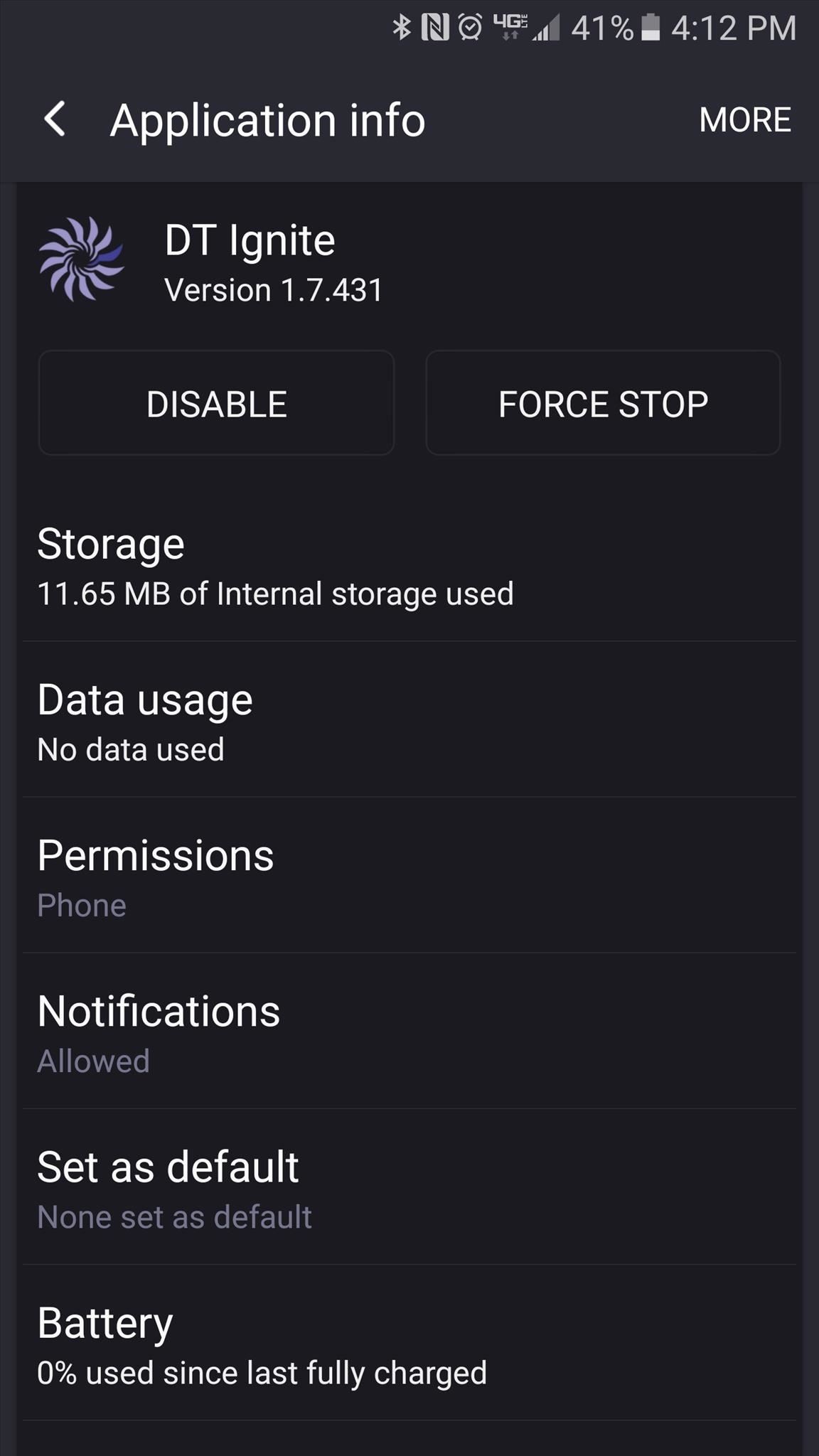
Verizon customers who use the Samsung Galaxy S7, beware: a recent update installs new bloatware over your existing bloatware that installs new bloatware. Confused or pissed off? You should be, as this app can install new apps onto your phone without you knowing.Verizon Galaxy S7 owners noticed that the update for the S7 installs DT Ignite software from Digital Turbine. Essentially, DT Ignite sees what you do on your phone and downloads apps based on your usage. It's like YouTube's "Recommended" section—only if YouTube downloaded all those videos onto your computer without your knowledge. It does this without notifying you, and the software can't be deleted.But it can be disabled, which in essence nullifies the app's effect on your device. Go to Settings -> Application manager and click on the menu in the top-right corner, then select the option to show System apps. DT Ignite should pop up—select it, then choose "Disable." Image by Reddit/open1you1eyes0 You can also check out our how-to guide for deleting bloatware on Android, which covers other options for ridding your phone of this sort of crap.Additionally, you can delete the apps it downloads if you don't get to it before it installs apps you didn't ask for. It's only quasi-Orwellian.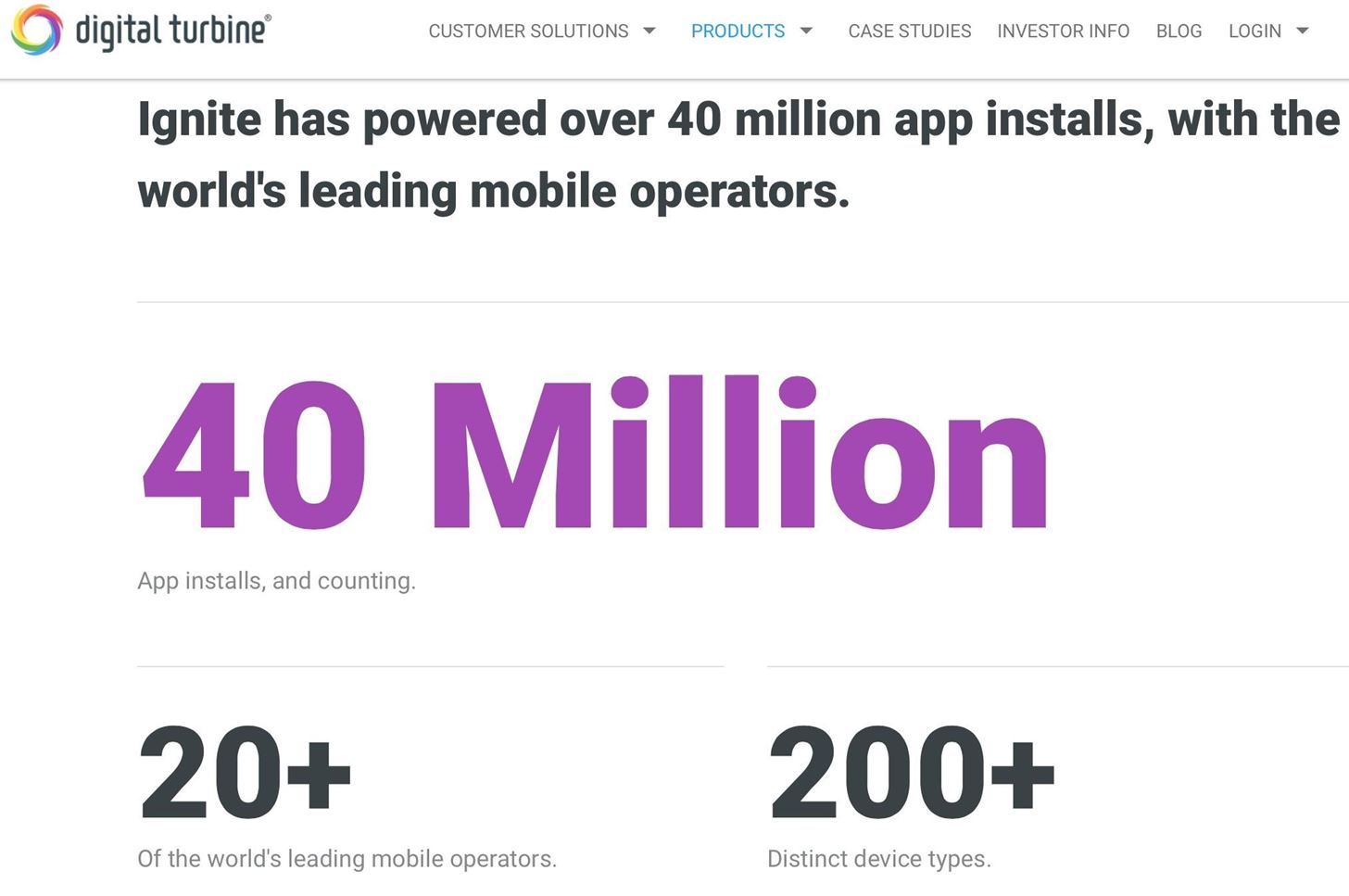
Sneaky VerizonThe privacy infringement of DT Ignite is an eye-rolling commonplace in today's tech world. DT Ignite's website almost hilariously cites how many app installs it's initiated, like a warlord boasting how many heads they have on a pike. Image via Digital Turbine Verizon issued a statement after the uproar, saying "Customers who already have an S7 will not find new or random apps installed or pushed to their phone after the software update. The Digital Turbine (DT Ignite) software is only active during the initial set-up of a brand new device or if a device goes through a factory reset. Following the initial set up, the software will not push or install new apps at any time in the background. Any app installed through DT Ignite is completely removable and can be uninstalled."It's a save-face sort of statement, but we'd recommend you disable the app regardless. Just keep in mind, if you do need to factory reset your device, disabling or removing DT Ignite beforehand will not help, as it will just reinstall itself and all of its added bloatware with it.Follow Gadget Hacks on YouTube, Facebook, Google+, and Twitter Follow Apple Hacks on Facebook and Twitter Follow Android Hacks on Facebook and Twitter
WiFi Prank: Use the iOS Exploit to Keep iPhone Users Off the Internet How To : Fix the Wi-Fi Roaming Bug on Your Samsung Galaxy S3 How To : Change YouTube's Default Quality to Get High-Resolution Videos Every Time
How to Get Free Wi-Fi Through Facebook's New Hotspot Check-In
HowTo: SSH Into Your iPhone/iPod Touch With Total Commander and T-Pot Plugin ( Windows ) This plug-in is based on iTunes API which allows to access the iPod file system by the USB, unfortunately this API isn't publicly documented yet.
How to Setup and use WinSCP for your iPod Touch - WonderHowTo
Search the world's information, including webpages, images, videos and more. Google has many special features to help you find exactly what you're looking for.
How to master Google Photos - The Verge
How to Add Sticky Notes to Your Email Threads in Gmail
News: Cord-Cutting Just Got Cheaper — AT&T's $15/Month WatchTV Service Is Coming Next Week How To: Access free streaming TV and radio using VLC Player Watch Out Facebook & Twitter: Google's Stepping Up Their Live-Streaming Game
How to Watch Free Live-Streaming TV Shows More Easily in
Here's how to do a restart your iPhone XR if it's frozen or unresponsive. A restart / soft reset can resolve issues like continuous resetting/rebooting, device crashing, freezing, won't ring or vibrate, can't make or receive calls, device locks up, and keypad doesn't respond.
My iPhone Is Frozen! What To Do When Your iPhone Freezes.
Search the world's information, including webpages, images, videos and more. Google has many special features to help you find exactly what you're looking for.
The Google+ Project: Google's Social Network Takes On
If you simply opened the download without asking Firefox to save it, it's possible that you can still access your file (if you did not close Firefox in the meantime). Files are are opened and not stored, are temporarily placed in a cache folder so you can use it while your Firefox session lasts.
How To: Fix the Broken iOS 11 Calculator on Your iPhone
How to send an SMS, text message or iMessage on the iPhone, how to send group messages, and all the fun features in the Messages app - we've got the lot. For related troubleshooting advice,
How to Share a Text Message on the iPhone - Lifewire
A tutorial in using Lumenec flexible LED strip to illuminate fabricated letters. This is part 2 of 3 and deals with out to layout the strip for best results.
How to Make a Custom LED Sign: 7 Steps - instructables.com
Windows 10 offers several ways to back up and recover your data. One toolset that you might be used to from Windows 7 is the ability to create a full system image backup.
How to Make a Full System Image Backup on Windows 10
Create a ringtone in iTunes. Select a track to use as the source. You cannot use an Apple Music item, or anything that is in the cloud. On the Get Info > Options tab set start and stop times no more than 40 seconds apart, or 30 seconds for text tones.
How to download and install additional Galaxy S7 camera modes? Ads: In addition to the 15 pre-installed camera modes on your Galaxy S7 or S7 edge, you can install 6 additional Galaxy S7 camera modes to take photos for some special scenarios.
Galaxy S8 - How to download extra camera modes - Samsung
0 comments:
Post a Comment