Twitter 101: How to Get Verified on Twitter, Even if You're Not a Celebrity
Seeing that wonderful blue verified badge on Twitter really adds something to your public persona, doesn't it? That's why, when I found out that the average person could get verified on Twitter with the right tools, I jumped on the chance to add that little blue check to my own personal account.Twitter's blue verified badge alerts other users that your account is of public interest and is authentic. The badge is granted to you if your account is in a key interest area. Key interest areas include industries like music, fashion, media, and really any industry which requires you to maintain a public persona via social media.Don't Miss: Why You Should Never Put Hashtags in Your Instagram PostsThe justifications to which Twitter grants verified badges is a bit vague, always has been, and it's really left up to you to justify why your account should be verified.So, if you are a struggling actor in New York (which, if you are, I completely feel you), and you have a website and some other links to justify your presence as a public figure, then getting verified might be a good option for you to check out.How do you do it? Well, it's super simple and will only take about 10 minutes of your time, so let's get started.
Step 1: Update Your Personal Twitter ProfileWhen you are ready to verify your account, there are a few requirements that you have to complete first before you can submit a request for verification to Twitter.You must have the following:verified phone number confirmed email address bio (use your bio to express why you are important to your industry) profile photo header photo birthday (you can still hide your year, so don't worry too much about this one) website tweets must be set as public copy of an official government-issued photo ID (this will be asked for later on, and not within the initial steps of applying for the badge) Note: If you are not looking to verify your personal account, but your brand, company, or organization, then the requirements are the same save adding your birthday and uploading an image of your government-issued photo identification.
Step 2: Request to Verify Your AccountAfter your account is fully prepared and ready to go, you can start the verification process! Start the process by filling out the form here.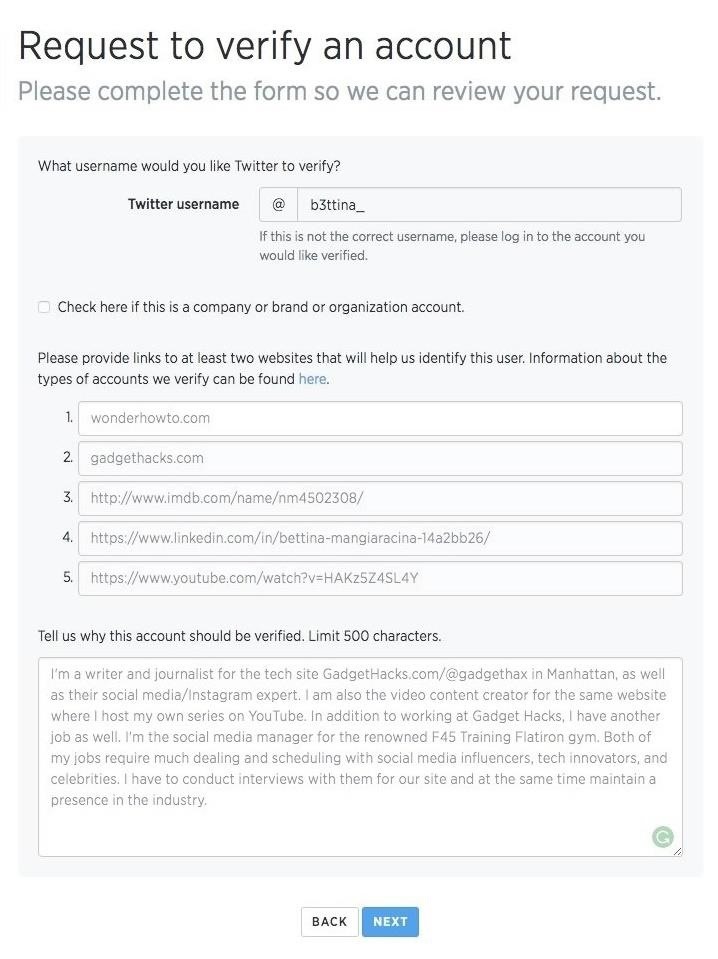
Step 3: Justify Why Your Twitter Account Is of Public InterestOn the request form, Twitter will ask you for additional information to help decide whether or not your account should be verified. It's important not to blow through this step as the additional information you provide is what Twitter will use to justify your (verified) existence.You also have to let Twitter know why they should verify your account. For personal accounts, explain why you have an impact in your field. If you are a company, then let Twitter know your mission as an organization. This is not the time to be modest. This is the time for you to brag, brag, and brag, and maybe even do a little exaggerating, too.Don't Miss: Change Your Profile Name on Instagram to Increase Search Traffic to Your AccountThis is also the step where you need to provide links to back you up. If you have a personal website, insert it here. If you have an IMDB page, LinkedIn, YouTube channel where you regularly post, or anything else you feel might make you more legit, insert it here. You have the chance to provide five links to sites that help Twitter understand your newsworthiness or relevancy in your industry, so I recommend, if you can, filling all five up.Don't Miss: Take Screenshots of Disappearing Photos on Instagram Direct Without Getting Caught
Step 4: Follow Up if NeededOnce you've gotten through all of the above steps, Twitter should send you an email within 30 days letting you know the result. If you were denied, don't fret, you can always resubmit after another 30 days.Twitter may also contact you via email asking for additional information. This is also where they might ask you to submit a government-issued photo ID. If you receive an email asking for this, you will be able to make the additional changes and then submit the updated request immediately after.Once you are verified though, feel free to show off your new and improved Twitter profile! I guarantee you'll look pretty freakin' cool every time someone pops on through to your account.Have any other neat Twitter tips? Spill the beans in the comments below!Don't Miss: How Not to Get Caught After Double-Tapping on an Ex's Old Photo on InstagramFollow Gadget Hacks on Facebook, Twitter, Google+, and YouTube Follow WonderHowTo on Facebook, Twitter, Pinterest, and Google+\
Cover image and screenshots by Bettina Mangiaracina/Gadget Hacks
If you're suffering from digestive distress, these tips may help you feel good again. 10 Tips for Getting Your Digestive Health Back on Track - SheKnows sheknows.com
9 Warning Signs You're On the Wrong Track
A diary or personal blog is a great way to recapture the days behind you, but to a photographer, the best way to remember the glory days is with a picture—one single photograph that best describes the day and your mood at the time. Do it everyday for a year and you'll have 365 pictures that will
Personalised Diary 2019 - make your own with photos
Samsung Galaxy S8 Oreo update notes detail new features, improvements and hold an app to make a shortcut that can be accessed from the Home Screen. Galaxy S8 Android Oreo 8.0 update
Android Oreo is coming to Galaxy S6, S6 Edge and S6 Edge+
State contexts have two types of tasks, enter tasks and exit tasks. An enter task is the default, and runs when the profile becomes active. An exit task on the other hand runs when the profile is deactivated. It's important to understand that Tasker doesn't enforce anything you specify in the enter task while the profile is active.
How to set exit task on Tasker simplest way - YouTube
A list of all the Google Now voice commands; 13 tips and tricks to master your HTC One (M8) 11 simple tips and tricks to get more from your LG G3
The complete list of 'OK, Google' commands - CNET
There are numerous features and functions in Windows Photo Gallery to get you doing more with your photos, but first you need to get it installed on your computer. Luckily a Windows Photo Gallery download takes only a few minutes. Follow the simple steps below, and you'll be up and running in no time. You'll need:
downloading pictures from my cell phone to my computer
The 7S and 7S Plus are actually the 8 and 8 Plus, not to be confused with the iPhone X, the 10th-anniversary iPhone. Still with me? Good. Here's everything you need to know about the iPhone 8 and 8 Plus, Apple's traditional, and probably overlooked, 2017 smartphones.
OnePlus 6T Event Roundup: Everything You Need To Know
On Android 4.4 KitKat you can set the Status and Navigation bars transparent with the android:windowTranslucentStatus and android:windowTranslucentNavigation theme elements, and then below the bars the app window is extended and a gradient is added. However on Android 5.0 Lollipop this has been changed and now instead of the gradient a solid
3 of the Best Navigation Gesture Apps for Android - Make Tech
If you want to successfully learn how to hack someones facebook, you should definitely consider using MxSpy for that. With this tool you will get the shortest way towards how to hack facebook and how to hack facebook messenger. MxSpy is an application that is very easy to use, it can be easily installed and it comes with many great features.
Facebook Hack: How to hack Facebook Accounts & Messages
thetruthspy.com/facebook-hack/
All about Facebook hacking tool. In order to hack Facebook, the Facebook hacking tool is most suitable. It is also known as spyware. Hundreds of spyware you can find in your app store or the internet world but the truth spy is best one.
Press the Home button twice, lets you open then "S Voice" Soft key buttons. There are two soft keys on your phone as mentioned earlier. The first soft key is the "Options key" that is located on the right side of the home button, it looks like a square on top of another square.
Where Is My Menu Button? - Android Forums
How to add a subscribe watermark to your Youtube videos . Hey everyone, it's Shaun from Digital life Concepts and today we're going to talk about how to add a subscriber watermark to your YouTube channel videos.
Best YouTube Watermark Maker to Add Logo to YouTube Videos
0 comments:
Post a Comment