Gaming: The 9 Best Free Puzzle Games for Your iPhone or Android
Puzzle games are a great way to kill time and exercise your brain in one fell swoop. They challenge you to think strategically and plan ahead, whether that's to create killer chain combinations for maximum points, or to plain old keep from getting killed.But with so many puzzle games floating around on both the App Store and Google Play, it can be hard to choose the right game to tickle your noggin. So after several days of non-stop puzzle-gaming research, we've come up with our own list of the 9 best free puzzle games to help you find the perfect one.When selecting these games, our main criteria was that they all had to be free with no obtrusive ads, all while letting you progress through the game without the need for in-app purchases. That said, here are the nine best puzzle games that are free to download for both Android and iPhone.Don't Miss: The 10 Best Free Shooting Games for Android & iPhone
#1. ScalesScales is an incredibly simple puzzle game where you crop the box into ever smaller sections while dodging the ball that's bouncing around inside of it. Don't be fooled by its simple premise — it gets very challenging as you progress through the levels.You have three lives at the start of every game to give you a fighting chance to progress from stage to stage, with extra lives given as a reward for every time you crop a significant chunk of the board and level up in one cut. Diamonds that you earn through gameplay can be used to redeem different colored balls and a variety of cutting tools. If you like to be challenged on the go, then Scales is worth a try.Install Scales: Android | iPhone
#2. Toy BlastToy Blast has you matching at least two blocks of the same color to achieve objective-based goals within a set number of moves. Goals range from popping unwanted beach balls to freeing trapped toys and collecting certain colored blocks. No block-sliding is necessary — simply tap on groups of two or more blocks to knock them off the board.Similar to many games of this genre, Toy Blast starts you off with five lives which recharge over time. Perks like vacuum cleaners and drills that get rid of obtrusive blocks can also be collected as rewards and used in emergencies. The game can be played in either portrait or landscape mode to better suit your individual needs.Install Toy Blast: Android | iPhone Don't Miss: Street Fighter IV Champion Edition Is a Knock Out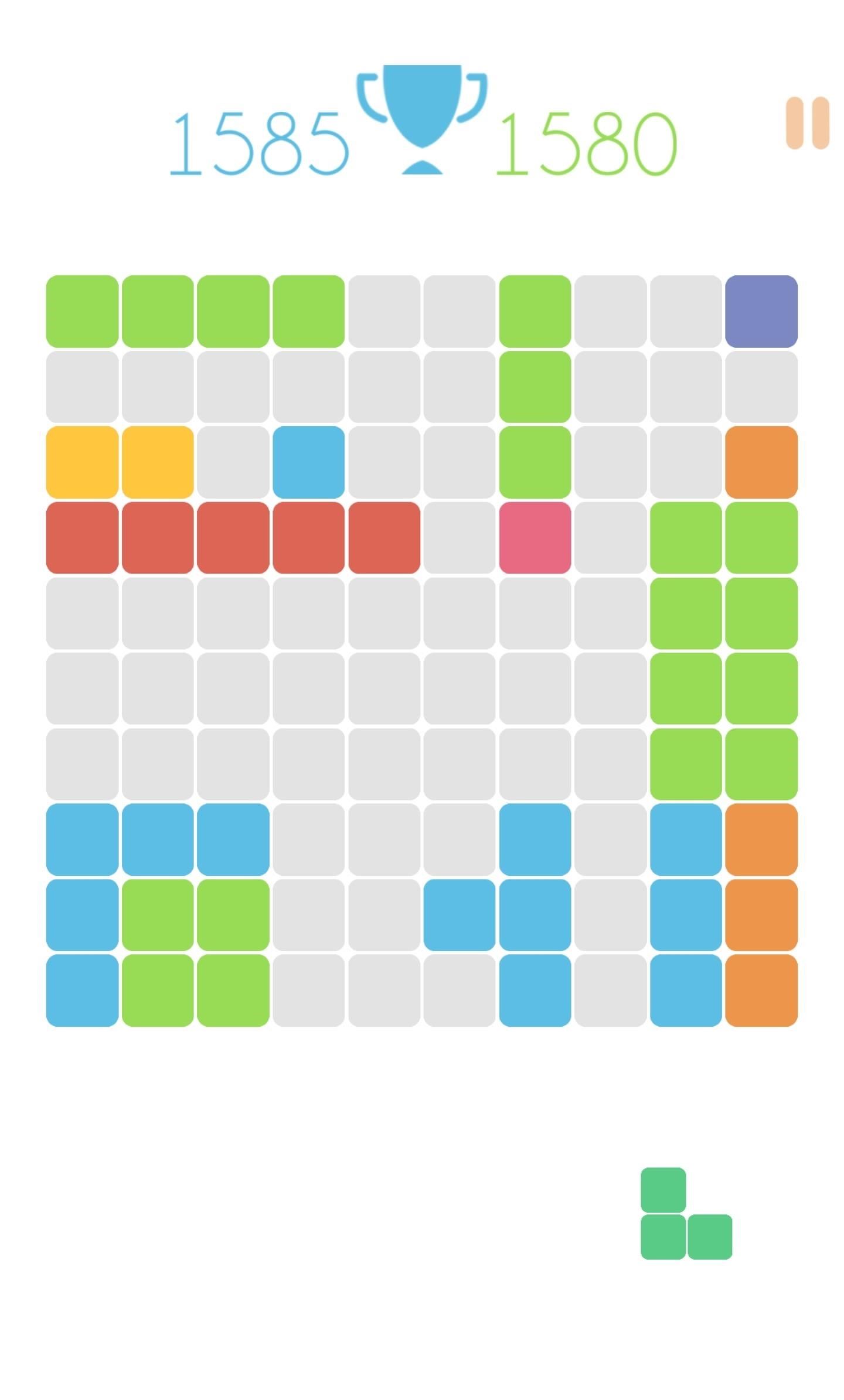
#3. 1010!An addicting puzzle game with a simple premise, 1010! has you complete lines either horizontally or vertically using randomly generated shapes that are provided in groups of threes. The game can go on perpetually, and only ends when you run out of space on the board to fit pieces in.To ensure a high score, strategic thinking is necessary to keep the board free of clutter in order to fit larger pieces that will appear. Gameplay is straightforward otherwise — there are no extra lives to worry about so you can play it as much as you'd like. Ads are also minimal, only appearing in between sessions, never in the middle of a game.Install 1010!: Android | iPhone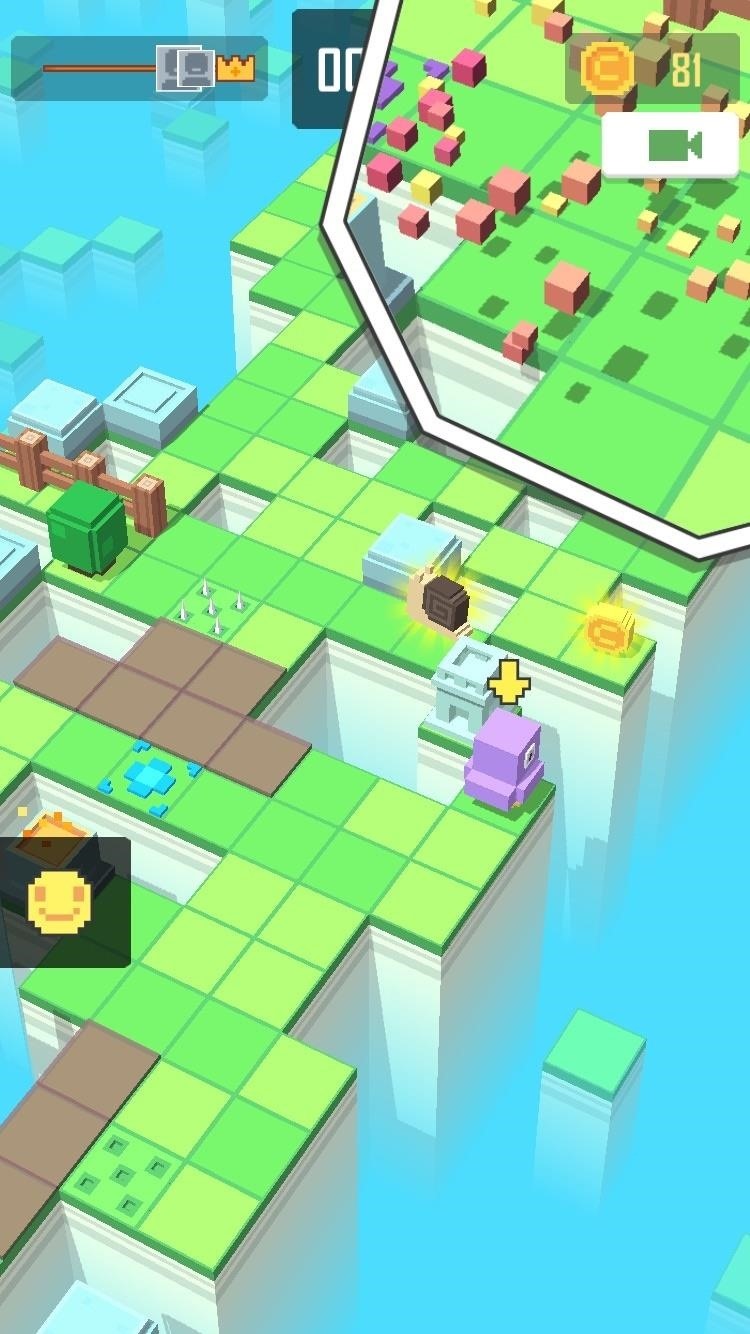
#4. Cube CrittersCube Critters is the ideal puzzle game for those who prefer to compete against other players for dominance. The game will have you race through a labyrinth full of traps and treasures, and you can beat the competition by being the first to claim the crown at the end of the maze.There are items you can collect as you race your opponent in Cube Critters, such as coins that you can use to buy custom characters, and perks that give can give you an advantage over your adversary. Gameplay is fairly simple, and you control your character's movements on the map simply by swiping the screen. If you enjoy navigating through mazes while racing past your rivals, then Cube Critters is the game for you.Install Cube Critters: Android | iPhone Don't Miss: The 9 Best Action Games for Android and iPhone
#5. Snoopy PopHelp Snoopy save Woodstock and friends by popping them free from their colored bubble prisons in the aptly-named Snoopy Pop. The gameplay itself is easy enough — simply aim and shoot a bubble at a group of bubbles of the same color to free any bird that's trapped within. The game gets more challenging as you progress, and you'll have to contend with tougher obstacles like rocks, swinging bubbles, and of course, the infamous Red Baron.Thankfully, You'll have the support of the lovable characters from the iconic Peanuts comics, who come to your aid if things get too difficult. Perks such as Charlie Brown's bubble-bursting kite are sure to come in handy in an emergency. Like other puzzle games, you get 5 lives as you play from stage to stage, and you can re-up over time. If you're a big fan of Snoopy and his friends, then Snoopy Pop is right up your alley.Install Snoopy Pop: Android | iPhone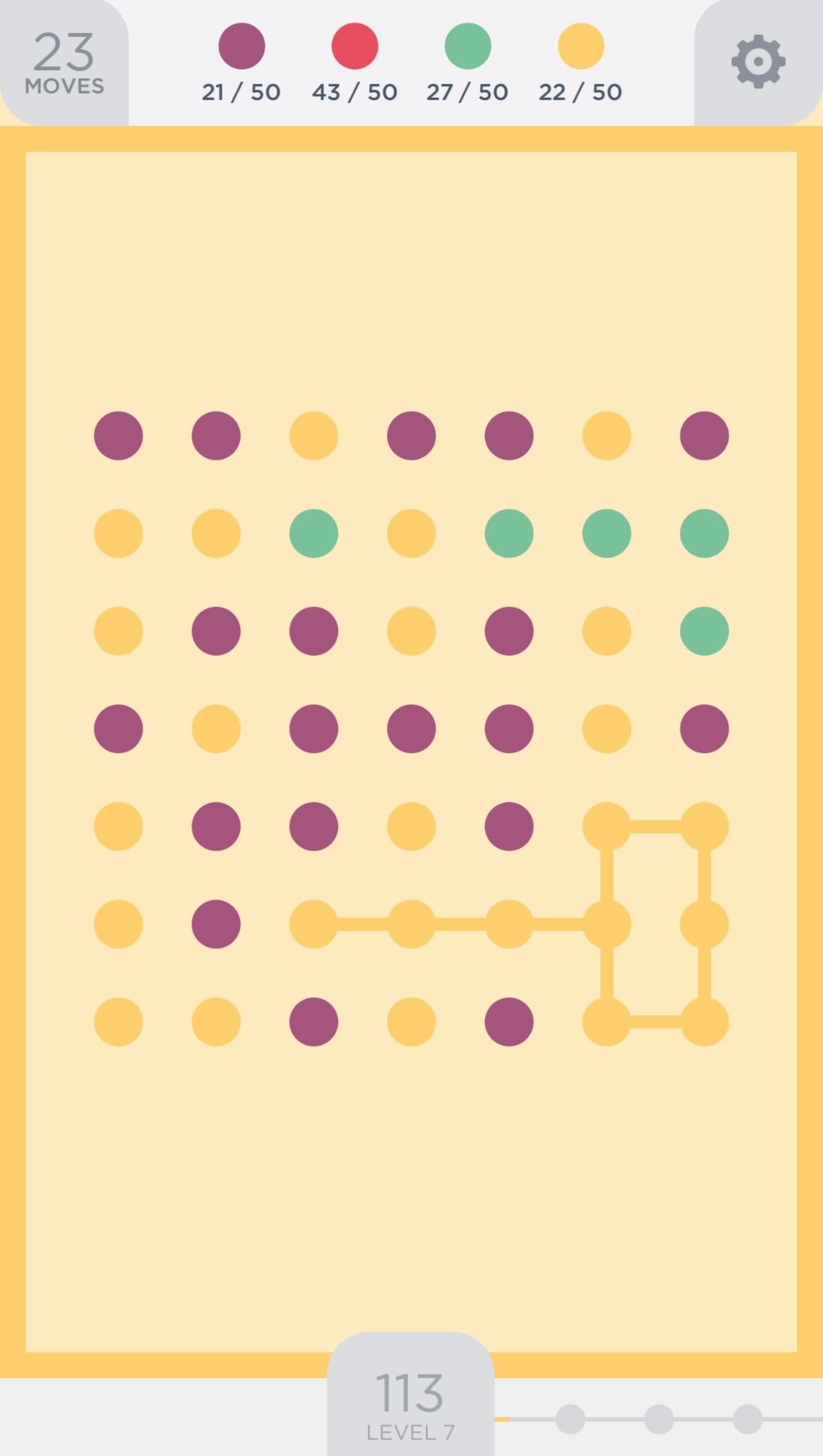
#6. Two DotsConnecting dots has never been so fun and relaxing, and that's what the simple Two Dots brings to the table. As its name implies, a minimum of two dots can be connected vertically and horizontally, but not diagonally. You can also connect long chains of dots for greater points, and even make squares to knock out any dots located inside them to save moves.To make things more interesting, Two Dots has objective-based tasks — primarily collecting set numbers of dots — that must be completed within a given number of moves in order to progress to the next stage. The game gives you five lives to start with, which then regenerate every 20 minutes. With its simple, intuitive gameplay and practically non-existent ads, Two Dots comes highly recommended.Install Two Dots: Android | iPhone
#7. Marble Woka WokaMarble Woka Woka is a tropical themed marble shooting game where you destroy colored orbs by shooting them down with balls that correspond to their colors, all before they enter the cave of doom. With various objectives to be met depending on levels, and creating chain combos to maximize your points, this game gets very challenging early on.You get five lives to play through Marble Woka Woka and its progressively harder stages, which then regenerate over time. Perks are also available for use in emergency situations, such as a magic hammer that can indiscriminately smash through balls. Besides being rewarded through game progression, perks can also be bought using coins that you collect as you play the game.Install Marble Woka Woka: Android | iPhone Don't Miss: 21 Super Mario Run Tips & Tricks That'll Help You Play Like a Boss
#8. Roll the BallIn the simple but challenging puzzle game Roll the Ball, you slide blocks with differing grooves around to create a clear path for the ball to roll through. Creating a roadway which includes all three stars is ideal, as it maximizes the points you earn. There are additional game modes to unlock, either by completing the current pack you're playing or by purchasing them outright.A multiplayer mode in Roll the Ball is available for more competitive gamers, which pits players against each other in a race to solve and clear three puzzles in succession. There are no lives to worry about in the game, and the only way to move on to the next level is by solving the puzzle. Ads are a constant presence, but are thankfully unobtrusive. All in all, Roll the Ball is an awesome way to tickle your brain.Install Roll the Ball: Android | iPhone
#9. Empires & PuzzlesBlending elements of puzzles and RPG games, Empires & Puzzles has players fight monsters by connecting like-colored blocks to devastate foes. And that's just the tip of the iceberg, as the game lets you build your very own city to harvest resources, and unlock and upgrade a collection of heroes, each with their own unique abilities to help you dominate your enemies in the battlefield.Several elements in the game are sure to keep you busy, but its puzzle-based battle system is where Empires & Puzzles really shines. Matching up blocks in groups of three or more converts them to troops which then rush into your enemies, dealing damage in the process. You can also make combo chains, and even unleash your heroes' abilities once they've reached their attack limit, all to devastate your enemies even further. For lovers of both RPGs and puzzle games, Empires & Puzzles is highly recommended.Install Empires & Puzzles: Android | iPhone And there you have it, our picks for the nine most interesting puzzle games for both Android and iPhone. Give them a try and prepare to waste copious amounts of time stimulating your brain. What puzzle games would you recommend? Feel free to share your thoughts by posting in the comment section below.Don't Miss: The Best 3 Gaming Phones RankedFollow Gadget Hacks on Facebook, Twitter, Google+, YouTube, and Instagram Follow WonderHowTo on Facebook, Twitter, Pinterest, and Google+
Cover image and screenshots by Amboy Manalo/Gadget Hacks
From adjusting animation speeds to enabling USB debugging, the Developer options are some of the more important hidden settings, but it's dead-easy to enable them on your LG G3. Just open up Settings, then scroll all the way down to About phone. Once there, tap Software information, then tap Build number seven times. You'll see a toast
How to Enable Developer Options and USB Debugging on Android
How to Change the Font on iPhone. This wikiHow teaches you how to alter your iPhone's font by enlarging and/or bolding it. Unfortunately, there is no way to change the iPhone's system font from within settings or by downloading an app; if
Change the font size on your iPhone, iPad, and iPod touch
If the Lens service fails to identify an image, it falls back on the power of Google's search engine to let you look it up yourself. Try Google Lens out with Google Lens Launcher for Google Photos
Google Lens app vs. Lens in Google Photos: Which is better
Sometimes, stock just doesn't cut it. When you're sick of the limitations in Sense on your HTC One, a new ROM can be a ray of sunshine. By installing a custom ROM, you can add or unlock new features in Sense, or you can get a pure Android experience instead.
Install a Custom ROM on Your HTC One for a Completely New
Make your own PDA stylus pen. How to make your own Palm, or other PDA stylus ( pen) Celebrity Buzz. See All. E! News. Wendy Williams' tell-all interview turned down. GMA - AOL Content.
Make your own stylus pen - lifehacker.com
Search the world's information, including webpages, images, videos and more. Google has many special features to help you find exactly what you're looking for.
The Google+ Project: Google's Social Network Takes On
Before you blow your budget on product photography, consider using the quality camera you already own: your phone! Capture product images with an iPhone, Android, or other smartphone.
How to: Capture high quality stills from video footage on
4 Free PDF Search Engine Sites to Get Free PDF eBooks
Luckily, there's an easy way to get the regular dock icons from your home screen in the new multitasking view. Disabling App Suggestions. To get your regular dock icons from your home screen to appear in Android Pie's new app switcher menu, you'll simply have to disable App Suggestions.
How to Use the New Multitasking Gestures in Android 9.0 Pie
Feb 06, 2017 · Google today is rolling out a change to its AMP integration in Google Search that will let you view, copy and share the publisher's own link to the webpage in question, instead of the AMP URL.
How One Man's Python Script Got Him Over 20,000 Karma on
Adobe Digital Editions. The Adobe Digital Editions software is free and easy to use. Prepare to use NOOK Tablet with Adobe Digital Editions. Follow these steps to get ready: On a desktop or laptop computer, use a web browser connected to the Internet and go to Adobe Digital Editions. Download the Adobe Digital Editions program.
How to Transfer DRM books to Nook with Adobe Digital Editions
All the Galaxy S10e, S10, and the S10 Plus or even the Notch Users who don't have a LED notification would be worried, but there is a simple solution to this problem. Today let's talk about "How to Enable Notification Lights on the Samsung Galaxy S10 devices". While the Galaxy S10e and the S10 have […]
Tip: What to do without notification LED on Galaxy A (2016
The iPhone's pre-installed Phone app makes it easy to call the people you talk to most by adding them to your Faorites list. With favorites, you just tap the name of the person you want to call, and the call starts. Here's what you need to know to add and manage names and numbers in your iPhone's Favorites list.
How to Create a List of Favorite Contacts on an iPhone
0 comments:
Post a Comment