How To: Catch a Ride with Lyft or Uber Straight from Apple Maps in iOS 11
There's no denying the impact ride sharing apps like Uber and Lyft have made on our lives. With fares that undercut traditional yellow cabs, combined with the fact that your ride is just a tap away, these services have become the primary mode of transportation for many folks in urban areas. Thanks to iOS 11, booking an Uber or Lyft has just become a lot more convenient.iOS 11 now lets you hail either Uber or Lyft from within Apple Maps itself, saving you the extra step of having to open either app separately with the added potential hassle of having to copy addresses over to it. And best of all, it's incredibly easy to enable and use. So grab your iPhone now and read through this quick walkthrough to learn to take advantage of this awesome feature.Don't Miss: The 7 Best New Features for Apple Maps in iOS 11 for iPhone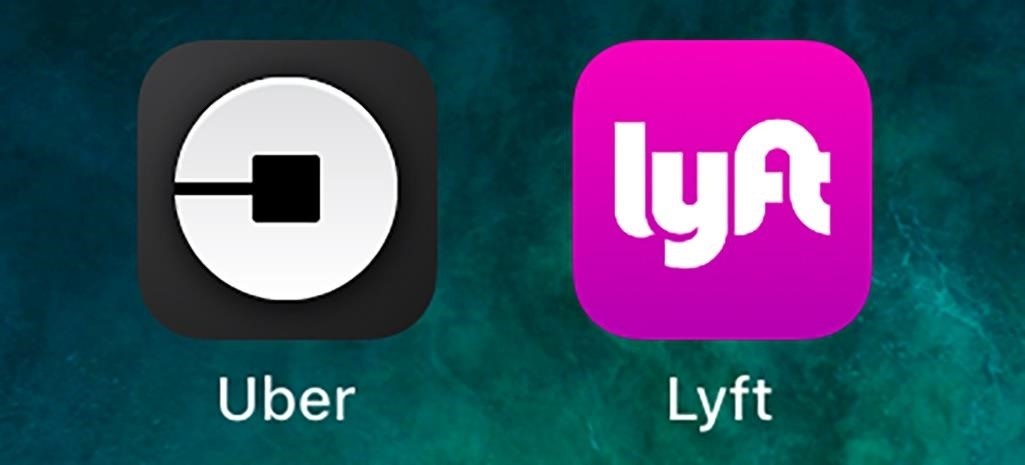
Step 1: Install Uber and/or LyftTo use this new feature in Apple Maps, the first thing you'll need to do is install a compatible ride-sharing app. For now, that's either Uber or Lyft. Once you've installed either one or both of those apps, make sure to sign into your ride-sharing account.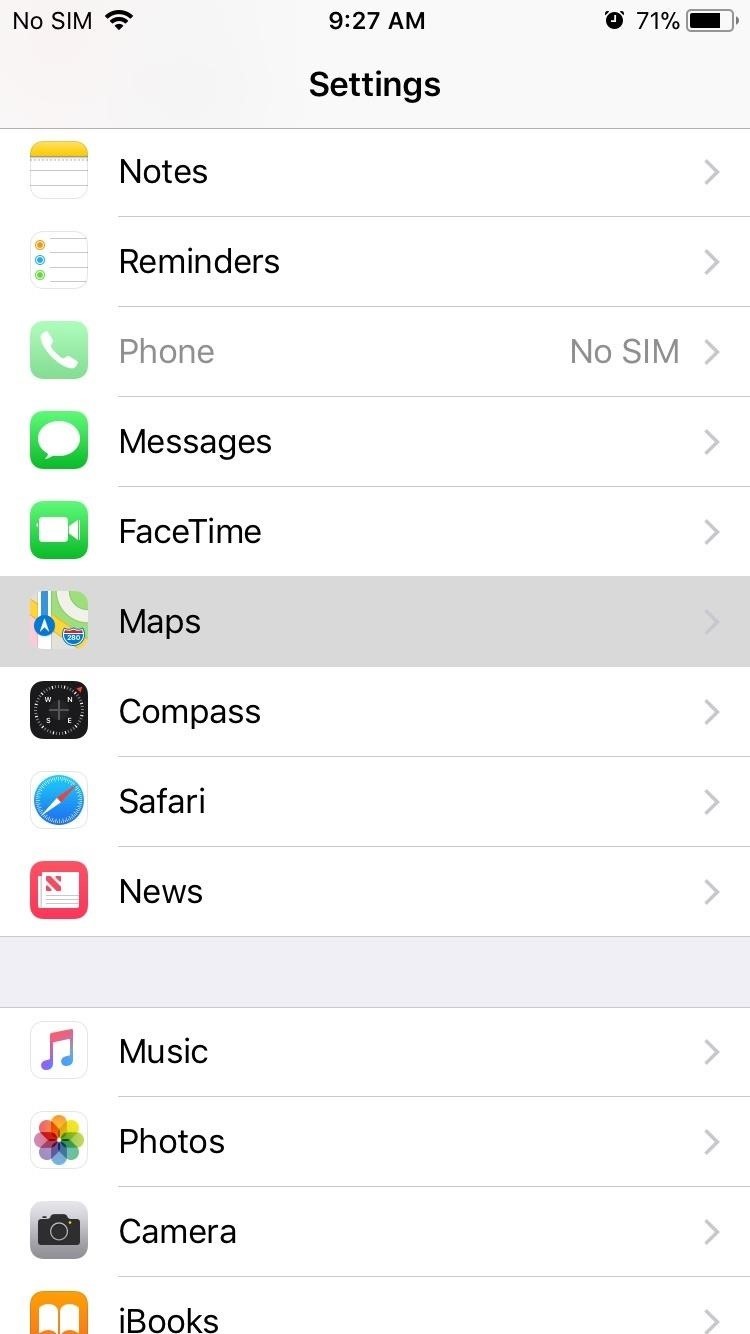
Step 2: Enable Ride Booking ExtensionsNext, open Settings and tap on "Maps." Look for "Ride Booking Extensions" once inside, then simply tap on the toggles for Lyft and Uber to enable them within the Maps app. You're now free to exit Settings after turning them on.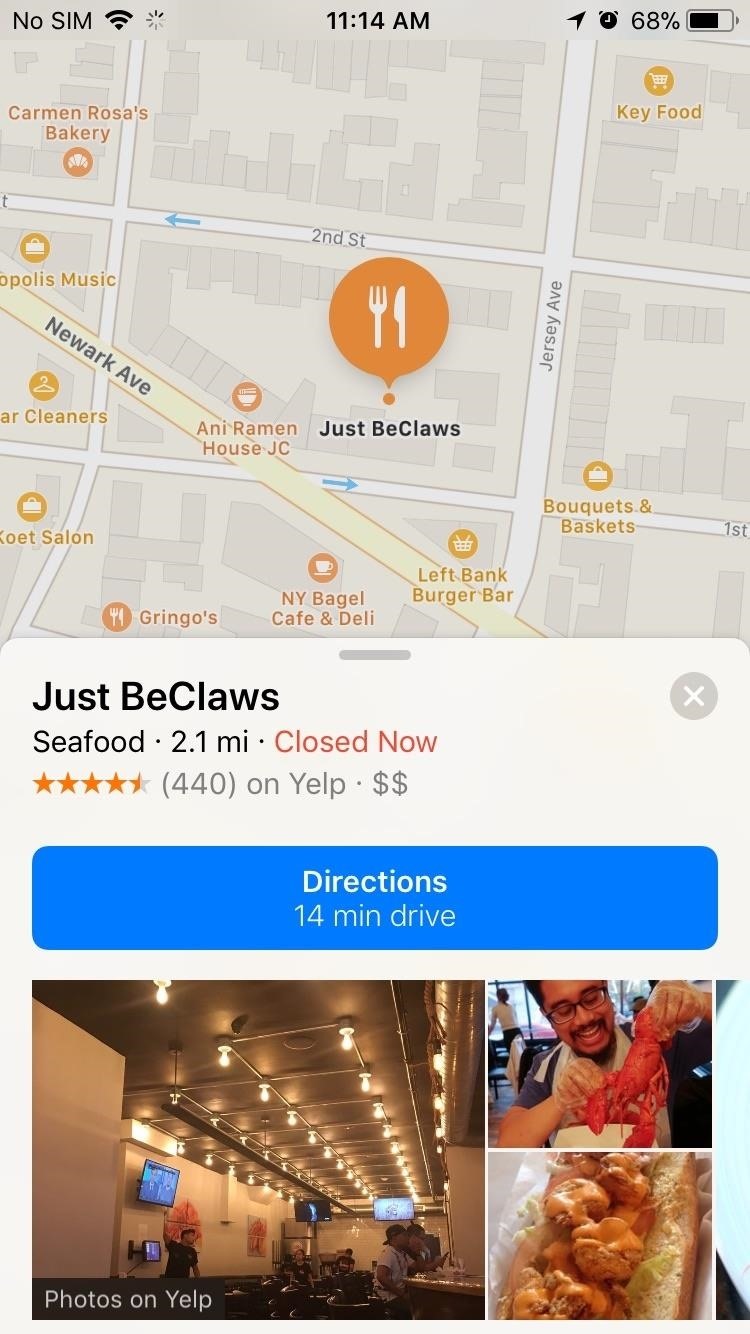
Step 3: Book a Ride in Apple MapsTo access Lyft and Uber within Maps, open the app and choose your desired destination as you normally would. After you've decided on where you want to go, tap on the "Ride" option in the lower-right corner of the screen to pull up which Uber or Lyft drivers are around in your area.You will now be shown available drivers, along with approximate prices, maximum capacity, and wait times. Select "Next" once you've made your ride selection, then tap "Request" on the prompt to finalize it. Your ride will now be on its way. Prices for both Uber and Lyft are subject to change, especially with regards to time and traffic conditions, so please bear that in mind when using these services. As always, feel free to share your thoughts and post your comments down below about this nifty feature.Don't Miss: 90+ Cool New iOS 11 Features You Didn't Know AboutFollow Gadget Hacks on Facebook, Twitter, Google+, YouTube, and Instagram Follow WonderHowTo on Facebook, Twitter, Pinterest, and Google+
Cover image and screenshots by Amboy Manalo/Gadget Hacks
I am in love with Windows 10 Mobile, but sometimes I am forced to use an Android phone to see what Microsoft has for apps and app updates. I am more familiar with Android recently because I
How to create a complete Microsoft experience on Android
I det här DIY-avsnittet, se hur man bygger och använder en handhållen, automatisk warspying-enhet. För att visa farorna med okrypterade trådlösa kameror, avslöjar Kevin Rose och Dan Huard hur man bygger och använder den första någonsin handhållna auto-switching warspying enheten.
SpyFone™ World's #1 Spying App | Monitor & Track ANY Cell Phone
AD
So by not using Google Duo, you'll need to find another way to communicate with your family and friends, while staying protected at the same time. There is a solution for you though, as WhatsApp has become a massive platform and now also offers end-to-end encryption through all aspects of the service.
In internet explorer 8 when you download files, Windows usually saves them in the Downloads folder, which is located under your user name in the Users folder on the drive where Windows is installed (for example C:\users\your name\downloads). When you are saving the file, you can choose to save it to a different folder.
How to Change the Default Download Location in Windows 10
In this tutorial, we learn how to text message from the Palm Pre. First, tap the launcher icon. After this, find and tap on the messaging icon. From here, tap on the new message icon and then enter in the name or the number for the person you want to text. After this, tap on the bottom where you
I need to download text messages & pics from my old phone, a
iPhone X: Everything you need to know about Apple's top-of-the-line smartphone Tomorrow's smartphone is here, and it's called the iPhone X.
iPhone X: Here's everything you need to know about Apple's
How To: Keep Android's Notification Tray Clean & Clear with a Centralized Hub How To: Everything You Need to Know About Android Pie's New Adaptive Battery Feature How To: Turn Your Android Device into a Customizable Thermostat for Your Home
How to Get Quick-Access Pandora Controls in the Notification
Google Earth is the most photorealistic, digital version of our planet. Where do the images come from? How are they they put together? And how often are they updated?
Hiding Folder Labels on your iOS Device without Jailbreak Sep 22, 2015 You will always want to keep things simple on your iOS device especially when you are a minimalist and attentive to detail, and that is why you should consider some simple tricks of hiding folder labels on your device.
Remove Or Change iOS 11 App Icon Label On Home Screen Without
And if you own Apple iPad, iPhone or iPod Touch, here is the free download of FarmVille app by Zynga. Zynga has come up with the latest application of FarmVille app for iPad, iPhone, iPod Touch. And with this FarmVille app for iPad, you can enjoy playing FarmVille. It offers you with: Connect to your FarmVille farm on the web!
Farmville Clone on iPhone / iPod Touch - We Rule - YouTube
Windows Spotlight puts a Bing images slideshow on your lock screen, but right now only for Windows 10 Home. Here's how to get something similar in Windows 10 Pro.
The Google Pixel 3 is a fantastic camera phone, even though it is one of those rare handsets that has just one lens on the back. The new Night Sight feature confirms this. Night Sight is a feature
Google's Night Sight Camera Mode is Amazing [Video]
How to Make Dance Music. One of the great things about the advance of technology is the ability to make electronic music. You no longer need to master an instrument to make some pretty cool tunes.
0 comments:
Post a Comment