How To: Install the Xposed Framework on Android Lollipop Devices
UPDATE 11/17/15The Xposed Framework now officially supports Android 5.1 through 5.1.1 Lollipop devices as well. Everything will still work the way it has with Android 5.0 through 5.0.2, but there are a separate set of files for the newer Android version. I'll cover both below, but make sure to download the proper file for your particular version of Android.END UPDATEOh Rovo89, you sly dog. The developer behind Android's most popular modding platform had us worried that the Xposed Framework might be nearing the end of development, but after a tease earlier this week, it has finally been made compatible with Android Lollipop.Installation is a bit different this time around (at least for now), but Xposed is definitely alive and kicking. This Lollipop-compatible build is in its earliest stages of development right now, so bugs are to be expected, but I'll show you how to install it below.
Note: if you haven't updated to Android 5.0 Lollipop yet, please see one of our other guides on installing the Xposed Framework for 4.4 KitKat and below.
RequirementsRooted device running Android 5.0 through 5.1.1 Custom recovery installed "Unknown sources" enabled Update: For the time being, do not install this on Samsung devices running TouchWiz (Samsung devices running AOSP-based ROMs should be fine).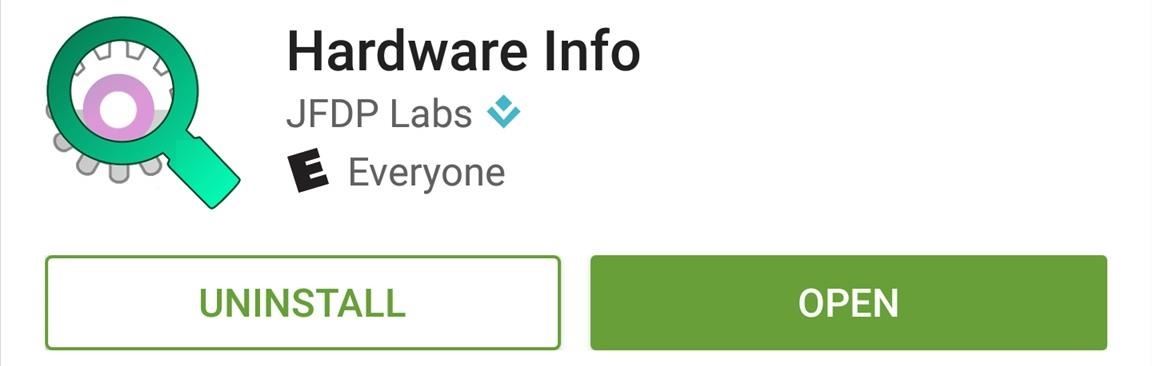
Step 1: Find Your Device's CPU Architecture & Android VersionThere are three different versions of the Xposed Framework for Lollipop devices, and each is designed for a specific CPU architecture. It can be fairly difficult to find your device's CPU architecture, so if you don't know this information off the top of your head, I'd suggest that you download a free app called Hardware Info. Once you've installed Hardware Info, simply open the app and tap the "Processor" entry. From here, look for one of three CPU architecture types—ARMv7, ARM64, or x86. The exact location of these CPU architecture names will vary, but you should see one of the three somewhere under the Processor category. (1) ARMv7, (2) ARM64 From there, head to the "About Phone" or "About Tablet" menu in Settings, then take note of your Android Version, as this will be used to determine the right files that you'll need to download.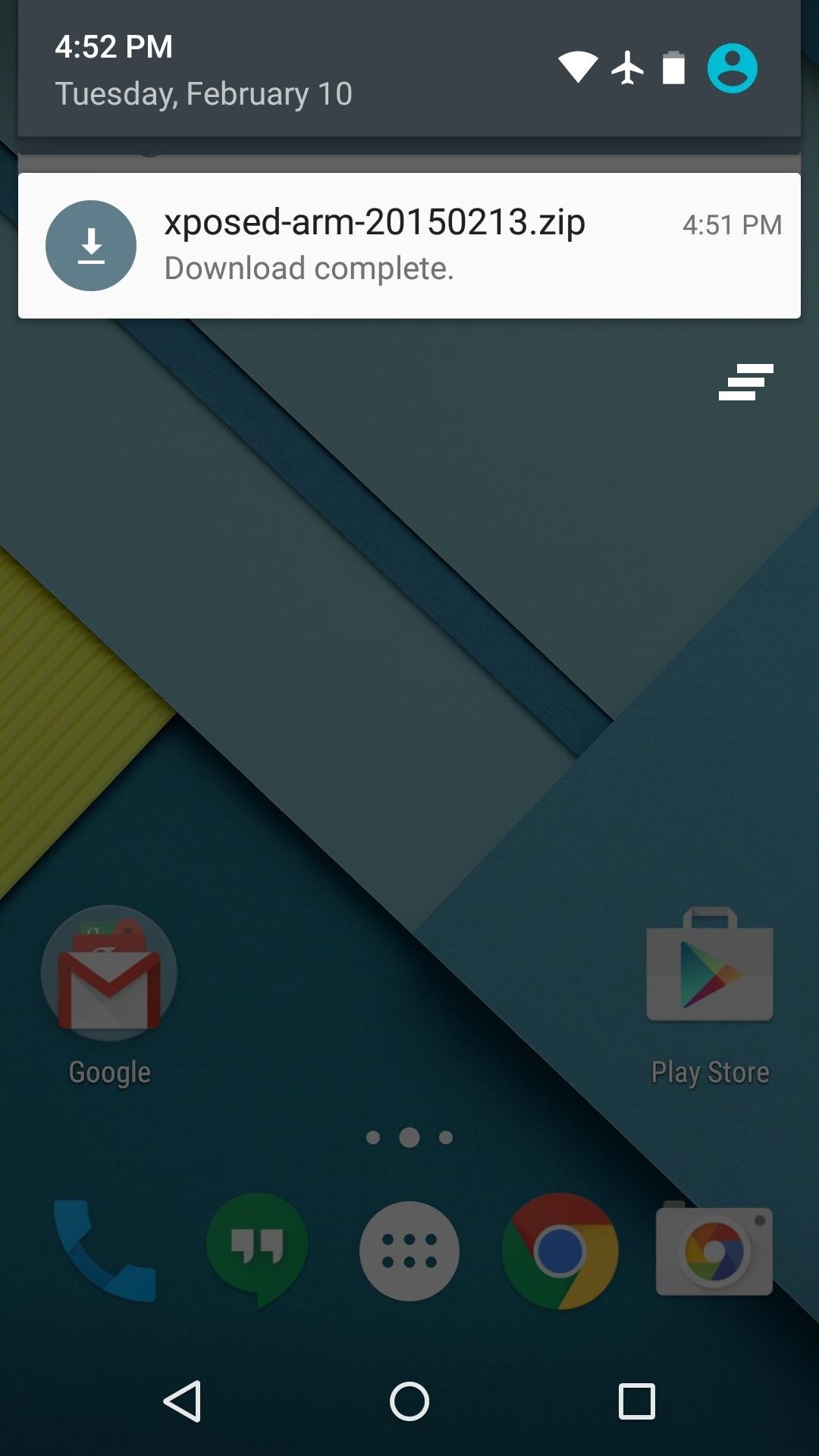
Step 2: Download Necessary FilesThere are two core elements to Xposed—one is the Xposed Framework, which lays all of the groundwork, and the other is the Xposed Installer app, which allows you to download and manage modules. First up, grab a copy of the Installer from the following link, as this is the same for all devices:Xposed Installer APK Nowadays, the Framework will have to be flashed in custom recovery. There are 3 different version of the Framework for Android 5.0.X, and three more versions for Android 5.1.X. So first up, if your device is running Android 5.0 through Android 5.0.2, download the ZIP below that matches your CPU architecture type:Xposed Framework for 5.0.X devices (ARMv7) Xposed Framework for 5.0.X devices (ARM64) Xposed Framework for 5.0.X devices (x86) On the other hand, if your device is running Android 5.1 through Android 5.1.1, find the link below that matches your CPU architecture to download the proper Xposed Framework ZIP for your device:Xposed Framework for 5.1.X devices (ARMv7) Xposed Framework for 5.1.X devices (ARM64) Xposed Framework for 5.1.X devices (x86)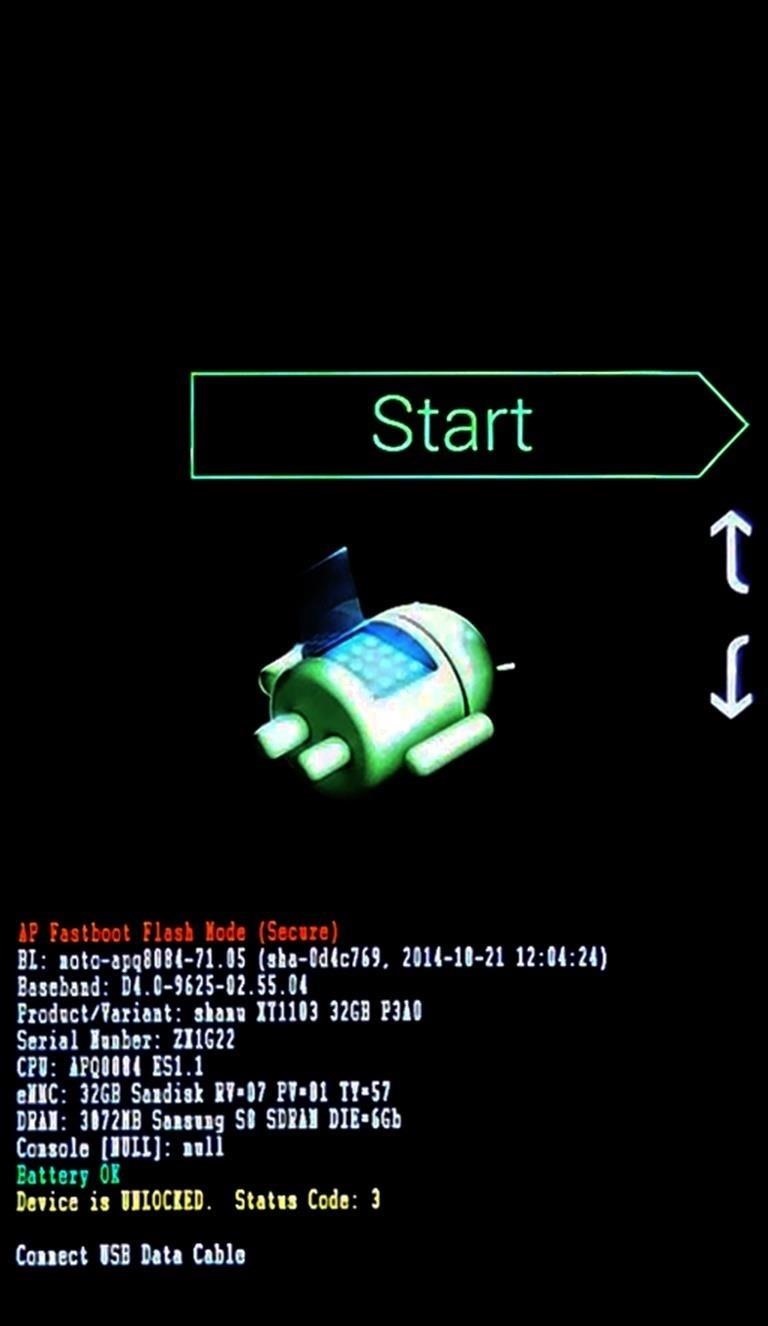
Step 3: Boot into Custom RecoveryWhen the files have finished downloading, the next step is to boot into custom recovery. To do that, start by powering your device completely off. This next part may vary, but for most devices, press and hold the volume down and power buttons simultaneously. This will bring up Android's Bootloader menu. From here, use the volume down button to highlight "Recovery mode," then press the power button to select it.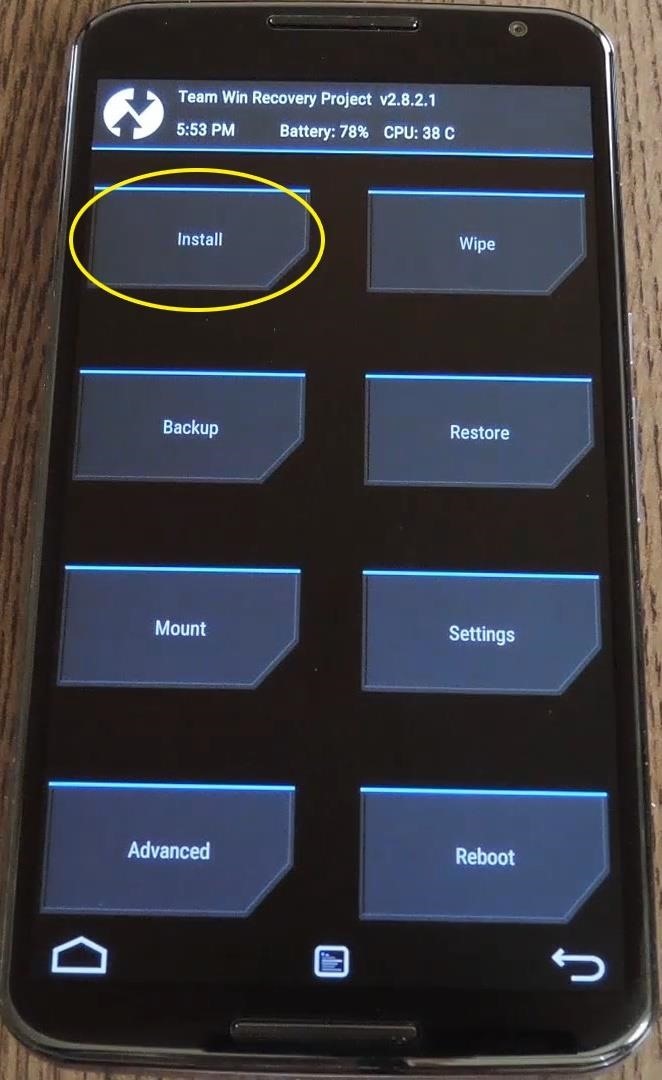
Step 4: Install the Framework in Custom RecoveryBefore you flash anything in custom recovery, it's always a good idea to make a full NANDroid backup. That's extra important in this case, since the Xposed Framework is in its early stages and may cause issues with some devices. Do not skip this step!Then, to get started, go ahead and tap the "Install" button from TWRP's main menu. Next, navigate to your device's Download folder, then select the Xposed ZIP file that you downloaded in Step 1. After that, just swipe the slider at the bottom of the screen to install the Framework, and when that's finished, tap "Reboot System." Your device will take longer than normal to boot up here. This is because the Xposed Framework ZIP had to clear away some library files, which will need to be restored. Expect this process to take at least 10 minutes.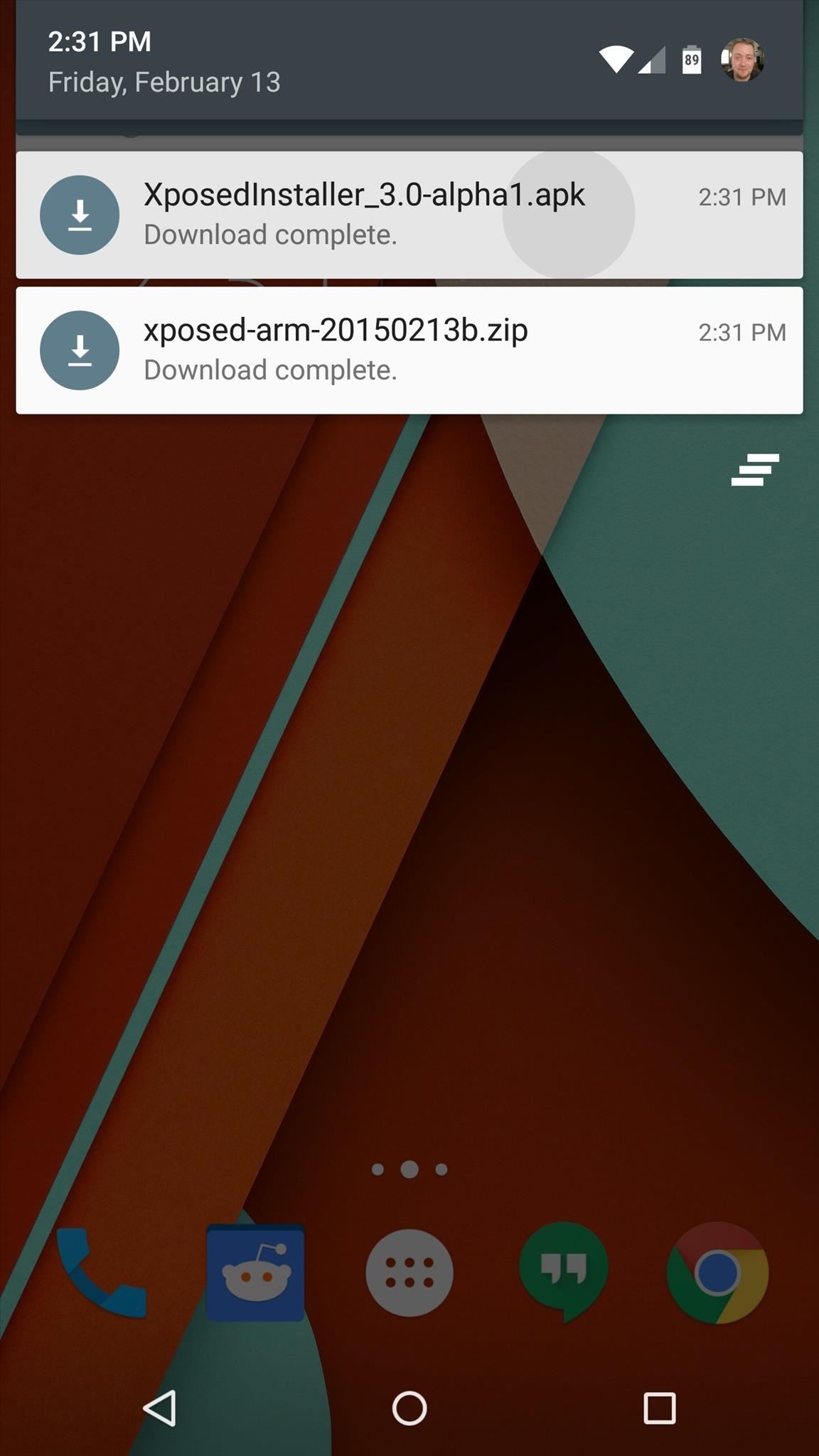
Step 5: Install the Xposed Installer AppWhen you get back up, it's time to install the actual Xposed Installer app. Tap the Download Complete notification for the "XposedInstaller_3.0-alpha4.apk" file, then press "Install" and "Open" on the next two menus. At this point, you should be looking at that familiar Xposed interface we all know and love. Head to the "Download" section to begin browsing modules, but keep in mind that some may not work on Lollipop. Mainly, any modules that deal with system modification are hit-and-miss, while those that deal with app customization are working for the most part. For a list of modules that are known to be working with Lollipop, check out this article.What were some of the first Xposed Modules that you installed on Lollipop? Let us know in the comments section below, or drop us a line on Facebook, Google+, or Twitter.
How To: Get Weather Forecasts in the Notification Shade on Your Samsung Galaxy S4 How To: Get the Galaxy S8's New Weather Widget on Older Galaxy Phones News: Always-Updated List of Apps That Let You Change Their Home Screen Icons on Your iPhone
How To Turn OFF And ON Severe Weather Alerts On Galaxy S6 And
YouTube isn't the only website that offers free movies. We keep an updated Best Free Movie Websites list that you should check out if the movie you want isn't free on YouTube. House on Haunted Hill
5 Quick Ways to Find Free Full Length Movies on YouTube
The Hacker News is the most popular, trusted cybersecurity and hacking news source for everyone, supported by hackers and IT professionals worldwide.
How To Access Blocked Websites? — 13 Working Ways To Bypass
Windows Phone runs on Windows 8 operating systems have a beauty Metro-Style Live Tiles that nobody can deny. Love the look of Metros live tiles? Want to Get Windows 8 Metro-Style Live Tiles on Your Android Device instead of buying a new windows 8 phone?
How to Get Windows 8 Metro-Style Live Tiles on Your Android
Download Slidecast: Screencast Recorder and enjoy it on your iPhone, iPad, and iPod touch. * Publish directly to YouTube, Facebook, or Vimeo from the Photos App.
Mirror iPad, iPhone, iPod to Your Screen - Learning in Hand
How to Take Screenshots on an Android. This wikiHow teaches you how to take a snapshot of your Android's on-screen content. You can do this on any Android phone by pressing a combination of hardware buttons, though some Samsung Galaxy phones have slightly different hardware options than their counterparts.
How to Take a Screenshot on iPhone Without Using Power Button
Water Effects for 3D-like Laser Show Show lasers generate exciting illusions when combined with water effects. The light refraction in the water drops give a vividly impression and suggest kind of tree-dimensional projections.
AFFORDABLE LASER LIGHT SHOW: 13 Steps (with Pictures)
You'll need to record your special phrase to get the Moto X to hear you, even when you're feet away from your phone. Open the Moto app in the application drawer and tap on the microphone icon
5 Ways To Fix Moto X Camera Not Working Problem | Technobezz
Lock picking is one of the skills that can be used as an answer to the question of how to unlock a safe without a key. However, you should note that is it not an easy solution. If you have a safe that has a dedicated safe lock mechanism, there is a high chance that the locking mechanism itself is not a pin tumbler lock.
How to Unlock a Combination Safe | Career Trend
Politics Military & Defense News the fact remains that Android had a lot of these common features first. Android phones have had customizable backgrounds long before iPhone. Android phones
11 Features That First Launched On Android Phones, Before
In this episode, see how to program a USB development board for cheap. Building a free voice over IP phone system could never be easier. Matt shows us how to setup a 3CX PBX in under 10 minutes. Ever wanted to program a development board? Darren gets started with a USB based kit for under 20 bucks.
Digispark - The tiny, Arduino enabled, usb dev board! by Erik
How to set up XAMPP: an easy to install Apache daemon containing MySQL, PHP and Perl. hack xampp, Install and set up XAMPP. Click through to watch this video on irongeek.com
[HACK] Install Xampp in 2 minutes | How to Set up server in
Over 4 Million Snapchat Accounts Have Been Compromised—Is
0 comments:
Post a Comment