How To: Get Dark Mode in Slack on Your iPhone or Android Phone
If you use the mobile Slack app, whether for work, school, or play, you know that the background color in discussions for channels, threads, and direct messages is white and that most of the text is black. Unlike with the sidebar, there's no way to customize the colors that appear here, but you do have one other option: dark mode.Slack comes in two different color themes, light and dark. Light is the theme you're used to, with the white background and black text. Dark is the newer higher-contrast color theme, which reverses those colors for a near-black dark gray background with some medium gray elements and light gray text. Dark mode, sometimes referred to as night mode, has several advantages over light, which I'll talk about later.Don't Miss: Other Apps You Can Activate Dark Mode for on Your Phone Dark mode was released for the Android and iOS apps for Slack in March 2019, so before going any further, make sure to update your Slack app to version 19.3.1 or higher for iPhone or Android devices. If you're on Android and don't see the update yet, you can always enroll in the beta version to get access right away.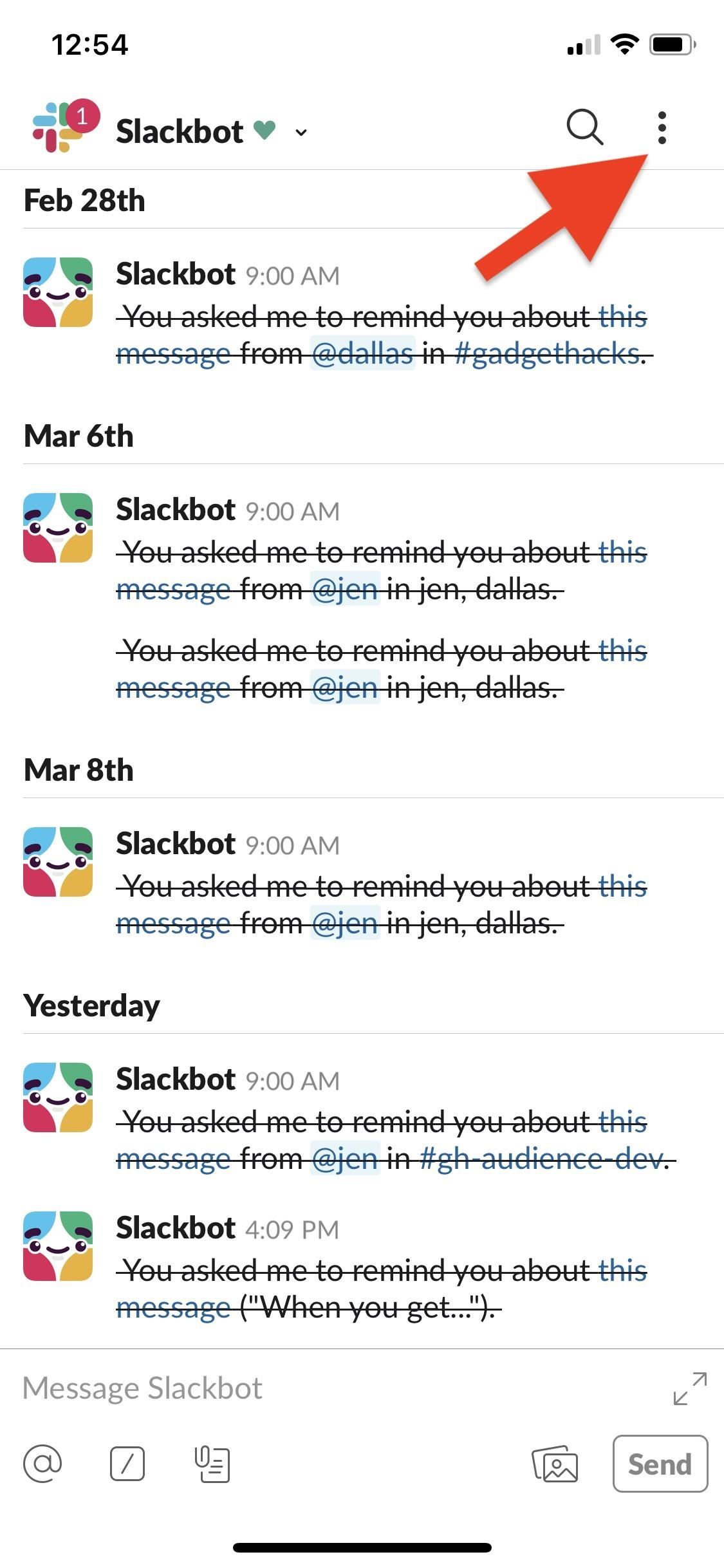
Using Dark Mode on SlackWhen you're on the right Slack version, tap on the vertical ellipsis (•••) in the top right, then select "Settings." Next, if you're on an iPhone, tap on the toggle next to "Dark Mode." It'd be in the third section right after "Advanced." On an Android phone, it'd be in the General section, but it's not a toggle. Simply tap on "Dark Mode: Dark mode is disabled," and a pop-up may appear warning you that a restart is needed. Tap "Continue" if that's the case, and when the app is back up, you'll have the darker theme. After enabling "Dark Mode," you'll see changes immediately. You'll see the super dark gray and medium gray backgrounds throughout the app, the text will be light gray, and links will still be blue. Images will not be affected like in some inverted modes, so this is the real deal.
Why Dark Mode Is a Good ThingFirst, it's easier on the eyes when reading and writing, especially in low-light conditions, so you don't get that blinding white straining your vision when you're in bed or up late. Second, it just looks cool, and it's another option aside from the default, and customization is always welcomed. Third, it can cut down on battery consumption on OLED screens.When true blacks are used in dark mode, the pixels for those blacks are turned off, and when scrolling, then turn back on. Sounds good, but you could get an unintended fade when doing it that way, so a lot of dark modes bump up the color a bit to a dark gray, which still improves battery life on OLED screens.
The One Downside to Slack's Dark ModeSomething that won't be affected by Slack's new dark mode is the sidebar tray. The sidebar backgrounds and font colors will be whatever you set them to, whether a default sidebar theme like "Aubergine" (seen below) or custom colors you've chosen. If you want to get the dark theme in the sidebar as well, you're going to have to design a custom theme with black or dark gray colors as the background and light gray text. Just keep in mind, unlike dark mode, changing the sidebar theme will change the theme across all of Slack's platforms — mobile apps, website, and desktop apps.More Info: How to Get Slack's Sidebar to Work with Dark Mode on Your PhoneFollow Gadget Hacks on Pinterest, Reddit, Twitter, YouTube, and Flipboard Sign up for Gadget Hacks' daily newsletter or weekly Android and iOS updates Follow WonderHowTo on Facebook, Twitter, Pinterest, and Flipboard
Cover photo and screenshots by Justin Meyers/Gadget Hacks
So, You Need To Manually Change It. Gmail App Also Has Swipe Action Feature. When You Swipe To An Email Message, It Will Be Archive. But Archive Does Not Let Your Message Delete. By Default Swipe Action Set To Archive. Most Users Want To Change This Swipe Action From Archive To Delete.
How to Customize What Gmail's Swipe Gestures Do
Custom Status Bar, Nav Bar, and Quick Setting Icons on any Samsung Nougat Device. With the ability to use Substratum on Samsung devices (called Sungstratum) without it requiring root access, we
How to Control When the Alarm Icon Shows Up in the Status Bar
News: Cinemark Movie Club Is a Great Subscription for Occasional Filmgoers & Popcorn Addicts By Justin Meyers; Smartphones; Movies & TV; Cinemark may not be as big as AMC Theatres, but it also has a subscription if you want cheaper access to movie tickets.
Get the Best Gifts Discount Coupon Codes « Online Money
How To Take Screenshot On Any Android Without Pressing Any Hardware Buttons (No Root) how to take screenshots on android without home,volume or power button - Duration: 2:49. Tech Easy 37,451
How to take screenshots on Galaxy S10 without using any apps?
How To: Change Your Galaxy Note 9's Navigation Bar Back to Black News : 5 Relatively Hidden Galaxy S9 Features You Should Know About How To : Auto-Hide the Navigation Bar on Your Galaxy S10 — No Root Needed
Switch from white backgound to black background? - Samsung
Find og udryd Android Apps, der ondskabsfuldt sporer dig på din Samsung Galaxy Note 2 En bølge af chok og vrede blev fejret over hele landet, efter at Edward Snowden udgav private dokumenter, der omtalte de amerikanske regeringers hemmelige overvågningsprogrammer.
How to Turn On/Off Mock Locations on Your Note 4 « Galaxy
This video shows you how to change/customize the Quick Action/Toggle buttons in the Action Center of Windows 10 Mobile. The steps are quick and simple: 1. Go to Settings 2. Then System
Windows 10 How To: Customize your quick settings in the
How to Record iPhone Calls with TapeACall. TapeACall is a number one app to record iPhone calls. There are two versions: Lite and Pro. Lite version is free, but it lets you listen to only 60 seconds of your recorded call. In case you want to listen to a complete recording and get more features, upgrade to Pro for $9.99 per year.
How to Record Calls on Your iPhone | Digital Trends
Customization is one of Android's popular selling points, and going hand-in-hand with that is being able to set default apps for different actions. Whether you want to play a song, navigate somewhere, or send a text, you can set a go-to app for each of those tasks.
How to Disable Those Annoying 'Displaying Over Other Apps
How to Add a Link to Your Instagram Story. I used HubSpot's official Instagram account for these instructions, since my personal account isn't verified (I also, you'll be surprised to hear, don't have 10,000 followers … ). 1. Take a photo or upload one to your Instagram Story, and then click the icon at the top right that looks like a chain.
Instagram How To: Add A Link To Instagram Story - YouTube
How to back up your iPhone, iPad, and iPod touch If you back up your iPhone, iPad, or iPod touch, you'll have a copy of your information to use in case your device is ever replaced, lost, or damaged.
How To: Satisfy Your Craving for Brains with These 10 Free Zombie Games for iPad, iPhone, & iPod Touch How To: Play Zombie Gunship Survival on Your iPhone or Android Before Its Official Release How To: Play "She's Not There" by Santana on a bass guitar
hey guys..im new to the forum..just have a question. i have a samsung galaxy s and have saved some wallpapers on my sd card..it shows up in the gallery.. when i press the home screen to choose where i want to pick the wallpaper from its either gallery or wallpaper gallery or wallpaper gallery adw.. i wanna kno how to put the pics from gallery into the wallpaper gallery cuz when i try to make
Disney and Pixar Galaxy S10 wallpapers are here. Here's how
0 comments:
Post a Comment